
Converting from Thunderbird to Outlook can be a daunting task, especially if you have a large number of emails and other data that need to be transferred. This is where Mail Backup X comes in.
Thunderbird is a popular open-source email client that is used by millions of users around the world. It offers a range of features and customization options that make it an ideal choice for personal and professional users alike. However, some users may want to switch to Outlook for its improved features and compatibility with other Microsoft products.
Mail Backup X is a powerful Thunderbird to Outlook conversion tool that allows users to easily and securely convert their Thunderbird data to Outlook format. The tool is fully automatic, meaning you don’t have to worry about manually transferring your data. Simply select the data you want to convert, and the tool will take care of the rest.
One of the standout features of this thunderbird to outlook converter is its ability to give users complete control over the conversion process. You can choose which emails, contacts, calendars, and other data you want to convert, ensuring that you only transfer the information you need. This can save you a lot of time and hassle, especially if you have a large amount of data to convert.
Another advantage of using this Thunderbird to Outlook converter is its speed and reliability. The tool is designed to work smoothly and efficiently, without lagging or crashing. This means you can convert your data quickly and without any downtime.
Download and install the tool, then launch it.
On the main dashboard, click the “Convert” option on the left side panel. This will start the process of Thunderbird to Outlook conversion for you
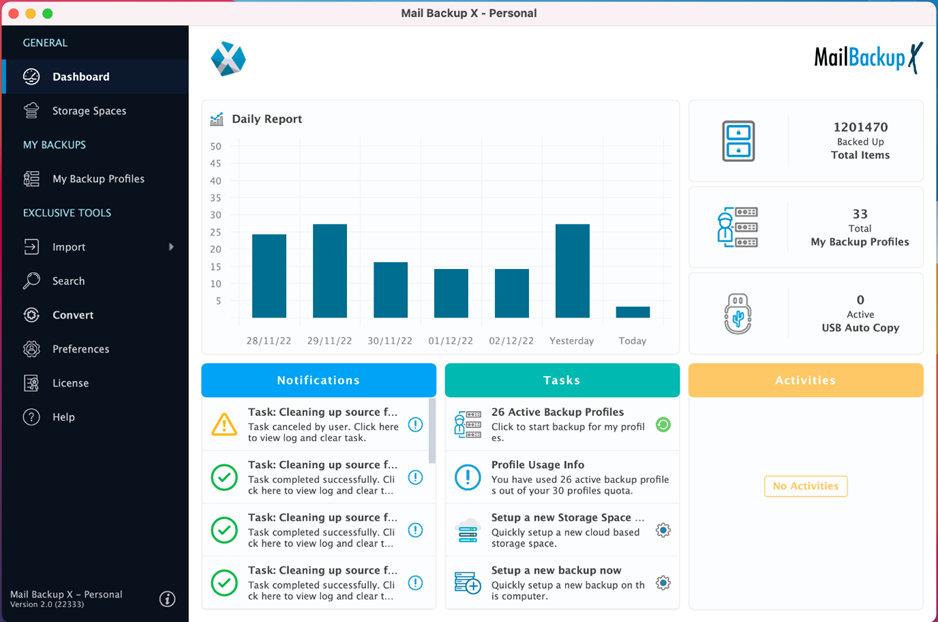
As you can see, you are now at the next window where the tool is showing different email services which can be exported with this tool. Select “Mozilla Thunderbird” as the source format to initiate the migration process.
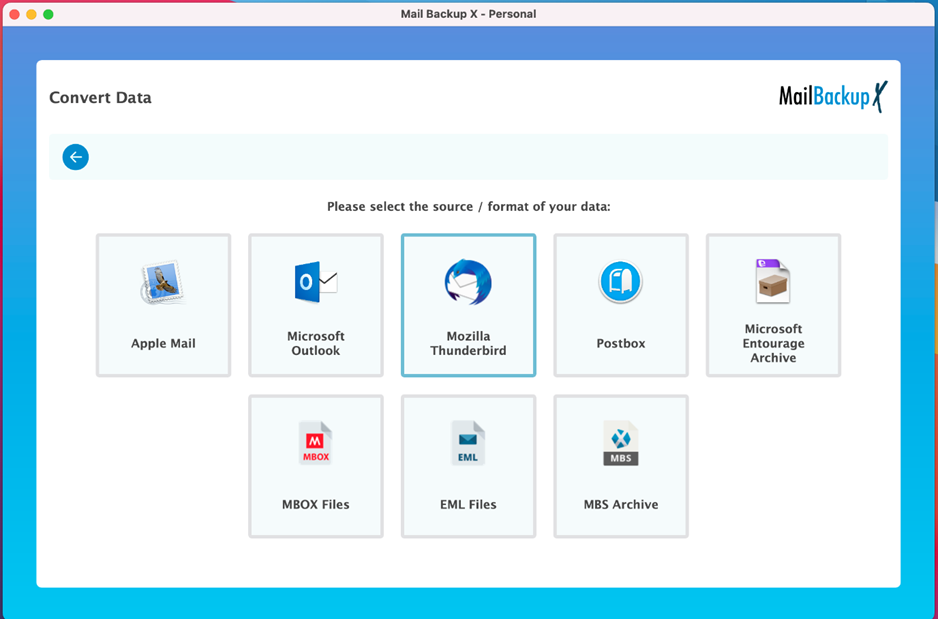
Choose the Thunderbird email profile you want to convert from, using the default option or manually browsing for the desired profile folder. Once you choose your preferred option, you will be taken to the next step.
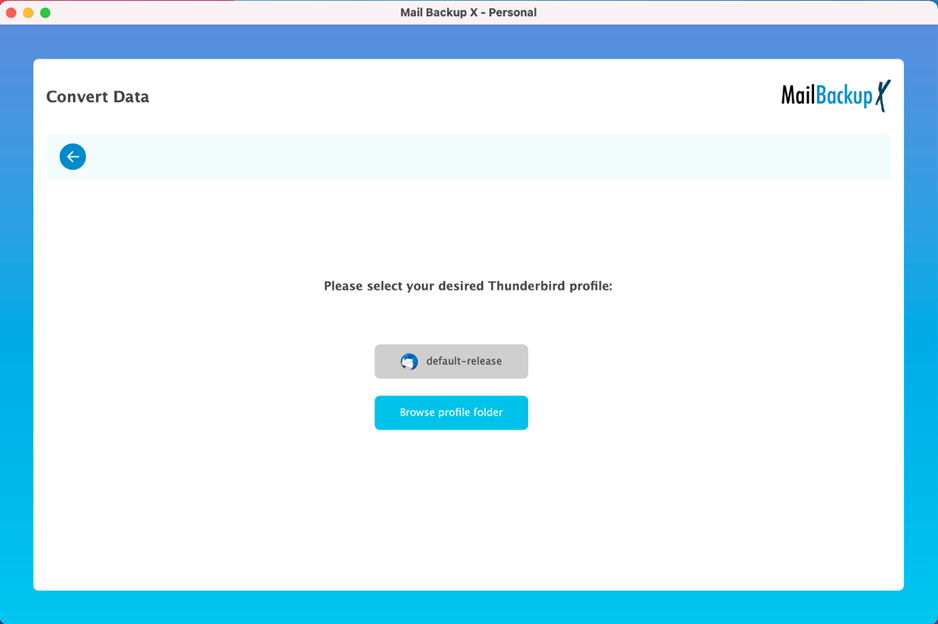
Now you are at the filter item window. Here, the tool will show you different folders which are there in your chosen Thunderbird email profile. Select the mail folders and email items you want to export. You can leave the unnecessary folders un-selected.
Click on continue once you are done.
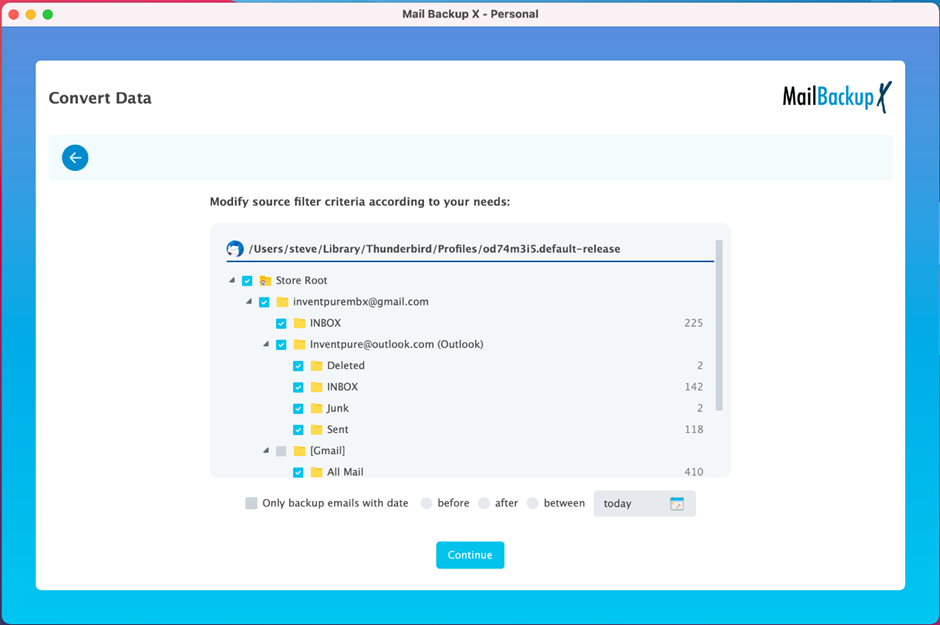
Now it is time for you to specify where you want to export your email data. Choose “Microsoft Outlook PST” as the target format for the exported data.
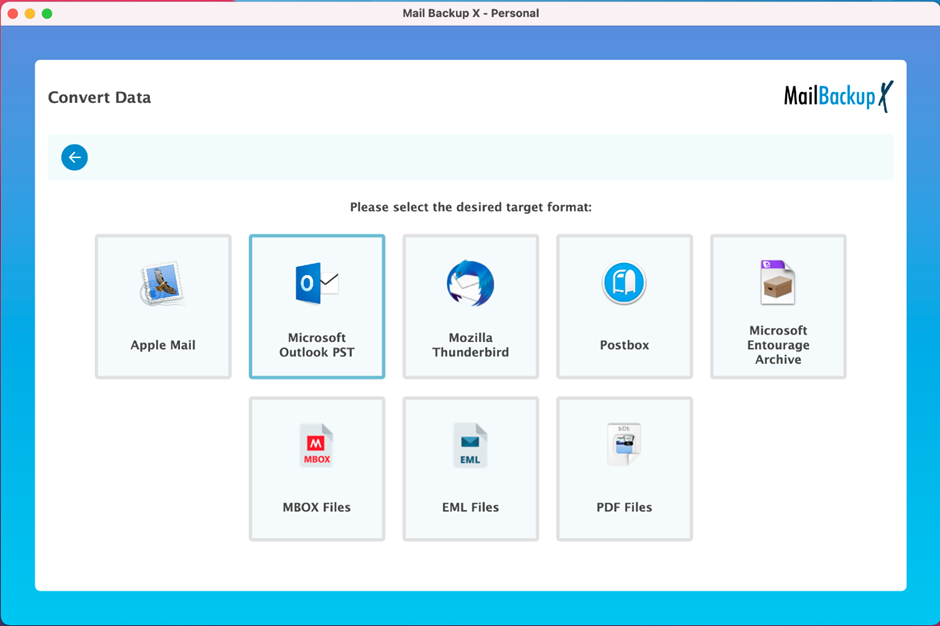
This is the PST splitting window. Use the PST splitting feature to specify the size of the PST files. By doing this, you will be able to avoid unnecessary trouble which comes from working with oversized PST files. Each PST file will be split when it reaches the size specified by you. Click on continue.
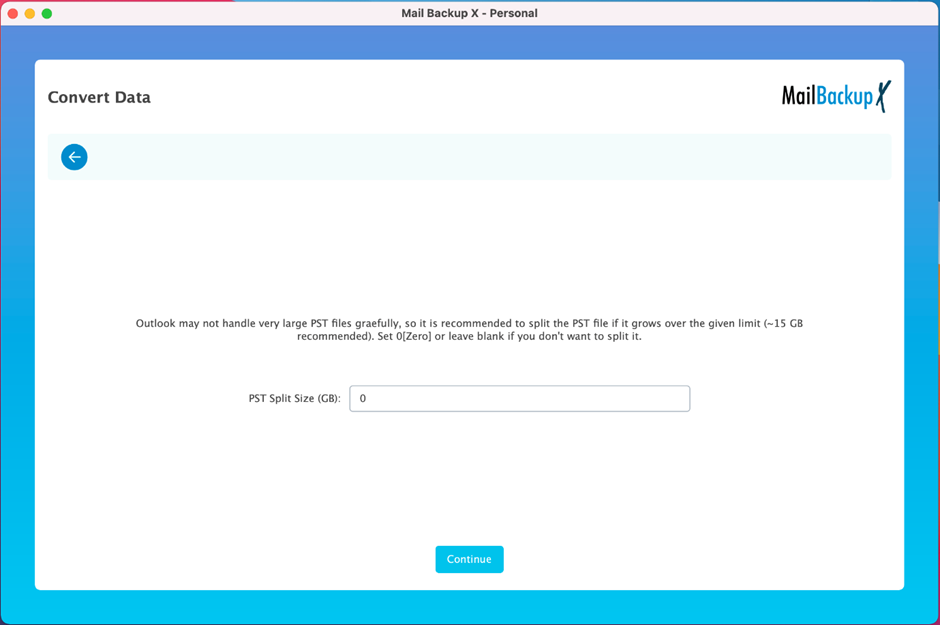
Select the destination folder for the PST files and ensure there is sufficient space to store them. This folder can be an old one. You can also create a new folder to store these PST files.
Click “Open” to start the conversion process.
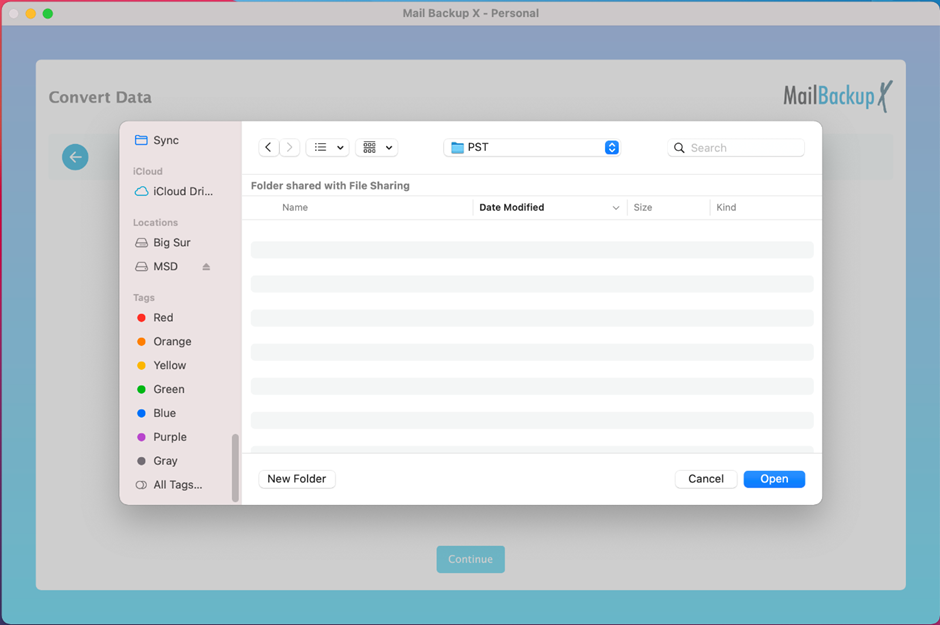
After the Thunderbird to Outlook conversion process is complete, you can view the log report for details on the storage path and number of items.
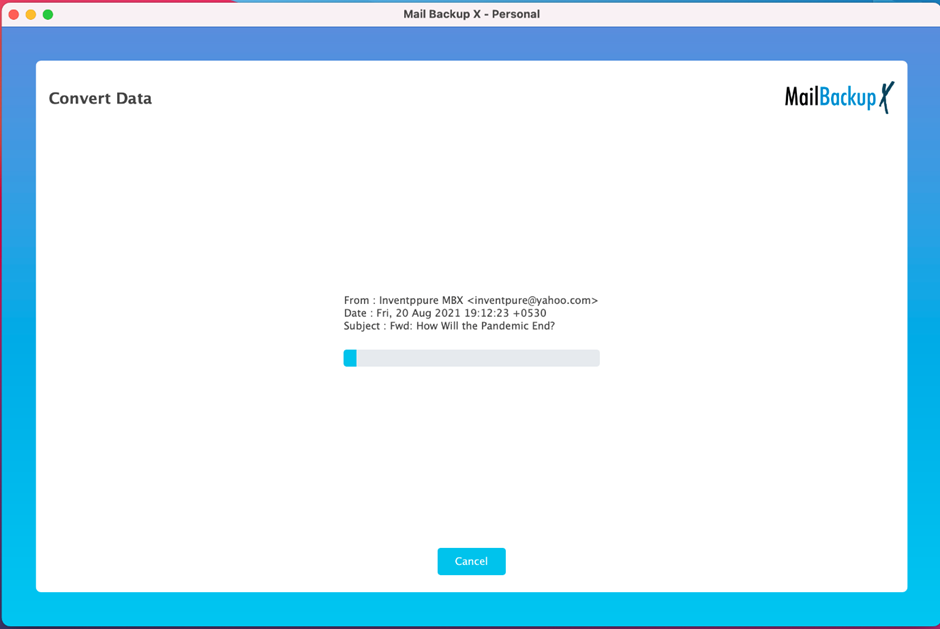
This was the detailed method to transfer Thunderbird emails to Outlook format. As you have seen, the process is easy for all. You don’t have to strain your mind to get accurate results every time.
There are different packages available for Mail Backup X, so you can choose the one that best suits your needs and budget. Whether you’re a small business owner or an individual user, there’s a package that will work for you.
Both the versions are designed for different types of users. While the single user version is offered for individuals who want to manage their emails in up to two computers. It can be used to manage up to 5 mail profiles per user. Apart from this, you can also get a $20 top up to get 10 more mail profiles.
The team version of the tool is meant for a larger number of users. It can be used by multiple users based on the version. You can get it for a range of 5 to 30 users or even more. You can get the team version of the tool customized if you are getting it for an enterprise. You can manage up to 5 mail profiles per folder. A $20 top up will give you 10 more mail profiles.
In summary, if you want to convert your Thunderbird data to Outlook format, Mail Backup X is the best tool for the job. With its automatic conversion process, user-friendly interface, and affordable pricing, it offers a simple and effective solution for anyone looking to make the switch.
An email conversion tool is a type of software that allows users to convert their emails from one format to another. This can be useful for a number of reasons, such as making it easier to access emails on different devices or to create a backup of important messages in case the original files are lost or damaged. Mail backup X is the best Thunderbird to Outlook converter which can also export emails to and from all major email services used across the world.
One of the key benefits of professional Thunderbird to Outlook converter is its speed and accuracy. These tools are designed to quickly and efficiently convert large volumes of emails from one format to another, ensuring that the resulting files are identical to the original messages. This makes it easy for users to transfer their emails between different platforms or email clients without losing any important information. Mail backup X at the top when it comes to professional email management.
The only way to convert Thunderbird to Outlook with no risk of data loss is with Mail backup X Thunderbird to Outlook converter for mac and windows. This tool is a brilliant way for you to get total control over your emails. You can use this tool for all email management tasks. This tool is easy to use and also quite economical when compared to all other available options.
The best way to switch from Thunderbird to Outlook is with Mail backup X Thunderbird to Outlook converter for mac and windows. This professional tool lets you choose what you want to export. You can even use it to export emails from all major email formats which are used across the world. You just need to choose your files correctly and use the right method. If you are able to stay away from risky methods, you will be able to do this securely.
The best version depends upon your usage and budget needs. If you are a user who wants to manage emails on their home and work computer, you should get the single user version of Mail backup X. It lets you work with up to 5 mail profiles.
The other version is the team version which is meant for more users. It is used to manage up to 5 mail profiles per user. It has its own set of benefits like remote usage for admin.
In both the versions, you can get a $20 package which will give you 10 more mail profiles to work with.
Don’t waste more time. Test the free demo of this tool right here – https://www.mailbackupx.com/buy-mailback
