
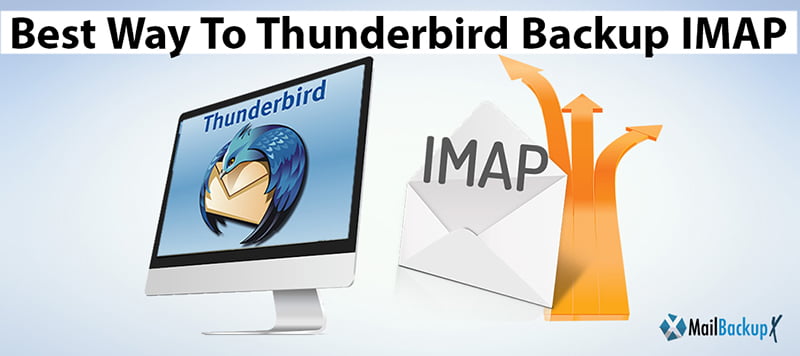
Today you are finally going to find out the best way to backup Thunderbird or any IMAP email application. There are a lot of email users who value their data and cannot afford to lose it. These users often wish to backup their IMAP thunderbird mailbox. The only problem arises while users try to backup thunderbird IMAP emails is in choosing the right method to do the task. While there are a lot of tools that claim to do so, there are very few methods which are without risk. Let us discuss the available methods and how you can backup your thunderbird email account without any risk.
Before the creation of third party tools, users had to rely on the manual method of email backup and recovery. Even though it is possible to backup thunderbird emails manually, it is not advisable in the current scenario. This is because manual email backup is not completely reliable and it can cause data loss and file modification if not done by an expert. Now, everyone cannot be an expert at everything and it is also not fair to expect this from all email users. This is why third party tools are employed for the task.
It can be very complicated to choose the right solution since there are too many tools that claim to do the same. There are plenty of web based tools that ask you to load your email data to their server first. This is really risky and can lead to data theft. Free and online tools are easily available but they are really unpredictable in the way that they work. They do not have any assurance for data safety and your data can be lost if you get in the trap of a tool that is not good enough. If you are someone who cannot afford to lose their email data, you should only choose among professional email backup and recovery tools.
The best tool would be a certified tool that works on both mac and windows. It would have the ability to backup and archive emails without asking the user to do anything complex. It would be able to backup many email applications and offer safety assurance for the protection of all email data.
Get the Mail backup X by InventPure
The Mail backup X by InventPure is the most trusted method for creating Thunderbird IMAP backups. The best factor about using this tool is that it works on both mac and windows. You don’t have to worry about compatibility and ease of use. Everything works out if you just follow the simple instructions given by the user interface. You don’t have to be an expert to use this tool. The tool is loaded with a set of unique and powerful features that enable its users to become experts without being experts. You will get 100% safe and accurate results anytime you want.
There are a lot of advantages of using this tool.
Here are some of the most remarkable features of the Mail backup X
This is a great thing about the Mail backup X. You don’t have to worry about the compatibility of this tool since it is available in both mac and windows versions.
The Mail backup X is loved by all types of users since it fulfills the most important requirement of data backup. It preserves your email database with 100% assurance of data protection. You don’t have to worry about the disturbance of the hierarchy of your email files and folders.
The Mail backup X allows you to store the email backup in 3X smaller space than usual. The tool comes with an inbuilt compression algorithm that compresses your files in 3X lesser space.
If you want to make sure that you haven’t missed any files, you can use the search box. It will lead you to any files that you want. Just enter specific search items and the tool will bring the files to you.
This feature allows you to make portable USB backups that you can get in just a few seconds. You can set up a USB drive and the tool will store the latest backup in the USB drive that you had set up. You get portable backups anytime you want.
You can get customized backups with the Mail backup X. You can set up scheduled backups and mirror backups according to your preference. You can also ignore the empty folders in a single click.
This is the most unique features of the Mail backup X. You are getting an inbuilt email converter with the Mail backup X. You are getting two tools in one. This gives you an additional edge over other tools.
You should pick the Mail backup X if you are an email user looking for a safe and reliable way to backup thunderbird IMAP emails. This tool has been created to streamline the backup and archiving process.
Yes, the Mail backup X is ideal for first time users because it is incredibly easy to use. It has really made the process so simple that you don’t need any experience to use it well.
The fact that makes this tool unique is that it can also convert email files from one format to another.
You can trust this tool because it has worked for thousands of users who can vouch for it. The tool gives 100% assurance of data protection.
The Mail backup X can easily handle large email files while backing up the email database. The tool does not lag or cause any errors while working even with the largest files.
Yes, the tool has worked for thousands of users. It has been given 5 star ratings by all users and experts.
Yes you can now even print your email backup. You can use the PDF archiving option and store your backup as a PDF file. You can even print these files since they preserve the folder hierarchy of your database.
You can backup and archive Yahoo mail, Apple mail, Gmail, Outlook mac, Office 365 for mac, thunderbird and Postbox etc.
If you find yourself unable to utilize this tool, you can contact our support team and they will guide you to find the solution. You can contact our support team anytime you want.
Yes the Mail backup X comes in a team edition. You can use the team edition for up to 30 users. This tool can backup up to 5 mail profiles per user. You can also get 10 more mail profiles with an affordable top up.
“I was really confused about the process of email backup and recovery. I wanted to find out a solution to backup Thunderbird IMAP files that I can really trust. I had loads of important data that I could not afford to lose. That is why I chose the Mail backup X. It works on both mac and windows and lets even first time users backup thunderbird files and other email applications. You don’t have to think twice about the safety of your data. It is as if the tool is working on its own.”- Bill Schrader
“I had to backup thunderbird IMAP emails but I did not know how to do it. I had no time to search for a reliable tool. Unfortunately, there are a lot of tools out there to choose from. I got the Mail backup X as soon as I found out that it is a great tool which could help me. I was relieved to find out that this tool works flawlessly for all users regardless of their experience. I made plenty of PDF archives and my job was done. Get the free trial and you will see.”- Richard Eget
The Mail backup X has 5 star ratings over multiple platforms. All ratings have been given by experts and users who have extensively tested the Mail backup X.
The Mail backup is not one of that software that needs high end specifications
Computer Processor: 1 GHz or Higher
Computer Memory: 2 GB or More
Internet Connection: Cable or DSL
Mac- MacOS X- 10.10 and above
Windows- Windows 8 and Above
The tool comes in two packages which can cover the two main types of users
The personal edition of the Mail backup X is great for individual users who want an affordable solution to backup and archive their email applications.
The team edition of the Mail backup X covers almost all types of users and their needs. You get customized packages according to your requirement.
The free trial of the Mail backup X can be the best thing for you. You will get to test the performance and features of this tool. Once you are sure that this tool is ideal for you, you can get the full version at an affordable price in the package of your choice. Do not miss this chance of getting what you deserve. Get the Mail backup X and change your life.
To download the free trial of the tool, click here.
