
Mail backup X- a name synonymous with excellence and utilitarian technology
This tool delivers on promises. Its technology is able to deliver what the tool’s purpose is for everyone who uses it. Be it an amateur user, an organization, a freelancer, or a technically skilled user, this tool proves to be a rewarding PST to mail converter for every segment of users.
What is any technology worth without doing what it is intended to do? This is the case with most tools where all you hear is noise. But when users try to implement, issues begin with technically complex steps, lack of support, poorly integrated features, and a lack of proper order in which the steps should follow.
The mayhem is even more pronounced when you use free tools because many are in the stage of testing. Sometimes a well-intentioned effort by a user complicates it further or a hacker may see it as an opportunity to control your mail accounts and devices.
In case of manual methods, lack of automation and the amount of effort which is needed seriously hurts.
So many users who would have migrated from PST to Mac mail avoid it because they don’t find a good migration tool.
Many a times, one is unable to run a migration tool in the background. Inadequate support also forces users to run tools during the working hours for the service provider lest some issues pop up. Some tools only allow batch transfers. Most tools don’t allow people to filter the items from the folders. Thus, users have very little control over the migration process. But with this tool, one can convert PST to Mac mail in bulk or by selecting the folders with filter item feature. You can run this tool anytime because 24*7 assistance is available. The tool can run in the background so you don’t have to worry about any hindrance while you work. It is an unbelievably utilitarian software application which leaves no scope for one to be dissatisfied with the email migration results.
It has been briefly explained above how free tools can hurt in different ways. Free tools are not under the legal framework and their codes can be manipulated by anyone with the apt technical knowledge. This makes them a powerful weapon for cyber criminals. Inadequate user assistance, lack of maintenance and testing, no way of reaching out to anyone responsible for the issues, copyright issues are major reasons that these tools are not a smart choice for email migration irrespective of which operating system you use. Rather choose licensed tools with a free demo so that you can try a tool and then buy it. This too is rare but with Mail backup X, you always get the rare options.
The process is really simple. You don’t really need to be a technical user to transfer PST to mac mail. The user friendly wizard offers to you, clear and step by step instructions so that you don’t feel confused at any point in time.
After you have downloaded and installed the tool, launch it and you will see that you are at the welcome window.
On the left hand panel, you have to choose the “Convert” option
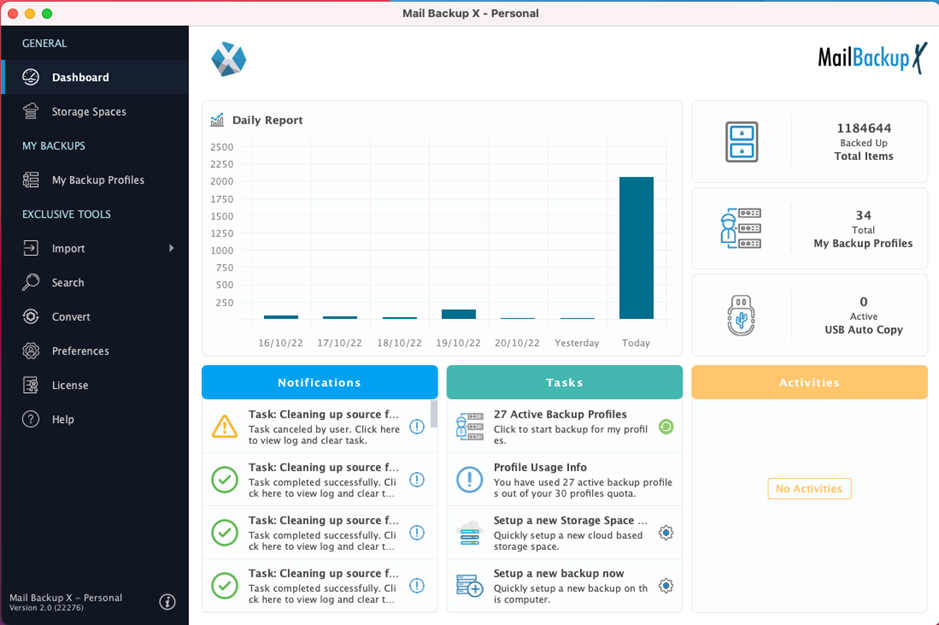
After this, it is time to choose the source email from where you wish your emails to be transferred. Since we are doing a PST to mac mail transfer, you have to select PST format. This can be done by choosing Microsoft outlook.
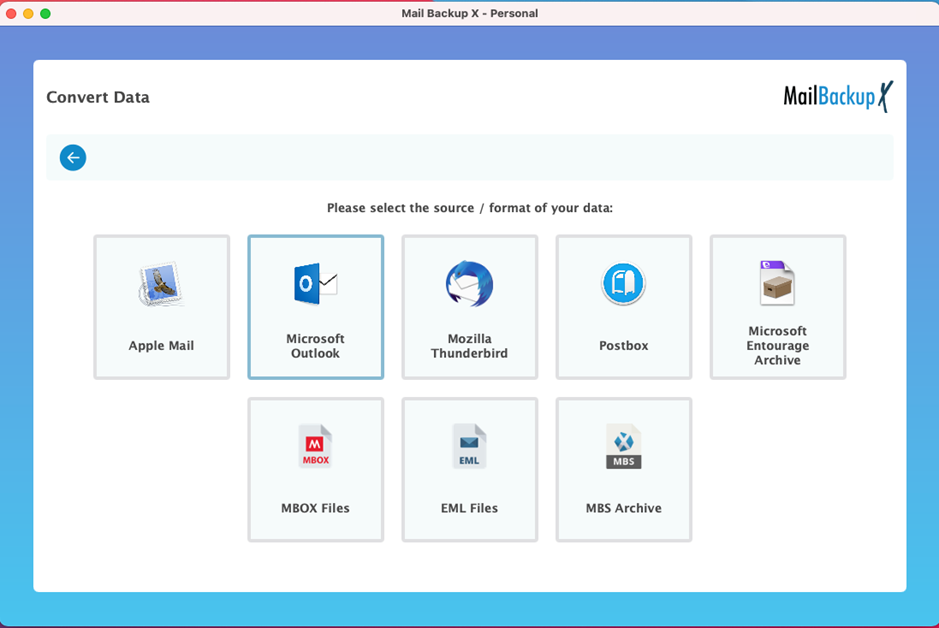
Now, the tool will show you all outlook profiles on your computer. You can see different outlook profile folders including the main identity. Choose the email profile you want to export. This will bring you to the next step in the process.
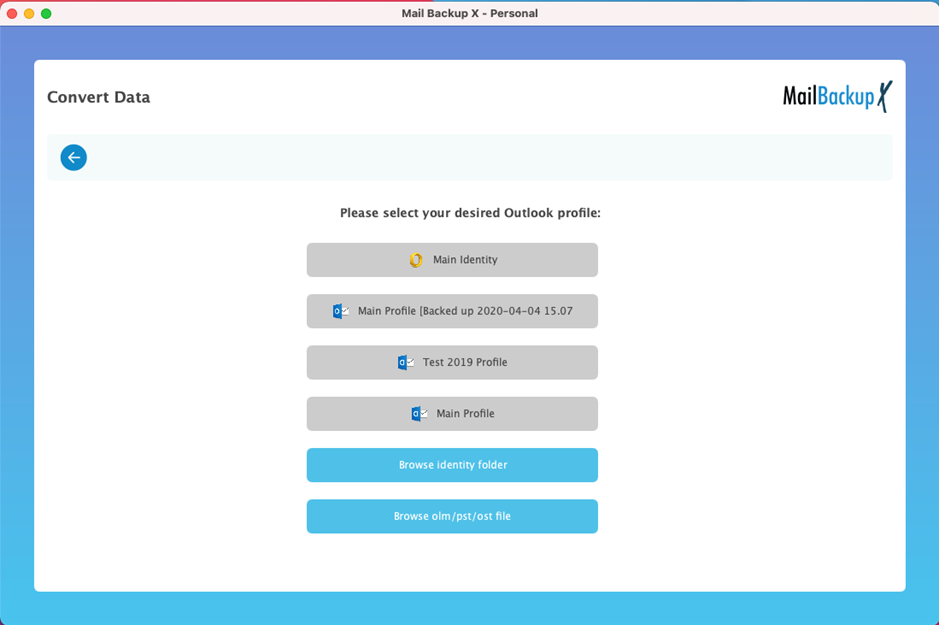
Choose the PST file from the backup profile that you wish to be exported to Mac mail. Once you have chosen the file, click on open to check and choose its contents.
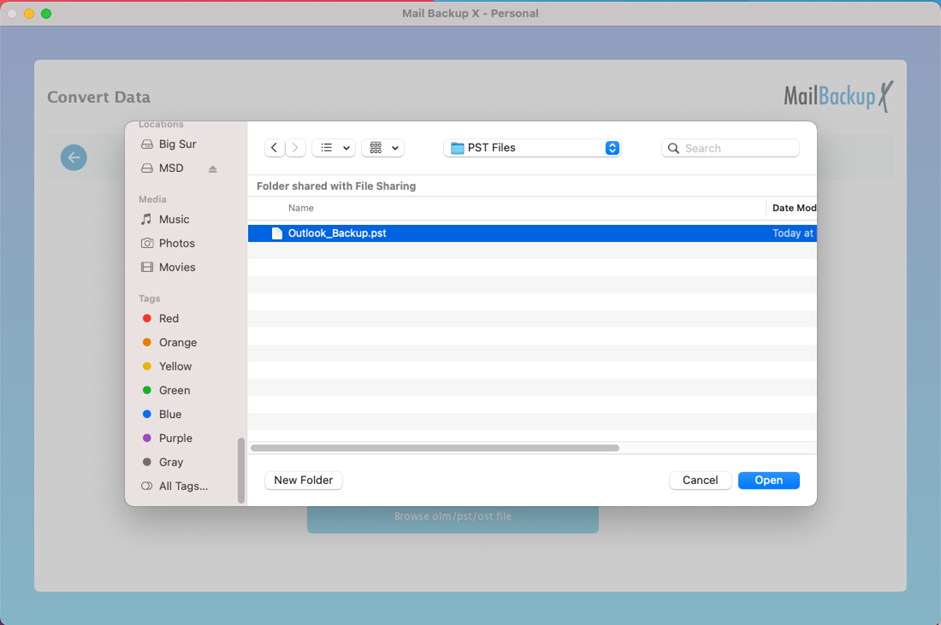
This brings you to the filter item window where you get to see the email folders and subfolders that you can choose from. Once you have chosen the folders that you want to convert, you can hit the continue button to go ahead.
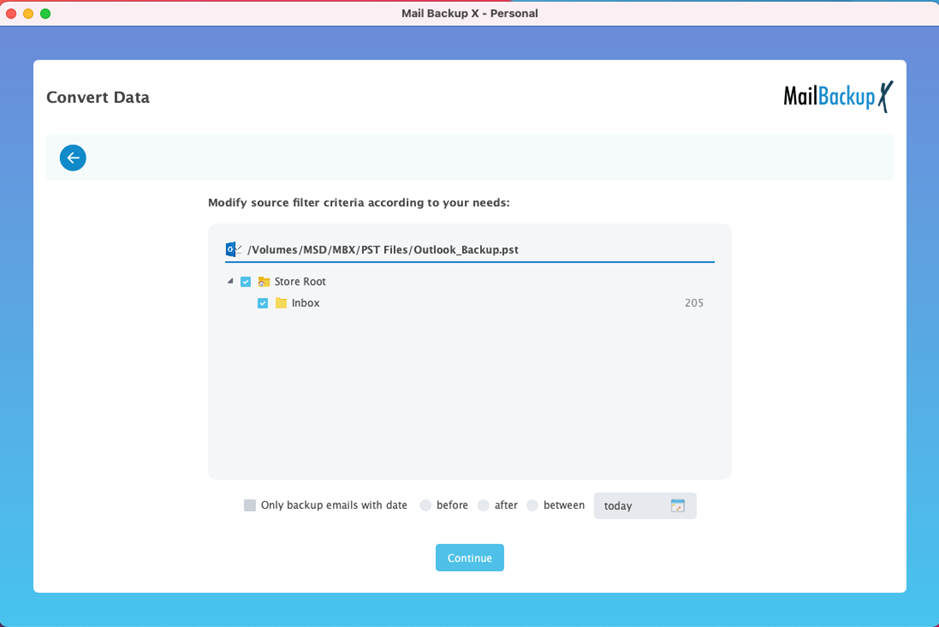
Now you can choose the target format or service to which you want your PST files to be exported. You can see that the options include all major email services. You have to click on apple mail option. This will take you to the next window.
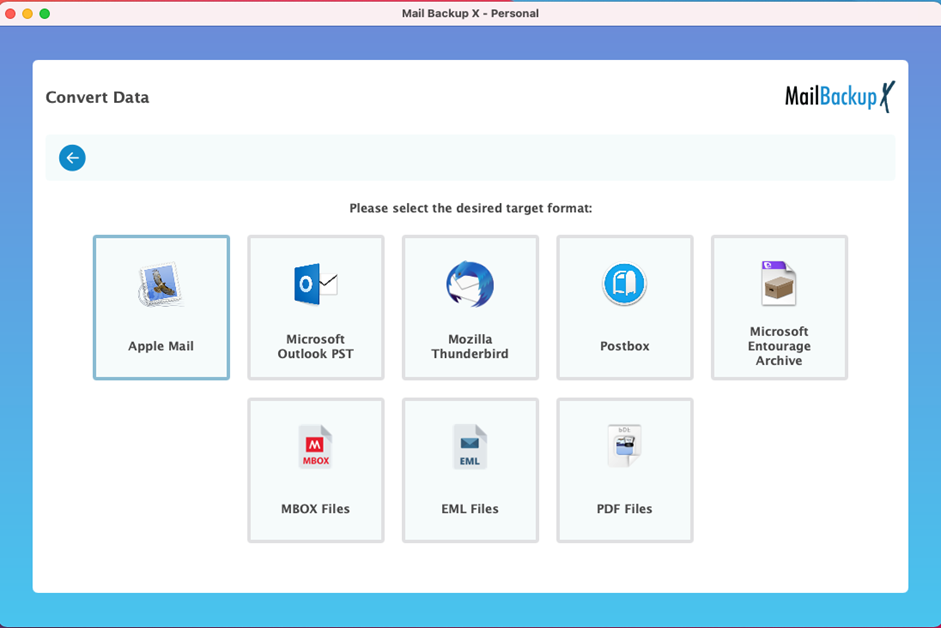
This is the part where you get to choose the location of your exported Mac mail file. You can create a new folder or choose an existing folder in the location of your choice. This is totally up to you. Once you have chosen the location, the migration process will start automatically.
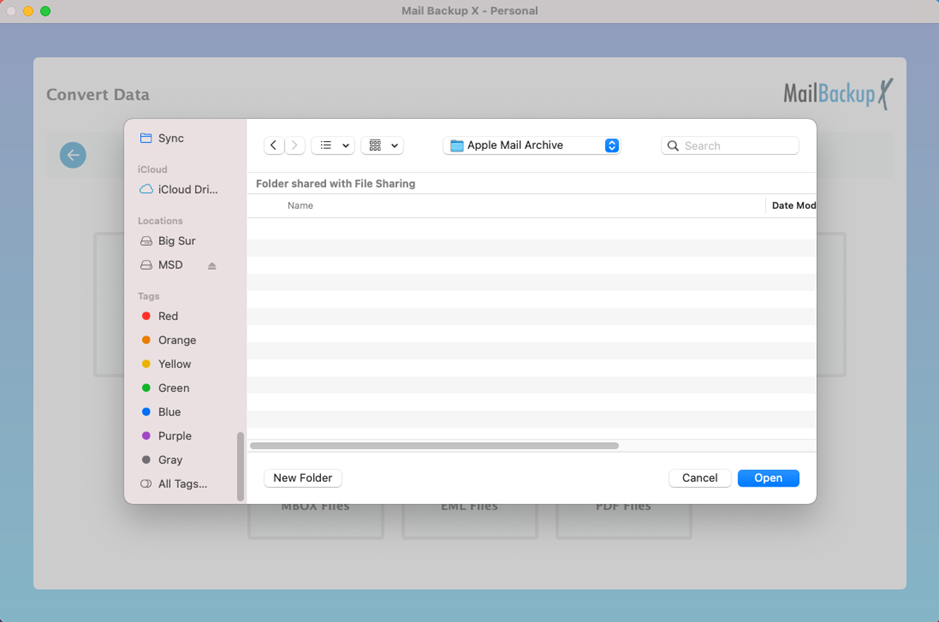
You are now at the migration window where you can see the live status of the export. You can see that different emails are being converted. This doesn’t take a long time and gets done pretty quickly.
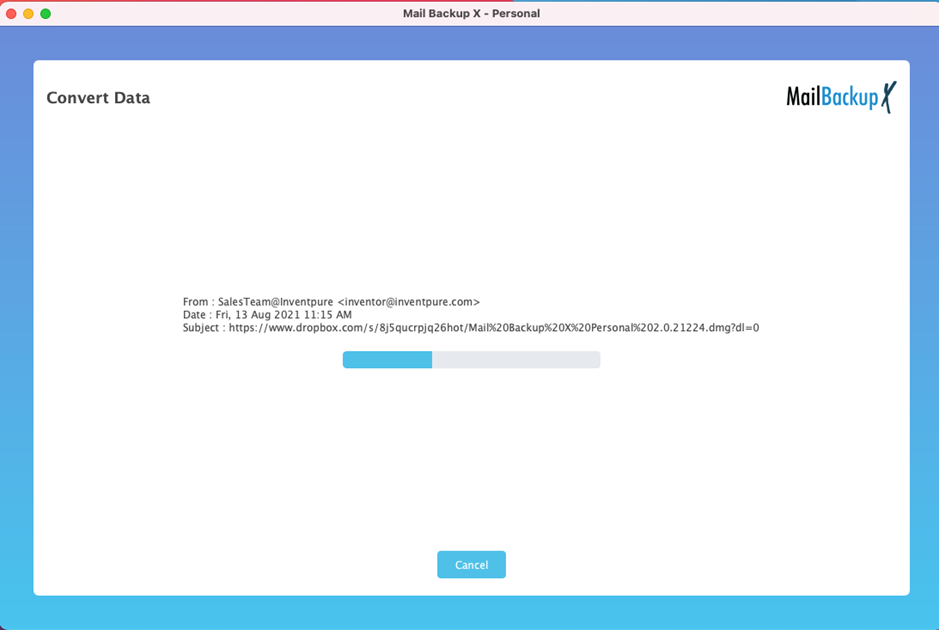
The migration process is now over, you are now at a window where you can see various details about the process.
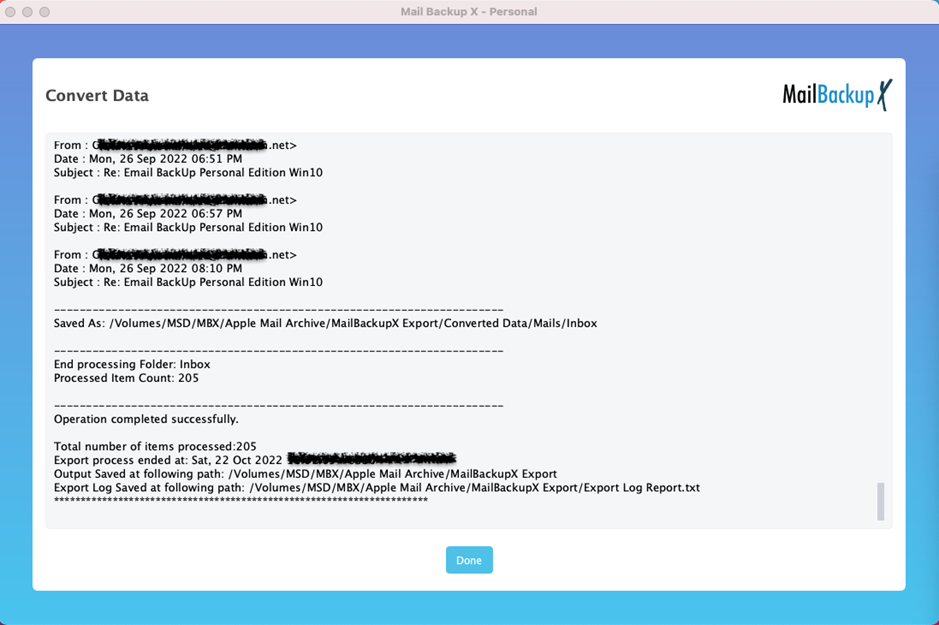
The tool even shows you the exported email folder where you can find the converted email files. This gives you the assurance that the process has taken place successfully.
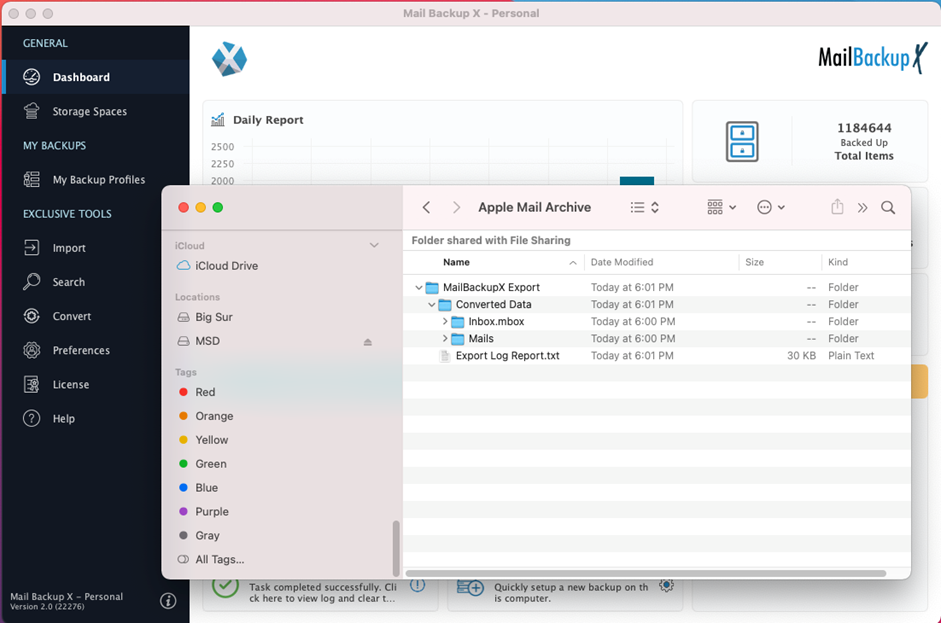
This was the complete process of PST to Mac mail conversion. As you can see, the process is self-explanatory. You don’t have to be an expert to do this.
You should check out the free demo version of the tool to find our how it works for you.
Packages
We understand that users are interested in packages which suit their requirements rather than one size fits all when it comes to dedicated solutions like PST Outlook to Mac mail converter. This is why we have some ready packages on offer along with an option to customize the packages on request.
Personal Edition– for those who need a mail migrator to run on one or maximum two devices. You can upgrade this license with a $20 top up which gives you 10 more mail profiles to work with.
Team Edition– for small and medium enterprises where team size can vary from 5, 10, 20 to 30 members. The admin of the team version can remotely use the tool for other users.
Both versions can be downloaded for Mac as well as Windows. Five backup profiles can be created with each edition for each user. Top up packs are available to add more profiles as you add more accounts and your business grows. User support is free. Updates are free for a year. Explore more on our website.
You may find discounts for bulk licenses.
“I have used Mail backup X for bulk migration of Outlook files to Mac mail. I was sceptical so I backed up my files before this. But the accuracy of the results made me happy about my decision to incorporate this tool into my workspace. It works great as a backup tool as well. My vote goes to this tool.”
Ans. We have designed this tool to result in zero data loss migration for all the email services it supports. It fully recognises and migrates Unicode content and metadata.
Download demo version free.
