
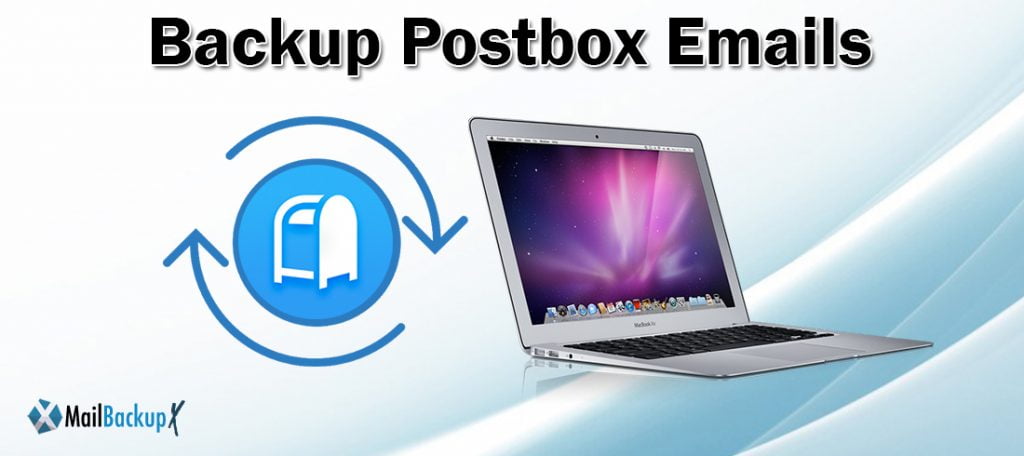
Here you are going to find the most authentic information about how to backup postbox emails without any common problems. There are a lot of tools out there which claim to backup Postbox for you. However, the truth goes much deeper and today you will find everything you need to know about postbox email backup. Stay tuned and you will find the best tool to backup postbox mac.
Email backup and archiving is an essential process which email users need in order to safeguard their email data for future. Email archiving is an important process where you back up your important email data and store it in your hard drive or a cloud based service. The main reason why people backup Postbox or any other email application is to safeguard their email data and to unburden the load on their email server. You can restore the emails from the archive whenever you need it again. Since many countries have rolled out data compliance guidelines it has also become necessary to keep an updated backup of your email database for legal reasons.
Most users had to resort to manual email backup process which would need the help of an expert. Users would hire an expert who would then manually backup and archive their email files. This would sometimes take a lot of time and money. The main issue with manual backup and recovery is that it is unpredictable and cannot guarantee the safety of your database. So users have always been skeptical of the process and have been looking for ways to get some assurance of data safety.
After a lot of research, third party email backup and recovery tools were created to ensure that email users are able to backup and archive their email data themselves. The purpose of these third party tools was to ensure that normal email users are able to backup their postbox files whenever they want without worrying about data loss or file corruption.
Technically, they work. However, due to the increased demand for these solutions, a lot of mediocre tools have found their way into the online market. You will find hundreds of below average tools claiming to be the best solution. However, the reality is different. Most online and free tools are not equipped with the necessary safety features and don’t have the strong background which is needed for dealing with sensitive data. In the worst case, you might even end up with data loss or data theft. So make sure that you stay away from online and free tools that do not come from a reliable background.
The only method is to use professional email backup and recovery software which have been expressly created to help normal users in postbox email backup and recovery. These tools are created after years of research about the needs of email users who want to backup and archive their email data regularly for personal or professional reasons. Professional tools come from reliable companies which apply years of research in to the development of viable solutions which can give the users a guarantee of data safety.
First of all, let us decide what we consider to be the best tool. According to millions of users, all they want is an easy to use tool which is affordable and also gives accurate results without harming the database. In short, everyone needs a tool which is safe, easy to use and affordable. While professional tools can be expensive and difficult to use, there is one tool that has found the balance.
The Mail backup X by InventPure is a certified solution that can backup Postbox emails safely in just a few clicks without asking for any experience from the user. The tool is incredibly easy to use and gives 100% accurate results without any compromise in data safety. It is loaded with the most powerful features which make it the absolute favorite for many email users.
It works with Postbox, Apple mail, Gmail, Outlook mac, Yahoo mail, Thunderbird, Office 365 for mac and Windows outlook etc.
You can now directly archive your Postbox email data in PDF files. PDF files can be easily shared and protected with a password. They are great to hold the folder arrangement of the database.
With the Auto USB backup and sync feature, you will be able to create instant portable backups in a USB drive whenever you want.
If you think you might have missed any email items, you can use the search box within the tool. You can enter specific search items and the tool will bring the files to you.
The tool helps those users who had been reluctant to backup postbox due to an issue of space. The Mail backup X automatically compresses the archive in 3X lesser space, so that you can store a large database in 3X lesser space.
This is probably the most unique feature of the Mail backup X. You get to convert email files to and from different email formats. This makes it a two in one tool which does the work of two tools under one roof.
The tool is incredibly easy to use. However, if you are feeling confused about anything regarding any step during backup, you can contact the support team. A team of highly skilled experts will guide you through the backup process and they will also ensure that you get 100% results.
It is not difficult at all. You just need to install the tool with the instructions given by the user interface. The wizard based interface guides you through the backup process and you don’t have to be an experienced user to get the results.
The Mail backup X shows you dedicated screens throughout the backup process where you can control everything. After you have installed the tool, the first window shows you the various email applications that this tool allows. You can choose Postbox from them.
This tool supports Apple mail, Outlook mac, Postbox, Yahoo mail, Gmail, Thunderbird, Office 365 for mac etc. It also works on windows and backs up Outlook mac.
The Mail backup X ensures that the data integrity of your database. You will not find your data changed or corrupted in any way.
The Mail backup X has earned its reputation with data safety assurance. The tool gives you 100% assurance that you are not going to lose any email data with this tool. Just follow the instructions carefully and you will be fine.
The Mail backup X offers an automatic USB backup and sync option where you can first map a USB drive to be synced by the tool whenever you plug it in. The moment you plug it in, the tool automatically detects it and syncs the latest backup in your USB drive.
You can use the search box located within the tool window to enter specific search details related to the item you are looking for. The tool will bring that to you in a few seconds.
The tool gives you the chance to archive your email data in PDF files. PDF files can be shared easily with anyone. You can even protect them with a password. They are also great to preserve your folder hierarchy.
The tool gives you an option to automatically skip and ignore the empty folders during the backup process.
If the tool fails to backup your email files, you are eligible for a 30 day refund.
System requirements
Computer Processor: 1 GHz or Higher
Computer Memory: 2 GB or More
Internet Connection: Cable or DSL
Operating system
Mac- MacOS X- 10.10 and above
Windows- Windows 8 and Above
“I did not know how to backup postbox emails. I asked around and was told to not waste my time and just go for the Mail backup X by InventPure. It was a no nonsense tool and I could feel it from the first time. I was able to backup postbox emails in just a few minutes. I didn’t even have to work hard to get the results. I followed the tool and it gave me 100% results. That’s it.”- Negan Greene
“I wanted nothing but the best way to backup Postbox emails. I looked everywhere and came down to the Mail backup X. I saw the reviews and I must say it was worth it. I was able to backup postbox on mac easily. I was doing it for the first time but I felt like I had been doing this forever. I would really recommend this to all beginners.”- Charlie Weins
The tool enjoys a full 5 star rating. It has a positive response from all types of users and experts alike.
What are you waiting for? The Mail backup X comes with a free trial that you can use until you are satisfied. The free trial works for a limited time and you can find out if it works for you. Once you are sure you can upgrade to the full version easily.
To download the free trial of the tool, click here.
