
Do you want to convert Outlook mac 2011 to PST format? Are you worried about losing your important emails while you migrate outlook mac 2011 to PST files? If the answer is yes, you should pay attention.
Here you are going to find the best Outlook mac 2011 to PST converter free of any risks.
A lot of email users are found dissatisfied with the services of Outlook mac 2011. Many email users still believe that outlook for windows version is better in terms of performance and data management. On the other hand, sometimes users have to convert Outlook mac 2011 to PST because they are changing their computer and operating system. Many users move from mac to windows for work reasons and they are also the perfect candidates to migrate Outlook mac 2011 to PST.
A professional Outlook Mac 2011 to PST converter tool is necessary to ensure that you can convert emails from outlook mac to outlook windows format. This is not easy for most users because the manual process is a bit complicated and not practical for all users. The best solution for most email users is to work with professional yet easy to use software which can take care of the difficult parts while you choose what you want to be converted from one format to another.
On the other hand, many times it is found that email users are enticed by the perks offered by free email converters. Free and mediocre tools often make great claims but are not able to deliver the claimed results. Most Mac outlook users get disappointed after using free or mediocre Outlook Mac 2011 to PST converter tools because a lot of users have lost important data. This is why if you are a serious email user, you need to protect your email data from constantly rising cyber threat.
Mail backup X is the best Outlook Mac 2011 to PST file converter out there. This is a professional tool which is also easy to work with. It offers you a complete solution to migrate Outlook 2011 to PST format. The greatest thing about this tool is that you don’t have to even think about getting another tool for managing your emails. This tool can be used to convert, backup, restore and archive any emails you want. This tool is packed with all the features which ensure that you don’t have to worry about losing your email data.
What makes this tool even more interesting is the fact that it comes with a set of highly unique and powerful features. Let us take a look at some of the best features of this converter tool.
One of the ways in which this took makes Outlook Mac 2011 to PST transfer easier is by scanning for your OLM files automatically. Yes, the tool has the power to automatically detect any Outlook mac files through its auto-detect technology. This lets you save a lot of effort which would have gone in manually browsing through the mailboxes to find email items.
The tool gives you the power to choose the size of the resultant PST files according to your convenience. Large PST files are difficult to manage for most email users. This is why this converter tool keeps that in mind. You get the chance to split large PST files into smaller more manageable chunks. PST file splitting is something that you should not miss. It gives you a better chance to manage your emails more effectively.
You can retain the original folder hierarchy of your email mailboxes. Most email tools are not able to give you an assurance of data preservation during email migration. This is why Mail backup X with its folder retention system becomes the best choice for most email users.
This tool comes with a filter item feature which allows you to select any email files you want to choose for email conversion, backup, recovery or archiving. You are shown all email items and folders in an organized way. You get to choose all emails that you wish to be converted from one format to another. This is the greatest benefit of selective email conversion. You get the power to mould the conversion process like you want.
Apart from email conversion, Mail backup X also works as a brilliant and powerful email backup and recovery solution. You get to backup and restore all major email services used across the world. You get to backup Apple mail, Outlook, Office 365, Gmail, Yahoo Mail, Thunderbird, Postbox and other IMAP based email services.
Your Outlook Mac 2011 to PST transfer process is not just limited to the emails in the inbox. The tool lets you convert all types of email data like contacts, calendars, sent items and others. You get the assurance of complete email transfers from Outlook Mac 2011 to PST format.
These were some of the top features of this software. You don’t have to worry about any other factors once you get started with this tool.
You just need to download and install the tool at first. It is simple and doesn’t take time.
Launch the tool. You will find yourself on the main window where you are given a direct option to convert your emails. You can click on the convert button to initiate the export process.
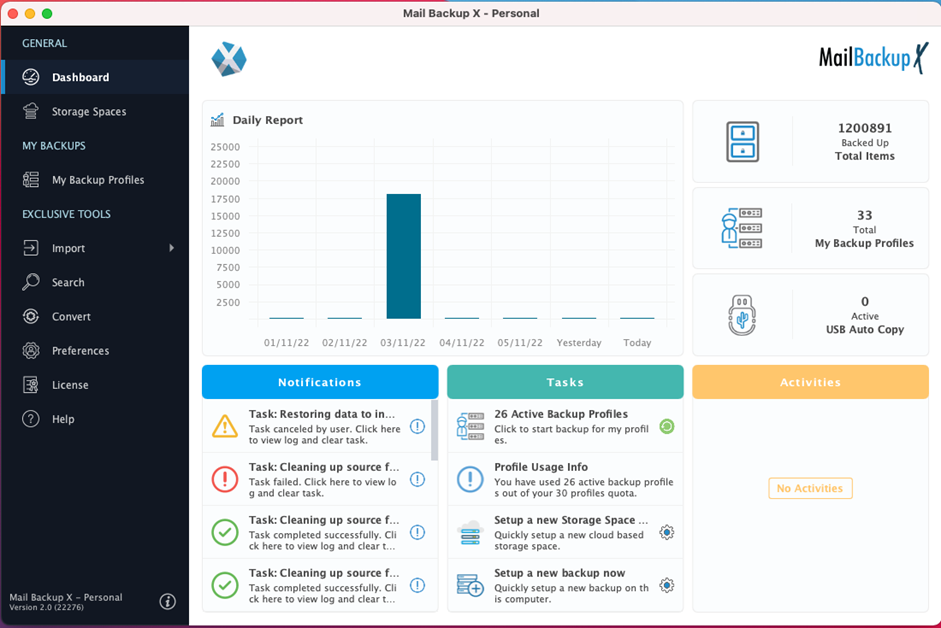
Select Microsoft outlook from the various email services that Mail backup X offers to you.
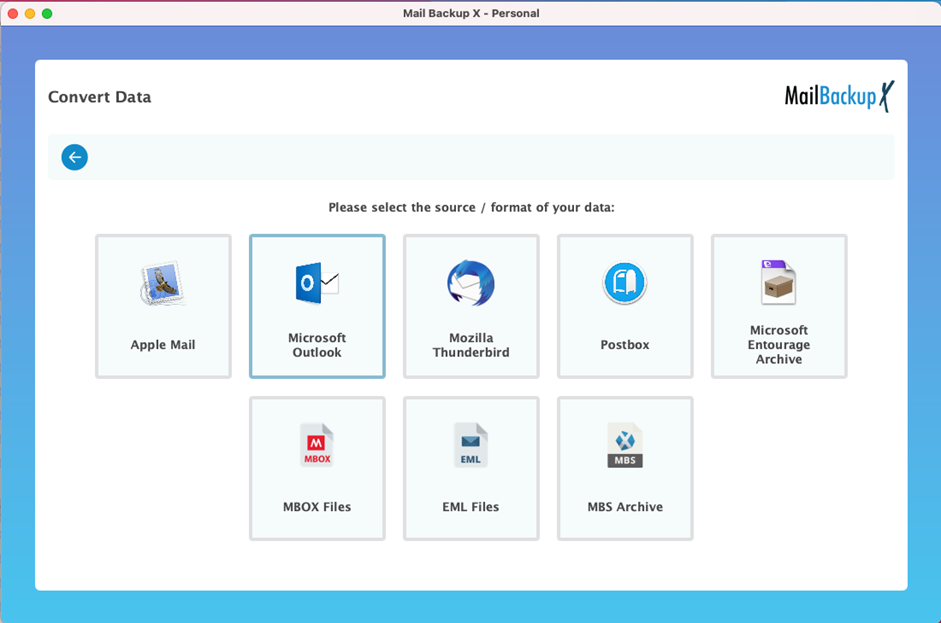
You have to choose your outlook profile that you wish to export from. You can also manually browse on your computer for data.
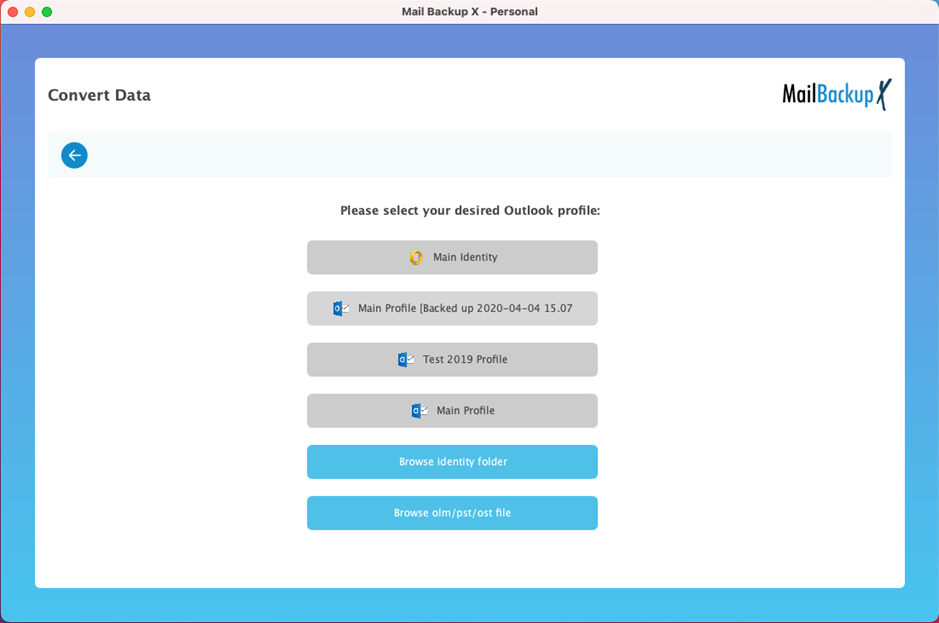
You will see the email file that you have chosen. Select it and click open.
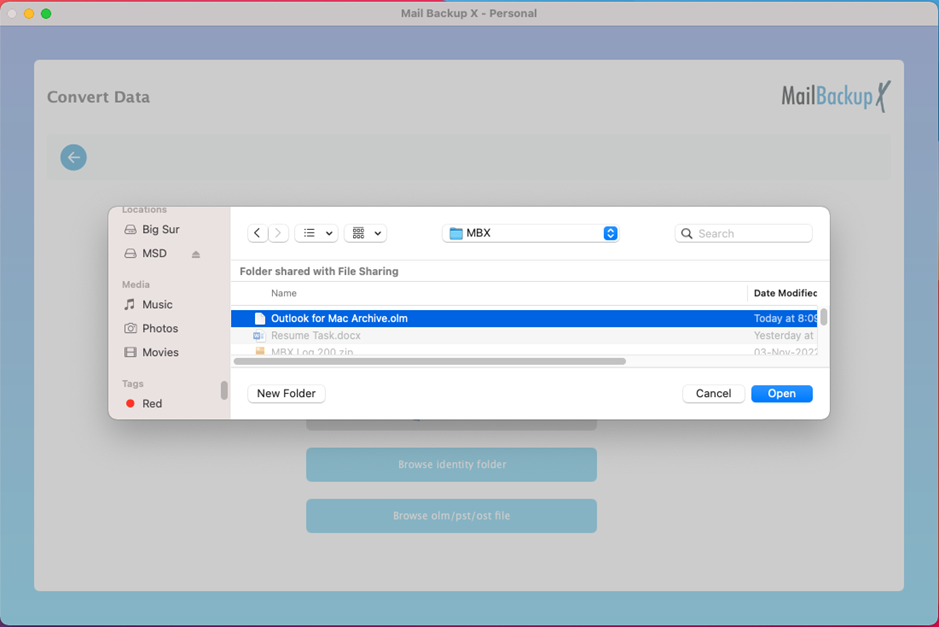
The tool now shows you different email folders which are there in your chosen database. You can pick those email folders and items that you wish to export. You can de select the folders that you don’t want to export. Once you have chosen the folders, click on continue to go ahead.
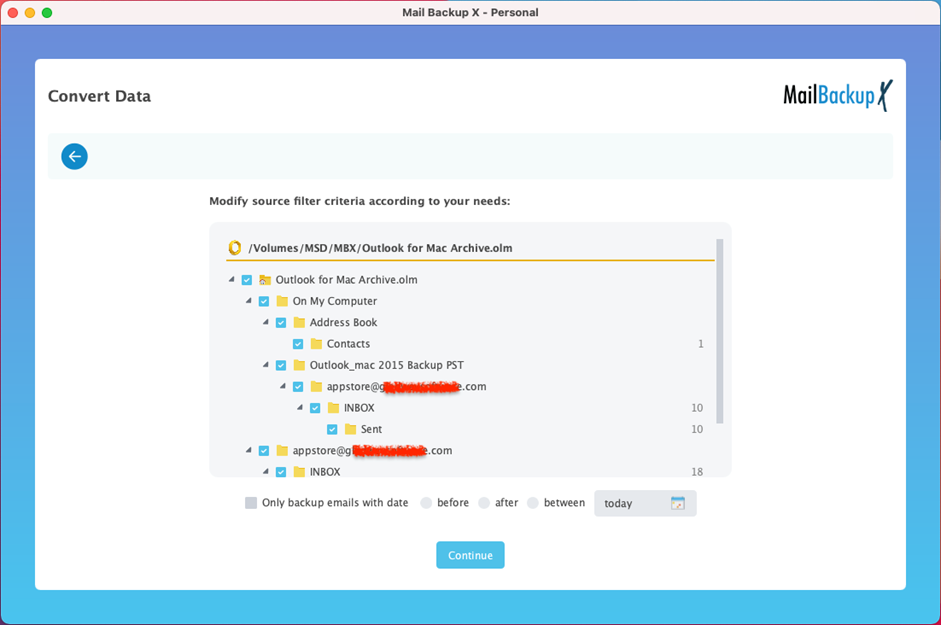
Now you have to choose the target format. Choose Microsoft outlook PST as the destination.
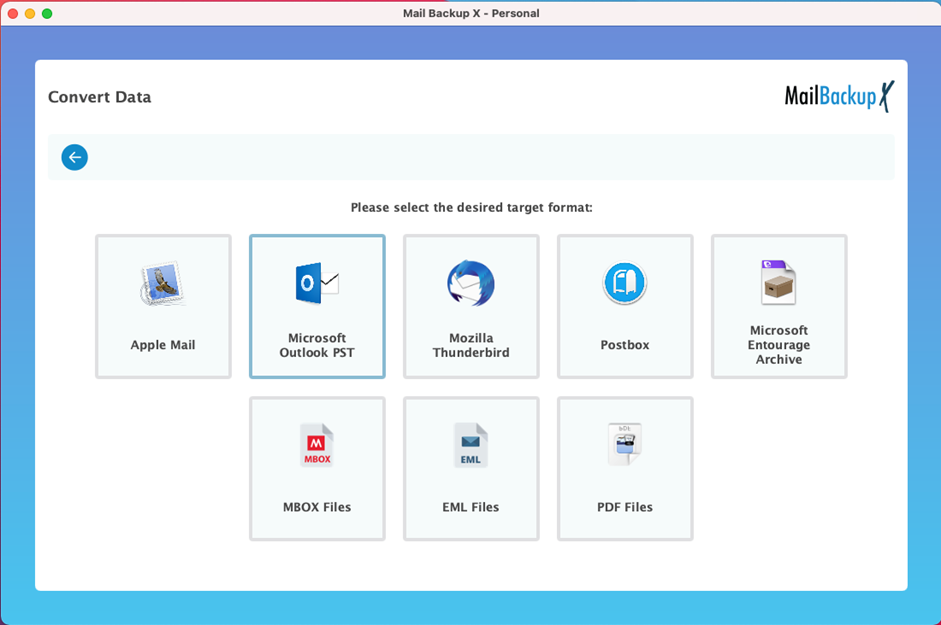
Now, you are at a specialized window where you get to split the large sized PST files automatically. You can ensure that the exported PST files don’t cross a certain size.
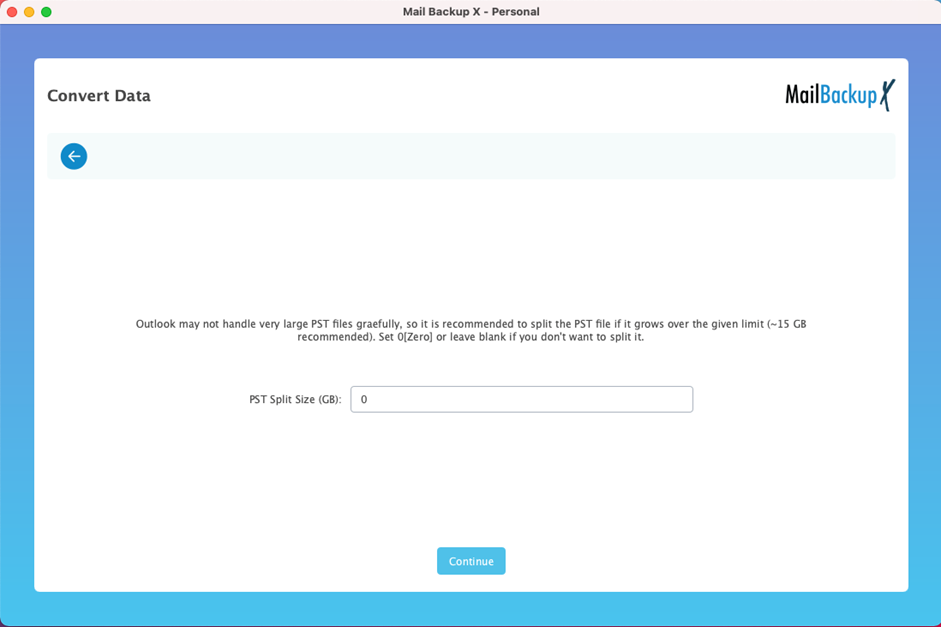
Now, the tool lets you choose the location where you want the exported PST file to go. Once you have chosen this location, the export process will start automatically.
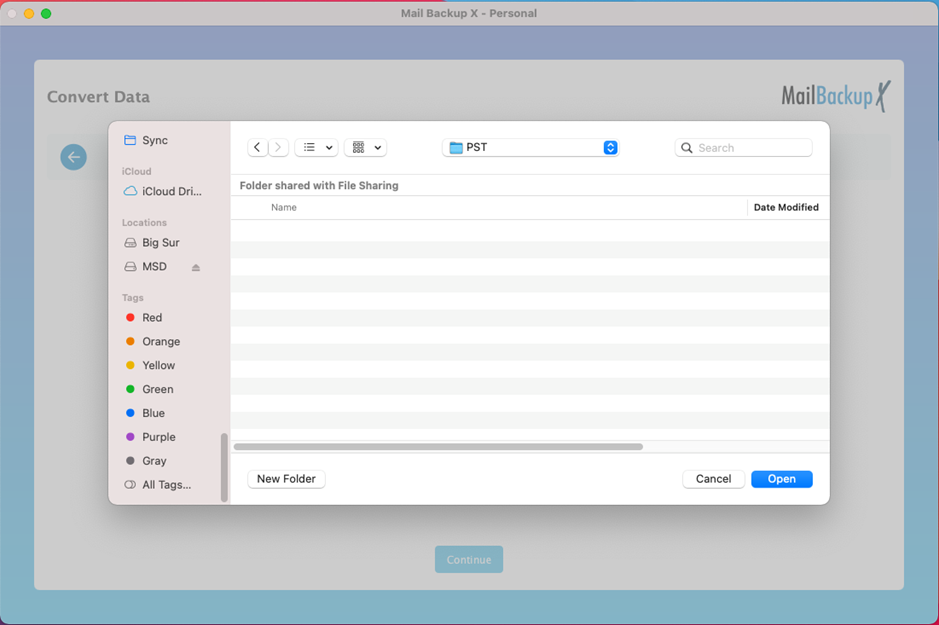
This process will now start and you will be able to track the live progress of the export process on this window.
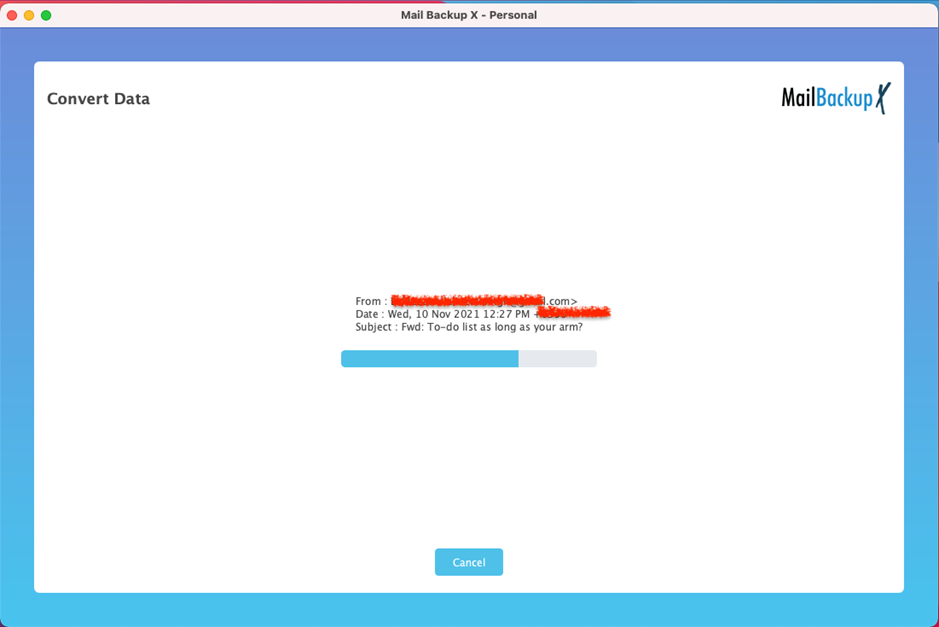
After the process is over, you will get a detailed account of the export process. You can see all the emails that have been exported. You can also see the number of files that have been exported from Mac outlook to PST format.
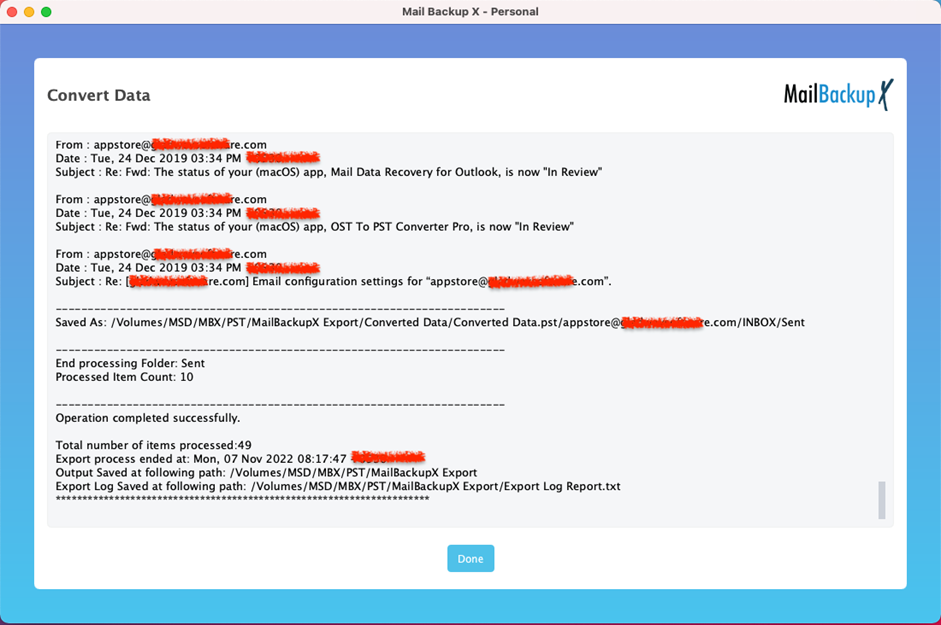
This was the automatic step by step process of Outlook Mac 2011 to PST conversion with Mail backup X tool.
You can get the free trial of this remarkable email migration software right here. The free trial of this tool has been designed to work for 15 days so that you can really find out how all the features work in real time. Once the free demo seems viable to you, you can directly upgrade to the full version in the package you want.
The free trial can be upgraded right here by clicking below –
