
Do you want to convert OST to PST? You are going to need a reliable OST to PST conversion solution to get it done. Users who want to migrate OST to PST format often feel the need to find a way to get this done without losing their email data. This is where third party software come into the picture and become a viable solution.
If you want to convert OST files to PST format, you are going to need an OST to PST conversion software that works just for you. You may come across various tools which claim to be the best OST to PST converter for mac. However, you should only choose certified software which are created to secure your email mailboxes against regular threats during email migration.
If you are a beginner and have no experience of OST to PST transfer, you are going to find it difficult to handle it manually. Only experienced or skilled email users are able to handle the manual OST to PST conversion process. If you are not willing to take the risk of data loss or file corruption, you have only one option.
You should only look among professional OST to PST conversion software if you want to migrate OST to PST with precision. There are a few certified tools which are designed to take care of this. They are certified software which are created with special features which ensure the protection of your important email data. If you are able to find a certified tool which is both easy to use and affordable, you are lucky.
If you don’t know how to convert OST to PST files but don’t want to compromise with the results, you should try Mail backup X. This professional OST to PST converter for mac is designed to be the perfect solution for all users because it is easy to use, affordable, and packed with extremely powerful features.
If you want to migrate OST to PST files automatically with Mail backup X, you will have to download and install the tool and follow whatever it asks you to do. You don’t have to download and install any other additional plugins. Once you launch the tool, you will see that you are on the main dashboard. Here you will find a direct option to convert your emails from one format to another. Click on the convert button on the left dashboard and you will be good to go.
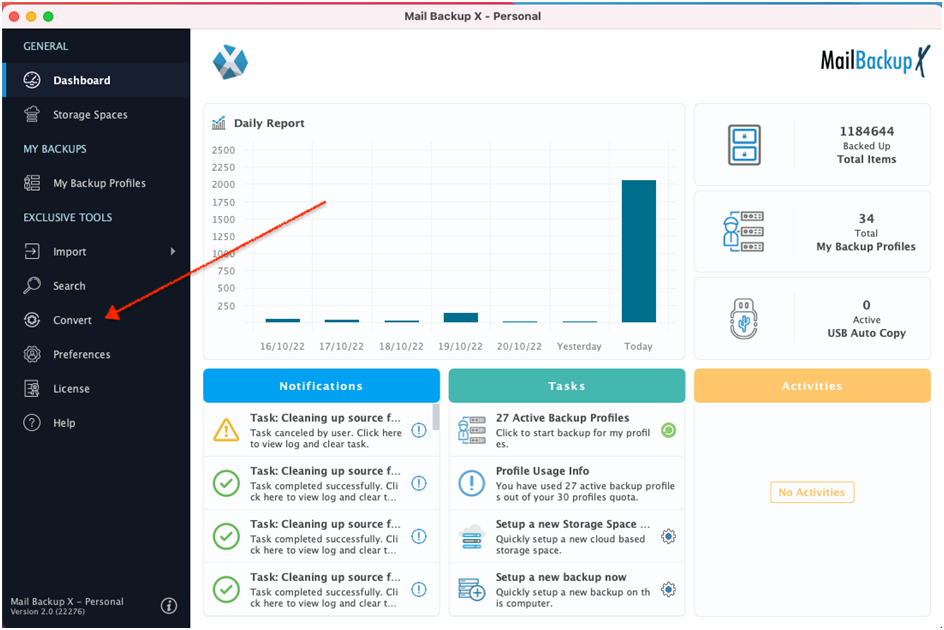
Now you are in the next part of the process. Here, you have to choose the source format of the email transfer. Here we are aiming for OST to PST conversion so you have to click on Microsoft outlook option.
Here, you can see that you are at the next window. Here you have to select the source of the conversion. In this case, we are trying to export OST files to PST. Click on Microsoft outlook. This will take you to the next step in the process.
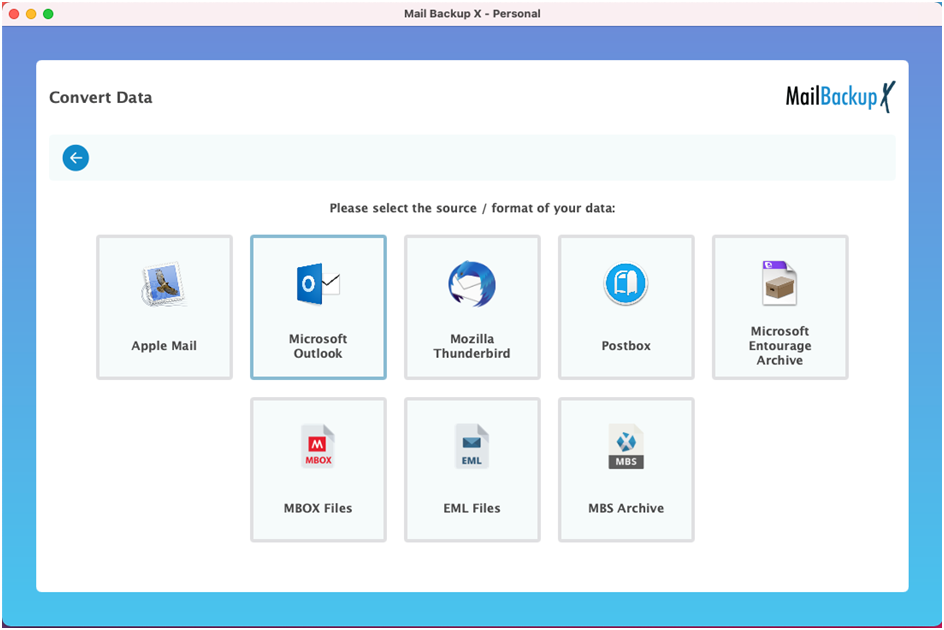
Now you are at the next window where you get to select the outlook profile from where you want your emails to be exported. Here, you have to click on the option at the bottom if you want to manually browse and find your OST files. Click on “Browse olm/pst/ost file”. This will take you to the next part in the process.
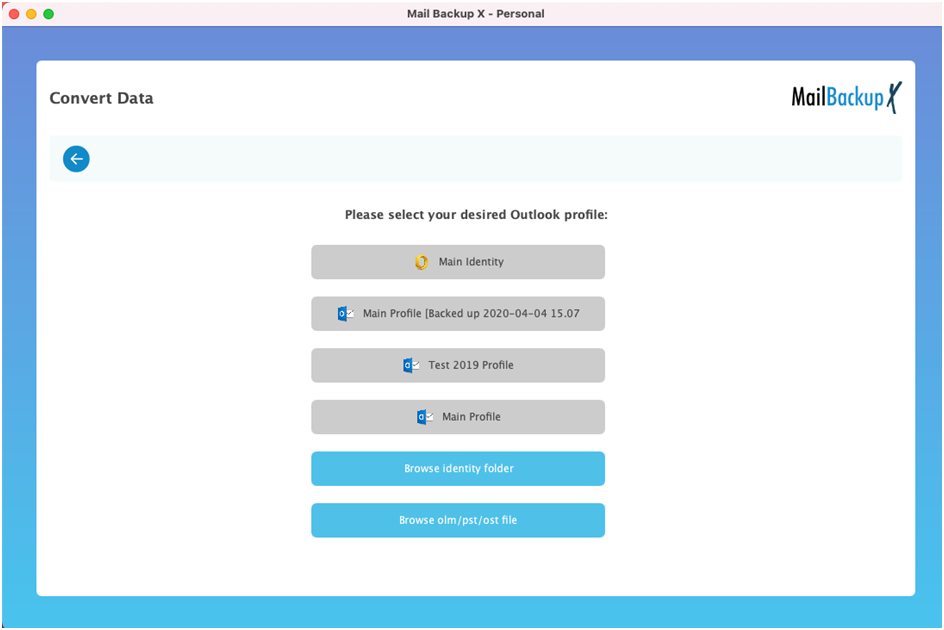
Here you can see that the tool has extracted all the folders contained within your chosen OST file. This is the filter item window and you can see all your email folders neatly arranged in the right order. You can see all folders and subfolders in their original order as they were stored. Here you get to choose the email items and folders that you wish to migrate from OST to PST. Once you have chosen your email files and folders, click on continue to go forward. If you want, you can also filter items with a date range.
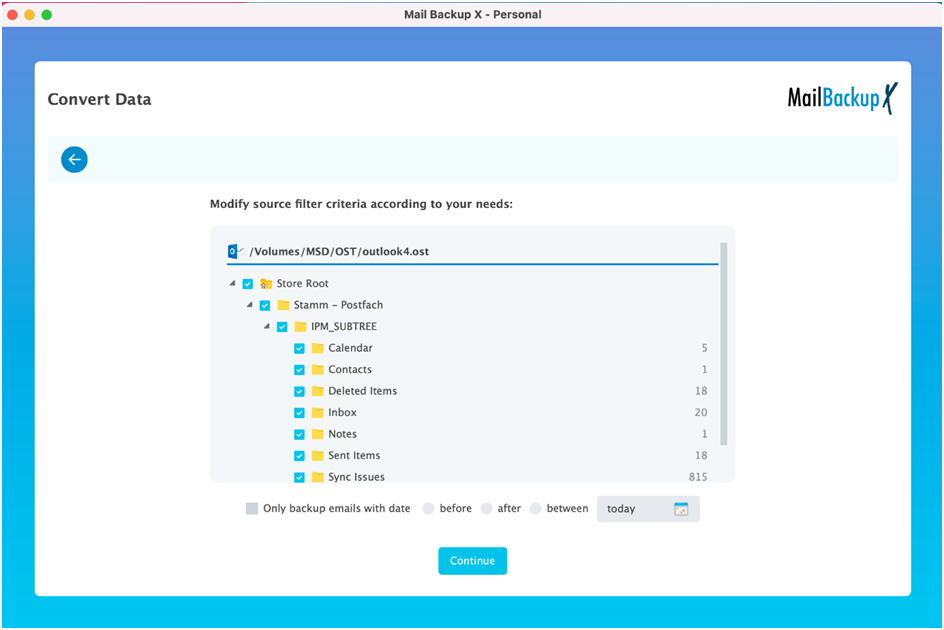
Now, you are brought to the next window where you get to select the destination format or service. Here, since we are trying to migrate OST to PST files, you have to click on Microsoft Outlook PST format. This will take you to the next step.
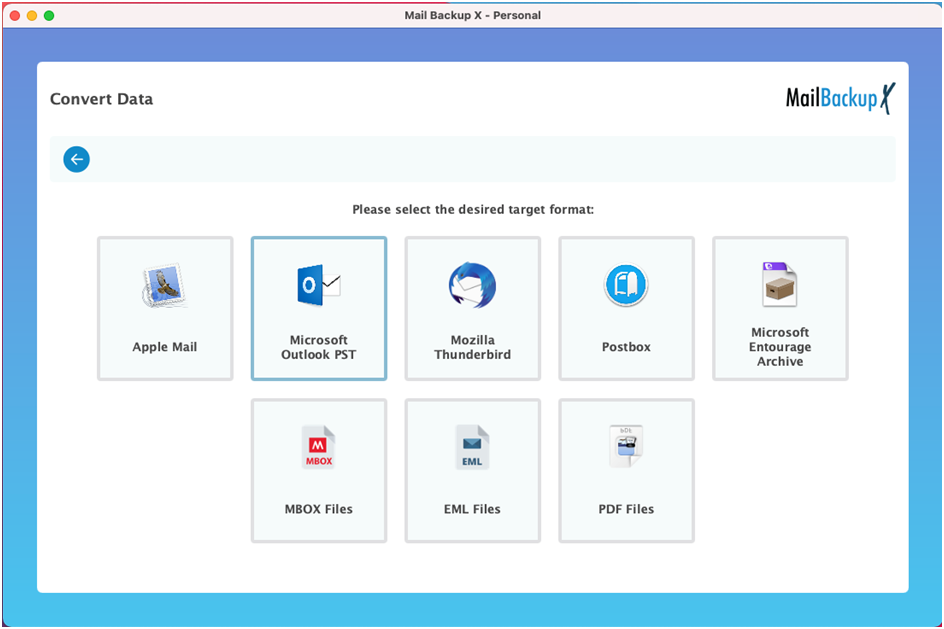
This is an important part in the process of OST to PST conversion. You are on the next window where you get to select the size of your exported PST files. This is the automatic PST file splitter option. Here you can specifically enter the size of the resultant PST files after the conversion is over. All experts recommend keeping your PST file size under control so that they are easy to manage later on. If you have oversized PST files, your outlook application is going to lag or crash unexpectedly. Here on this window, you have to enter the size of your PST files so that they don’t exceed this size. Click on continue once you are done.
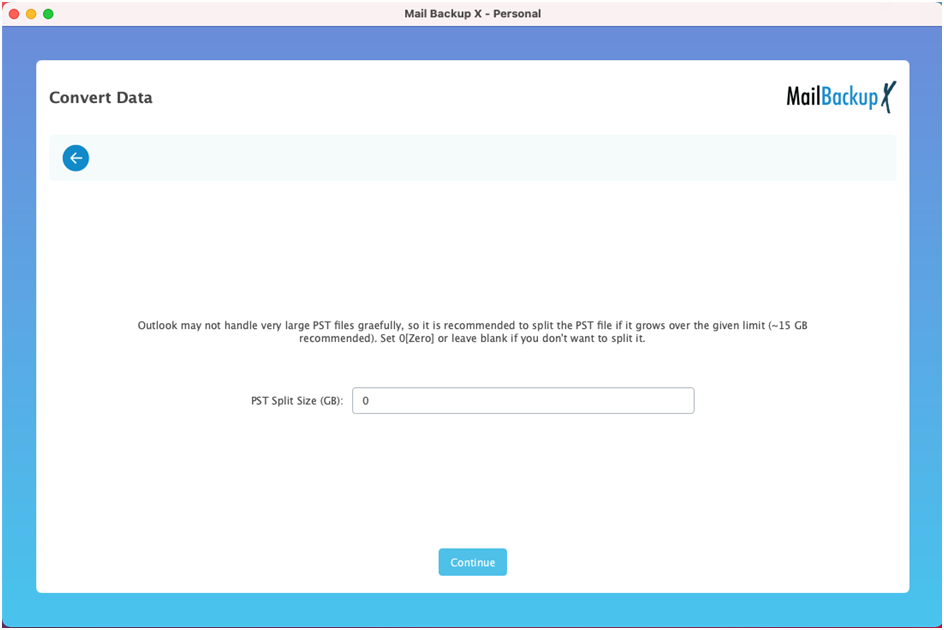
Here you are at a new window where you are given the chance to choose the storage where the converted emails are going to be stored. You get to create a new folder or choose an old one. The decision is yours. You should choose the folder you want and click on done. Once you click on done, your OST to PST conversion process will commence instantly.
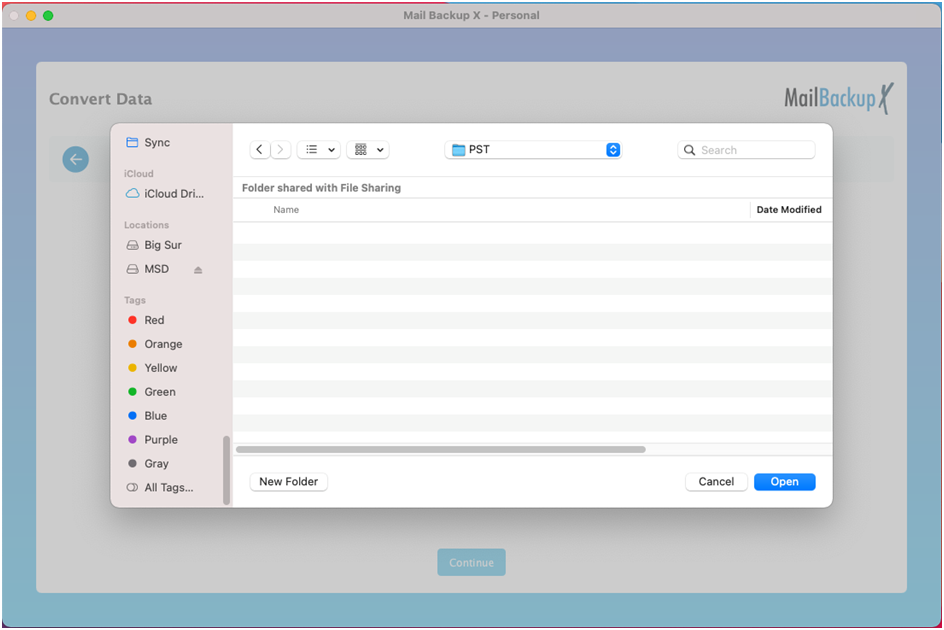
Your OST to PST transfer process has started. You can see this OST to PST conversion happen in real time on a live dashboard. If you want, you can keep an eye on the process and see the names of the files and email items which are getting converted.
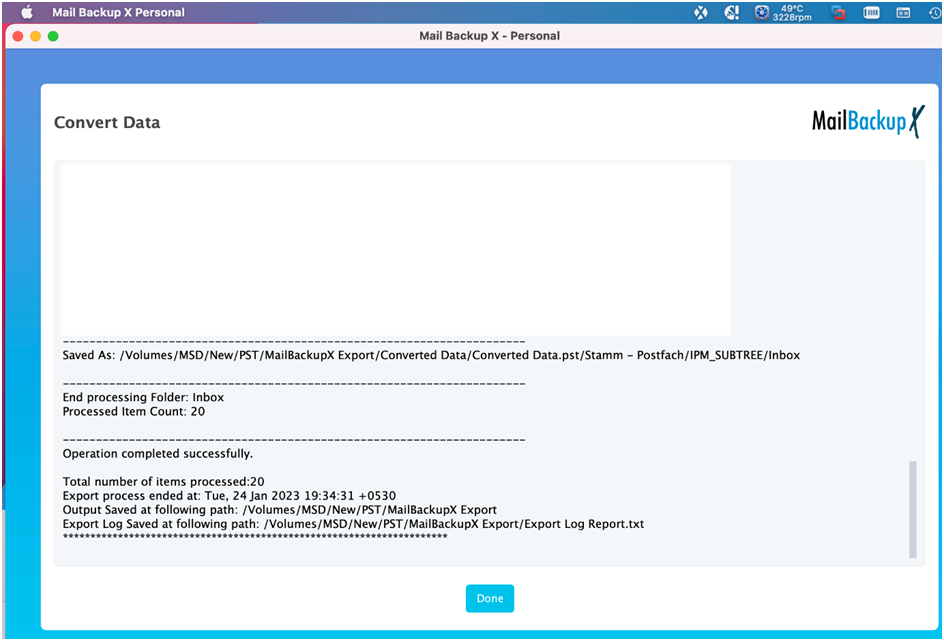
Here you can see that you are at the end result window. This is the log report window where you get a detailed report of all the email items that have been backed up into your desired location.
This was the complete step by step process of OST to PST conversion on mac. Mail backup X automates the entire process and makes it possible for even first time email users to convert, backup, restore and archive your emails.
The best thing about Mail backup X software is the fact that you don’t need experience to work with it. The tool works automatically and gives you the chance to do other important things. If you want, you can just sit back and relax as the tool takes care of your email conversion automatically. You just have to choose the email service and the tool automatically scans your mailboxes and brings the files to you.
The tool comes with an inbuilt filter item facility which lets you find all your email folders and subfolders in one place. You will see all your emails neatly arranged in an organized manner. On this window, you can choose specific email items that you want to export from one format to another. This feature gives you absolute freedom to work with only those files that you want.
This tool is designed to be the complete solution for email migration. You are given the chance to choose the source and destination service or format. You can convert to and from major email services like Gmail, Apple mail, Yahoo mail, Outlook, Office 365, Thunderbird, Postbox and IMAP services. This also includes most email formats which are used widely across the world.
One of the best things which make this OST to PST converter so successful is the fact that you can get a version for both windows and mac. Cross platform compatibility enables the tool to grab the attention of a wider audience and be useful for a larger number of people. You don’t have to feel restricted either as a windows user or a mac user.
Since the tool also works as an email backup and recovery tool, it comes embedded with a set of powerful features which enhance its efficiency. You are getting a feature which automatically holds and resumes the backup process based on the strength of the internet connectivity. This saves a lot of time and progress for email users who have to suffer due to poor connectivity.
You are getting an inbuilt feature which lets you choose the size of the exported PST files. Since it is already known that oversized PST files are difficult to manage and slow down the email application, this feature proves to be immensely useful. You don’t have to be scared about losing your internet connection and backup progress from now on.
One of the things which users love about this software is its ability to bring together all major things required by email users under one interface. You are able to backup, restore, archive and also export all emails you want without having to install any other app or plugin. You are getting to do everything in one place and this takes a lot of burden off from your shoulders.
The single user version of this tool is designed to help individual users who want to take full control over their email files and wish to convert their emails like they want. The single user version is special because you get to install in on two computers. You can use the tool to backup and restore up to 5 mail profiles with this. However, if you think you need more email profiles to backup and work with, you can get an added top-up which gives you 10 more mail profiles to work with.
The team version of the tool is offered to multiple users so that different types of teams can utilize the tool. This tool can be used by small to large teams depending upon the number of users. You get the full version package for 5, 10, 20, 30 users or more. You get to backup and manage up to 5 mail profiles per user. You can also get a similar top up for this version where you get 10 more mail profiles to work with. As the admin of the team version, you can manage email backups for other users. You can also assign mail profiles to other users.
Get the free trial of this OST to PST converter for mac. The free trial of this tool can be used by all users without any risk of losing your funds. You can get the demo and see how it works with all the features. The free trial lets you use all the features and analyse the performance of the tool in real time with your data. Once you are sure that this free trial works for you, you can upgrade to the full version at an affordable price.
To download the free demo of this tool right now, click here.
