
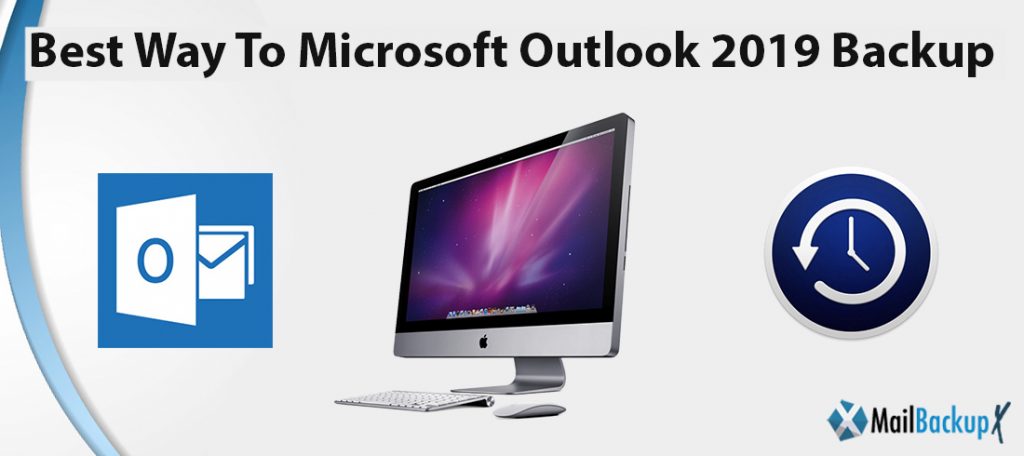
The most popular Microsoft Outlook email client is used worldwide. Even though Outlook is mainly used for email purposes, it also includes a contact manager, calendar, task manager, note-taking, web browsing, and journal. So it contains all of your personal documents which are invaluable to you. As you have been working with Outlook for a long time, you have experienced various data loss situations. Even if you are using the latest version of Outlook you may suddenly lose one of your critical information which can end your career. To be sure, you need to backup Outlook items permanently. The next question is how you can save your profile.
Although there are so many reasons behind the most happening Outlook profile data loss, it is accidental deletion of email. Every day we have to delete some spam which is not necessary at this time an important mail can be deleted accidentally. Then, to avoid this, you can use this well-known tool to keep a continuous backup. Even if you have deleted email from trash then also you can recover them using a backup. Microsoft outlook backup 2019 is so important in another operation where you may lose data. Due to reinstallation of OS up to gradation, the PST file where your emails are stored may be corrupted and you cannot access it, you can restore all objects from PST files using a backup. You can save the PST file using this application too.
You can easily update the existing Outlook profile to a new version if an error occurs during the conversion, there is a risk of data loss. If ay information is lost, you can restore it, including all attributes like notes, contacts, rules, dictionary easily from the backup. Sometimes the PST file can get damaged due to network failure when sharing a PST file. This application is so effective that you can Microsoft outlook 2019 backup emails and all other versions and you can use it to restore data to a damaged PST file. Your backup software will also be useful if you lose Outlook profile data if your PST file has been damaged due to virus attack, oversized PST, or use of PST file header corruption.
Mail Backup X removes the worry of a tedious process and automates the task of backup Outlook Mac 2011 2016 Mails on your Mac. Therefore, you can rest easy as you focus on more important tasks in your day to day life. Mail Backup X not only gives you back up your emails and Outlook Mac attachments but also does compression to save disk space. You can browse and search through the Mail data, you can also configure it to create a mirror backup and synchronize it regularly on a USB drive / FTP server.
The Microsoft outlook backup tool can be mainly used to prevent data loss from Outlook. Few of us know that creating a backup of the PST file simply by copying it to any other insufficient storage device because, it does not contain essential Outlook components like signatures, templates, Outlook settings etc. Therefore, you will not be able to restore all Outlook data since the backup files lost there lost access to your Outlook data.
This is the situation where an effective PST file backup utility can come in handy. It basically deals with the main Outlook data loss scenarios mentioned below:
This Microsoft outlook backup 2019 tool can backup your Outlook profile with another advance feature. It can create a multiple number of backup profiles by creating many restore points. An internal planning option is there for frequent support which will help you back up files automatically. Once you schedule your Outlook backup, you don’t need to continue worrying about taking the backup every time. It creates a secure backup by providing the option of password protection before saving it. In addition, this tool provides you with a simple practical interface, which allows you to easily save your entire profile and it is compatible with all latest version of the operating system (Windows XP, Vista, 7, 8, etc.) and Microsoft Office Outlook (2003, 2007, 2010, etc.)
Q.1. How to backup microsoft outlook 2019 emails with total confidence?
The best way to backup microsoft outlook 2019 is to get a certified tool which you are confident to use. You should try the Mail backup X. It is the most advanced solution to backup email data which requires almost no effort from the user’s side. It will give you the confidence to backup your email files whenever you want.
Q.2. Which microsoft outlook backup 2019 tool works best for beginners?
There are a lot of tools that claim to be the best solution for users but the Mail backup X proves to be the ideal solution for all. It guides you through the process without asking you to take any complex steps.
Q.3. I want to backup and restore microsoft outlook 2019 but I have no experience. Can I do it?
Yes, you can certainly backup and restore microsoft outlook 2019 even without experience. Just get the Mail backup X and follow its simple instructions. You will never be disappointed.
Q.4. I want to share my backup in a USB drive. What can I do?
If you want to share your backup in a USB drive, you are going to need to use the auto USB backup feature. You can set up a USB device with the tool. When you plug in this USB, the tool will automatically sync and store the latest backup, giving you a portable backup.
Q. 5. What is unique about the Mail backup X tool?
Everything is unique about the Mail backup X. Its features are unique and powerful. However, the most unique feature would be the inbuilt email converter that can convert email files to and from major email formats.
“Making portable backups was always one of my goals. I thought it was impossible until I found the Mail backup X. The Mail backup X comes with an option to make auto USB backups where you plug in a USB drive and the tool automatically stores the latest backup in the device. You can carry it anywhere you want. The tool also lets you archive outlook backup in PDF files. I would really recommend this to all.”- Corey Brendan
“I was so scared of backing up my emails that I would just end up deleting them or piling them up. I got the Mail backup X through a friend’s recommendation. It works for both mac and windows users and is incredibly easy to use. I didn’t even have to think twice before doing anything. The tool guided me from the installation till the end results. You should try it.”- Marilyn Carr
The Mail backup X has been given 5 star ratings due to its performance and results. Users have also give 5 star ratings to the tool.
Packages that are worth your while
The Mail backup X personal edition works on two computers. It is meant for a single user and can be downloaded for windows or mac. You can backup 5 mail profiles per user. If you want more email profiles, you can get 10 additional profiles at an affordable top up.
The team version is ideal for team usage. You can get the tool in a package for 5 users to 30 users. You can get the tool either for mac or windows. You get to backup 5 mail profiles per user. You can also get 10 additional mail profiles with an affordable top up pack.
The free trial of the Mail backup X allows you to test the performance and results yourself. Once you are certain that this tool would work best for you, you can upgrade to the full version in the package of your choice.
To get the free trial right now, click here.
