
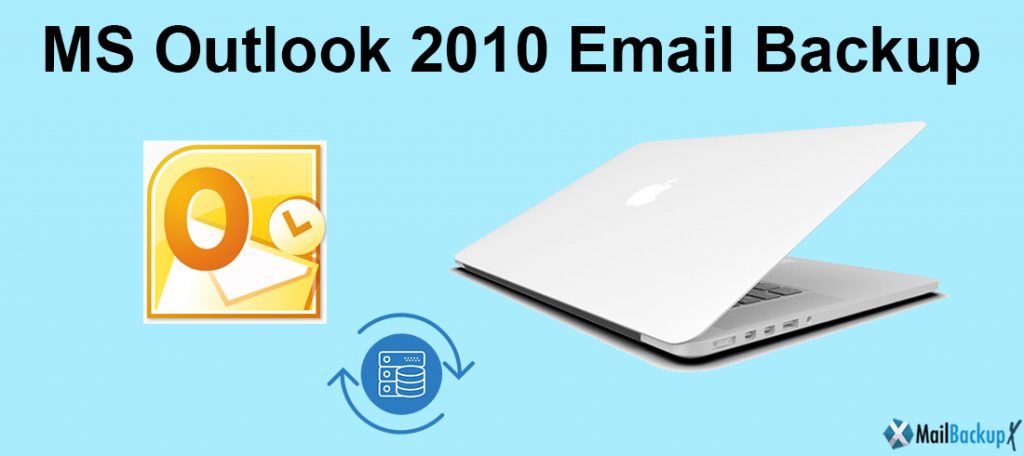
Do you change your computer and want to backup and restore all of your messages? Outlook has a dedicated functionality for this purpose. The procedure is simple and is the same whether it is to recover your emails, your address book, or your calendar. It takes place in two stages: export from the old PC and import to the new workstation.
Learn the best way to Microsoft outlook 2010 backup strategies
The most common way to create an Outlook backup is to export your emails, contacts and calendar items to a * .pst file (as already described in the previous chapter). To do this, proceed as follows:
1. Go to ” File ” in the menu bar and select ” Open and Export ” on the left.
2. Click on ” Import / Export “. The following window opens:
3. Select ” Export to file ” and click ” Next “.
4. In the following window, select ” Outlook data file (.pst) ” and then click ” Next ” again.
5. Now check the box that you want to export. Please note that only one mailbox can be selected for each transaction . Activate the checkbox at ” Include subfolders ” to ensure that all elements of the account are really included. Then click on ” Next “.
6. In the next window, click the ” Browse ” button to specify the location for your Outlook data file. If you have exported before, the name and path of the last file are displayed here. Choose a different name if you want to create a new file. If you want to export to an existing file, select under ” Options ” how Outlook should deal with any existing duplicates. Click on ” Finish ” to start the export process.
7. Your Outlook data is now in a * .pst file and is portable , which means that you can, for example, transport it on a USB stick or transfer it to a cloud storage device.
Microsoft Outlook stores files in different places in the system , which are very difficult to access in places and which in turn differ depending on the respective Windows or Office version . For example, e-mails are saved in the * .pst, whereas settings can be found in the registry . However, all of them are relevant for a complete backup, because otherwise you would have to reconfigure your Outlook from scratch in an emergency.
So that you do not have to collect all files scattered across the system manually, you need a corresponding backup tool. In this section we present two helpful programs.
Best Tool for Mac To backup outlook files to an external hard drive
The Mail backup X has been specially designed for Mac users so that they can back up Outlook from Mac directly to Mac without bothering about compatibility issues. Since the tool works on Mac, backing up Outlook Outlook is only a matter of a few clicks. This also ensures that the process is fast and without delays. Working on Mac makes a big difference for many users who have no experience with other operating systems.
Backup multiple clients
The tool was created to back up multiple email clients so that you can back up Outlook mac along with other email applications. What can be better than having all your Mac email applications so you can back up at any time?
Built-in email viewer
The tool has been created with an additional email viewer that allows you to import and view emails from multiple email clients without changing the application. This unique feature brings together all email formats under one roof. If you have a large database, this feature will be extremely beneficial to you. You can control any e-mail items that you can confirm before backing up.
An advanced data compression algorithm
The tool arrives with an excellent data compression algorithm that decreases your email database during the Outlook data backup process. Therefore, if you have a large Outlook mac backup, you should get this tool as it will back up your Outlook mac files 3 times less space than normal. For those users who receive a backup to reduce the load on their email application, this feature is a blessing.
Ultra-fast search engine
You can now discover your own files in your database. Simply enter specific search criteria and the tool will scan the database for you. It will bring the files you want so you can view and confirm the files or email items that you will back up and archive. This feature makes you take full control over your email files.
Backup and file in PDF format
The tool can archive your Outlook mail in PDF format. This is a unique feature that helps you back up Outlook to PDF files. If you back up your Outlook data in PDF format, you can print or share it after securing the file with a password. Archiving the Outlook database in PDF format helps you ensure that the database folder hierarchy is maintained. Portable mail files are a reality for you now.
Automatic USB Backup and sync
The tool allows you to automatically assign and synchronize the backup of Outlook mail to an external USB drive. You can assign the backup to archive to a USB drive. This ensures flexibility for users who are always on the move. Gets portable backups on a USB drive. What else can you wish for?
Verdict
In the end, we can say that this tool is the ideal choice for anyone who wants to know how to make a backup of Outlook emails without any possibility of data loss or modification of files. The tool allows you to back up your Mac Outlook files with a 100% data security guarantee so you can be at peace. You don’t have to be a professional user to Microsoft outlook 2010 backup emails safely. The tool provides safety and ease of use to your hands. Everything that mac outlook users had been waiting for has been offered in this unique Mac outlook file tool.
Yes, the Mail backup X comes in a single user version which can be installed on two computers. It is really affordable and would work the best for you. It lets you backup 5 mail profiles. You can get 10 more with a top up.
The greatest thing about the Mail backup X is that it has been designed especially for those users who have never done this before. The user interface guides the user from the beginning till the end.
The Mail backup X has been given 5 stars from experts who have extensively tested the tool. User ratings also indicate 100% satisfaction.
The tool allows you to make portable USB backups and PDF archiving feature. The tool also comes with an inbuilt email converter. You can also set mirror backups and scheduled backups.
Yes, you can get the Mail backup X for free in a trial version. Once you are sure that it works for you, you can choose any package that suits you. The free trial works for a limited extent but gives you access to all the features.
Computer Processor: 1 GHz or Higher
Computer Memory: 2 GB or More
Internet Connection: Cable or DSL
Mac- MacOS X- 10.10 and above
Windows- Windows 8 and Above
The Mail backup X enjoys full 5 star ratings given by experts from around the world. You can check out the free trial to test the performance on your own.
“What makes the Mail backup X the ideal tool is the fact that it is effortless to use. I was a first time user and I had no issue whatsoever. I even made portable backups and PDF backups with simple instructions given by the tool. I think it works for everyone regardless of their skill or experience. I would recommend it to everyone”- Casper Cohen
“If you are thinking why should I invest in an email backup tool, stop thinking and just get it. Choose the Mail backup X and forget about any issues. This professional tool has been created to make sure that you don’t have to worry about data safety or anything else. The tool is self explanatory and can be used by even first time users. You get features like PDF archiving and portable backups.”- Julian Park
The personal edition is meant for single users who want to backup their email files without spending a lot of money.
The team edition is meant for small or large teams of up to 30 users. It is the most economical way for a large number of users to backup microsoft outlook 2010.
Get the free trial of the Mail backup X today. The free trial comes with all the features totally unlocked. It works for a limited time but lets you ensure that it works well for you. Choose the full version according to your budget.
To download the free trial of the tool right now, click here.
