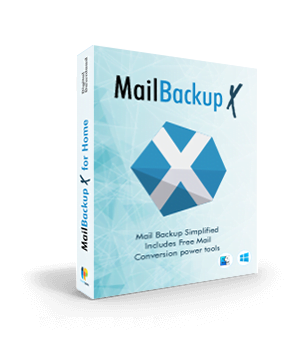Are you a Business user? Try our Team Edition

A Mail Backup App that’s plug and play with all major mail clients like Apple Mail, Outlook Mac, Windows Outlook, Office 365, Thunderbird, Postbox. Configure mail backup with these mail clients in few clicks and all your mails will be Automatically backed up as they arrive in your mailbox.

You can also backup mails from multiple Online Mail Service providers like Gmail, Yahoo, Outlook.com, AOL, Yandex, mail.ru, iCloud mail.com, Protonmail, Zoho, Gmx.net, web.de, Cpanel hosted websites, business mail hosting services supporting IMAP and Microsoft Exchange.

You can easily restore specific or the entire mail archive as per your convenience. Not only that you can restore mails in few clicks to any archive file format supported by mail client of your choice be it .EML, .PST, .RGE, .MBOX supported by Outlook Mac, Outlook Windows, Office 365, Thunderbird, Postbox, Gmail, Yahoo, etc.

Packed with ability to search emails from a particular person, subject, with a specific word during a specific time frame or in the entire database. You can also search only for emails with attachments with specific file types or do a complex query with AND and OR operators; as that helps you perform more complex search operations.

Uses special algorithm designed to secure and safeguard you mail data. Mail Backup X compresses and extracts files to reduce storage space requirements and upload download times for your Mail profiles backed up on cloud and ftp. We also support repair recovery record, which safeguards your mail data against any any hardware corruption.
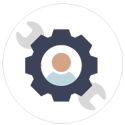
Unlike other Complicated Mail Backup Softwares which need a lot of technical know-how to set them up and maintain, we were focused on keeping Mail Backup X simpler, so it could be understood and used even by a novice user. After ensuring its simple to use and has the least learning curve, we kept the same simplicity going while designing the Business edition of the product.

It’s not just a Mail Backup Solution, but supports reading & import of common mail archive file formats (.mbox, .rge, .olm, .olk, .pst, .eml) used to store mail data by most popular Mail Clients like Outlook Mac, Outlook Windows, Office 365, Thunderbird, Postbox, Gmail, Yahoo, etc.

Includes Professional grade inbuilt Mail Viewers. So you can view and read all imported Archive files ( Mbox Viewer, RGE Viewer, OLM Viewer, OLK Viewer, PST Viewer, EML Viewer) and archived emails, without the need to switch between or open mails with different mail clients.

Includes a robust and advanced mail conversion engine used in professional mail conversion tools. If you prefer to be free to use a mail clients of your choice. Mail Backup X lets you Convert and export mail data to all major mail data file formats like (.mbox, .rge, .olm, .pst, .eml).

Only solution for mail backup that is available for macOS and Windows. You can run with the same license on Two Computers for individual edition. In case of Teams if you have few users on mac and few on Windows no need to look for different solutions.

Now backup of your Mail Backups to Google drive, Microsoft One Drive, Dropbox. Or If you have a FTP server, you may upload your backups. This comes in handy while archiving emails for teams.

Added Safeguard in case of local hard drive failure, set the app to bind a mail Archive to copy and sync to USB or Portable HDD/SSD drive as soon as it gets plugged in to the system.

Now a days mail data runs into Terabytes, it can manage and process huge amounts of data effortlessly. Bring all your Mails from multiple accounts and manage from a central archive, be it from past and future all are safe.

Your mail data stays with you; all your data is encrypted & stays with you at Local backups or any cloud or FTP server accounts owned by you. So, unlike other Mail Backup Solution providers, we don’t keep your data on our servers.
Our Backup Solution is intelligent and knows where it left earlier. It will backup your emails in increments, and once it has backed up old mails, moving forward, it will backup only new emails you receive.
Mail Backup X Personal Edition is designed, keeping in mind Home users. So most of it is a step by step wizard-driven, with a very short learning curve. Please download and start your trial now; we are sure you will find it easy.
A Good mail backup solution does not allow emails once archived to be altered, modified, or ever lost. So, once your emails are backed up and delete them from source, it won’t impact your backed up data. We do mark any folders if you rename them, but no mail data is ever deleted. If you want to delete any data backed up by mistake, you can delete it on your own, but it will always stay in the trash.
Mail Backup X has added support to setup cloud mirroring or direct upload/download to cloud service providers like Google Drive, Microsoft OneDrive, and DropBox. Not just that, you can add multiple free accounts to have more storage capacity available to you.
While designing Mail Backup X, we thought of this problem of other snooping in on data stored on the system. That is why we implemented a feature of encrypting the database as well on top of the addition of a personal security key to encrypt the data further. Without that personal key, no one can access your data. If you lose or forget the personal key, even we won’t be able to decrypt the data for you.
Yes, definitely. Import of all popular Mail Archives from various mail clients is supported, and you can export this imported data in multiple mail archive formats, be it .pst, .mbox, .eml, .rge, .pdf file formats.
Yes, we have tested importing data up to 100GB and more. Gmail Takeout files are supported, and the data is also viewable & searchable in the Mail Backup X Viewer.
Yes, you can easily import the PST files in Mail Backup X, and the mail data will be viewable and searchable in Mail Backup X viewer.
Yes, we defined our licensing, keeping in today’s scenario in mind. Every one of us owns at least two computers on an average. That is why we allow activation of the App on two computers. But plan you back up profiles keeping in mind that the backup profiles don’t get segregated email data on two machines in parts.
Unlike other developers, we have a flat plan that costs $20 a year that includes every major feature upgrades or any minor compatibility updates during the year. Users are not forced to enroll and can choose to opt-out of this, and the App will keep working if you have a fixed environment for OS and other apps. However, most of our users opt-in as it is very economical, and benefits far surpass the program’s cost.

After having a major issue with our emails, and we were about to loose them all, this amazing software saved all our critical data.
On top the support team was in touch with us after minutes we contacted them and they guided us through the entire mail recovery process. Support Team coordinated with us for 8 hours of non stop to help recover all our 40,000 emails. And believe it or not, all the support and work was for FREE!! We have never experienced such a professional, fast and super friendly service over the years. And all we did was buying this outstanding software!
Mail Backup X is Awesome…far superior to other Mac Mail backup software. I am not very technology oriented, yet found this program easy to learn and play with. You can add backup directly if you have any configured email account with Apple mail, Outlook for Mac or Thunderbird. Even it forces you to download each mail if it’s not downloaded completely.
The auto USB feature is an impressive one. Just assign a drive; it will automatically take incremental backup whenever you connect the drive if the backup set to automatic. When I try with the search function that is much faster than Google as well as inbuilt Mac Mail search function. I love this program, which is with an ultra modern look not like the old UI as others. Definitely, get 2 thumbs up from me.