
If you want to convert mac mail to Office 365 mail, you are at the right place. Here you will find the best way to migrate mac mail to Office 365 mail with the help of a professional solution.
There are a lot of email users who want to convert their emails but most of them don’t know how to do it successfully without affecting the integrity of their mailboxes. Don’t worry, all you need is the right tool and you will be able to get what you want.
Try Mail backup X mac mail to Office 365 transfer software. This tool is designed to work on both windows and mac OS. It is for everyone and you don’t have to worry about anything from the installation till the end results. You are given step by step instructions to ensure that nothing goes wrong even if you are doing it for the first time.
This tool can be used to convert, backup, restore and even archive different email services. The tool is compatible with different email services like Mac mail, Outlook, Gmail, Office 365, Thunderbird, Postbox and other IMAP based email services. If you don’t want to go through a complex process to manage your emails, you should get this tool.
Mail backup X tool is loaded with the top benefits. Top experts have designed this tool over a long time. This is why it has all the necessary benefits which put it ahead of other solutions available out there.
You don’t have to manually browse through your entire mailboxes to find your email items. The tool gives you a chance to automatically scan all emails. You can choose the identity folders along with other backup profiles. However, you can also manually upload an email file from your chosen storage location.
The tool is embedded with a user-friendly wizard which allows you to stay relaxed since the process is automated. You are given step by step instructions to transfer your emails from one format to another.
You are given a filter item option which gives you the chance to choose each email item that you want to convert from mac mail to Office 365 mail. This filter item option gives you the freedom of selective email management.
The tool offers an inbuilt option to split large PST files to smaller ones. Oversized PST files can affect the working of your outlook application. This is why you are given the chance to split oversized PST files to smaller, more manageable chunks.
You are given the chance to backup and restore different email services with this single interface.
You don’t have to worry about affecting the originality of your email mailboxes. Most users worry about the fact that the folder hierarchy of their email mailboxes might get disturbed after email conversion.
You are given the chance to migrate your emails from source to destination formats. This is great if you are able choose your source and destination according to yourself, you will feel the greatest freedom.
You can choose your storage folders according to the available storage. You are getting the freedom to select and utilize your storage like you want. You can choose an existing folder or create a new one according to your preference.
These benefits are the reason why this tool enjoys 5 stars rating from top experts.
This tool is simple, effective and totally reliable. Email users have never enjoyed such a level of freedom. You can test the free version of this mac mail to office 365 mail converter today.
This is the step-by-step guide to convert your mac mail emails to Office 365 mail format automatically with Mail backup X email converter
You have to launch the tool and click on the convert button to start the process. Once you click on convert, you will be taken to the next step
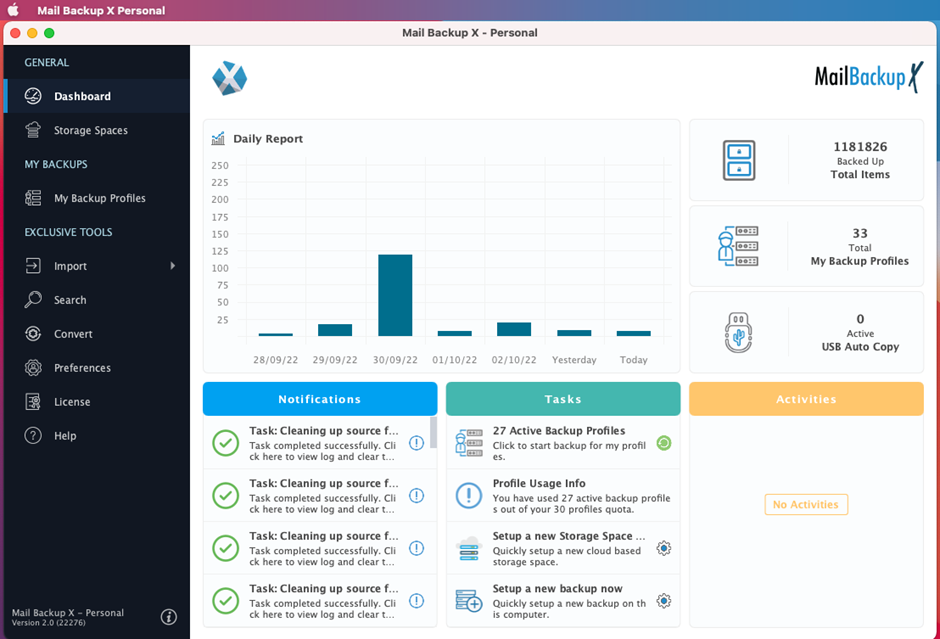
Now, you are at the second step where you are required to choose the source format. We are going to choose Apple mail, since we are trying to convert mac mail to Office 365 format.
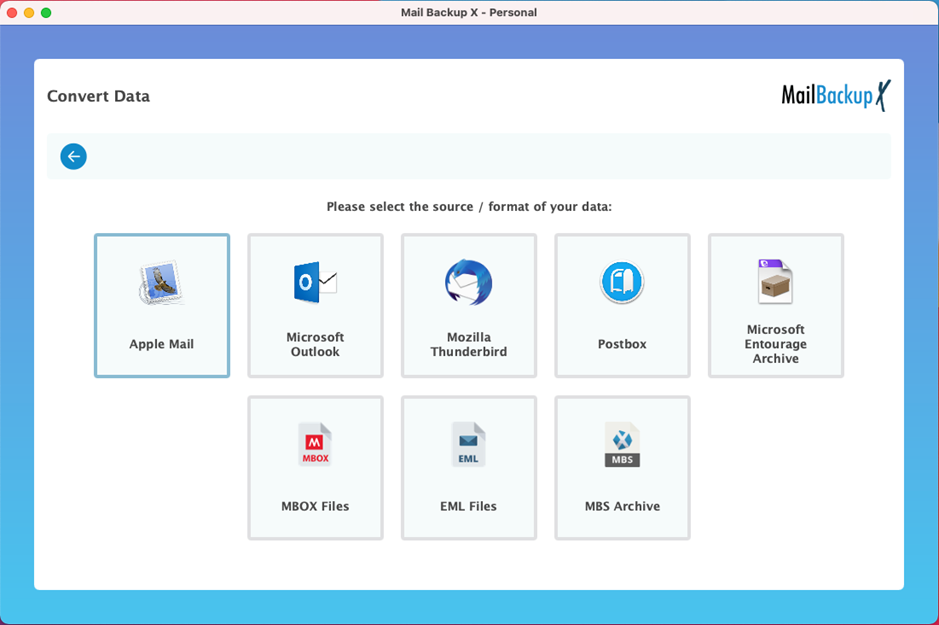
The tool will now take you to the next window where it asks you how you want your emails to get loaded. You are given the option to automatically detect all emails in your system. You can also manually browse through your database for an archive or a database. You can choose any option you want. However, it is recommended to choose the autodetect feature.
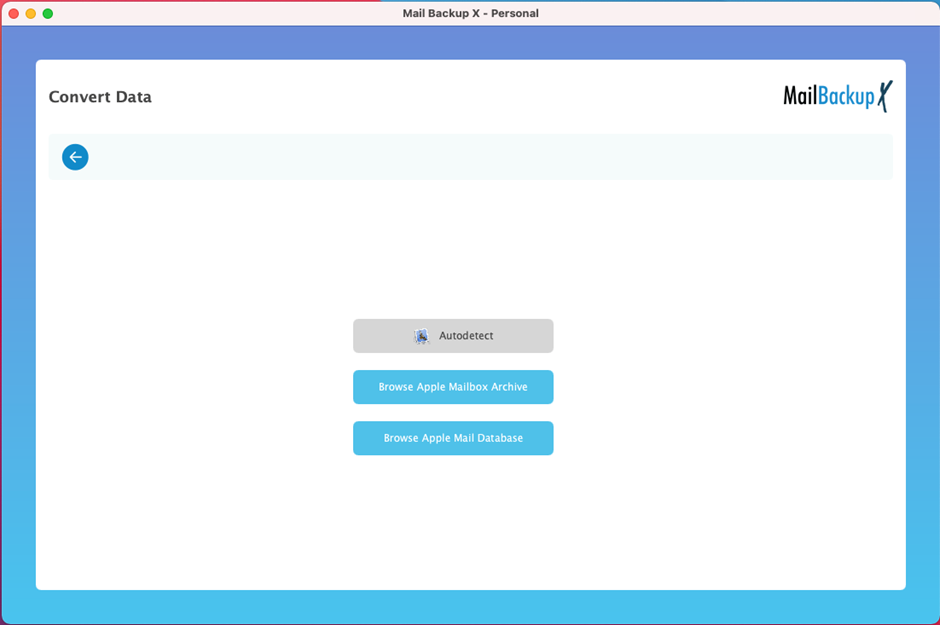
Once the tool has scanned the file, you will be able to see all the contents of the mailbox that you have chosen. This is the filter item window. You can choose all folders and subfolders you want to be exported from Mac mail to Office 365 mail PST format. Once you have chosen the files and items you want, you can click on continue.
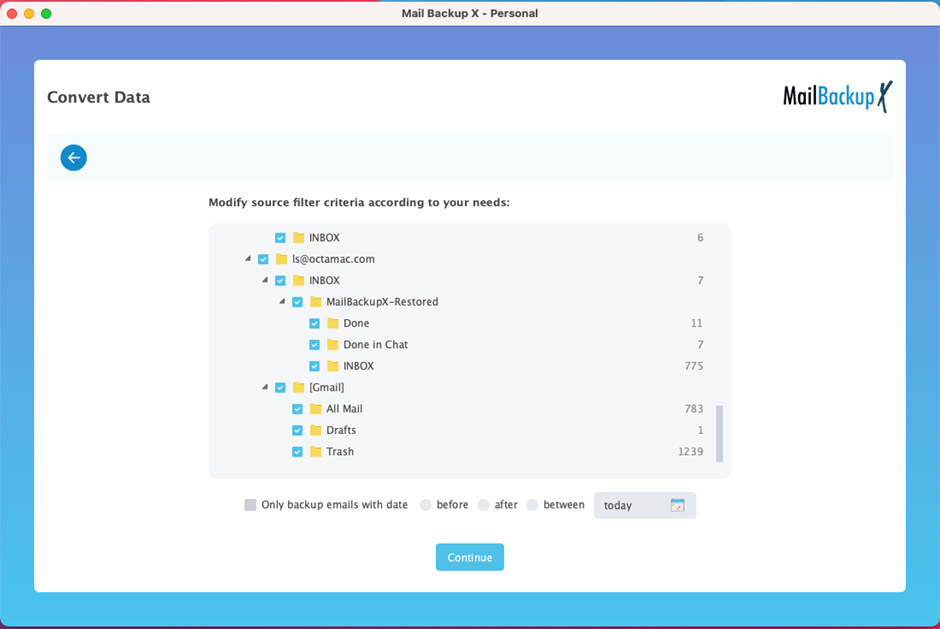
Now that you have chosen the files, you have to choose the destination format or target format. Here, you have to choose Microsoft outlook PST option. This will take you ahead in the process.
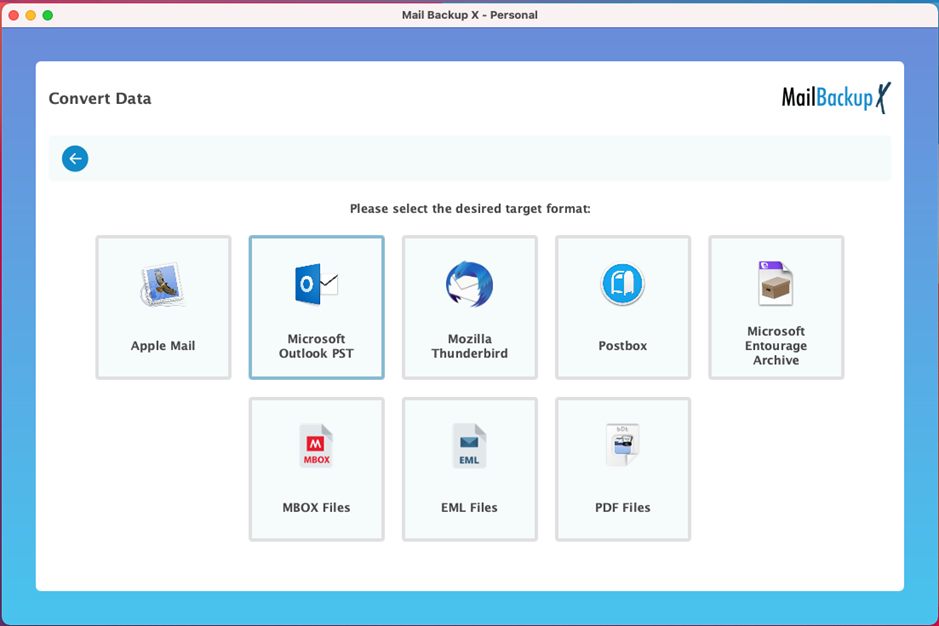
This brings you to the next window where you are given the chance to choose the size of the output PST files. This is to prevent the creation of oversized PST files. Oversized PST files are difficult to handle and can affect the working of your email app. Once you have chosen the PST size you want, click on continue.
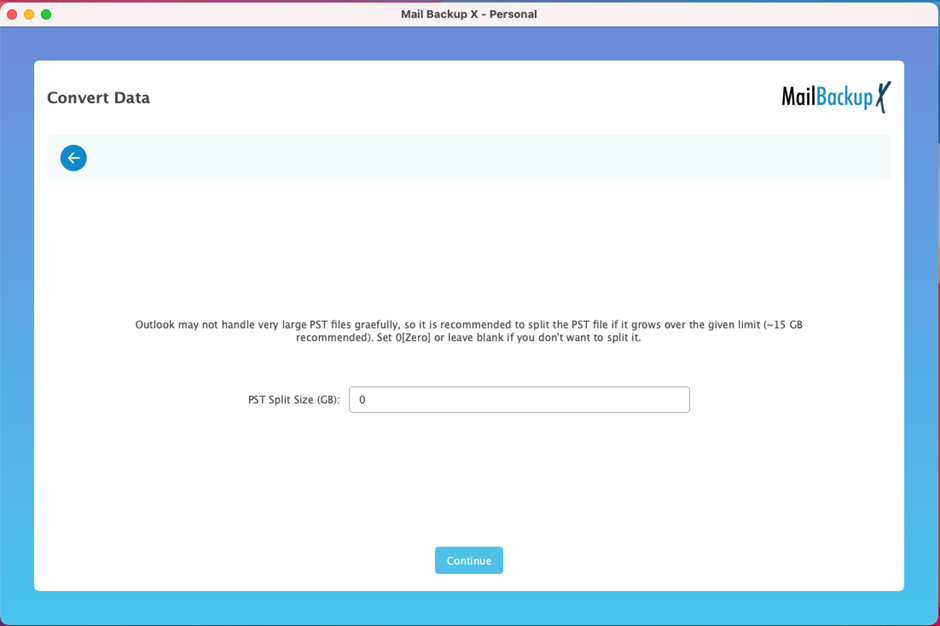
Now you just have to choose the folder where you want your email files to be stored. Once you have done that, click on open and the conversion process will begin instantly.
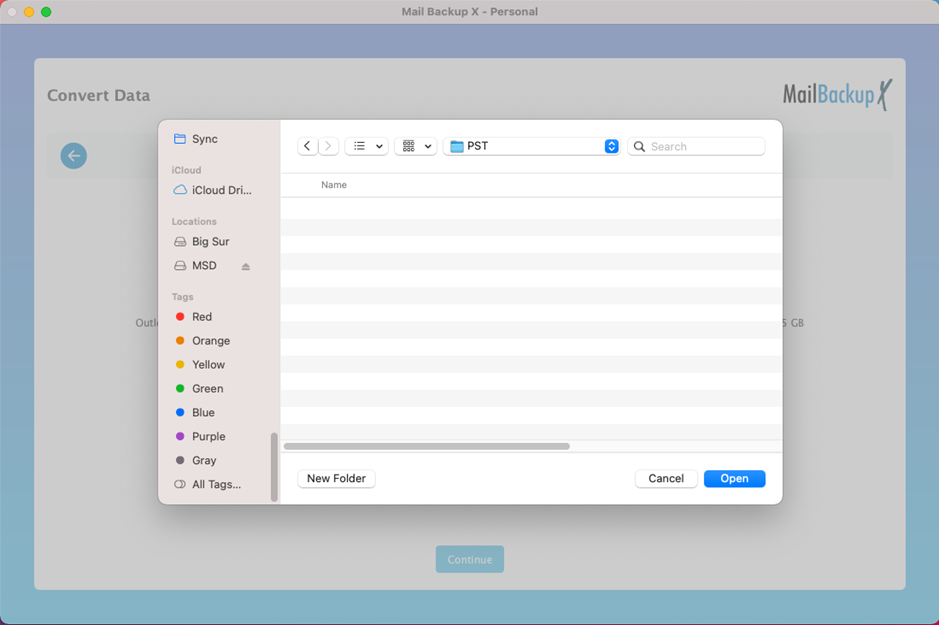
After the Mac mail to Office 365 conversion process is over, you will see a detailed log report. In this window, you will be able to see all details of the converted emails from mac to PST format. You can check the total number of items along with the storage folder.
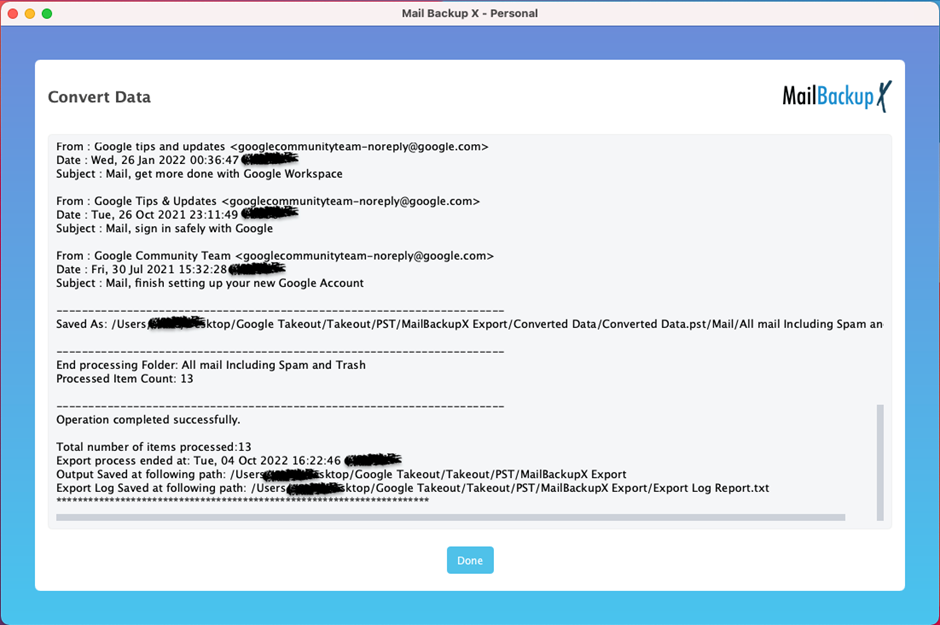
This was the easy step by step process to convert mac mail to Office 365 mails with the help of an automatic solution.
“I have been trying to find a solution that works for a single beginner user like me. Only Mail backup X tool has worked for me so far. It runs right on my mac and gives me the chance to convert, backup, restore and also archive different email services. In just a few clicks, I get to do what I want. I am able to manage my data with no risk at all. This is why I love working with it.” – Dean Cramer
The tool is offered in a single user version and a team version
The single version can be installed on two computers. You can manage up to 5 mail profiles per user. The single user version of the tool is perfect for single users who want to manage their emails on their own. You can get a top up pack which gives you 10 more mail profiles per user. This is perfect for all single users.
The team version of the tool allows multiple users to work with this tool. You can get this license for 5, 10, 20, 30 users or more. The tool lets you convert up to 5 mail profiles per user. You can also upgrade the team version with a simple top up which gives you 10 more mail profiles. The team version admin also gets to manage email profiles for other users remotely.
The free trial of the tool is designed to ensure that you are able to test how the tool works in real time with all its features. The free trial of the tool works for 15 days and gives you the chance to upgrade directly from the free trial. All the features of this tool are unlocked for use so there is nothing really hidden from the tool. This is the best free trial that you can get of any email management tool. Get the free trial of the tool by clicking here –
