

Mailbox data contains information and communication that we try to guard with best practices and tools. But the only way to prevent IMAP data loss is with IMAP email backup with a solution that provides the best features for secure data retention and email backup automation. You can back up and restore IMAP emails in the most practical and simple manner with a professional user-friendly tool. Most users will already be looking for a reliable email backup solution which does not have the drawbacks other methods and tools have. Having a verified email backup takes away the fear of losing email data and it also assures the users that downtime won’t play a spoilsport when accessing data even after mailbox data loss due to any reason. It is important to backup IMAP mails in a completely risk-free way and store using the 3-2-1 rule.
Are you also looking for a risk-free and user-friendly IMAP email backup software? It is important because IMAP clients don’t automatically backup your email data. There are many things like server issues and cyberattacks which can block your access to this data temporarily or permanently. Automating your email backups in a way that they get stored on offline and online sites with security settings can be a game changer. But only the best tool has such advanced capabilities.
We take a look at the advantages of backing up your IMAP emails and also at the best tool for the job.
In order to backup and restore IMAP email mailbox, you need a tool. You need automation for long term IMAP backup needs and also the one which is easy to use. Manual backup doesn’t have the same benefits and it also impacts productivity because it requires your effort and time every time. Online free tools mean a bumpy ride with their less than perfect technology, weak or absent security settings, and lags. A third party software that fulfils the conditions like being user-friendly, secure, efficient, lag-free, flexible, and affordable is the gold standard. You are now going to discover it here.
This tool is a top notch solution for Mac IMAP mail backup and automates the task in a no-fuss manner with its wizard based step-by-step method. This is a professional solution with enhanced capabilities which supports all major email services and IMAP clients. With its advanced data retention capabilities, one doesn’t need to worry about losing email elements, metadata, Unicode characters, and folder hierarchy. It is the most reliable tool for professional users and it is simple enough for even home users. Use this IMAP backup and restore tool if you want to avoid downtimes and easily restore your mailbox data on your own.
This is a wizard based tool that guarantees complete accuracy and easy automation with its step-by-step fully guided process for both Mac and Windows devices. It is the best IMAP mailbox backup solution that offers several backup options and backup storage options. Advanced customisation settings also set it apart from other tools.
This tool is a powerhouse with its advanced feature combo which gives the most brilliant experience and desirable outcomes. This an ideal tool to backup and restore IMAP mails for everybusiness and individual with its finest interface and affordable packages. It is an absolute best choice for all email users with its wider compatibility.
The biggest advantage of working with this professional tool is the ease with which you can deploy it courtesy an intuitive interface, wizard based process, and smooth navigation amongst other things. This is the most innovative user-friendly software for email users.
The application is designed in such a way that they can backup Mac IMAP mailboxes right on their Mac devices itself. This tool supports multiple email services so all of those too can be backed right on Mac in a very easy manner.
The tool is also designed to work on Windows and it uses the same brilliant interface so that Windows users can also backup and restore IMAP emails and other mail clients easily.
This tool supports all IMAP based services which means the users can archive emails from Yahoo, Gmail, or any other such client. The steps are easy and completely guided along with a wizard based process which enables easy automation of the backup process.
The tool has a built-in mail viewer making it the most convenient email management application that enables you to view email items imported from different email clients and formats. You won’t need to continuously switch the clients to view your emails now.
The integrated search module is another useful feature so that handling large databases also becomes practical. You can confirm any specific email or item using a simple search or even a complex search by using operators like and, or.
This is a very beneficial feature in this top-rated tool. The email backups can be saved as PDF files which makes your backups easy to share, print, and view. They are also easy to manage and can be protected with a password.
This is very useful because you need multiple copies stored on offline as well as online sites if you want true protection against data loss. This is because every location has some vulnerabilities. So you get to save data on Cloud services, local drive, and preferred external media with this tool.
The technology ensures there is no loss of any email elements, Unicode content, or metadata which makes it suitable for everyone who wants hundred percent data retention. Testing the free demo of this tool is the best way to understand the benefits of using this professional tool.
I was told to avoid online IMAP backup tools. Is this the right decision? Is Mail Backup X a better option?
You were given the right advise by someone who means well. Free tools are not equipped for robust data security and accuracy. They lack seamless automation. Mail Backup X is always the best option for email backup with advanced features like incremental backups, selective backups, double layered encryption, 3x data compression, and affordable packages.
What are some of the things I need to know before choosing an IMAP email backupsolution?
There are a few things which are more important than the others like a simplified process, reliability with advanced security, backup options like full/partial/incremental backups, integrated restore option, option to upgrade, and last but not the least affordability. Look for a solution which covers all of these like Mail Backup X.
What makes the Mail backup X so unique?
First of all, this is a beginner friendly tool with advanced technology which supports several email services. It has cross platform compatibility which too makes it stand out. It has recovery options as well for Mac IMAP backups and other services it supports. Advanced email backup settings and flexibility make it an undisputed champion.
Are there any risks associated with the Mail backup X?
This is a certified tool that has zero risks associated with all aspects of email management. The tool works offline, uses Google approved login window, allows dual encryption for your email backups, and has all the necessary safeguards over and above the ones expected from a five star rated professional tool.
Does Mail Backup X have an in-built option to make portable backups?
Yes, this Mac IMAP email backup tool has an in-built option to store backups automatically in a USB drive. For this, there is a USB backup and sync option. When you plug in the synced drive to your device, the tool will automatically store the latest backup copy to it.
How can I share my IMAP archives with others? Does the tool help in any way?
Yes, the tool helps the users to share their email archives easily with others as it has a built-in option to save archives in the PDF format. This is a universally compatible format that also allows you to secure files with a password. You can share these easily.
I have too many empty files and folders. What are the ways to optimise backup and storage?
This is the best tool for email backup as it also optimises the process and storage. You can select the option to ignore the empty files and folders. The tool includes nested mails in the backup. It also has a setting to delete the emails from mailbox after backing them. Storage is optimised with incremental backups and 3x data compression. Essentially you don’t have to do the hard work as the tool does it.
I don’t have a lot of space in my hard drive. How do I backup my data?
It becomes really easy to backup IMAP emails to your hard drive even with limited space by using Mail Backup X because this tool has 3X data compression feature. You need three times less space to store your data. Also, you can select the emails that need to be backed up rather than backing everything up. The tool also comes with round the clock free support so that you get assistance promptly to resolve any queries.
Can the Mail Backup X handle large databases without lag?
Yes, this professional tool can handle large databases without lag and without any inaccuracies because it has been created with enhanced features and well tested algorithms. You can back up as much and as frequently as you want.
Can one get lost when backing up or restoring IMAP mailboxes? What can I do then?
If you are using Mail Backup X then the chance of feeling lost or facing any problem during email backup or restore is close to zero. But even if you do, you can reach out to the support team. The team is available 24*7 and resolves any issues promptly. This assistance comes at zero cost.
What email platforms are supported by Mail Backup X?
This tool supports a wide range of email services which includes major email clients like Apple mail, Microsoft Outlook, Thunderbird, Windows mail, Postbox, as well as email services like Yahoo, Gmail, and essentially all services which support the IMAP protocol. The tool can backup and restore emails for all these services. It can also backup folders like contacts and calendars making it a complete solution for email users.
Does Mail Backup X support both local and external backups compared to competitors?
Yes, this IMAP mailbox backup software supports both local and external backups giving users the flexibility in choosing where they want to store their email data. This dual backup capability provides users with a robust protection against email data loss. They can also use cloud storage for remote backups which provides even better protection when all these three sites are judiciously used.
What are the file formats compatible with this email backup and recovery tool?
Nearly all popular email formats are compatible with the five star rated Mail Backup X tool. There is an in-built mail viewer that enables the users to view different email formats like OLM, PST, MBOX, RGE, EML, etc., under a single roof. The tool also features a conversion setting to move files from one format to another.
How does the user interface of Mail Backup X stand out compared to other IMAP mail backup tools?
This tool features an intuitive and beginner friendly interface that users with varying technical expertise find equally appealing. Its dashboard with simple navigation allows users to easily select the task like email backup, restore, or export amongst other things. There is step-by-step guidance. The tool has a design that saves users’ time and efforts while making the process efficient. The experience is same for both Mac and Windows users.
What are the chances of data loss while working with Mail backup X?
Zero. This is an advanced professional tool with widely tested algorithms and robust safeguards which eliminate all risks during the process of backing up and restoring emails. Even after backing up email data, the tool has settings like double layered encryption to ensure data protection. This is why it is a perfect tool at all professional levels to back up and restore emails from several email services. This means there is nothing to worry about when you use this tool as there is no risk of data loss.
What kind of a computer do I need to use Mail Backup X?
You don’t need anything fancy as the tool can work on any basic computer. If you are hesitating to backup emails thinking you need a high end device with special features and specifications then please try a free demo. You will be delighted to learn that any home or work computer using Mac or Windows OS can be used to run this application and manage your emails.
Is Mail Backup X a better solution for long term IMAP email archiving compared to free tools?
Yes, this tool is infinitely better than other tools for long term email archiving. Free tools often lack essential features like data encryption, data compression, incremental backups, filter item, or customer support. This makes free tools unreliable for long term use. Mail Backup X on the other hand ensures data integrity with double layered encryption, preservation of all email elements, 3x data compression, round the clock free user support, and other features. These make it an ideal tool for maintaining large email archives. Its search and view capabilities further enhance the usage. It is without doubt the most versatile long term email archiving solution.
What if I get stuck during the IMAP email backup process?
There are very little chances of you getting stuck with the IMAP email backup process. Even if you are a first-time user, you are given step by step directions through the entire process so that you don’t get stuck anywhere. Once you have understood how the tool works, the process is as simple as it can be. However, if you feel confused, you can just reach out to our support team. Our team of friendly experts are going to guide you and solve your query in the quickest time possible.
Will I get a refund if this tool fails to work for me?
Yes, you will be given a refund if Mail Backup X fails to work for you. But the chances of that happening is close to zero as it is designed for everyone with the best features. You can also try a free demo to check its usage and efficiency. In any case you don’t need to worry as you will be given a refund if the tool doesn’t backup your emails. We value trust.
How can I ensure that this tool is authentic and not just a mediocre tool?
It is quite easy to ensure that this isn’t a mediocre tool. Apart from its five star ratings and authentic reviews, you also have an option of a free limited-use demo with unlocked features. The trial works and provides a golden opportunity to check the tool for what it is.
The Mail backup X has been awarded a 5 star rating by top experts from around the world. These ratings are given by normal users, professional users and software experts.
“I was searching for an IMAP mail backup software but my little experience did not allow me to make a definitive choice. I wanted the best IMAP mailbox backup results with a simple tool that I could use without messing anything up. I was suggested the Mail backup X by a lot of users so I tried it. I was able to instantly backup and restore IMAP emails with this tool. I did not lose even a single file and it even gave me the choice to save the archives in PDF format. You should give it a try.”- Lorie Matthews
“If you want to backup and restore IMAP email data without losing your email files, you should get the Mail backup X. I am saying from personal experience. You don’t have to be an expert to get good results with this tool. It works on both mac and windows and ensures that all mac and windows users are able to backup IMAP emails without worrying about the results. You can get the free trial of the tool today.”- Alexandria
“I have tested many email backup tools but none has even come even close to the potential of Mail backup X. Mail backup X is different from other tools because it is literally the most complete solution to ever have been designed. My data stays as it is and I don’t have to worry about losing files again. It doesn’t lag even with the largest files so I really love working with it.”– Kathy Liggs
“Whenever the topic of email backup and recovery surfaced, I was the one to avoid it. This was because I didn’t know how to take email backups or to restore them. This was something that I never imagined I could do. Mail backup X changed everything and gave me the confidence to backup and restore my emails. Today I can backup, restore, archive and even convert my emails whenever I want. This tool gives me the total freedom to work with my files whenever I want.”– Brook Lewis
Computer Processor: 1 GHz or Higher
Computer Memory: 2 GB or More
Internet Connection: Cable or DSL
Mac- MacOS X- 10.10 and above
Windows- Windows 8 and Above
Here are the carefully designed packages created for all users
The Mail backup X personal edition is meant for single users
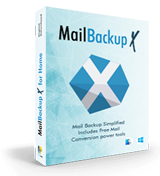
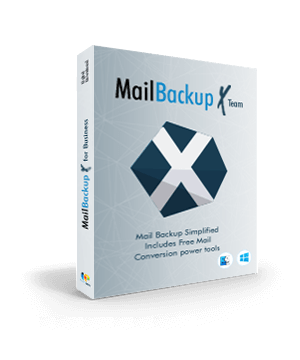
Yes, the free demo version of this tool can be downloaded right here. You are offered the free trial of this tool so that you can really test all the features of this tool and understand how they work. Real time performance testing is the most important process of adopting any technology. Once you are confident about working with the free trial of this tool, you can easily upgrade to the full version too. The free trial of Mail backup X is the best trial that is offered by any tool. It works for 15 days and gives you access to all the features. Try it today.
