
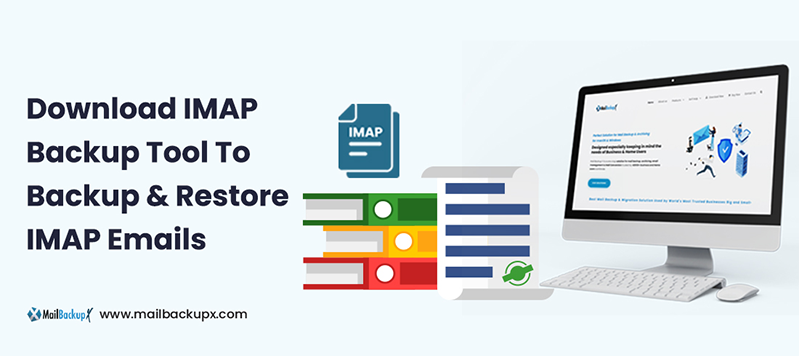
Email users today stand at a point where they can no longer ignore regular email backups as stakes are higher than ever. With the advent of automation and availability of modern tools, the users have a lot to be thankful for as they no longer have to struggle to protect email data with the tough manual processes. These manual processes even challenge the most seasoned users and amateurs are terrified because of obvious reasons. The same is the case with the open source tools. Now a single tool can easily do so much for email management thanks to the modern technology.
What do you think is then the reason for so much confusion when it comes to choosing a secure professional tool? Well, it is the problem of too much or too many as a plethora of tools are available from which one needs to find the suitable one. And with every product including software applications, we know that most make tall claims and deliver much less. Here you will get to know about the best tool, a secure offline IMAP backup software application which delivers even more than what it claims to do.
Let us first see why manual methods are not even suited to seasoned users.
The best solution for backing up IMAP emails is a certified tool which works offline and which has a setup and steps which amateurs can also understand and deploy. The algorithms should be well tested for a seamless process that does not return any errors. The technology itself should be fail-proof and error free. As we all know, several tools are now available but a very few actually perform as they claim. Individual needs also vary but there are a handful of tools which confirm to specific needs and offer options which suit everyone. Here, we are looking for an IMAP backup tool which is easy to use, secure, flexible, as well as affordable. We are looking for the best IMAP backup software which gives the necessary data protection and avoiding redundancy that is sheer wastage of resources. But one does need duplication of backups where one needs to store multiple copies on different locations. So this is another requirement from a modern day tool. The best people to listen to are the experts and veteran users. So let us look the right way.
This is a question which needs to be answered because different users can have different needs while there will always be some common needs to manage emails. Frequency of backups cannot be same for everyone. People have different storage options. Some businesses have major email archiving needs. Some businesses also need cross platform compatibility. As we see there are many differences and there are some common needs like security, less use of space, fast backups, simplified process, integrated IMAP backup and recovery, etc. it is important to know if a single reliable solution exists to address these needs.

The Mail Backup X tool is a perfectly aligned IMAP mail backup tool for Mac users. This is the only reliable tool which can address the email management needs of different types of users with its advanced technology that makes it simple, secure, flexible, versatile, and cross compatible. The packages are also affordable and options are available for these packages. Whether the user is amateur or a seasoned one, whether the organisation is a small one or a medium sized business, and whether long term or short term retention of email data is need, this tool will do the job in an effortless manner. It is a flawless user-friendly tool that can backup, restore, archive, and also export email data.
This is the most innovative tool which lets you backup various email clients and platforms like IMAP services, web based services, and the ones using Microsoft exchange server.
The tool packs a punch with another unique feature that allows you to archive IMAP email backups to PDF files. This protects folder hierarchy and also helps users to easily share these files with other users.
This is a very useful and important feature as the 3x data compression algorithm stores your backups in three times less space. Managing large mailboxes and multiple mailboxes becomes a stress-free experience with this optimisation feature.
A mail backup tool bereft of this feature only brings trouble to the users. But there is no trouble with this tool which has an advanced search module. In a matter of seconds you will find the file or attachment you were looking for. Backing up particular files or file is never going to be difficult again. Automatic search function makes this a more convenient tool.
This is another feature that can be called a game changer for IMAP backup storage. It lets the user map and setup a USB drive for backup storage. This feature enables the tool to automatically detect and sync the emails when the specific USB drive is connected. Get the convenience of portable backups with this setting.
This terrific feature allows the users to view their imported email items from different email applications under one roof. You don’t need to shuffle between different email clients to view your emails as this feature brings them all under one roof for you to view.
This Mac IMAP email backup tool is built for versatility and flexibility where the major characteristic is its twin compatibility for Mac as well as Windows devices.
Step 1: Download and install the Mail backup X application
Step 2: Launch the tool by double clicking on the tool icon to start the process
Step 3: You are now at the window that you are seeing below. As you can see, there is an option to setup a new backup profile. Click on it to start setting up your IMAP backup.
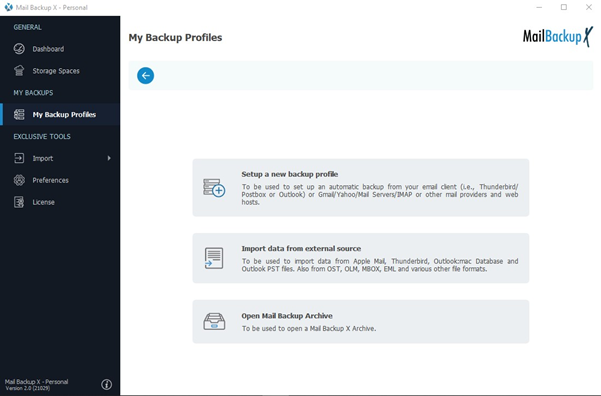
Step 4: Now you will find yourself on the next window like the one demonstrated below. You can see several email services which Mail backup X allows you to backup. Click on Email server.
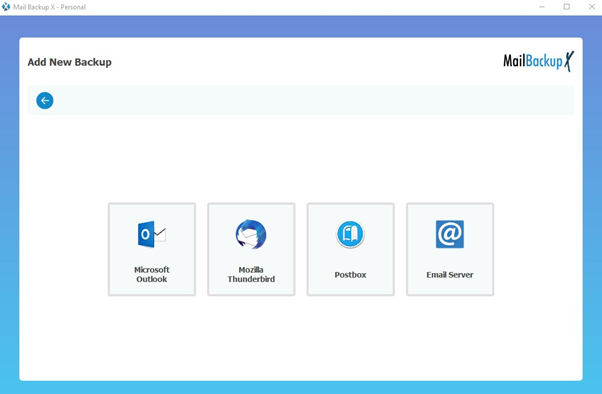
Step 5: Now, you will see many other email services that Mail backup X can backup. You can choose the one you want to backup. Since we want to backup IMAP emails with this IMAP backup tool, we will click on IMAP server.
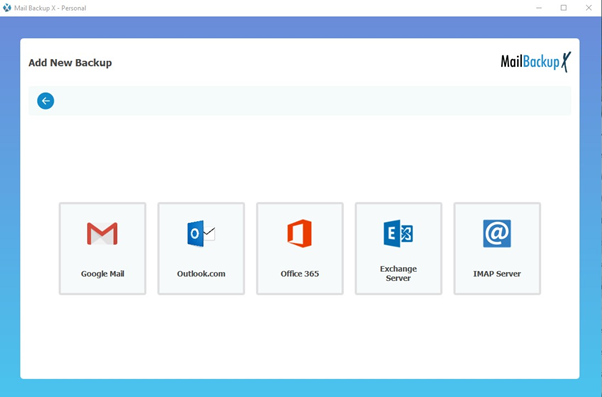
Step 6: Now, as you can see, you are at a login window where the tool asks for the credentials of the email account that you want to backup or archive. You have to login to your email account using your account credentials. Don’t worry, your data is safe, we don’t store your credentials. Our tool will access your data to manage it. Once you have entered the credentials, click on Login.
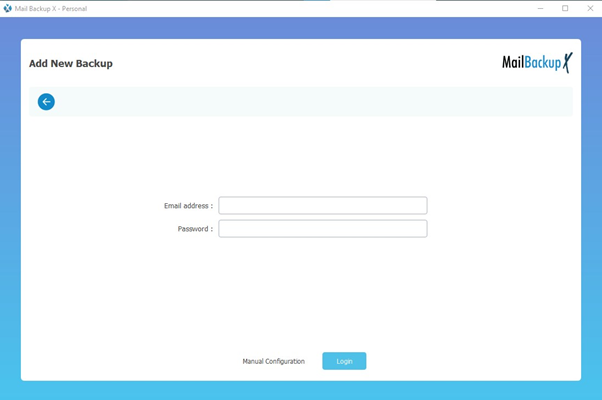
Step 7: Now, you are at a very important point in the backup process. As you can see, the tool has now read through your mailboxes and brought all the folders contained within your account in front of you. You have to choose the folders that you want to backup. You can select or deselect the folders that you want or don’t want. Once you have chosen the desired folders, click on Continue.
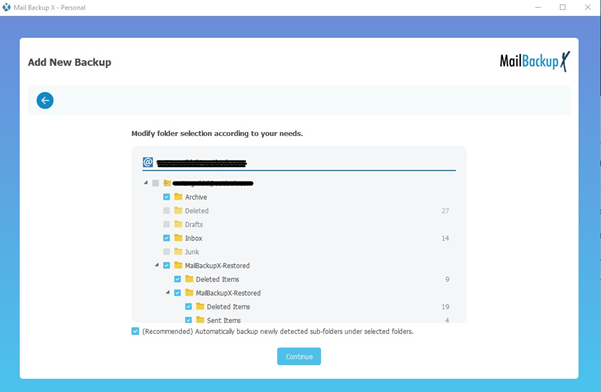
Step 8: Now you will be at the customization window where you are offered different settings to customize your email backup.
Here, you get the following settings or options
Once you have specified the settings according to your requirements, click on save.
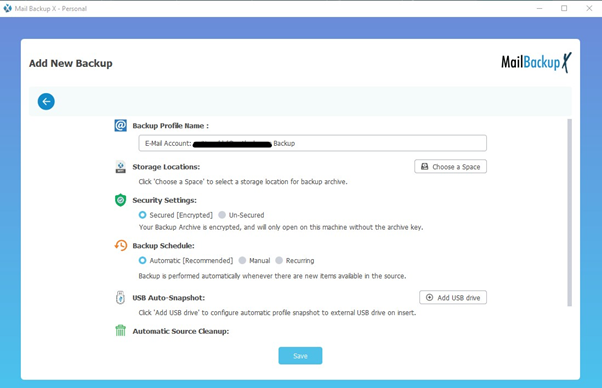
Your IMAP backup process will now begin. In just a few moments, your IMAP account will be backed up. You can track the progress of this IMAP backup on the live dashboard. Once the process is finished, you can view and download the log report of the process.
This was the complete process to backup IMAP emails.
Does Mail Backup X allow me to save my Mac IMAP backups as PDF files?
Yes, this tool allows the users to save their IMAP backups as well as backups from other email clients as PDF files. This gives you better portability for these files and also retains folder hierarchy.
I want a free IMAP backup solution. Is this tool free or should I use another one?
Don’t look for free tools. Professional tools cannot be free because they are fully secure, advanced, versatile, and come with user support. This tool further comes with twin compatibility, complete email management features, and robust security. Free tools lack most of these features and you will be risking both your credentials and email data. What you can definitely do for free is to try a demo of this tool to clear your doubts.
Is this a beginner friendly tool or would I need some training?
You won’t be requiring any training with this outright beginner friendly tool. It has the shortest learning curve and you can even cross check this with a free demo. It also has clear instructions on how to use the application. The interface is highly responsive.
Can I also backup IMAP emails on. Windows with Mail Backup X or is it just meant for Mac?
You can definitely backup your emails on Windows with this tool. This is a platform independent tool that can be used to backup, restore, and export emails on both Mac and Windows without any challenges. As these are the most used operating systems around the world, this cross platform compatibility feature makes it the ideal choice for individuals and businesses.
Is there a possibility that the tool fail to backup my IMAP emails?
This does not happen as it is a seamless tool which has been tested for different possibilities and environments. Even if one assumes this does happen then also you won’t have to worry about anything because round the clock free support is provided to help you with everything related to this tool. For your assurance this tool comes with a 30-day refund policy.
What are the top features that need to be sought in an IMAP email backup solution?
This isn’t a comprehensive list but a very useful list to look for things in a tool to backup IMAP emails.
All these features are found in Mail Backup X. Do test the free demo to see how it performs.
How does the smart backup and resume feature work out for email users?
This tool is a part of the advanced features in this tool that is automatically applied whenever there is any network problem. The tool smartly detect such issues and it ensures that that there is no duplication, loss of data, or corruption even if the network is lost when the backup process was ongoing. The progress is saved and the process is paused. When the connection is regained, the process of backing up IMAP mails resumes.
Should I backup IMAP email folders for free?
You can backup a limited number of IMAP folders free with a secure demo of Mail Backup X. but if you are implying using a free tool then it is better not to do so. These tools are at the best mediocre and risky most of the times. For using these tools to backup email data, you are required to upload the data to unknown servers making it a very risky proposition. For data that needs to be saved for future, using secure professional tools is the only right way to go.
What makes IMAP email backup and recovery so stressful for email users?
We live in times where email data is often the life line of our work or business. The importance of user privacy and data safety cannot be undermined. The lack of secure, user-friendly, and affordable solutions for email backup makes it a tricky situation. Manual methods have a number of issues. Free tools are too risky. This is what causes stress. But this should no longer be a cause of stress as there is the five star rated Mail Backup X that can automatically and securely backup emails while offering most affordable packages.
This tools lets you backup IMAP emails automatically without relying on your expertise or background. This is a seamless application for Mac as well as Windows environment. You can backup from several email clients and modify your profiles with a number of settings. No other methods have the same perks as this tool which also has email recover and migration features.
Free methods are often an all-or-nothing gamble. They will either work or not work. Even when they do work, they come with many challenges where the biggest challenge of all is to keep email data from being leaked or stolen. The same challenge is to be faced for user privacy. There is nothing the user can do here and it is going to be a matter of luck. But one cannot leave things to luck for important email data. Do not use free IMAP backup methods.
The above discussion gives a clear verdict that free tools shouldn’t be used. Even manual IMAP backup tools are no longer as useful. A professional tool is what you need and this tool is a clear winner.
“I was under the impression that Mail Backup X being a professional IMAP backup software would require some training and time for me to use it. Thankfully this wasn’t the case and I adapted to it like a fish to water. Swift and easy integration has been helping me backup my emails regularly.” – Dan Brown
“I had been trying to find a way to backup IMAP email folders but I was not able to select a particular tool. That is when I found Mail backup X tool by InventPure. This certified tool ensures that I am able to backup and restore my emails whenever I want.” – Brian Greene
It is quite easy to see that Mail Backup X is the best solution for IMAP email backup for different organisations and individuals. You can use it without worrying about any lack of technical expertise or experience. If there are any doubts then you can easily dispel them using the free demo of this tool. Get the free trial right now and see how simple it is to manage email data with the right method. Double layered encryption will keep your important backups safe.
These are the system specifications of the tool
macOS X (10.13 and above)
Ready for macOS Big Sur
Windows 8 and above
Users want to be able to back up their emails and without third party interference. Mail Backup X has a step by step method which is simplified for everyone and there is a user-friendly interface for a process that has clear instructions.
Users wish to create multiple profiles and work with multiple emails at once. This tool lets the users create five profiles at once and even add more with a top up. It lets users easily handle large mailboxes. It does not lag or crash even when data volumes are huge.
Users want to be able to backup any email service they want and also want the freedom of being able to switch their email service. This tool supports all major email services and has advanced email migration feature to give users the flexibility they want.
Everyone wants some control and most methods don’t give it to the email users. But this five star rated tool gives a control over different email backup aspects like security, storage, frequency, which emails to backup with the filter item feature, and a lot more.
It is important to be able to backup your emails not just locally but also on Cloud and portable media. For this, you have the necessary settings. You even have PDF archiving option.
Furthermore you can use the incremental or recurrent backup option, full backup setting, mirror backup option, or partial backup option. You can also restore your email data, full orc selective, to the mailbox.
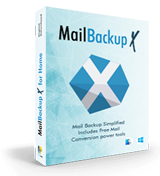
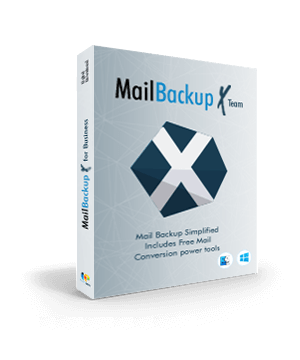
Here are the things that you can do with the free trial of this IMAP backup tool
Validity – 15 days
Compatible with both mac and windows – YES
Filter items and choose your backup location – YES
Email conversion/export – YES
Backup and restore item limit – First 50 items
Free support – YES
Validity – Unlimited
Compatible with both mac and windows – YES
Filter items and select where you want to store the backup- YES
Email export/conversion feature – YES
Backup and restore item limit – NO LIMIT
Free support and updates – 1 year (you can get a yearly subscription for just 20$ so that we can roll out more updates and offer you the best support)
By looking at the features and performance of the tool, we can understand that this tool is immensely powerful and affordable as well. This tool is the ideal solution for all users regardless of their budget or skill. The best thing to do is to try the free demo of the tool and see how it works. The free trial has been developed to ensure that you are able to eliminate any confusion that is there in your mind.
You can now test this IMAP backup tool for free. The free trial of the tool works for a limited time and you can by then ensure that it works for you. If you feel satisfied, feel free to upgrade to the full version at an affordable price. The full version of this tool is offered in several packages which are created in line with different needs and budgets. Don’t miss this chance to back up your IMAP mailbox like a professional without being one.
The free trial can be downloaded by clicking here.
