
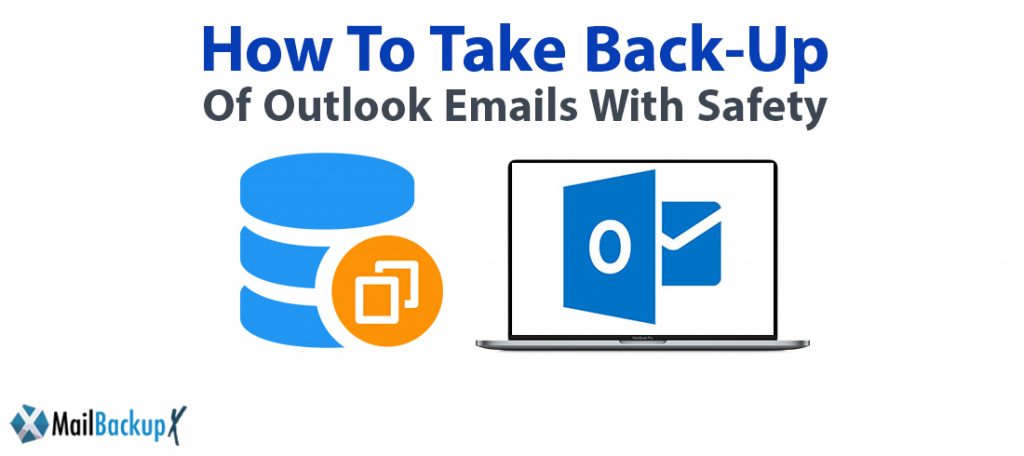
How to take backup of Outlook emails is one of the most asked questions by mac outlook users. This is because many mac users want to keep their email data safe in a backup where it can’t be corrupted due to technical errors. However, backing up Outlook data files hasn’t been an easy thing. Fortunately, here you are going to find out how to backup outlook data files without risk and how to get the greatest results.
If you want to know how to backup Outlook Data files, this is the best place to find the right solution. If you have the right solution, you might not even need to learn how to take backup of outlook emails. There are many online solutions that might offer you to backup Outlook emails. However, if your question is how to backup my outlook emails safely, then the solution will be different. Online and free backup tools are not equipped with the necessary safety features to ensure the safety that you deserve. This is why it is always suggested to use professional tools to backup your Outlook mac database.
This question directly turns towards the usefulness of Outlook data backup. Outlook data backup directly translates to file safety and security of your database. If you have a safe backup stored in the hard drive, you don’t have to fear data loss or file modification during email migration. If you are going to migrate your mac outlook to windows outlook, you should keep a backup in case your email converter tool affects your data adversely. It is the defining quality of smart users to back up their email data for safety and peace of mind. Email backups also save a lot of space for active data on your mac outlook application.
The safest way to take back up of outlook data files is with the help of professional third tools. There are many online and free options that offer to back up Outlook email files but they are not safe or even reliable. So if you are a mac outlook user who wants to backup Outlook mac email files with safety, you should never go for manual methods or free tools. Professional tools are especially created to ensure the safety of your email files during the email backup process. Having a tool that harms your data during Outlook mail backup process is pointless. We are backing up the data to keep it safe so any practice that harms out data while safeguarding is contradictory. So you should only use a certified solution which can guarantee the safety of your email data during outlook mail data backup process.
The Mail backup X by InventPure is a certified third party tool that works on mac and gives you total control over your email files during and after the backup process. This outlook backup tool was created to ensure that all mac outlook users would be able to backup Outlook mac along with an array of useful email applications other than outlook. It is a highly professional tool that works right on mac and gives you the safety that you need while backing up your database. The tool offers you easy steps to back up Outlook mac database so that you don’t have to really wonder “how to backup my outlook emails?” This tool has the ability to backup your Outlook mac along with other email apps with an assurance of no data loss. The tool is easy to use and also very affordable in its full version. Let us take a quick look at some of the best benefits of this tool which make it an ideal choice for all types of mac users who want a quick backup whenever they want.
If you are a mac outlook user searching for a safe solution to backup Outlook mac files with no risk of data loss, this is the ideal choice. Mac users had been looking for a solution that works in their home territory. This is why you need this tool for mac.
The tool can be installed by anyone without needing previous experience. You don’t have to be an expert in email backup process to use this tool effectively. You can just follow the simple instructions given by the interface and you will get the results that you had been waiting for. It is now just a matter of a few clicks and you are good to go.
In order to make the outlook backup process simple, the tool has divided the backup into quick and easy steps. You are given step by step instructions which will guide you from the installation till the end results. This is the greatest benefit for first time users who have no previous experience. Now you don’t have to worry about making any mistakes that might affect the process.
If you like being in total control, this feature will serve you best. You get to view the email items in the email archives that you have imported from multiple applications. This ensures that you can view email items from different formats without having to switch the application. This feature is really beneficial for users who have a large archive and wish to confirm the presence of select few email items.
Do you want to find a few email items to confirm before backup? All you need to do is enter specific search items and the tool will scan the entire archive to bring your files. This inbuilt search engine gives you more control over the outlook file backup process than before. It also saves a lot of time and effort.
This is probably the most unique feature of the Mail backup X. If you want to know how to backup Outlook files in PDF format, this is the right solution that really works. You can archive and save the backup in PDF format to save the folder hierarchy of the database. You can also print or share the archives with anyone you want. These PDF files can also be password protected.
You can also map and set up a USB drive to store email backups as the emails arrive. You can set up the USB so that the tool can auto detect when the USB is plugged in so that the backup can be synced in the right place. Hence, you now have portability along with safety for Outlook file backup.
The greatest reason to use this outlook mac backup software is its safety. You are given a safety assurance so that you don’t lose your email files during or after the backup process. All you need to do is do what the tool asks and you will never lose a single email item ever again. This is the power of the Mail backup X. Experts at InventPure have given their time to secure the mail backup process more than ever.
If you want to test the free trial of the tool right now, you should get it right here.
The full version is also very affordable and comes with free support and updates. The full version comes inn several packages which are created for all types of user needs and budgets. To download the free trial right now, click here.
