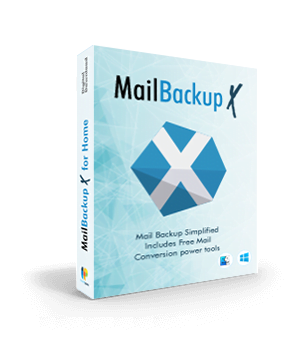Not sure where to start? Request A Free Live Demo by one of our Mail Backup Experts.
If you are using Google Apps or Gsuite for your business, it’s wise to set up automated backups using a trustworthy and reliable Google Apps Gmail Backup & Restore Tool. Cyber threats from hackers and malicious apps are getting common, which holds your data hostage until you pay up a significant amount. It’s wise to have a plan B, to be prepared to deal with such a nuisance. As one mistake and you might have no other option but to agree to such demands to get back your critical data, and all the stress is just whole another thing to deal in such a situation. And such cyber threats are not only targeting end users, but even time to time Google, as you might have noticed, service outages are reported now and then with Google services. All this downtime means your business-critical data being inaccessible to you while the service is t being restored. And every minute of downtime counts for your business.
Mail Backup X, a Google Apps / Gsuite Email Backup & Restore Tool trusted by over 42000+ users & businesses worldwide, has been designed keeping in mind these threats and offers you a Plan B, just in case you face such a situation.
In some cases, users reported data loss after a Google Apps Service outage. Backing up Mail data to your local drive or an alternate Cloud drive will always save you from undue stress and worries, in case you ever find yourself in such a situation, knowing that you have a backup copy of your critical mail data.
While having network issues, the users can’t access their mailbox data. This Google Apps backup & Restore Tool will help you backup/export your data in the desired format and access it offline while encountering network issues.
After a few years of using Gmail/Gsuite, users frequently notice the dreaded out of storage message. Clear storage to receive and send emails. Our Back up & Restore Tool comes as a respite for such users as it automatically takes backup and, based on user-set conditions, clears the old backed up emails from the mailbox. Thus freeing up mailbox space regularly. It doesn’t end here; our Tool also lets users restore any of these emails to the mailbox from the archive in just a few clicks. So, you can be at peace; if you ever need those emails back, quickly restore from the backup.
There are always chances of Accidental Data loss. Be it a user just trying to clear up some mails from the mailbox or someone’s leaving the company and data being moved to another user accounts. There have been cases reported while moving on employees delete the emails thinking some mails are personal but might be critical for a business. Sometimes email gets deleted due to human error. Having Backup of G Suite mailbox data will always add to the peace of mind that you have a “Plan B” in place for such cases.
Create Automated Incremental Mail backups for self and team members. Google Apps Backup & Restore utility let you perform easy wizard-based automated incremental backup & Restore operations for your emails & attachments in just a few simple steps and safeguards your mail data by creating an offline archive on your local system or choice of cloud storage services like Google Drive, One Drive, Dropbox or an FTP location.
The utility is intelligent enough to retain the original mail message formatting, file attachments, and email meta data.
Not just backup your Gmail / Gsuite email but restore them directly to any of your live mail accounts with IMAP support in few clicks. For users planning to move over to some other service like Outlook or Apple Mail, Our Tool also allows you to export your backed up mails in multiple file formats like :
Our simple to use G Suite Backup solution allows you to download email data for single users of team of users with ease:
No more seeing “You are running out of storage space messages. You will be unable to send and receive emails till you clear up some storage space”. Mail Backup X supports an intelligent feature, where you can set it to Auto delete emails from your cloud storage, once it verifies the email has been downloaded to the local archive.
Not just that, it also allows you to set an option to delete any archived emails before any specific date. It is very helpful because you can choose to keep emails for a particular time frame that you might need to respond to on a day to day basis. For Example, delete archived emails more than a year old. It would allow you to keep all emails from this year, and you can always search and lookup threads in the Gmail interface.
You get the choice to download and backup Gmail / Gsuite mailbox data since the account was created or from the day you are setting up the backup. It is specifically helpful, if you have downloaded the Google Take out file for the older mails to date. You can also import the Google Takeout mbox file and avoid using up your bandwidth to download the emails again.
All the Mails are available now to be viewed and searched in your Mail Backup X Backup profile.
Gmail / Google Apps Backup & restore Tool will maintain the original folder structure while backing up and restoring the mail account. In simpler words, if a user has set and assigned messages to Labels or nested custom labels structure. While backing up, all the messages are backed up in the same order under different folders. So, while restoring, the messages are restored with similarly organized be it to same or any other IMAP supported mail account.
While setting up your Gmail / Gsuite backup, you are presented with a list of folders as defined in your Gmail / Gsuite account hierarchy. You can choose which folders to include in your backup to help you filter out the exact data you need to be backed up from your mailbox.
Once you have completed configuring your Gmail / Gsuite backup profile, you can view the progress in the Dashboard list of active processes. At the same time, you continue with configuring more backups or any other tasks with the App.
While Gmail / Gsuite backup is in progress, you are experiencing network issues with your internet connection. Unlike other Tools, Mail Backup X is intelligent to detect connection or system sleep modes and resumes the process where it left, instead of starting the backup process all over again.
Our Gmail & Google Apps backup & Restore App is Google approved. We use a secure login method as recommended by Google and never ask or store your login credentials or mail data. You control your data; we only help process the data for you that too on your computer.
Please find the step by step instructions on using Mail Backup x to take Gmail or Gsuite Business Mail account Backup:
Step 5: We are All set, and backup is in progress. You get a notification once the backup is completed.
We have developed Mail Backup X Team Edition, which offers extended installation on multiple computers. In addition to an Admin installer, it comes with Thin/ Fat Client installer.
The Client installers can be installed on team member’s computers.
Mail Message: Mail Backup X backs up mail message with the original headers and source without any alteration along with meta info such as “Subject, From, To, Body, Attachments,” etc.
Mails including all Attachments: While backing up, you get all the attachments included with the mail message like Images, File Documents, PDFs, etc., along with the mail messages.
Backup all of your Folders including Custom Labels: Inbox, Archived, Important, Sent Mail, Bin, Draft, Starred, User Created Labels
Backup Mails from the beginning Or the Day you configured the Backup: While configuring the backup, you may choose to start the backup from the day you established the mail account or from the date you started if you have already done a Google Takeout.
Import Common Archive files pst, rge, eml, olm, Google Takeout mbox Archives: you can import common archive files including Google Takeout mbox file to set a common archive to search and view all pre-downloaded mailbox data.
At no point in time, we ever have access to your login credentials. We use Google Approved browser-based login authentication, explicitly designed to ensure security while dealing with Third-party apps by Google. All we get is an authorization token to process your data, which is also processed at your computer. We never access your data or credentials.
While setting up a backup profile, you may choose to set auto clean up all archived mails or any emails older than a particular date or absolute date. It comes in handy to ensure you never are out of storage, and all the old mails that you rarely access are stored in your local offline archives. We also have a feature to restore emails from the offline archive to the live mailbox. That is just in case if you need the older mails in the near future. So, Mail Backup X covers almost all the scenarios one might ever need.
Yes, with Mail Backup X inbuilt universal conversion engine, you can export your Gmail / Gsuite Mail archives as PST, MBOX, EML, PDF file formats compatible for import in Apple Mail, Thunderbird, Postbox, Microsoft Outlook / Office 365.
Yes, we have tested importing data up to 100GB and more. Gmail Takeout files are supported, and the data is also viewable & searchable in the Mail Backup X Viewer.
Mail Backup X is the only Tool which covers macOS & Windows users at present. We regularly update our App to keep it compatible with the latest OS. We are compatible with macOS BigSur and Windows 10 at present.
Yes, Mail Backup X supports backup for Gsuite Educational Mail Accounts.
Yes, we defined our licensing, keeping in today’s scenario in mind. Every one of us owns at least two computers on an average. That is why we allow activation of the App on two computers. But plan you back up profiles keeping in mind that the backup profiles don’t get segregated email data on two machines in parts.
Yes, you can backup all your account data and choose to restore it to your Office 365 account. If you have are on a High-Speed broadband connection, it will get done in a short time, as the better the throughput of the internet connection, the quicker the data will be transferred. We also offer Free premium support to plan your migrations. Do write to us if you need help with planning the migration. Happy to assist.
Ours is the only Tool that offers live restore to the mail account while keeping the user labels hierarchy intact. The mails are restored to a Custom folder, “Mail Backup X Restored,” so that we don’t make any changes to your existing structure, and the user can move the messages at their convenience.

I have been looking for a simple Gmail backup & restore solution for our Gsuite mailbox by Google. After trying multiple apps, finally, we have found just the right solution, which not only meets its requirements but far exceeds them. Thanks to the developers for providing regular updates and excellent service with the initial setup. Cheers!
Our team members on and off used to get Out of storage space warnings, and it was troublesome and took away a lot of productive time for our IT staff. Finally, that’s behind us, all going smoothly after setting this up for our small team. I’ll highly recommend this App to everyone looking for an automated solution for Gsuite Mail Backup.