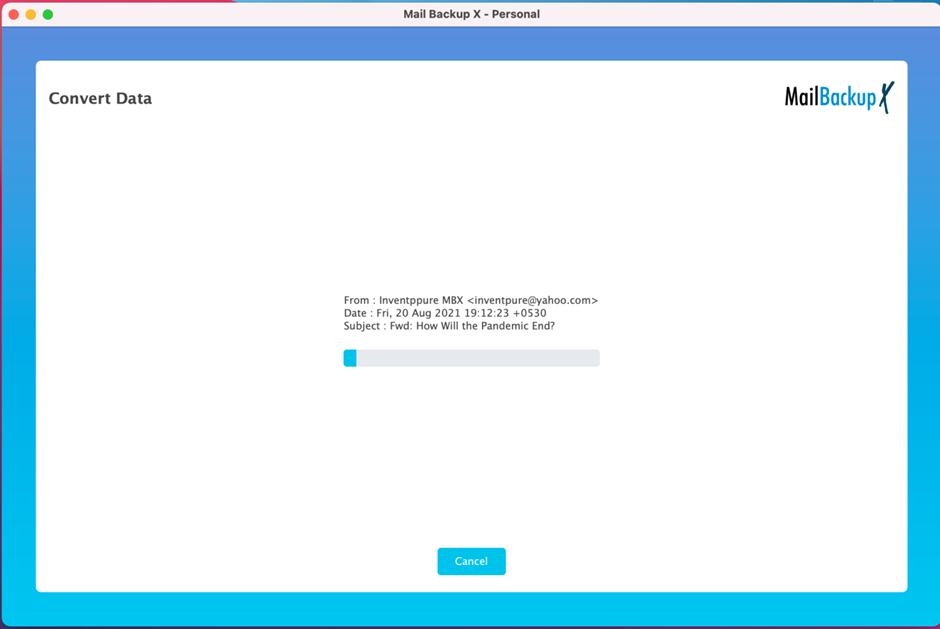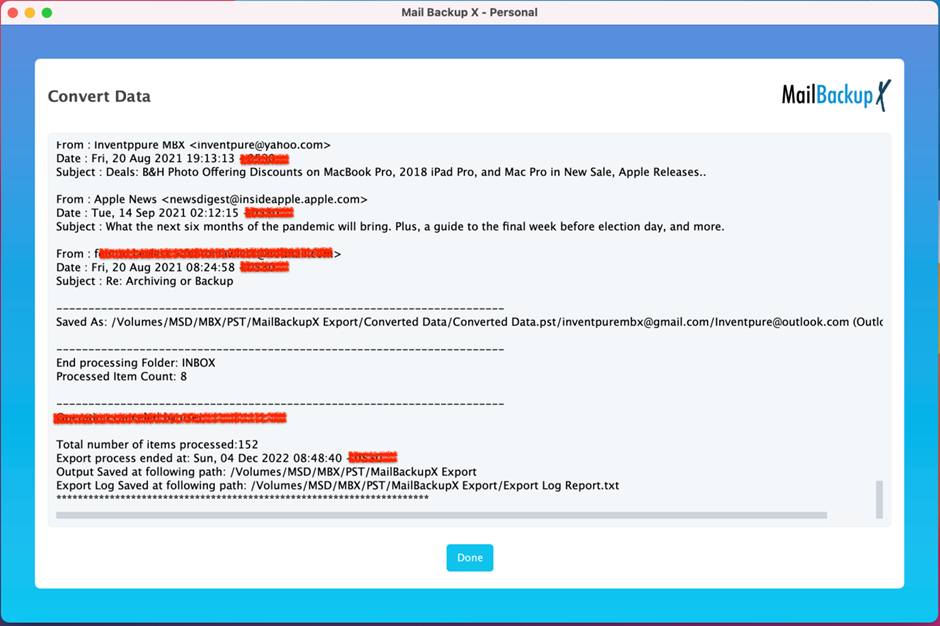Do you want to export Thunderbird to PST format but haven’t found the right solution yet?
Mail backup X is the perfect software for you if you are someone looking for a single solution for complete email management. If you don’t know how to import Thunderbird to PST, you should stay here and read this till the end.
First, you can download and install the tool. After this, you will be able to start email migration process. Launch the tool and you will see that you are on the first window. On the left side panel under the “exclusive tools” section, you will see an option to “Convert” emails. Click on it to go ahead.
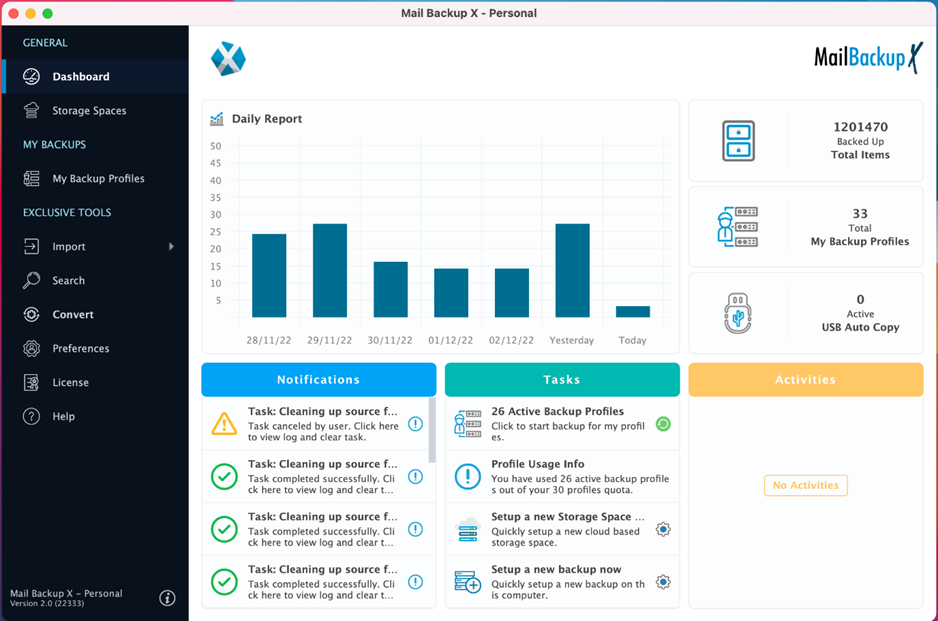
Now you are at the next window where you get to choose from different email services. Here you have to choose Mozilla thunderbird because you are trying to migrate from Thunderbird to PST format.
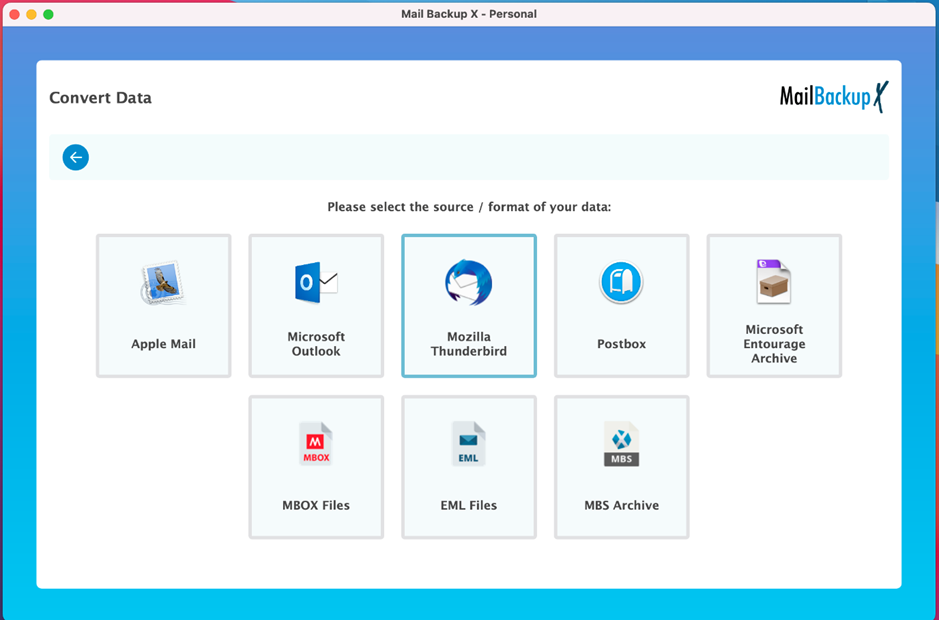
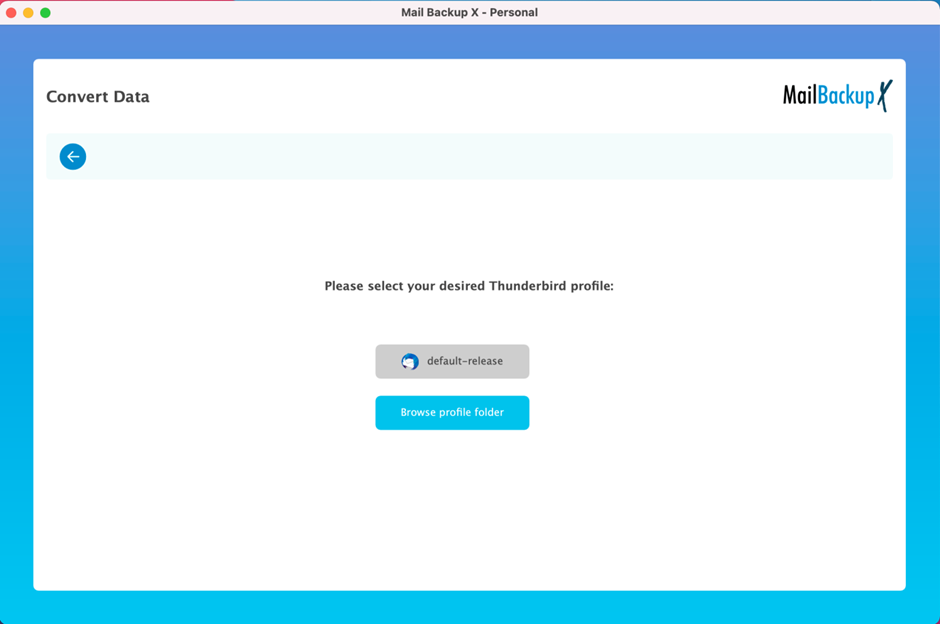
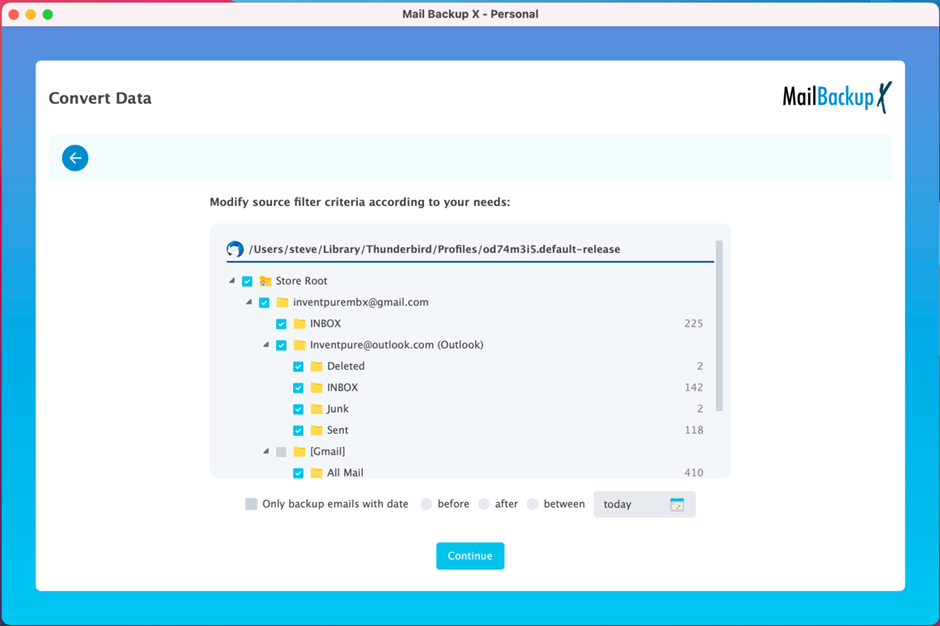
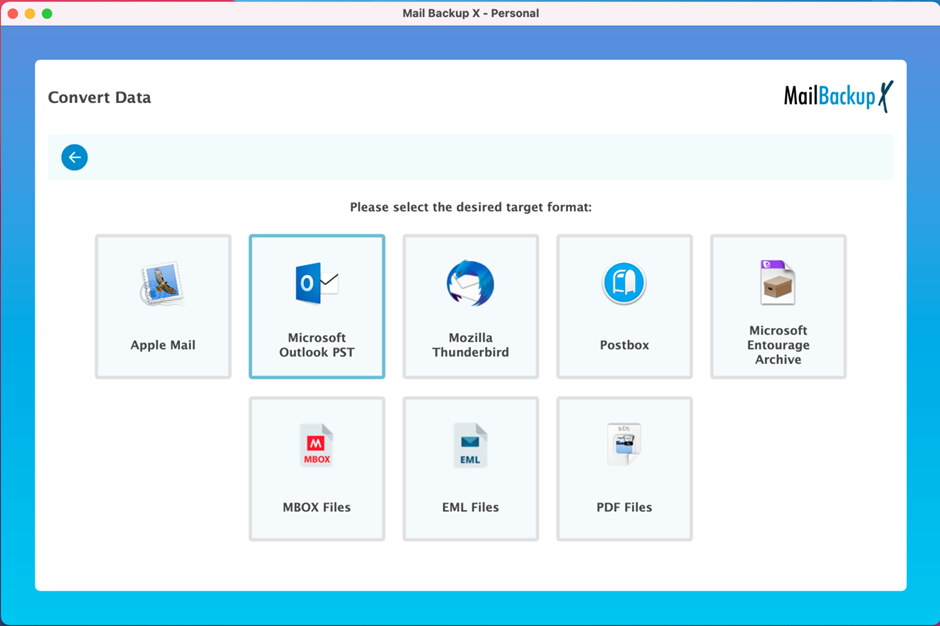
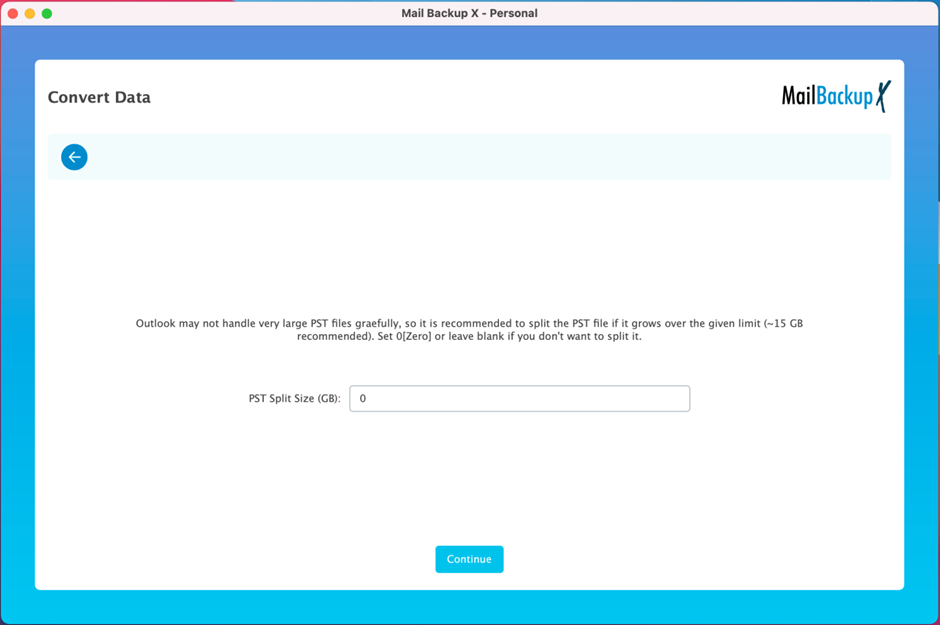
export Thunderbird to PST email