
You can now export mac mail to PST format easily with the help of a professional solution. If you don’t know how to import mac mail to PST, you should certainly try Mail backup X. This tool is the best professional solution to export mac to PST and more. Apart from being just a mac mail to PST converter, this tool can also backup, restore and archive any emails you want.
A lot of email users export mac mail emails to PST format for a variety of reasons. The most common reason is for work reasons. Many people switch companies and have to move to windows for work. Other people just want to try the Outlook windows application because it is known for being better and sturdy. Whatever the case may be, you need a reliable solution to import mac mail to PST successfully.
If you do it manually, you will be able to export a file from mac mail in MBOX format. However, Outlook windows works with PST files so you will ultimately have to convert the emails from MBOX to PST. Apart from this, experts don’t suggest trying the manual method because it involves a lot of steps and that increases the chances of data loss or file corruption. The best way to move forward is to get a professional third-party tool that you can completely trust.
There are a lot of options out there so it might be confusing for a first-time user to make the right decision. The first thing you need to understand before getting a third-party tool to export mac mail to PST is that mediocre and free tools are incredibly risky. You need to say away from mediocre and free tools which offer a lot and deliver nothing. The only reliable way to export emails successfully without any risk is the use of professional mac to PST converter tools.
Mail backup X is the best choice when it comes to finding the right professional tool. This tool is considered to be the best solution because it is platform independent and lets you modify your backups according to your expectations. You can use this tool to manage your emails from different email services like Gmail, Yahoo mail, Apple mail, Thunderbird, Outlook, Office 365, Postbox and other IMAP based email services.
Here is the list of the top benefits of this tool
These benefits ensure that you get the most stress-free way to manage your emails whenever you want. Additionally, you get to backup, restore, archive and export emails from all major email services without having to install any other plugin. You can select what you wish to be exported with the filter item facility. You can select whether you want to store the files on your device or to a cloud-based service.
Apart from being an email converter, this tool works flawlessly as a backup and recovery solution where you can create different types of backups including full backups, incremental backups, fragmented backups, duplicate backups and more. You can even restore your email backup to a live mailbox. You can archive your emails as PDF files and protect them with a password.
Overall, this is the most complete solution ever built for email management.
Exporting mac mail to PST is now easy with Mail backup X
Launch the tool and you will see the option to convert emails on the left panel on the main dashboard. Click on convert.
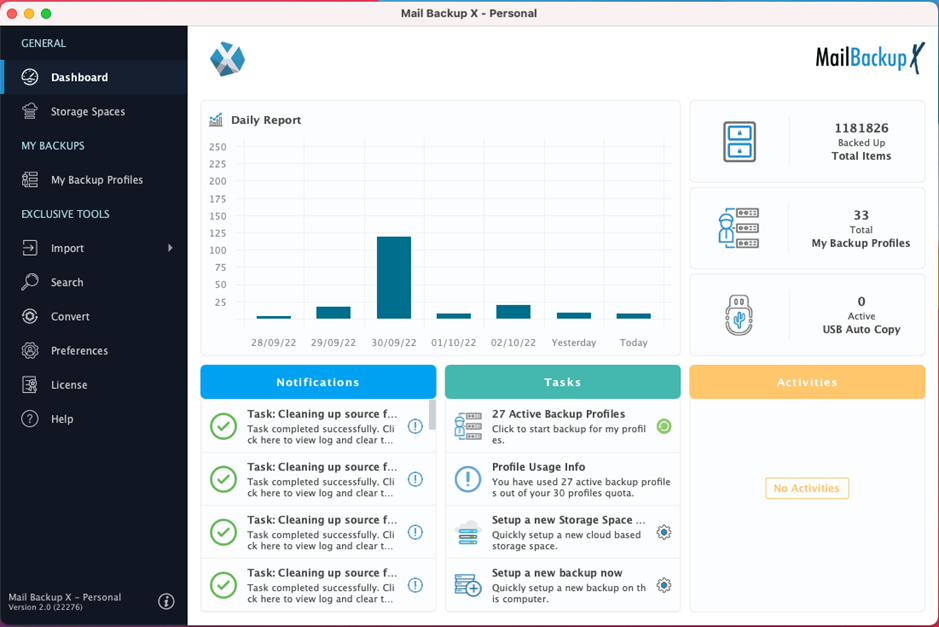
Choose Apple mail from the available options. As you can see, the tool offers all major email services for conversion. You have to select the one you are trying to convert.
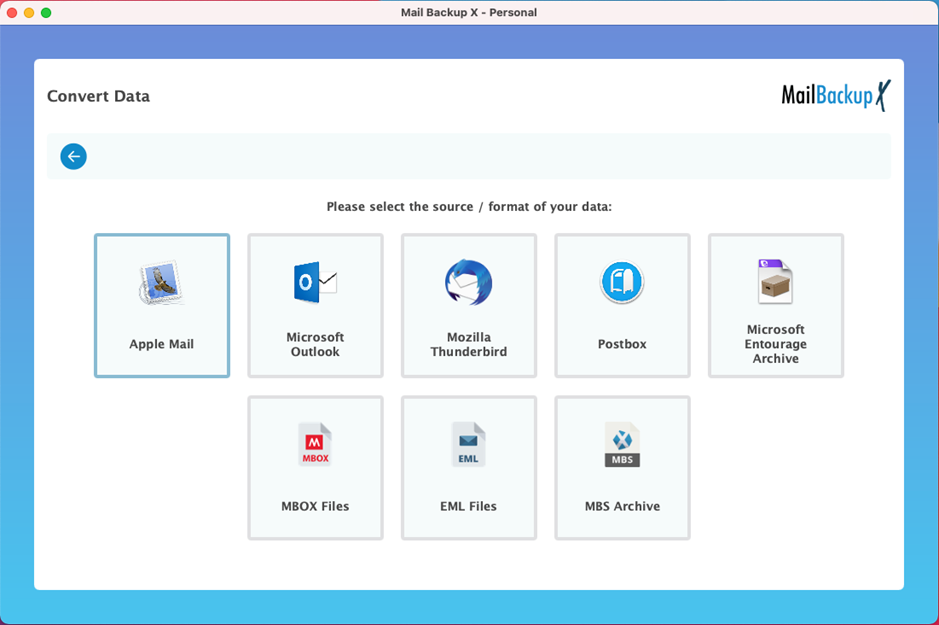
You can see that the tool has now scanned your computer for all installations related to mac mail. You can choose the auto-detect option or browse your Apple mail archives or backup database.
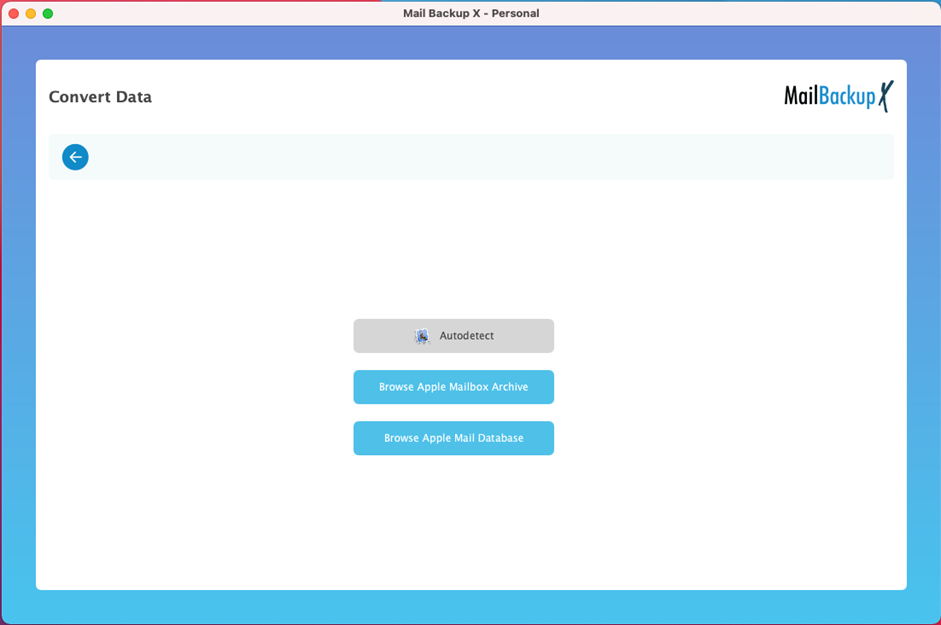
You can now see that the tool has brought all emails from your database. You can choose the email folders and items that you wish to convert from Mac mail to PST format. Once you have chosen the folders, click on continue.
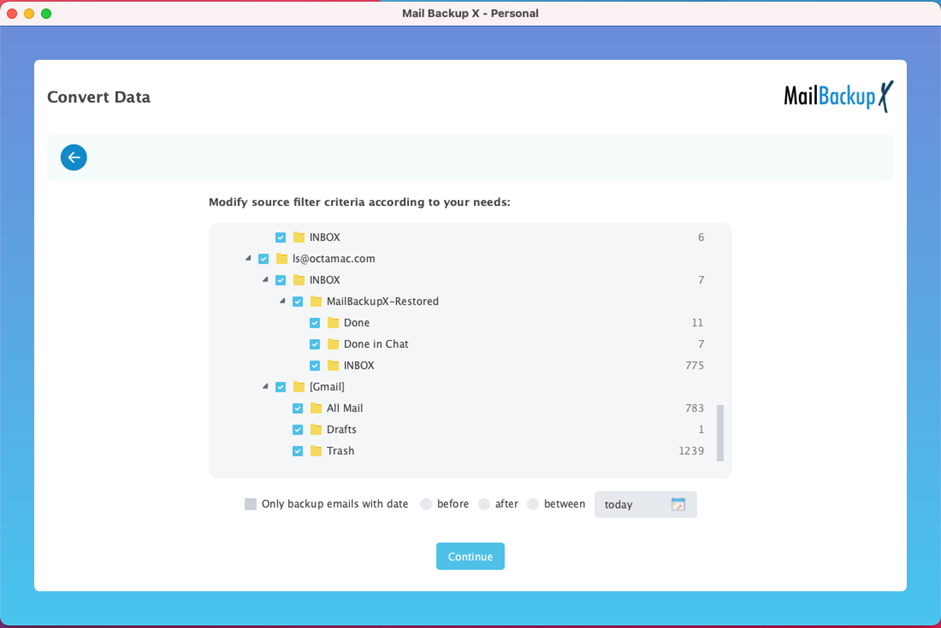
You have to choose the target format now. Here we are trying to export mac mail to PST format so you have to choose Microsoft outlook PST. You can see that this tool offers you the chance to export emails to all major email formats used across the world.
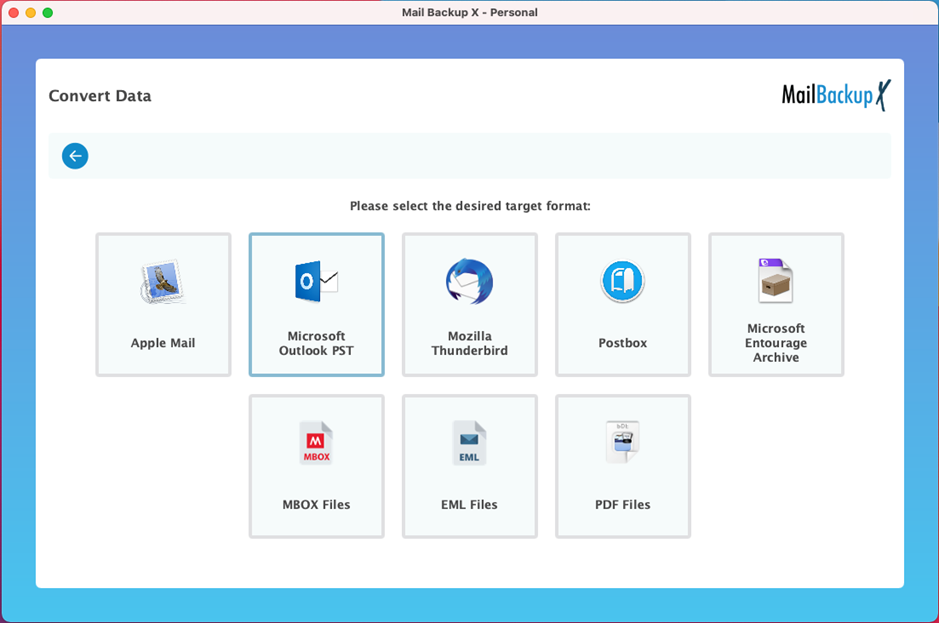
The tool brings you to a very important step where you get to split the large PST files to smaller ones. If you are someone who doesn’t want to struggle with large PST files, you have to split large PST files to a manageable size.
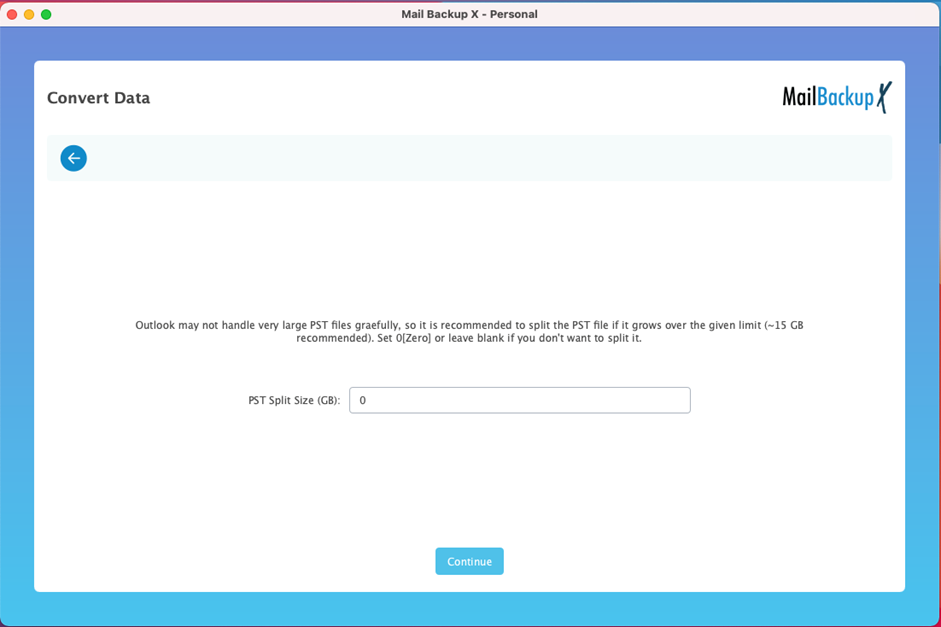
You have the chance to choose the location where you want to store the export file. You can create a new folder or choose an old folder. Once you have chosen the output folder, you can start the process. The conversion process starts immediately and only takes a few minutes.
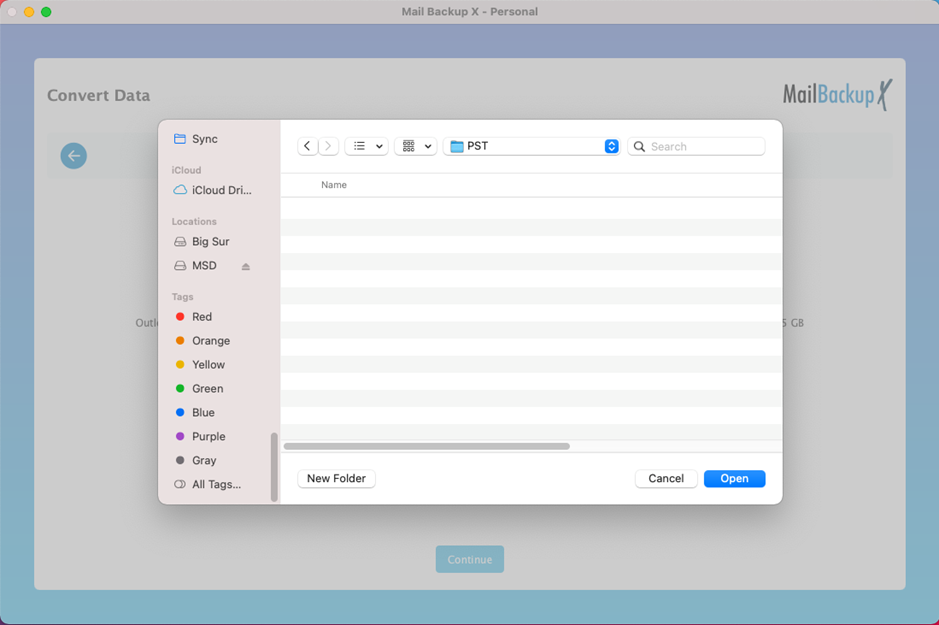
Once the process is over, you can check the detailed log report in a dedicated window. You can check the number of items and the location of the converted emails.
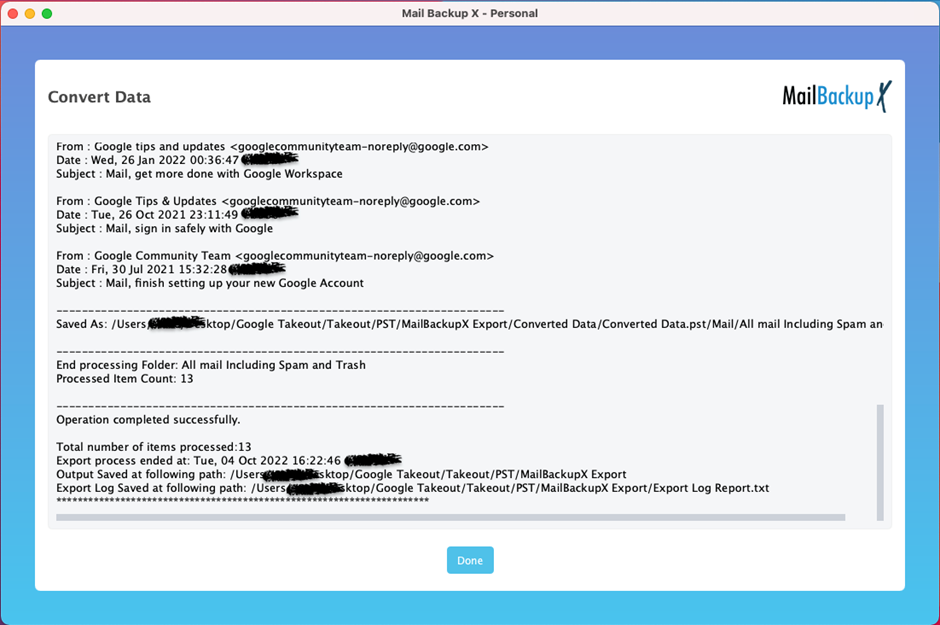
To verify the success of the backup, you can check the folder where you decided to store the export file. In this folder, you will find a folder named MailBackupX Export and in it, you will have your converted PST file along with the export log report.
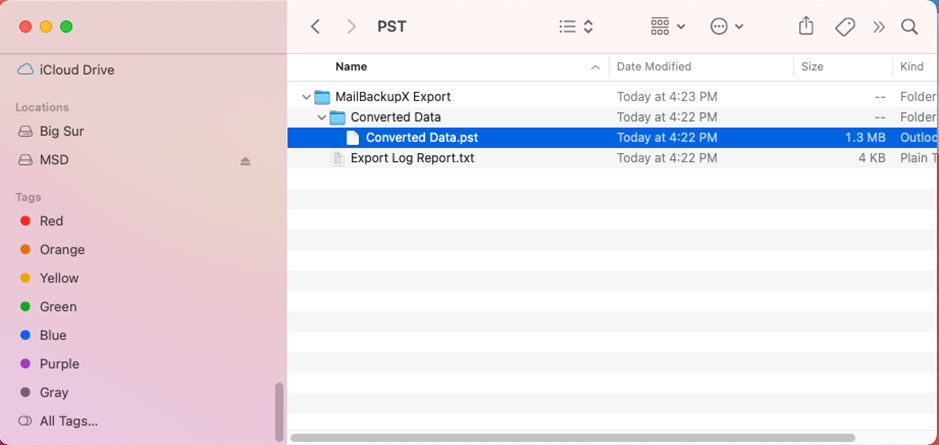
As you can see, the tool is effortless to work with. All instructions are clear and you don’t have to struggle to find your way.
“There is nothing that I cannot do with Mail backup X. It lets me export any emails I want from my mac mail to Outlook PST format. It also lets me backup and restore any emails I want without compromise. It works almost automatically and I love working with it. It also gives me automatic backups so that I don’t have to worry about the safety of my emails.”- Jay Browning
The single user version of the tool lets you enjoy all the features of the tool at the most affordable rate. This version lets you backup or manage up to 5 mail profiles. You can install this tool on two computers in a single license. If you are someone who wants to work with more mail profiles, you can get a top up which gives you 10 more mail profiles to work with.
The team version of this tool has been designed as the permanent solution for small to large teams. You can get this for 5, 10, 20, 30 users or more. This version lets you manage up to 5 mail profiles per user. As the admin of the full version, you can operate this tool for other users remotely. You can also upgrade your license with a $20 top up which gives you 10 more mail profiles to work with.
The free trial of this mac mail to PST converter can be tested right away. You can test all the features of this tool for 15 days. All the features of this tool are left unlocked so that you can really test them in real time with real data. Once you are satisfied with the free demo, you can upgrade to the full version in the package of your choice.
Get the free trial right here –
