
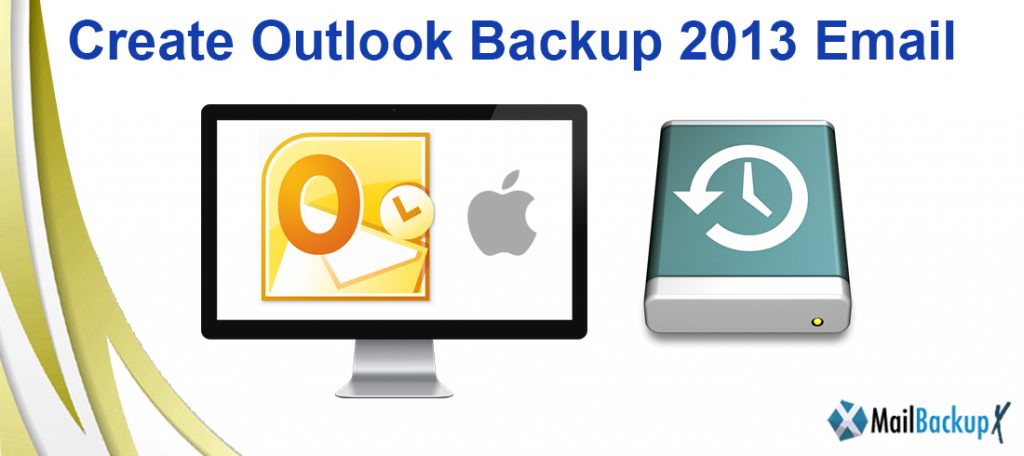
Knowing how to create outlook backup 2013 is basic. If we have had the bad luck of being one of those attacked by the Wannacry virus, and we did not have copies of our files, we must be clear from now on that one of the computer pillars of a company is backup copies.
The large department is usually in charge of the systems department but your personal files and mail, if you use Outlook, you can do them very easily.
In this article, we are going to show you how to copy the outlook. As there are not a large number of programs on the market that automate this task, even so, and taking into account that we are talking about backup copies, we are going to explain it to you in the most “let’s say” artisanal way, so that you learn what it is what these programs do below and that you understand how the mail works.
The pst file is where Outlook stores all your email, contacts, notes, and calendars of your email, so if you want to make a backup the easiest way is to copy that file directly to a USB stick and copy made.
To locate the pst file in an Outlook 2013 like this we go to Menu -> File -> Data file management.
In the box that appears we must first point out the pst file that interests us (in the case that we have more than one, in this example only one appears) and then clicks on the “open folder” icon.
It will open the exact location of the PST file that we must copy. To be able to copy them before we must close the Outook because otherwise copying it will give us an error.
By copying this file we will make outlook backpup 2013.
When we refer to partial it is that we make only a backup copy of the Contacts or a folder only of our inbox, in this case, we will do a data export. As before, click on Menu -> File -> Import and export and select the option “Export to a file”
Mail Backup X takes the problem of a tedious process and automatic the task of backup Outlook Mac 2013 Mails on your Mac. Therefore, you can rest easy as you focus on more important tasks in your day to day life. Mail Backup X not only lets you back up your emails and Outlook Mac attachments but also uses compression to save disk space. You can look and search through the Mail data, you can also configure it to create a mirror backup and synchronize it regularly on a USB drive / FTP server.
