
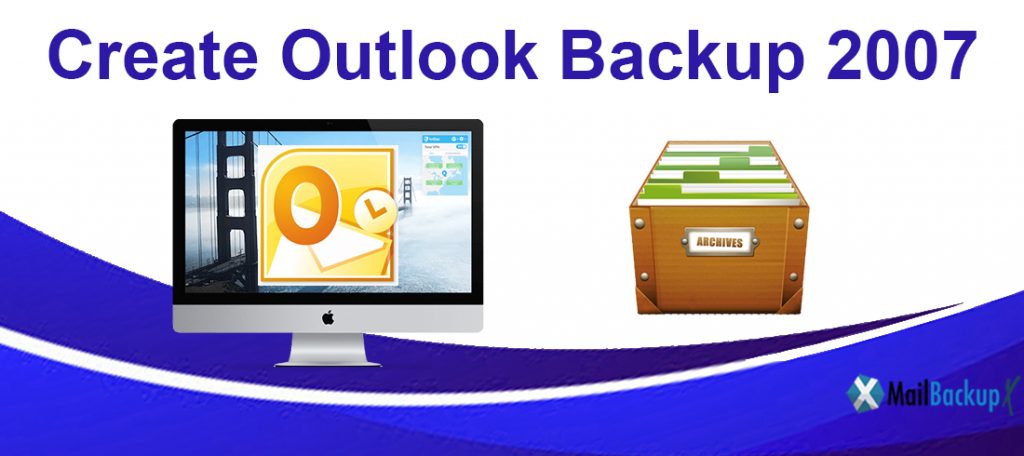
If you are looking for a tool to create outlook backup 2007 successfully, you are not alone. Many Mac users are looking for the ideal Outlook backup software because it is not easy to back up and restore Outlook data. Also, due to the changeable nature of Outlook backup and restore, it has been considered risky that’s by people avoided it. Although, due to the increase in the mass of circulated emails, it has become a necessity to back up your emails. There is a great demand for Outlook backup tools as it has become so essential to keep a secure backup of your Outlook emails so you can keep them safe from any corruption or modification. As a result, today we are looking for an Outlook backup tool that can restore your Outlook backup easily and accurately.
There are countless tools available online that claim to help you restore your Outlook backup. In addition, most of these services offer free Outlook backup and restore at the cost of a few clicks. However, you should never blindly trust. Your data is important and, at best, highly classified. You can now afford to lose your data at the expense of saving a few dollars. That is why it is suggested never to use an Online Outlook backup tool that asks you to upload your files on the Internet. She may be a victim of cybercrime and file theft. It is recommended that you be secure and get only a dedicated and professional Outlook backup software. Professional tools are designed with additional security features that ensure that human errors are minimized and that the user has less need to perform them.
The best Outlook backup tool for many Mac users is one that preserves your email data and takes care of the email items. However, the correct Outlook backup tool can vary from person to person. There are some users who want quick results. There are some who need security. There are some looking for ease of Use and then there are others looking for affordability. What was there a tool that could offer all of these together? What if there was a tool that was a combination of everything that mac users have been waiting for? Wouldn’t it be wonderful to have such a fast, easy-to-use, secure and affordable Outlook backup tool? InventPure has created such a tool, let’s take a look.
Mail Backup X is a professionally created tool that runs on Mac and gives you the necessary functions to back up and restore Outlook safely. It is a certified solution that was created to ensure that most ordinary Mac users can back up their Outlook emails without worrying about the security of their email files. Such a tool was much needed in an era of online tools that do not provide security for the user’s email data. At the time of online tools that look attractive but have no merit, this tool was created to set new benchmarks in data security. Mail Backup X was created to be a user-centric tool, so it received a very user-friendly interface and a step-by-step backup method. So, even if you have never made it before, you can now create your Outlook backup in just a few clicks. The tool has been carefully designed to help all Mac Outlook users according to their skill or experience.
This Outlook backup and restore tool is loaded with lots of highly powerful features that let you back up and restore Outlook automatically without worrying about the security of your email files. All you need to do is follow simple instructions given by the user interface and the tool will lead you to the results you deserve. The tool guarantees to protect your email database with a 100% data security guarantee and promises that there will be no modification of files.
The tool brings an advanced e-mail display system that allows you to view e-mail files imported from other clients. This gives you full control over multiple email applications, regardless of their format. You get the power to view any email item without switching to another tool.
The tool is very easy to use and can be used without prior experience. You are given simple instructions that help you in the easy and quick operation of this tool. Even a first-time user can back up and restore Outlook with this tool. Gone are the days when a Mac user had to feel anxious about the idea of data backup.
You no longer need to be an expert to back up and restore Outlook. You can simply follow the simple steps provided by the user interface of this tool. You can get 100% safe results without worrying about file security or the accuracy of the results, since everything is solved.
By using this tool you can now back up and restore Outlook files in PDF format. PDF files are easily accessible and you can share them on multiple platforms. You can also protect your PDF files through a password before sharing them. This is also an excellent feature for those users who want to protect the folder hierarchy of their email database. You can also print your Outlook email file.
You can now back up email data from multiple email applications other than Outlook. The tool works with various email applications like Yahoo Mail, Apple Mail, Gmail, Outlook for Mac, Office 365 for Mac, Thunderbird and Postbox, etc.
The tool comes with an advanced feature that all users will find useful. The Advanced Search Engine allows you to enter specific search items so you can find the files you want. You can enter the date range, attachment size, and other criteria, and the tool will scan the database to bring the files you want. This feature guarantees 100% data security guarantee.
The tool offers the user to configure and assign the backup to an external USB drive. You can configure the tool so that each time you connect your USB drive, the tool can automatically detect and synchronize the backup to the USB. This is the best way to create Outlook backups without much effort.
Want to store more data in less space? The advanced compression algorithm of the tool allows you to save your Outlook backup in 3 times less space. You can save more files in your email database with this feature. If you have multiple mailboxes to back up, this is the best option to do. For users who are downloading your mail database, this feature is sufficient.
You can try the free demo of this Outlook backup tool. The free trial runs for a limited time and ensures that you understand the operation and performance of this tool. Once you are sure that this is the Outlook backup software you are looking for, you can upgrade to the full version at an economical price. The full edition of the tool offers free support and free lifetime updates. You can also choose a package that suits your needs according to your budget. The InventPure support team is also very useful for 24 * 7 support.
