
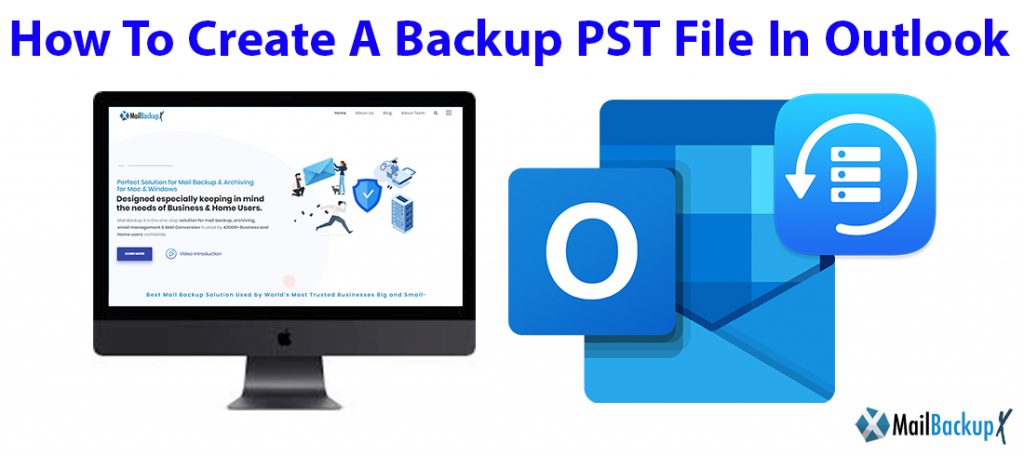
If you have been using your computer for a long time, you have come across some kind of data loss probably for various reasons. To help you lose data due to various reasons like hard drive failure, computers have fragile items, power supply failures, etc. Many people get the latest version of Outlook ie Outlook 2010 to store their most important business information so valuable Please use. This loss of information can actually close your business or end your career! So do not lose any important information like this in order to use PST file backup software to create a backup pst file in outlook 2010 and other properties to one PST file.
Outlook can store data in PST or Exchange Server mailboxes. If you are using Outlook as a client for your Exchange server, or if you have configured Exchange Server and Outlook, then all your Outlook data is probably stored on the server. This server is automatically backed up on a regular basis by the network administrator team. Nevertheless, even storing emails on MS Exchange servers does not mean that data will be damaged or lost from damage. If your network administrator isn’t hiring enough backup plans then your data from Outlook 2010 can still be infected with large amount of data loss. If you are not a home user using MS Exchange Server, all your emails along with other Outlook 2010 data are stored in multiple PST files on your hard drive. In such case, you need to take routine backup of PST file.
Apart from hard drive crash or failure, there are several reasons due to which if all data in your PST file gets inaccessible and damaged. In such cases, if you have already taken Oulook then backup your mailbox and other Outlook items then you can easily restore these items. Backing up PST files is a simple task if you know where to find them on your hard drive. The location of the PST file depends on the version of Outlook and operating system used. However, create a pst backup file manually is a cumbersome process. As the options of Outlook 2010 are scattered across a wide range of regions, the files controlling the program settings are also in different locations. Perform a full manual backup of pst files in this very difficult Outlook 2010.
Normally, those who take backup of pst files in Outlook 2010 usually use import and export data backup options in Outlook 2010 or go to a new PC. However, that is the wrong way to perform a backup. Import and export options can perform backup of Outlook items. It doesn’t even touch view custom forms or other hidden items in folders and user settings. So, the best way to take a full Outlook backup with 2010 data settings is to migrate the software using professional tools like Mail backup X.
Mail backup X software provides one click backup option to back up and restore all PST file data in Outlook 2010. This software has built-in scheduler to help you view PST backup email messages at 20:07 files with different Outlook properties on specified date and time. If using Outlook 2003 it should only support the 2GB size limit and should not exceed the PST file size limit as it tends to rot. To avoid data loss due to PST file corruption, you can backup Outlook PST 20:03 data using this software. If a backup is available, you can easily restore data when you lose it.
How to create or make outlook backpup 2010 is one of the Most Frequently Asked Questions of Mac Outlook users. Because many Mac users want to keep their emails preserved in a backup where it cannot be corrupted due to technical errors. However, backing up Outlook data files has not been easy. Fortunately, here you will discover how to create outlook backup 2010 without risk and how to get the best results.
If you want to know how to create a backup of your Outlook data files, this is the best place to get the right solution. If you have the right solution, you may not even need to learn how to back up Outlook emails. There are many online solutions that can offer you to back up Outlook emails. However, if your question is how to back up my Outlook emails securely, then the solution will be different. Free online backup tools are not equipped with the security features needed to ensure the security you deserve. That is why it is always suggested to use professional tools to back up your Mac Outlook database.
The most reliable way to recover Outlook data files is with the help of third party professional tools. There are many online and free options that offer to back up Outlook email files, but they are not safe or reliable. Therefore, if you are a Mac Outlook user who wants to back up your Outlook email files safely, you should never look for manual methods or free tools. Professional tools are specially created to ensure the security of your email files during the email backup process. Having a tool that damages your data during the Outlook mail backup process makes no sense. We are backing up the data to keep it safe, so any practices that damage the data while protecting it are contradictory. Therefore, you should only use a certified solution that can ensure the security of your email data during the Outlook data backup process.
InventPure’s Mail Backup X is a third-party certified tool that works on Mac and gives you full control over your email files during and after the backup process. This Outlook backup tool was created to ensure that all Outlook Mac users can back up Outlook Mac along with a number of useful email applications other than Outlook. It is a highly professional tool that works directly on Mac and gives you the security you need while backing up your database. The tool offers you simple steps to back up your Outlook Mac database so you don’t have to really wonder “how to back up my Outlook emails?”This tool has the ability to back up your Outlook Mac along with other email applications with the assurance that no data will be lost. The tool is easy to use and also very affordable in its full version. Let’s take a quick look at some of the best benefits of this tool that make it an ideal choice for all types of Mac users who want a quick backup whenever they want. If you want to try the free trial version of the tool right now, you should get it right here.
The full version is also very affordable and comes with free support and updates. The full version comes in several packages that are created for all kinds of needs and budgets of users.
The experience of creating a PST backup file will be very pleasant since the user interface of the tool is user friendly. You will not need to learn how to create a PST backup file in outlook if you use the Mail backup X.
No, if you create a PST backup file in outlook with this tool, you will not have any lags since the tool is loaded with powerful features. Everything is done automatically by the tool in its own capacity so there are no chances of any performance issues.
When you create a PST backup file in outlook with the Mail backup X, your Unicode files are kept preserved. You are not going to lose the folder hierarchy of the database.
If you want to create a PST backup file in any version of outlook but you have a large database, you should not worry. The tool comes with an ultra-compression algorithm which compresses the database in 3X lesser space. You are going to save a lot of space in this manner.
The Mail backup X is the safest tool which comes with a guarantee of 100% data safety. You are not going to lose any email files during or after the backup process. So if you are dealing with even the most important email files, you should not worry about data safety.
“I got the Mail backup X because I wanted to backup my old PST files. Since it was an old database I had many attachments and the size of the database was pretty large. I was worried where am I going to store all this data and that is when I used this tool to my benefit. The Mail backup X can compress the email database in 3X lesser space. It is the best solution for me.”- Floyd Garcia
“I got the Mail backup X as the last resort before giving up. I wanted to find a tool that I could afford. All other professional tools were looking pointless since they were too difficult to use and also I could not pay for them. I wanted something safe and affordable. I found the Mail backup X on a student forum where data science people had recommended it. I got its free trial and was amazed to see that they have a single version for users like me. I got it right then and have been using it since then.”- Garret Russel
Computer Processor: 1 GHz or Higher
Computer Memory: 2 GB or More
Internet Connection: Cable or DSL
Mac- MacOS X- 10.10 and above
Windows- Windows 8 and Above
The personal edition is best for single users who want an affordable solution to create PST backup files. This version works on two computers and comes in both mac and windows versions. You can backup 5 mail profiles per user. The tool also offers a top up with which you can get 10 more mail profiles. The tool gives free support and updates for a year.
This is ideal for small or medium sized teams who want an economic package to backup different email files for work. It can be used on multiple computers and comes in packages of 5, 10, 20 and 30. You get to backup 5 mail profiles per user with this version and if you choose to get the top up, you get 10 more mail profiles. Similar to the single version, this is also available for both mac and windows.
The free trial of the tool is available for download. You can test the tool for a limited time with its unlimited features. You can see if its features suit your needs. Whenever you are sure about it, feel free to choose the full version according to your need.
To get it for free right now, click here.
