
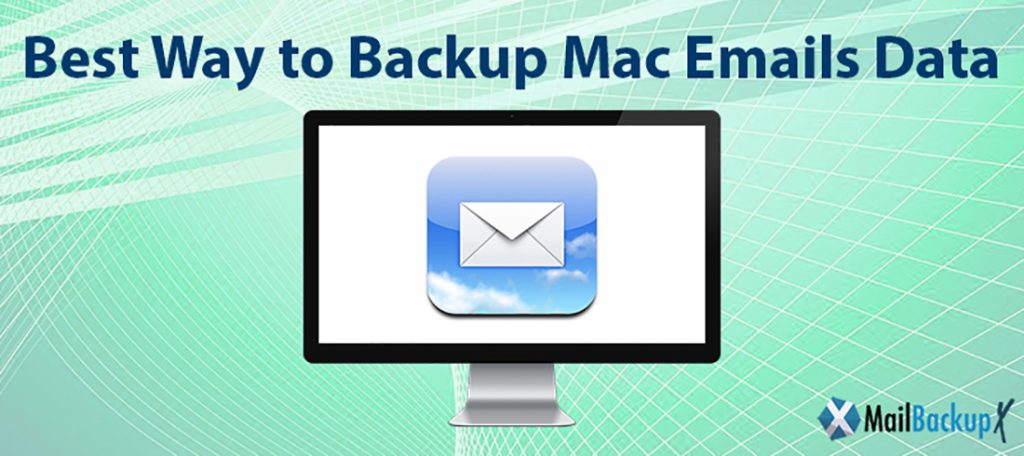
Have you posed the question: how do I get my email back? Once your emails are deleted from your Inbox or other folders, they can be found in the ‘Bin’ folders usually. However, ‘Spam’ messages and ‘Bin’ messages get automatically deleted permanently after a certain period of time. This varies from the email client to email client. This period can be 30 days while in others email messages can be directly deleted permanently within a few days only. When you delete an email and it has been permanently deleted, then you can’t get it back as such. You can use free software tools or paid tools but either way, the time taken is way too long. Moreover, there is no guarantee that all the deleted items can be brought back. There is no one tool that you can use to get back your deleted emails.
What can you do then? Well, if it was only one email then you should think about whether a paid tool to get back deleted emails is worth it. Are you really willing to invest in a tool that does not give you the guarantee of getting back emails? How much importance is attached to that particular email? You should note that these types of tools are pretty expensive and not worth the investment. The time of the email message deletion and the time you realize it has been accidentally got deleted matters too. If the email was recently deleted then there is a chance that you can get the email back. If the email was deleted a few days or weeks ago, then the chances are of finding it is bleak. However, this depends on a lot of factors and is not as easy as it sounds.
You can opt for an easier alternative which is to ensure the safety of your entire mailbox with an email archiving software tool. Email archiving is similar to data archiving. In data archiving you are archiving data from your computer for safeguarding it. In email archiving, you are simply archiving your email messages (with attachments) in order to ensure hell does not break loose when you lose your data. Remember that this is not a way of bringing back your deleted emails but it ensures that you don’t lose your precious mail data at any time in the first place. Isn’t prevention better than cure? This is the case with email archiving and backup which is why it is a better way of keeping data safe rather than curbing accidental deletions. How can you stop accidental deletions when they are done by mistake?
When you own a Mac and you use an email client on it, then you want to opt for an email archiving solution that works for Mac. There are specific email solutions depending on the email client from which you want to archive your emails. There are some email tools that can work on all types of email clients that are popular. What type of backup software application you choose depends on the investment you are willing to make, the cost of the tool and how much you intend to use it. If you can afford an email archiving tool that costs a bomb then you can use it. However, it is better than you do have the use for it. There is not much point in buying a tool that you don’t intend to use much. That would be a waste of your money and your effort.
How can you choose which is the best backup solution for Mac users? All archiving software tools fall under two main categories; free and paid tools. The free mail backup tools include manual backup, online free tools, and free downloadable software utilities. The paid email archiving tools include online paid software and tools that can be downloaded by buying a license. Which one is the best one for you and why? This depends on various factors. Firstly, how much, if anything, are you willing to invest in a tool? How many emails are required to be archived on a daily basis? What type of emails and attachments do you get? Do you get confidential intellectual property in your emails that you want to safeguard? How many features are you looking for in your tool?
Thinking about these types of questions will give you some insight into the type of tool that you want. Sometimes you won’t get the best backup tool in the first go. This can be trial and error. Other times, you might get it in the first trial itself. However, the best way to go about it is to do some research. You can start out by checking testimonials of people who have used the software tool already. You can try the tool before you get the license. You should be able to take your time when it comes to selecting the tool because you will be using it for quite some time. Hence, the best backup tool will give you the chance to archive your emails with ease and let you take your time to make your decision. Free tools are risky and the manual way of archiving is not suitable for all. Hence, the paid tools are the best choice to backup emails.
InventPure’s Mail Backup X is the email archiving software tool that you can use for archiving your emails on Mac. You will get the following benefits of archiving your emails with Mail Backup X.
You can use the email archiving tool for archiving all popular email clients. This includes Gmail, Yahoo Mail, Outlook, Apple Mail and more. If you have multiple accounts in the same email client or if you use different email clients, then you can safeguard emails from everywhere. This gives you the ability to secure all your mail data with a single archiving tool.
The paid tool for Mac gives you the freedom to change your setting when you want to. The utility for archiving can be used by anyone even with zero experience of archiving emails. This is why no training to use the email archiving software is required when you archive with this software application tool.
The software application works on all Mac computers. Have you recently upgraded to the latest Mac OS version? The software is constantly upgraded so that every user with a newly launched Mac OS can use it right away. You get a lifetime of updates so that every time a new Mac OS is launched, you can use the tool without any small issues.
You can archive all your mail data with this one tool. You have the ability to choose the folders from your mailbox. You can choose all the folders for backup as well when you archive with this software tool. You can backup email contacts too. Hence, this tool is capable of archiving your entire set of mailbox data so that all the data is updated and kept for offline storage.
You can store your emails in various locations such as your Mac, FTP server and external devices. You can sync automatically with an external device for making copies automatically when a storage device is plugged into your Mac. This saves you the time of manually copying and pasting email archives onto a folder in the plugged in device.
Your emails are encrypted and compressed. The encryption automatically secures each email archive and the data it contains. This helps to keep the data in it secure and safe at all times. The compression lessens the space that every email archive takes. It lessens the storage space taken by an archive by up to three times.
You can back up your emails in three distinct methods. You can use the automatic method where every email is archived when it enters your mailbox. You can archive by setting an interval. You can back up your emails by manually archiving when you want. When you want complete automation, choose automatic archiving.
You can view and search for emails and attachments using the viewer and finder tools from the dashboard. On the left-hand side, you will find there are two utilities called viewer and finder. The viewer lets you view all archived emails in one place. The finder can be used to search for emails that meet the criteria that you specify using keywords or queries.
Mail Backup X is a professional tool that is the best way to backup Mac. As it has been developed for people with varying levels of expertise, it is a versatile tool that can be used by anyone. You can test the trial for free on your Mac today. There is a limit on how many mail messages you can archive with the trial version. When you get the license, there is no limit whatsoever which lets you archive all emails when and how you like. This gives you the ultimate freedom to archive all your email messages and content whenever you want.
