
If you want to find out how to backup your emails to Dropbox, you are at the right place. The best way to do so is to get a professional software for the task. There are a lot of tools that offer to backup and restore different emails for you. However, you should make sure that you don’t waste your time with mediocre or free tools.
If you want to backup your emails to Dropbox, you should find a reliable method that you can trust. There may be a lot of options out there but you should only choose one that gives you complete assurance of data security.
Mail backup X software is the best way to backup different email services. This tool is consciously designed to backup, restore, export and also archive different email services. This tool was created with a lot of research so that the process of email backup and recovery can be made easy and affordable for all. The process of setting up your own backup profile is incredibly simple.
This tool is so easy to use that even first time email users are able to use it without much effort.
The best thing about working with this email backup solution is that you get to do anything with your email data. You can enjoy the freedom of moulding your email backup process according to your personal or professional requirements.
This tool is created with powerful algorithms which are able to handle large amounts of email data without any lags or errors. You can use this tool without having to worry about your email data being stolen or corrupted. Everything has been thought through. More than 40,000 users have worked with this tool and they vouch that this is the peak of email management technology.
The fact that this tool can be used to backup, restore, archive and convert multiple email services makes it the ideal solution for most email users. Its cross platform compatibility makes it easy for all email users to enjoy its services.
Most users don’t know that they can actually back up their emails to their chosen cloud storage services like Google drive, one drive or dropbox. Here, you are going to find out how to configure your cloud storage with Mail backup X software. After you do this, your backed up emails will go to the cloud storage service. In this guide, you will find out how to set up dropbox as your cloud service.
You have to start by launching Mail backup X software. You will find that you are on the main dashboard. Here, you can find different options on the left panel. Click on the “Storage spaces” option on the left panel.
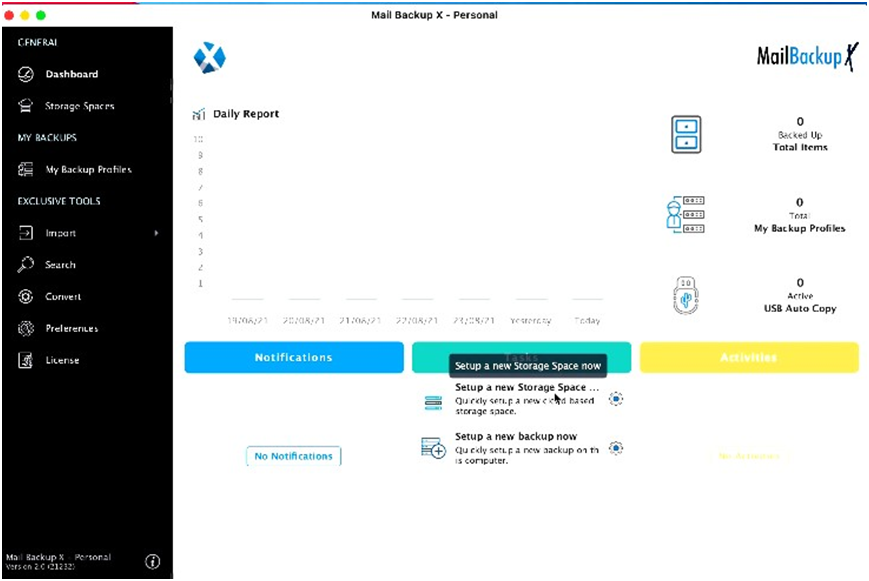
You will see that you are on the next window. Here you can see that there are are different options to choose from. You should be able to see that the Dropbox option is the second one. You have to click on it. When you click on it, you will be able to carry on with the process.
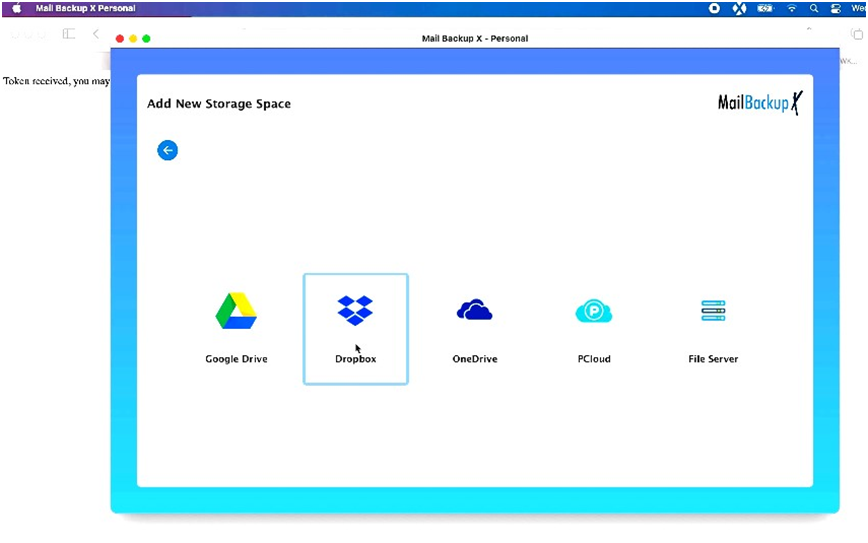
Now you will see that you are on the next window. You will see that Mail backup X needs permission to access your Dropbox account. You need to give access to your data so that it can be managed by Mail backup X. Click on Sign in. This will take you to the next window.

This is the next window. You can see this on a new sign in window. You can sign in with Google or Apple. You can also configure your account with another email. Click on the relevant option and hit the sign in button.
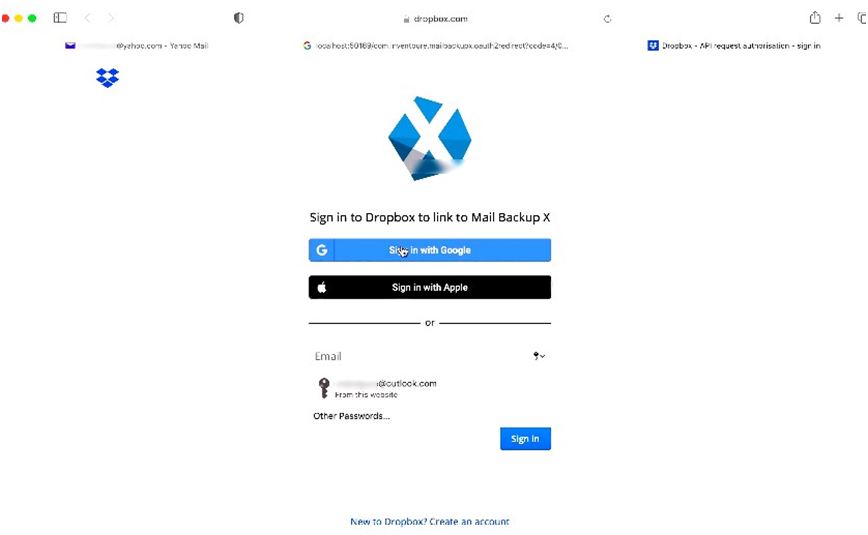
You have to choose an account if you want to continue to Dropbox. You will see the available accounts. Click on the account that you want and you will be taken to the next step in the process.
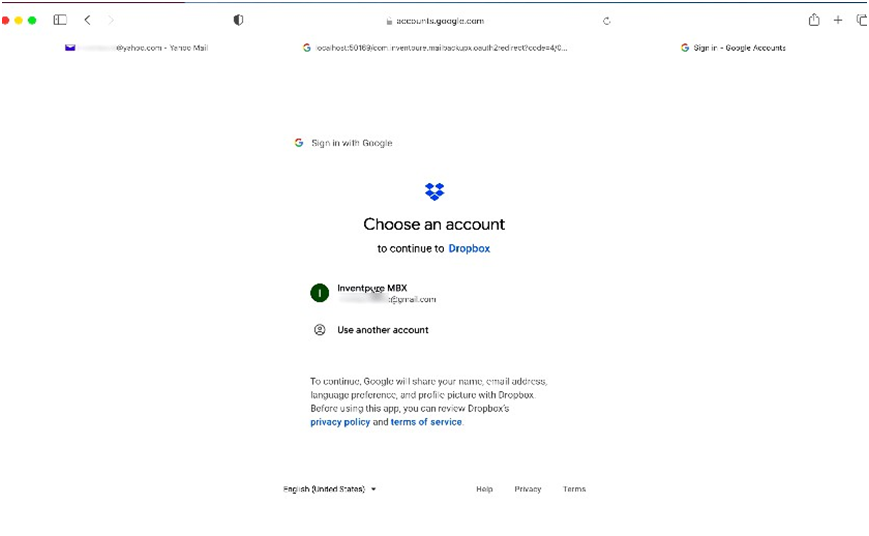
This is the final time when Mail backup X asks for access to your files and folders. Remember, your information is private and the tool only uses your information to manage it. Click on allow to provide access to the tool.
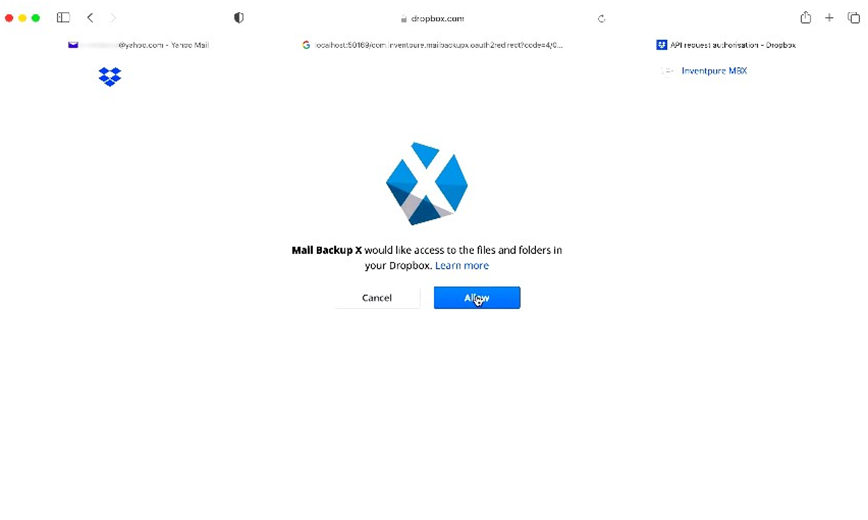
Now, you are at the next window. You can see that you have a section where you can enter the preferred name of your storage space. Click on save once you are done.
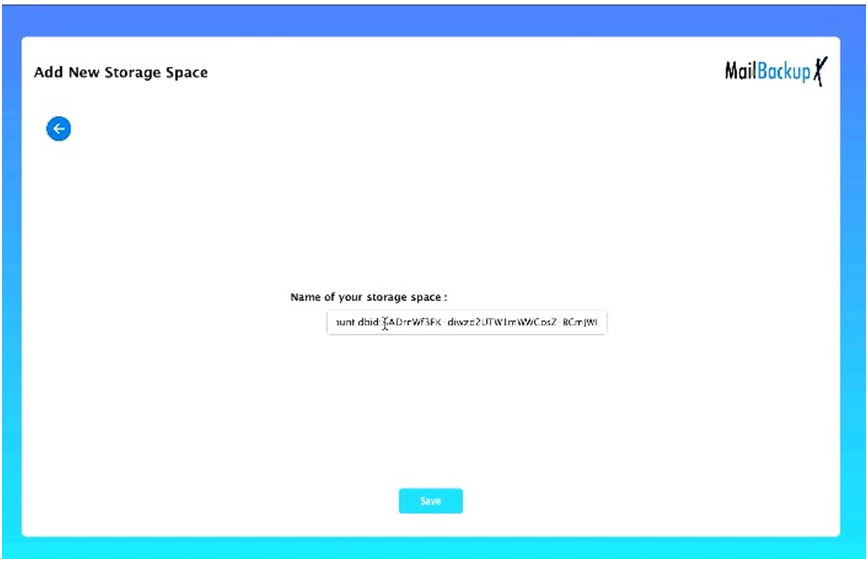
This is all that you need to do in order to set up your Dropbox account. Once this is set up, you will be able to use your Dropbox account to store your email backups.
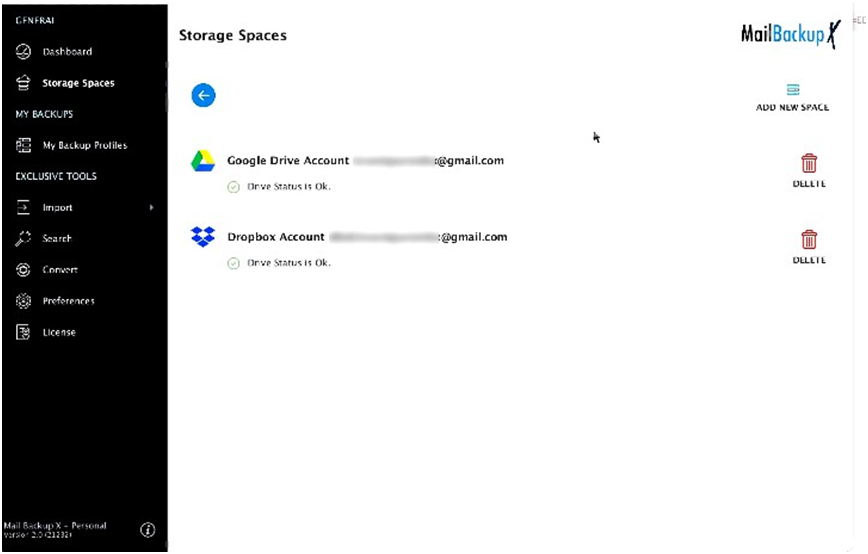
You can confirm that your storage has been set up. You can click on storage spaces and your configured cloud services will be right in front of you. This is all that you need to do in order to set up a cloud service.
This was the step by step process of setting up your Dropbox account with Mail backup X software.
The best feature of the tool gives you the chance to directly backup your emails to a cloud service account like Dropbox. You just have to configure the cloud storage with the tool once. While setting up the backup profile, you will get a chance to store emails directly to your Dropbox account. You can also configure other cloud services.
If you want, you can directly restore your emails to your live mailbox. You can choose the emails you want. The tool will restore only those emails which have to be restored. Most general email backup tools cannot do this but Mail backup X gives you the benefit of backing up to a live mailbox.
This tool is loved by most email users because it allows you to completely preserve the original folder hierarchy of your mailbox. Data retention is the best thing about this piece of software. You don’t have to worry about any data or folders getting mixed up.
The tool comes with an inbuilt mail converter. You get to export emails from one format to another. The tool lets you create a backup and this backup can be exported from one format to another. This is one feature which sets apart this tool from other email services. You are getting a single tool which gives you the ability to do everything at once under a single interface.
The tool offers a data compression feature which gives you the chance to save up to 3 times more storage space. Data storage is very expensive and this is why you need to have a tool which can save some storage for you. Mail backup X with its advanced compression features stores your email backup in up to 3 times lesser storage space.
The tool gives you an extra feature where you get the power to directly archive your email files in the form of PDF files. These PDF files are shareable. You can easily encrypt these PDF files and share them with anyone you want. If you want, you can also print these PDF files. This is one of the most unique and rewarding features of this tool.
Can you backup and restore emails with a single tool?
Yes, you can backup and restore all emails with a single tool if you want. There are a lot of tools that claim to backup your but it is difficult to find a single solution that solves multiple problems. Mail backup X software is a tool that can be considered to be the permanent solution for email backup and recovery. The tool is designed to backup, restore, archive and also export all major email services like Yahoo mail, Gmail, Apple mail, Outlook, Office 365, Thunderbird, Postbox and other IMAP based email services. This tool gives you a single interface where everything can be controlled by you.
If you don’t know how to backup and restore emails with a third party tool, you should try Mail backup X software. This tool is considered to be the complete email management solution for all email users because it lets you do everything with your email data. You can backup, restore, archive and also export your emails with this tool.
If you want to avoid data loss during email backup and recovery, you should get a secure tool that you can trust. Data loss is a prominent danger in email management. If you want to avoid it, you will have to get a tool which can secure your email data without compromise. Mail backup X is the tool that you should be looking for. This tool also lets you backup emails to Dropbox directly so that you can restore emails directly to the live mailbox.
There are a lot of advantages of using cloud spaces for email backups. Cloud spaces enable you to perform quick email backup and recovery. There are not many tools which can offer cloud backup and recovery.
Mail backup X enables you to backup, restore, archive and also export all major email services. You can instantly restore your backups to your live mailbox from your cloud service.
Mail backup X offers you different packages to choose from. You can choose from these packages based on your budget and needs.
The single user version of this tool is created to be the ideal solution for individual users. This tool can be installed on two computers. If you want, you can backup up to 5 mail profiles per user. You can use this tool for anything you want. If you want, you can upgrade this tool with a top up pack which gives you 10 more mail profiles.
The team version of the tool gives you the chance to backup more email profiles for a large number of users. You can get this version for 5, 10, 20, 30 users or more. Each user gets to backup up to 5 mail profiles. You can get a $20 top up and get 10 more mail profiles to work with.
Yes, you can now test the free trial of the tool. The free demo is designed to ensure that you can test the features of this tool. The free trial works for 15 days and gives you all the features to work with. The most exciting thing about the free trial is that it gives you access to all the features without anything being hidden.
To download the free trial of the tool, you can click here – www.mailbackupx.com/download-mailbackupx/
