
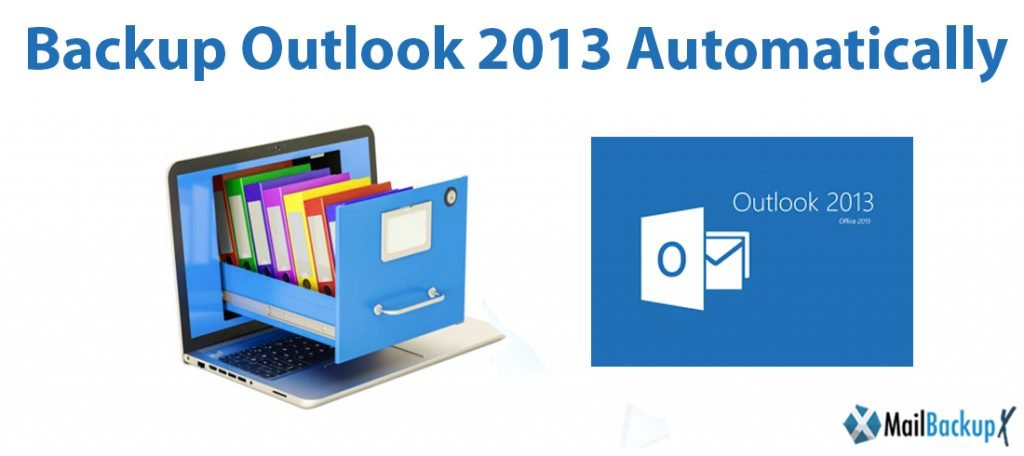
Now you can backup Outlook 2013 automatically with Mail backup X, a certified solution that really works.
It is suggested to test this tool for free with the trial version. Get it here.
You can now fearlessly backup Outlook 2013 emails without any fear of data loss or file modification. All you need is a certified solution like Mail backup X. Available for both macOS and windows users, this tool comes out to be the most comprehensive and complete solution for all users, regardless of their experience.
Unlike the other complex Outlook 2013 backup methods which are available out there, Mail backup X offers you a step-by-step method for email backup and recovery. You don’t need to follow a complex set of instructions in order to securely backup your emails. All you need to do is install the tool and the rest will be self-explanatory. This saves a lot of time and precious effort for you.
You get a search box embedded within this Outlook 2013 email backup solution which offers you to search for your desired email items within your backed up archives. If you use this tool, you can easily scan and find emails which are stored in your backup or hard drive since a long time. This gives you absolute control over your Outlook 2013 mail backup and makes it possible for all users to manage their emails whenever they want.
This Outlook 2013 backup tool can also prove to be ideal for those users who refrain from backing up their emails because of lack of space. You get an inbuilt compression feature which compresses your backup data up to 3 times. You can save up to 3 times space in your storage location. This proves to be immensely useful for those who lack space.
This tool lets you backup Outlook 2013 portably in USB files. You can effortlessly set up portable USB backup in a few steps. The tool embedded with high end algorithms ensures that as soon as you plug in this USB drive, the tool automatically syncs the latest backup in the USB drive.
This is one of the most exciting and rewarding features of Mail backup X. You can make easily accessible archives of your outlook 2013 mailboxes. PDF archives are easily accessible through PDF readers. You can protect these PDF files with a password and share them with who you want. This feature is useful for those who like to keep portable and easily accessible archives of their data. This is also a great way to preserve the folder hierarchy of your mailboxes.
Mail backup X is more than just the best way to backup outlook 2013. It also works as an email converter. The developers have embedded this useful feature to ensure that email users can get a two in one tool. This gives you freedom from finding another tool to specifically convert your email files. So all in all, you are getting two tools at the price of one.
If you are one of those users who suffer from poor network connectivity, this feature will seem like a miracle to you. Most of the email backup and archiving tools stop the process if they lose connectivity. The process completely stops and has to be started again from the beginning. You lose all the progress and time that was invested in it. Mail backup X, with its smart backup and resume feature automatically stops the process and then resumes it from there. You get to save your valuable progress and time with this.
‘I am in awe of this utility specifically for the ease of use. I can configure mailboxes quickly and even select specific files for backup. Even for conversion I can go for specific file selection. Amazing solution’- Dylan Crowe
‘I have renewed my license for this tool after using it for a year. The ease with which I can backup my emails and even convert when needed is what takes the cake for me. There is never any confusion while using this tool. Thanks’- Randy Tailor
Using this tool is easy for all users because it does not ask for high end specifications. You don’t need to have a high end computer to work with Mail backup X.
Computer Processor: 1 GHz or Higher
Computer Memory: 2 GB or More
Internet Connection: Cable or DSL
Mac- MacOS X- 10.10 and above
Windows- Windows 8 and Above
Q.1. Why professional tools are better for mail backup compared to manual methods?
I guess you have never used manual methods or may be used for a few emails. Whoever has used these methods will recognise the limitations they have as well as certain challenges they pose. I will try to elaborate a little on that. To begin with, manual methods are not user friendly and users who have zero experience as well as those with experience face issues. These methods are kind of okay for backing up emails and attachments if the numbers are not too much but with large data and for folders like contacts, calendars, etc, they are not good at all. With the professional tool Mail backup X, you get a wizard-based interface which makes user experience amazing and equal ease for backing up all kind of email data and different folders.
This is because an individual would want to use the tool on one or two devices while a company may need for five or even 20 devices. Cost would accordingly vary. Everyone should be able to buy a package which is affordable for them and serves their specific purpose. This is why we have Personal and Team edition with different options for Team edition. I hope this answers your question. You can look in the FAQ section for other queries or reach our customer support. We are happy to assist users and answer their questions.
A strong customer support is one of the USPs of our tool and company in general. When a user knows that the customer support can be reached any time of the day, it becomes relaxing to work and use this tool. All queries are promptly resolved by a team which comprises of experts who have all the answers for you related to this tool and its use. So choose this best performing tool with the most robust customer support.
This feature is so important because we don’t want your systems to run slower when more and more data gets backed on it. We also want to help you bring the costs down by reducing the space you need to buy for storing your backups. This is why this three times data compression feature is so important.
It is with great pride that we can say ours is the easiest of all professional tools for mail backup. Your employees will not need any special training even if any of them is a beginner. This is because the technology is so good which ensures the task is executed well and users are able to select the files, choose the action with an unprecedented ease. This tool has a wizard based interface and the learning curve is probably the shortest.
What should you do next?
If you have come so far, the best thing would be to really try the free demo version of this outlook 2013 backup tool. The free demo has been expressly designed to make sure that you are well acquainted with how the tool works. Once you are sure that it runs well, you can upgrade to the most preferred full version. There are multiple versions to choose from. Go ahead and feel the freedom with the best way to backup outlook 2013 emails.
