
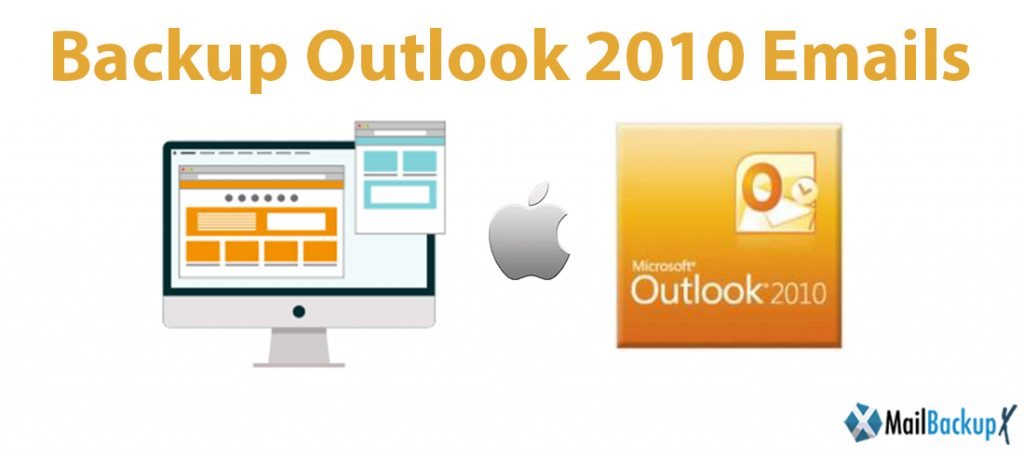
Backup Outlook 2010 automatically with secure method that really works
Mail backup X by InventPure teaches you how to backup Outlook 2010 emails effortlessly without being an expert.
These were the benefits of Mail backup X in brief.
Want to find out more without wasting any more time? Get the free demo right here and test the tool right away!
This Outlook 2010 backup tool has been developed after years of research by a skilled and dedicated team of experts. The tool has been designed after eliminating all the limitations usually faced by email users while they back up their email files. This is how Mail backup X becomes the ideal solution for all email users who want to backup, restore or archive their email mailboxes. You don’t have to be an expert to use this Outlook 2010 backup tool because its wizard based user interface guides you through the process and ensures that you don’t lose even a single item or detail. Let us explore its features in detail.
This Outlook 2010 backup tool allows you to set up automatic incremental backups so that you don’t have to do anything manually. Your data will be automatically backed up in regular intervals and you can store it in the location of your choice. This gives you total freedom in regard to the safety of your mailboxes.
There is no room for uncertainty while you backup Outlook 2010 emails with this advanced outlook 2010 backup software. You get to check the real time status of the backup on the dashboard. This allows you to be in total control over the backup and restore process.
Nothing is missed with Mail backup X. You get to preserve each and every small detail while you set your backups and restore them. Your files are safeguarded completely. All details including emails, contacts, profile information, calendars, folder hierarchy, Unicode files and even meta data is kept preserved without any room for file modification.
This is not just an Outlook 2010 backup tool. You can also backup and restore other email applications like Yahoo mail, Apple mail, Office 365 for mac, Thunderbird, Postbox and other IMAP based email applications. So if you choose this tool, you will have a comprehensive solution that will help you take control over all major email applications depending upon your version and OS.
The tool allows all users to safely store their Outlook 2010 backup on the cloud service of their choice. You can easily restore your mailbox data from the cloud in a few clicks. Cloud storage can be used to keep a second copy of your mailboxes after you have taken a backup on an external hard drive.
Apart from backing up emails, you can also successfully recover your backed up emails directly to the live mailbox. Many users avoid making backups because they fear that they will not be able to restore the backed up emails when they need them. This tool offers direct restore to live mailbox so that these emails can be used immediately.
This is one of the most useful features of Mail backup X. If the user is experiencing poor connectivity during the backup or restore process, the tool will stop the process when the internet connection is lost and will re start the process when the internet connectivity is regained. This saves a huge amount of time and effort for the user since with other tools, the user has to begin the process all over again.
If you want to keep portable backups in a USB drive, this tool lets you do so automatically. Just set up your chosen USB drive which you will map with the tool. Once you have done so, even plugging in the USB will allow the tool to store the latest backup in it without any other effort. This makes sure that you can have portable backups ready on the go.
Computer Processor: 1 GHz or Higher
Computer Memory: 2 GB or More
Internet Connection: Cable or DSL
Operating system
Mac- MacOS X- 10.10 and above
Windows- Windows 8 and Above
‘I am not very adept at using gadgets and software. But job demands have to be met. I am thankful that I found Mail backup X for email backup which was really easy to use. It has helped me let ho of my fears. I will always use good professional tools because you don’t have to be scared about things going wrong with them’- Amelia Brown
‘I have a small company of give people. I needed a mail back solution. Because of safety reasons, I was looking for a professional tool but was apprehensive about the costs. With Mail backup X, I found a very reasonable and a really efficient backup solution. The customer support is really excellent and they were able to handle all my queries. Thank you.’- Rhonda Peterson
What is your policy on updates? They are important for a smooth functioning of any tool.
At InventPure we are committed to providing solutions which are effective over a long period of time while being affordable at the same time. If a user has an active license, free updates for the tool are provided. This ensures smooth functioning for the software and your backups continue with same precision as well as ease.
What can I expect for backup of non-English content in my folders?
Mail backup X is a comprehensive tool fitting the vision of the company. Backups or file conversions done using this tool cover Unicode content which includes content which has double byte characters. Rest assured, your files and folders are fully backed up or converted.
Can I purchase bulk license of this tool? I run a medium sized establishment.
This is a professional tool for which license can be bought at a very reasonable rate. For a medium sized establishment like yours, we do offer bulk licenses and that too at very attractive prices. You can reach out to our customer suppy team for more details regarding the same.
Do I need a separate license for backing up from online mail services?
No, you will not need a separate license or another tool. This tool is capable of backing up emails clients on Mac and Windows as well as backs up from mail services which use IMAP or Microsoft exchange. You just need to buy a license for accessing this tool and then configure the clients or services you wish to include for backup.
Can I use this tool to backup other IMAP email services too?
Yes, this is completely possible. Mail backup X is a tool which is really versatile. Users can select multiple IMAP email clients like Yahoo, Gmail, and others to backup emails and other folders. It is really easy and can be done without any trouble at all.
You can get the free trial of the tool right here without worrying about money. The free trial of Mail backup X has been offered so that you can effortlessly use the features of this tool for free. The developers have not restricted the use of any features so that users can fully understand how it works and performs. Once you are sure of its worthiness, you can upgrade to the full version of your choice.
