

If you have trouble downloading emails from Hotmail account, you must try this amazing tool provided by Hotmail backup software. This is one of the secure solutions for backing up multiple Hotmail accounts en masse. The tool provides several advanced features to create a Hotmail account backup using the best Hotmail backup software. This tool will allow you to choose the required Hotmail folders and make a Hotmail backup of emails, contacts, calendars, etc.
With this Hotmail backup software, users can effortlessly download emails from Hotmail account on PC, computer, Web mail account. It offers you to make a Hotmail backup in popular file formats. The Hotmail Backup Tool Gives You a full backup of the Hotmail email account without any data alteration. It provides a 100% safe and secure backup process to save the backup of Hotmail emails to the required file formats or Webmail account
Mail Backup X eliminates the worry of the tedious process and automates the task of backing up hotmail mails on your Mac. So you can have your peace of mind while focusing on more important tasks in your daily activities. Mail Backup X not only allows you to backup your Hotmail Mac emails and attachments, but uses compression to save on your disk space. You can browse and search the email data, you can also configure it to create a mirror backup and synchronize it regularly on a USB drive / FTP server.
Step 1: please download and install the Mail Backup X app on your Mac. Please follow the link for installation instructions
Step 2: after the installation is complete. Launch Mail Backup X from the Applications / Quick Launch menu
Step 3: you can start the fully functional 15-day trial version or, if you purchase it, activate the app.
Step 4: you will be offered to set up a new backup profile. Please choose Set up a new backup profile
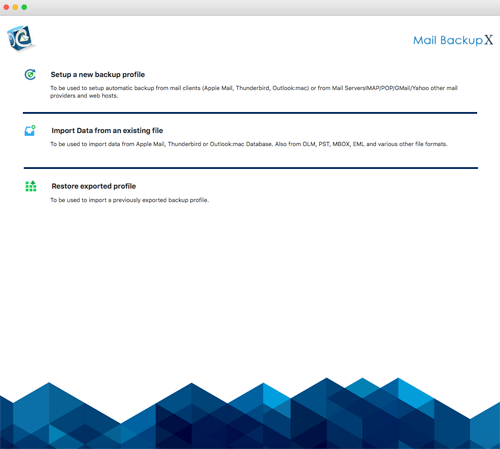
Step 5: email client options will be presented to you> choose Hotmail based on the version you are using and proceed to the next step
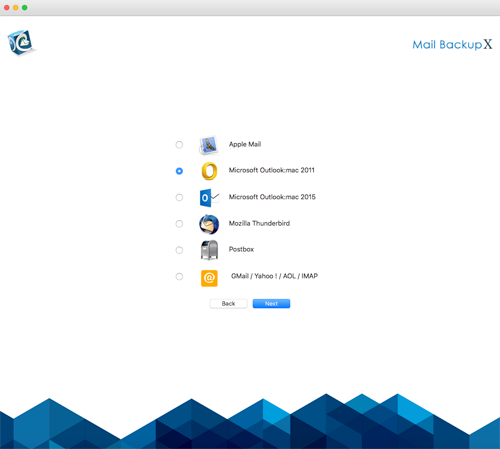
Step 6: a folder structure will be presented to you from the Hotmail email accounts. Please select / deselect the folders you want to backup from Hotmail.
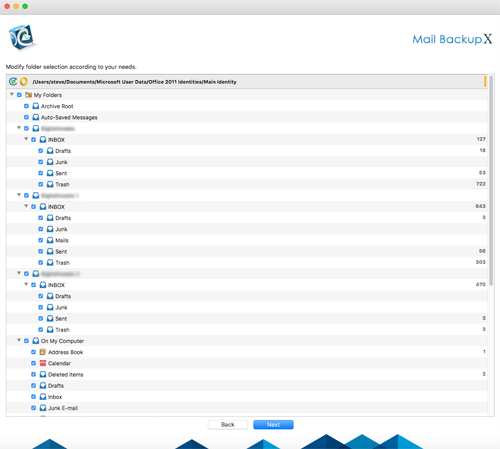
Step 7: Now you are presented with advanced options such as mail backup frequency (select Automatic as recommended or you can choose the days and backup time), you can also choose to add and configure mirror locations for multiple copies of backups for additional security. You can also enable automatic USB synchronization. So every time you connect the USB drive, it automatically copies and synchronizes a copy of the local backup to the USB drive in the background automatically.
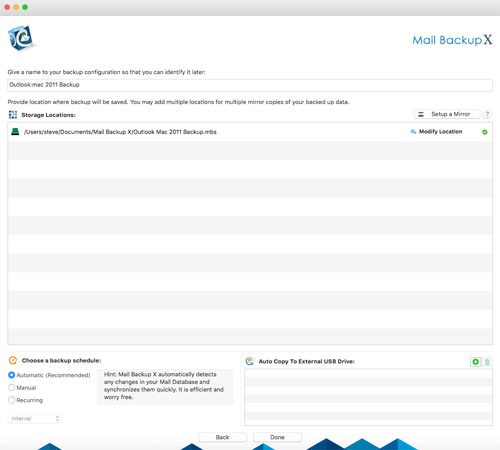
Step 8: the backup profile is configured and now your emails are configured to be backed up according to the options and settings you selected in the previous steps.
Once you have Downloaded the Dmg file, follow the below mentioned steps.
1. In the first step, double click on the DMG file to Launch the setup Wizad.
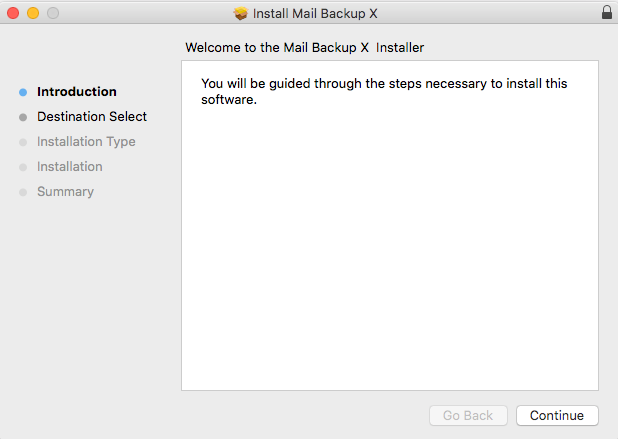
2. Now click on tab Continue to proceed to next step.
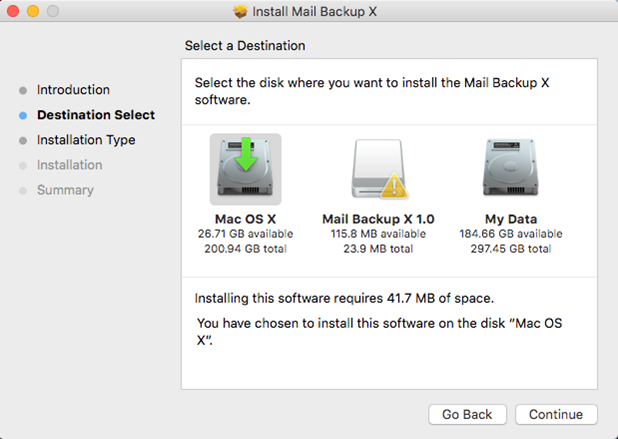
3. Please select an appropriate location with required disk space to proceed with the Mail Backup X App installation on your Mac
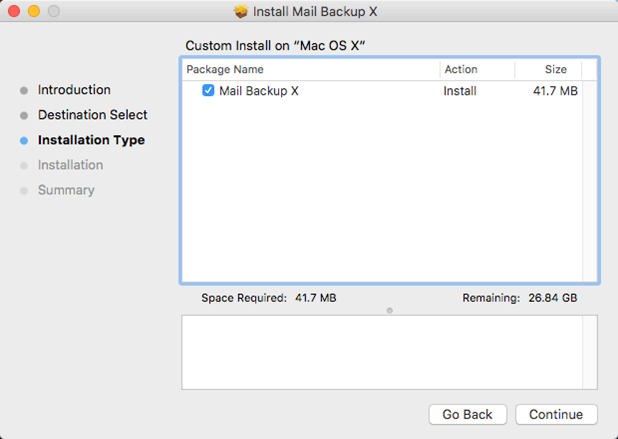
4. Click Continue to next step as Installer checks for the required disk space
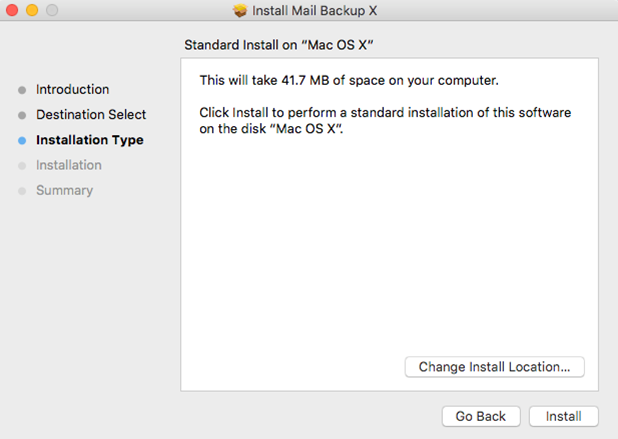
5. Click Install to proceed with installation, if you want to change the install location you may choose to do so before you continue with this step. Once you click install, you will be prompted for your system password. Please enter the password to allow the install to proceed.
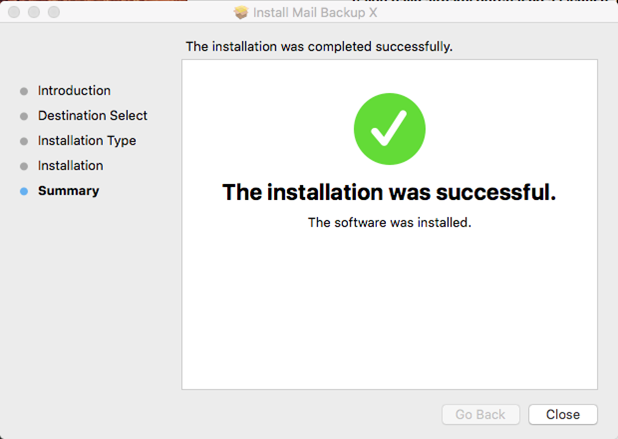
6. And the installation is completed.
The Hotmail backup tool creates a local backup copy of your Hotmail account (Hotmail.com, Hotmail email archive, Live.com, MSN.com). Hotmail backup software is designed to efficiently store Hotmail emails to a hard drive and successfully backup each email from available email folders.
Before you start the process of backing up your Hotmail account data, you can apply filters to it to backup only the data you want. You can take a backup of the archive of Hotmail emails on all mail folders or some selected folders on your desktop. In addition to this, you can also backup a specific range of Hotmail emails by providing a “to” and “from” date range.
The Hotmail email archive backup app gives you the ability to clear your account for more email storage. The Hotmail email backup tool comes with an option, namely delete after download, which allows you to delete the backed up data from the account after downloading them as a backup.
Internet bandwidth consumption can be regulated according to your needs. The Hotmail Archive Software comes with an Internet bandwidth limitation option using which you can specify the amount of Internet bandwidth to be used in Kbps or Mbps respectively.
The original status of emails is retained by the Hotmail backup software when creating the account backup. The output file, regardless of format, is created with saved emails with their original read / unread State kept as is, resp respectively.
The interface language of the Hotmail backup tool can be changed accordingly. Hotmail email backup software offers six different languages according to which the interface can be set. English remains the default language of the software interface which can be changed to German, Portuguese, French, Spanish and Japanese respectively.
The email header is fully preserved throughout the backup process. Details of each email header like; to, From, Cc, Bcc, IP details, etc., are kept intact with Hotmail backup software when creating a local backup of your Hotmail account.
In case the Hotmail data backup tool stops while the email transfer progress, you can rerun it from the same point. Hotmail email backup comes with an option to keep an incomplete backup history. When you restart the tool and log in to your account, you can view the details of the incomplete backup of the Hotmail email archive and resume it.
Creating a local backup of Hotmail account email backup on your computer is offered in several file formats by the software. You can export emails from Hotmail to the Hotmail PST, EML, MSG and MBOX email archive. Output files can also be imported and used on their support email clients.
The Hotmail backup tool generates an export report containing the information of the downloaded emails. Emails that are ignored are mentioned with the reason for ignoring the backup of emails.
