
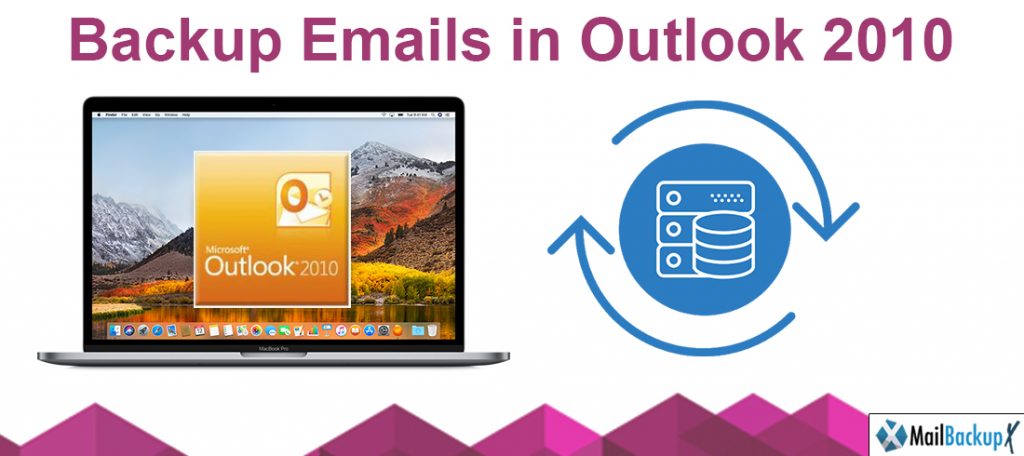
E-mail Clients are the platform on which you have carried out the numerous actions to exchange information with each other. It is considered the safest and most secure Medium to transfer files from one location to another. In addition to sharing data, you can also conduct the Chats and make the calls for business development. Undoubtedly, email Clients is essential for companies. However, if you have not used any of the editing tools for the email Clients, the serious issues may arise for your particular email Clients. To overcome the various critical issues, the Inventpure Software Company has created the Mail Backup X which can give you the protection as well as easy work modes. It is the backup tool which allows you to preserve database in the desirable protective locations.
The sub-modules which you can get in the tool are below by which you can easily control the problematic situations of the email clients-
How To Backup Outlook Email On Outlook
First you need to install MAIL BACKUP X Software?
Once you have Downloaded the Dmg file, follow the below mentioned steps.
1. In the first step, double click on the DMG file to Launch the setup Wizad.
2. Now click on tab Continue to proceed to next step.
3. Please select an appropriate location with required disk space to proceed with the Mail Backup X App installation on your Mac
4. Click Continue to next step as Installer checks for the required disk space
5. Click Install to proceed with installation, if you want to change the install location you may choose to do so before you continue with this step. Once you click install, you will be prompted for your system password. Please enter the password to allow the install to proceed.
6. And the installation is completed.
Step 1: Download the Mail Backup X application and install it on your Outlook.
Step 2: Once the Installation is finished. Start Mail Backup X from the programs / Quick Start menu
Step 3: you can start the fully functional test run of 15 days or activate the application once you have purchased it.
Step 4: you will be prompted to set up a new backup profile. Please select Setup a new Backup Profile
Step 5: the option” Mail Clients” is displayed. Select” Outlook Mail ” and proceed to the next step
Step 6: get the folder structure of Outlook Mail Accounts. Please select the folders you want to save from Outlook Mail
Step 7: now you will see advanced options such as the frequency of mail backup (automatically select as recommended or select the days and time period for backup). You can also specify that mirror locations for multiple copies of backups should be added and set up to provide additional security. You can also enable automatic USB synchronization. So when you connect the USB drive, it automatically copies and synchronizes a copy of the local backup to the USB Disc in the background.
Step 8: the backup profile is set up and your emails are now backed up according to the options and settings you have selected in the previous steps.
The free utilities which you can get in this firm are listed downwards-
The free demo version has offered by the firm by which you can easily make the unlimited backup outlook 2010 mac os with the limited restoring of the files for only fifteen days agreements.
You can get the tool in the three licensed versions that are for the ordinary users, small scale and the large scale firms. The first and the second version is available in the 59$ and enterprise version available in the 44.99 USA dollars with five email profile backup and the one-year free maintenance and the regular updates facility. It can also give you the add-on bucks too to enhance the email client’s backup process in the ten more computers only in 20$. For more details, you can check out the website of the company.
