
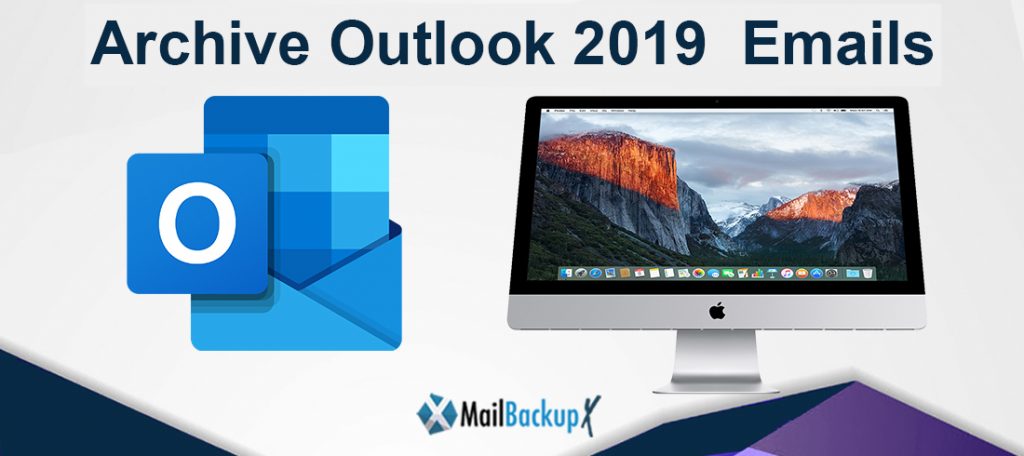
The task to archive Outlook 2019 Mac has been gaining a lot of momentum in the recent years. Of course, the users look for innovation to ensure that they archive Outlook 2019 Mac in the best way possible. One tool that has been topping the charts in this domain is inventpure Software’s Mail Backup X.
Mail Backup X is a tool that has become the most important development with regards to the tools that have been developed to archive Outlook 2019 emails. This smart tool has set up standards in the industry which have been trending a lot.
These are just some of the major aspects that have been highlighted to pinpoint the incredible capabilities of this tool. Want to try out this tool to archive Outlook 2019 Mac. Read on to know how that can be made possible.
If you find it difficult to establish your faith based on the words of others, it is only justified to verify the facts yourself. This tool offers a chance to the users to test out all the major features of this tool via the FREE demo version. If the users feel satiated with regards to the task to archive Outlook 2019 Mac they can certainly move to any one of the 3 affordable license keys.
Click on the link below and grab your FREE copy of Mail Backup X now!
Mail Backup X is a user-friendly tool that makes the task to archive Outlook 2019 Mac a cakewalk for the users. The process gets completed in a flash and the users get fabulous backup profile in place for convenient way to archive Outlook 2019 emails. The steps that are involved in the process to archive Outlook 2019 emails are:
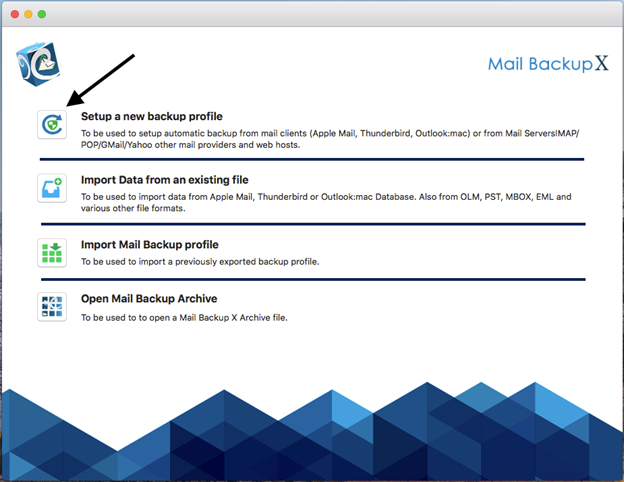
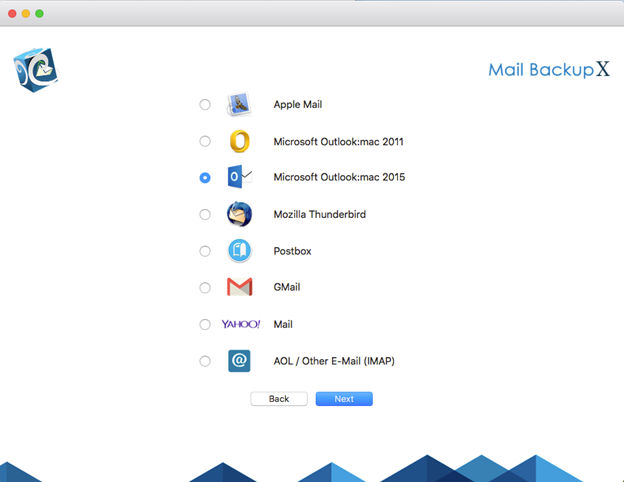
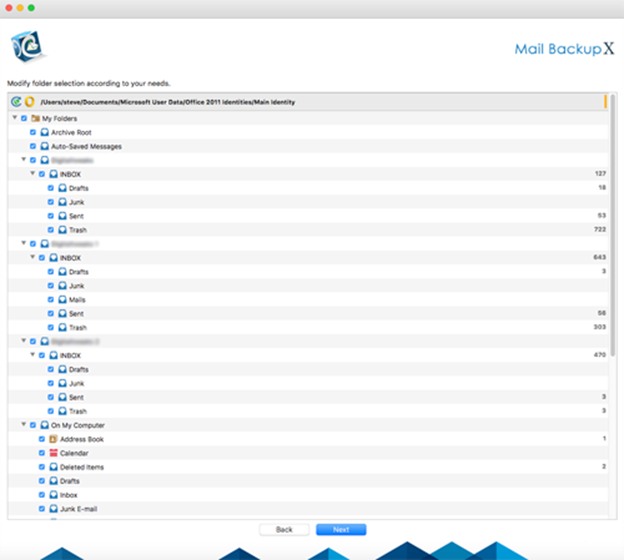
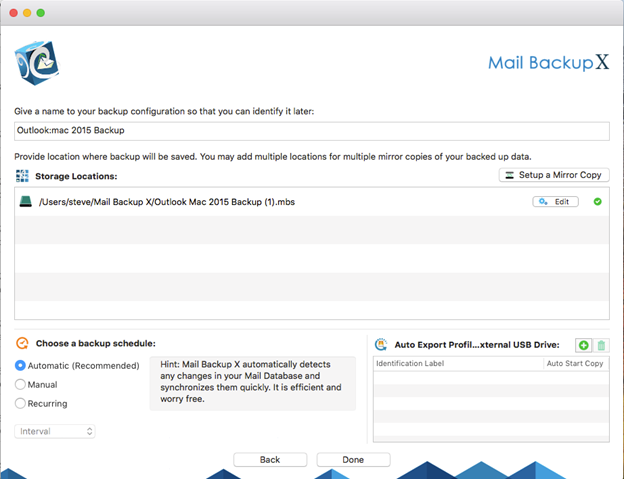
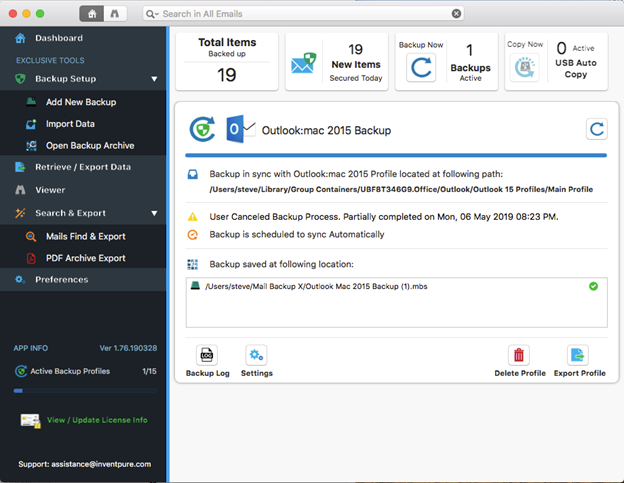
Make use of these ultra-vivid guidelines to setup the backup profile for Outlook mails. Simply click on the link below and begin your journey to archive Outlook 2019 folder.
Mail Backup X is a tool that comes with impressive list of features all of which are aimed at enriching the overall experience of the users taking up the task to archive Outlook 2019 Mac. This tool invariably gives out splendid performance to the users and this proficiency can be attributed to the under mentioned major features of this tool:
Overall, it can be said with utmost confidence that using Mail Backup X is the best way to archive Outlook Mac 2019. So, buckle up for the most amazing journey to archive Outlook 2019 emails with this tool.
1. Is this tool compatible with different OS like mac and windows?
Yes! It’s designed for both mac and windows OS and you’ll be ready to use this tool for various email clients too.
2. I like this tool, how am I able to buy this?
This tool is incredibly easy to install in since it takes only seconds. Select the package pay the cheap price and click on install, it’s that much easy.
3. Is this tool user-friendly, am I able to use this even though I have no skills?
The user-friendly interface of this tool is incredibly easy to use and you’ll be able to feel the benefit while using this tool.
4. Will you be available to clear my queries?
Our customer support team will be available for each user to clear their queries 24*7 even in holidays.
5. What is going happen if I’m stuck in a risky situation?
There won’t be any quite risks while using, this tool is 100% safe to use, you better see that for yourself.
6. What’s going happen if I got an enormous database?
It doesn’t matter if your database is large or not, this tool is designed to facilitate your working environment.
7. I’m a novice in backup field, how can I use this tool?
Experience doesn’t matter when this tool is installed on your device, anyone can use this tool with easiness in their mind.
8. What’s the simplest way to share my archives, Can I use this tool to do that?
Yes! You can use this tool to convert your archives into PDF format then your files are ready to share.
9. Can I use this tool as a converter aside from a backup tool?
Yes! You’ll be able to use this tool as a converter once you installed, this tool allows you to convert email items to and from different formats you prefer.
10. What about the possibility of errors?
There will be no errors or lags or any malfunction while using this tool, since it runs on advanced algorithms.
The Mail Backup X has 5 star ratings that’s given by critics and experts, if you’d prefer to buy this tool you should consider making your choice after seeing our ratings and reviews.
“I’ve been using this tool for pretty much a year, and not even once I felt any discomfort while using it and I’m recommending this to you.” – Jessy
“I always wanted an easy way to archive windows 10 emails then I came to know about this convenient tool through an advertisement. I’m saving my valuable time by using this tool now and I’m recommending this to everyone.”- Andrea
The Mail backup X is offering you two various packages
For single users – Professional version is typically recommended
– A user can backup up to five mail profiles within the professional package
– Basically this package can used in two computers at a time
– It’s compatible with both mac and windows OS
– Maintenance updates are free for a whole year
For a company – Mail backup X Team edition is typically recommended
– Team edition is obtainable for five, 10, 20 and 30 users in this team package
– It’s compatible with both mac and windows OS
– Affordable top ups are available to extend the quantity of mail profiles
– Support and maintenance are free for a whole year
Click on the link below to take home your copy of the tool today!
