
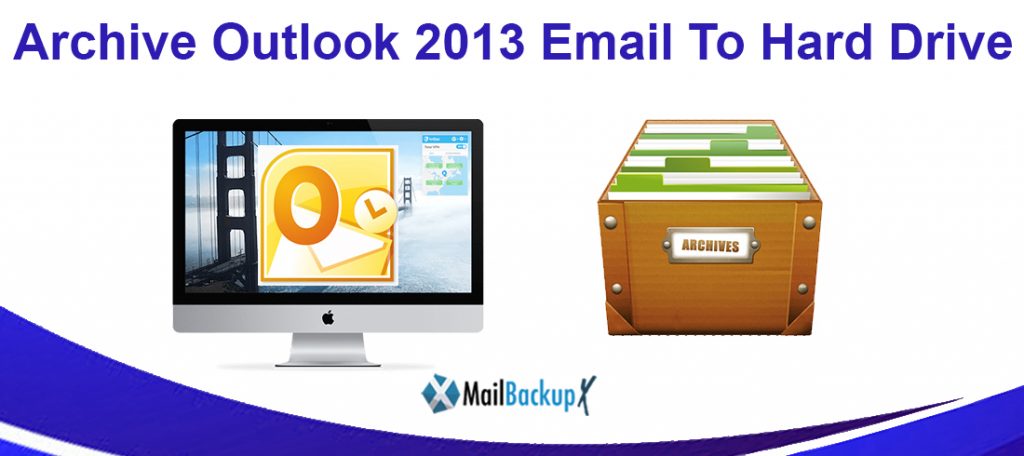
Taking assistance of a third part tool to archive Outlook 2013 to local drive is certainly advised to ensure complete transmission of data. Considering the options available for this task, it is highly recommended to act prudently and choose inventpure Software’s Mail Backup X!
Mail Backup X has an intelligible process that can be understood by one and all. In order to build accurate copies of the email data, all the users have to do is follow the straightforward guidelines that are quite intuitive. Let us first look at how simple it can be to archive Outlook 2013 to local drive with this tool’s intervention.
Mail Backup X has a very intuitive process that gets completed within 5 steps. Let’s step onto this journey with clear guidelines included hereunder:
Step 1: A flawless journey to archive Outlook 2013 email to hard drive begins with the download of the tool. (The users can click on this link to get their copies: www.mailbackupx.com
The installation of the tool can be done by following the simple instructions of the installation wizard. These are:
*Note: The users who download the FREE demo version must know that it runs in a fully functional manner for 15 days. In case of purchase of licensed version, they must activate the application.
Step2: The users much now launch the tool on the screen. From the list of options being displayed on the page, the users must choose ‘Setup a New Backup Profile’.
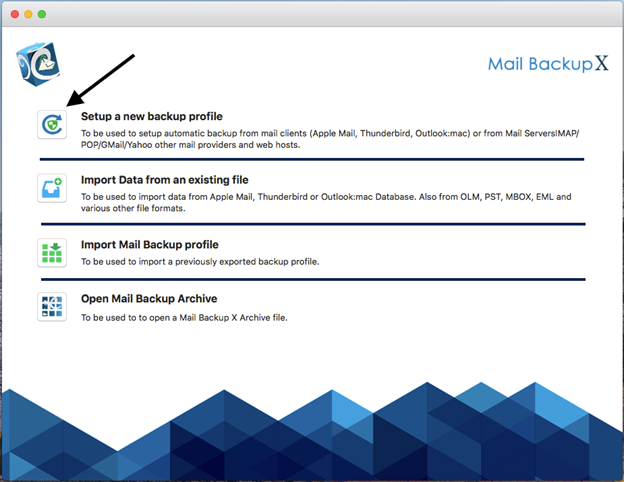
Step 3: The user would encounter several mail clients’ names on the screen. They must carefully choose the Outlook profile.
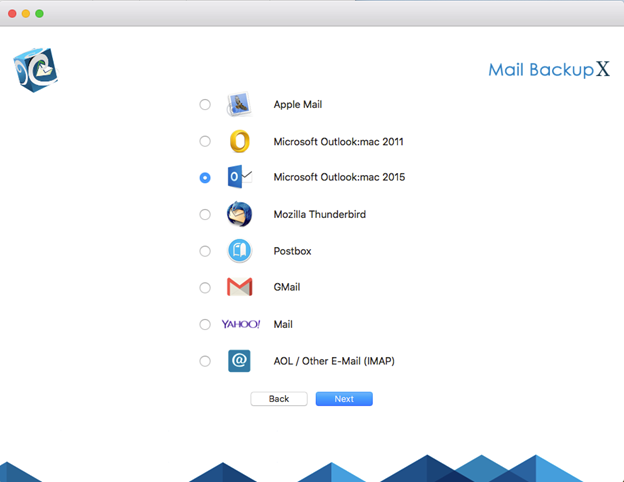
Step 4: The users have to finalize the data for backup from the list of files and folders being displayed on the screen. This can be done by selection/de-selection of items as per their preferences.
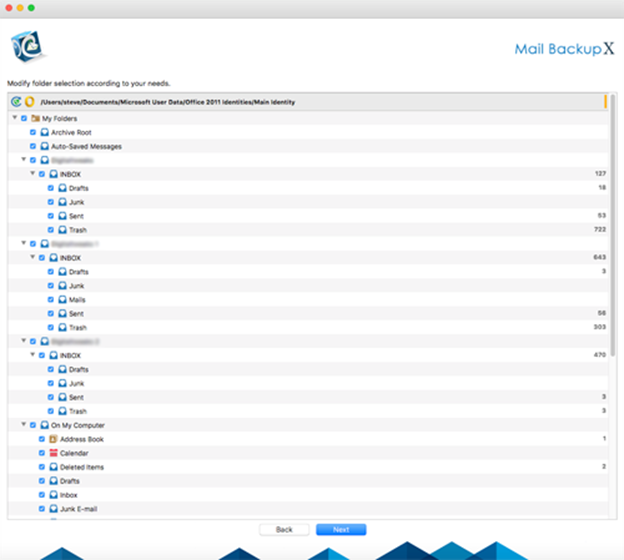
Step 5: This one is a crucial step. The users must firstly set up the frequency for the backup profile. Then, they must exercise their will to add mirror locations for extra security. And lastly, they must consider activation of Auto USB sync to enable the tool to backup and sync the data to the USB drive automatically.
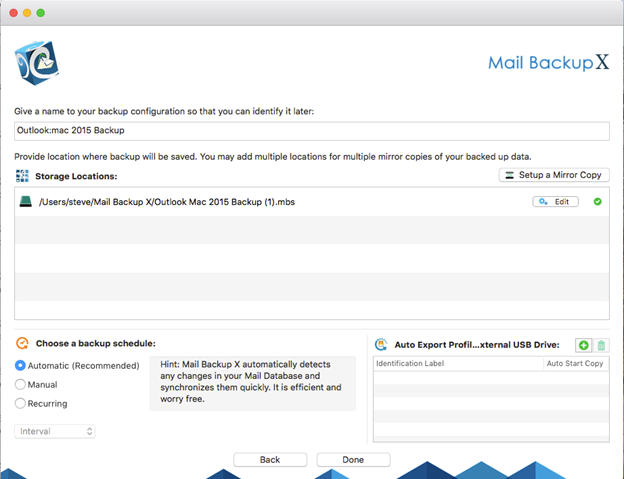
This is how one can setup the backup profile. Getting the archived copies of the email files from this stage on is extremely simple. Get your copy of the tool today to experience the best way to archive Outlook 2013 emails in Mac.
The creators of Mail Backup X have gone all out to include some of the best features on this tool. The technology is ultra-modern yet the manifestation of the same is absolutely comprehensible. Let us locate the most popular of the traits that are also instrumental to its incredible success in the market!
Other than the above mentioned features, the users must rejoice in the fact that this tool is available at very reasonable prices.
These come with free maintenance updates for 1 year and full access to all the features of the tool.
In addition to the purchasing the licensed versions, the users can also purchase 10 additional profiles as top-up.
The special ultra-high compression algorithms help you safely and securely fit more data in small disk spaces. It helps you in saving up to 3x the storage space while archiving you Outlook 2013 emails.
Yes, the tool can be easily used for different email clients. The Mail Backup X support email clients like Outlook Mac, Gmail, Yahoo mail, Apple Mail, Thunderbird, Postbox and IMAP email clients.
The Mail Backup provides you with a lightning fast search module. It helps you in searching for desired files in the archived Outlook 2013 email files using different keywords, sender name and specific time frames.
The Mail Backup X comes with an inbuilt professional conversion engine. This allows you to not only archive your email files but also convert them between the desired file formats. You can easily convert your data from one format to another.
With this feature of auto backup and sync up, you can easily sync up your data onto your portable devices. You just need to plug in the device and the tool automatically syncs up to them.
Yes, the tool provides you with a team edition that suits small businesses the best. It provides support for multiple user, plus, offers free upgrades for a year.
The incremental backup feature of the tool helps you to archive emails as they arrive in your email client. With this feature you are always aware about how much data has been already archived.
The Mail Backup X provides you with 100% accuracy and safety to ensure that nothing happens to your data. You will never lose a file again with this tool.
The best way to share your archived Outlook 2013 emails is via PDF files. The Mail Backup X allows you to archive and save your data into PDF files for easy sharing.
The 24*7 customer service is available to help you with anything you need.
“I cannot express how thankful I am of Mail Backup X. After struggling to find the right way to archive Outlook 2013 emails, I finally discovered this tool. It had everything that I was looking for. Not only it delivered exceptionally accurate and safe performances but also is very easy to use. Everything a beginner like me wanted.”- Scott Davies
“The Mail Backup X has simplified the archiving process for me. It helped my small business flourish by saving me essential time and resource. The tool is a complete solution and is highly recommended for anyone who is looking for a way to archive Outlook 2013 emails.”- Ethan Carny
The tool comes to you in different packages including something for all kinds of users. It offers individual as well as team edition.
Mail Backup X Team Edition
In case the users wish to have a dry run at the tool, they can also choose to download the FREE demo version of the tool. This version comes with full access to all the features for 15 days post which the users need to purchase any one of the license keys for continued use.
Choose what suits your budget needs and begin an incredible journey to archive Outlook 2013 email to hard drive.
Simply click on the link below to get your free demo copy today!
