
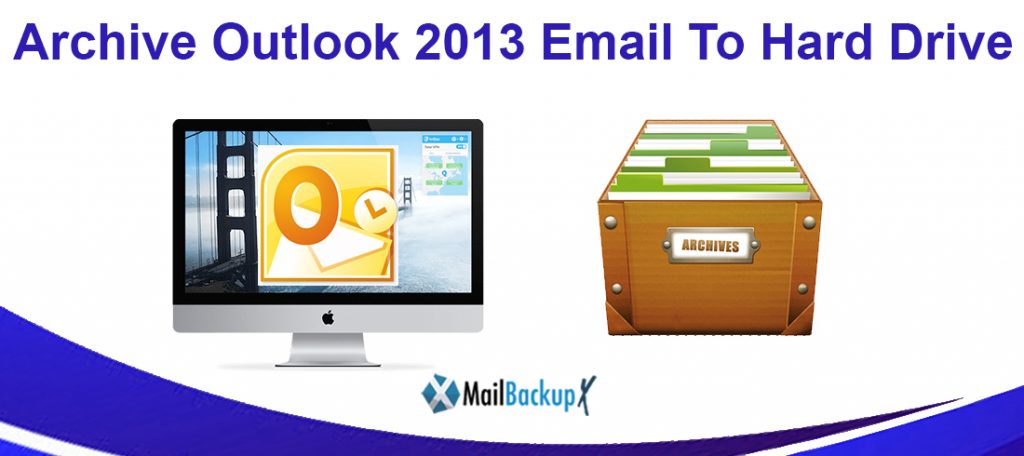
In a world of uncertainties, having a vivid path towards a convoluted task such as to archive Outlook 2013 Mac is not only gratifying but also reassuring to a large extent. Given the rapid increase in the use of mails, every user understands the significance of safeguarding email data in the current scenario and thereby securing every bit of such data becomes the top priority for each one of us. Undeniably, facing this task fully armed with the best way to archive Outlook Mac 2013 is all that a user can ask for.
InventPure’s Mail Backup X is deemed to be the safest and the quickest way to archive Outlook 2013 emails by top experts in the field. One can, without any technical expertise on the subject, create fully functional backups of their data files. This means that the users get to have constant access to their files even if they were to lose them under circumstances of the likes of mail breach, accidental deletion, and the like.
The recommendation for this tool from the experts is particularly attributable to its unblemished performance record. This tool saves every bit of data; contacts, calendars, non-English content, graphic images, and what not! With such refined results at the end of the task, every user is left fully content. What is interesting is that the passage to the final results is so smooth that the users do not even realize the intensity of the operations that go on in the backdrop. Every experience invariably ends in creation of eternal results that remain accessible to the users regardless of the changes in the online environment.
The list of satiated customers for this stunning tool range from individuals to high-end companies! The testimonials reflect nothing but the true potency of this outstanding tool. Trust the experts and take an informed step towards getting perfect results for the task to archive Outlook 2013 emails like several other satisfied clients.
Click here to grab a copy now!
Mail Backup X has repeatedly been voted as the most proficient tool for the task to archive Outlook 2013 email to hard drive. There are two fundamental reasons for the same: advanced algorithms and refined interface.
To begin with, the complex nature of the email files has been given extreme significance while choosing the mechanisms or skills to be embedded onto this tool. One can expect recreation of genuine copies of the files with restoration of all the elements as well as the overall structure of the mails. The data integrity is fully maintained all through the processes such as to archive Outlook 2013 folder.
And with a perfectly comprehensible interface, this tool becomes a dream tool especially for those having limited knowledge on the technical aspects. The instructions are downright clear and there is no scope of bafflement en-route the creation of copies of the email data. A constant support in the form of 24*7 customer care service adds to the overall comfort that the user experiences in making use of this tool to archive Outlook 2013 emails.
Mail Backup X, an unimpeachable product by InventPure Software, gets its strength from the brilliant set of features that have specially been designed to help the users fully achieve their mail archiving goals. Find out the unique ways in which each one of these features adds on to that astounding experience.
Some of the most interesting and mention-worthy features of this software are:
This seamless way to archive Outlook 2013 Mac is nothing but the best. If still unsure then learn how to archive Outlook mails 2013 with this tool in the next segment! You will be amazed at the simplicity in archiving Outlook 2013 Mac!
As opposed to taking up the task to archive Outlook 2013 manually one must take this route to ensure full recreation of the data without any flaws. With minimalistic involvement of the user, the results get manifested moments later.
Step 1: Download and install Mail Backup X on the system. Launch the application on the screen.
Step 2: Choose ‘Set up a New Backup Profile’ from the list of options!
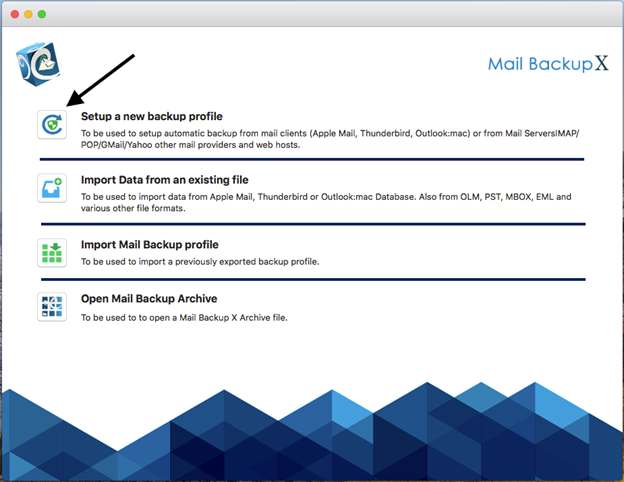
Step 3: Choose ‘Outlook’ from the list of email clients to proceed with the backup settings.
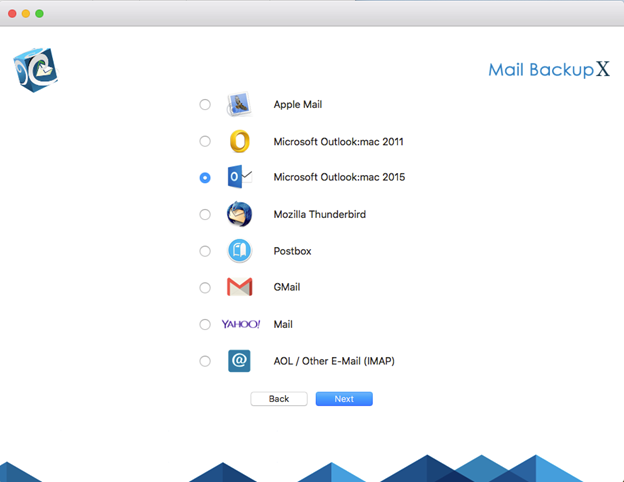
Step 4: A list of files and folder would be presented to the user. One must select/deselect these based on what needs to be backed up. After finalizing the list, proceed to the next step.
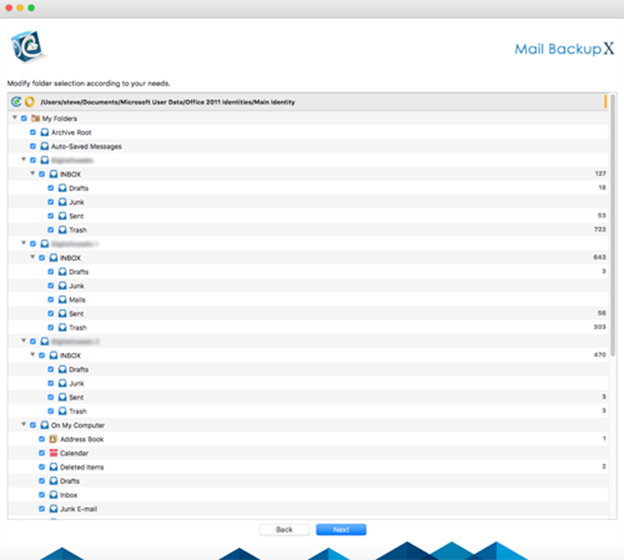
Step 5: Set up the frequency of backup. Additional settings for Auto USB sync can be activated at this stage. Mirror backup settings can also be adjusted at this point.
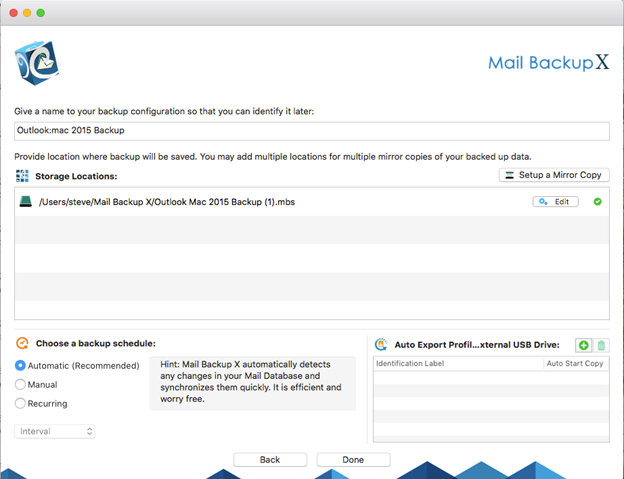
Now, the backup settings are in place. From here on, the users get to archive Outlook 2013 Mac as and when they please. Isn’t it a piece of cake?
The Mail Backup X is capable of dealing with databases of all sizes. The algorithms that the tool comes with help you archive large email databases with 100% accuracy.
The Mail Backup X is a versatile solution. It not only archives Outlook 2013 emails but also provides support for many other clients like other versions of Outlook, Thunderbird, Postbox, Office 365, Thunderbird, Yahoo mail, Gmail, Apple Mail and many more.
No, it won’t. There is no risk involved in using the Mail Backup X. The tool is a safe and easy to use solution for your back up process.
Yes, the tool solves that issue for you. It is one of the quickest tools around. It gives you quick and efficient performance without any lag issues.
It is very easy to share your archived emails with the backup tool. You can share the archived data through PDF files. The tool lets you to archive and store the data in PDF files.
Yes, it is completely true. The Mail Backup X provides you with an inbuilt email converter that allows you to convert the files between different formats.
Do not worry if something like this happens. You can reach out to out 24*7 available support team.
The tool provides you with all the best features to ensure you have the best archiving experience. It is highly recommended by most experts and casual users as well.
Yes, you can breathe easy. The tool provides 100% safety to your data. You don’t have to face data any kind of data loss anymore.
Yes. The tool allows you to sync and backup your data to USB drives as well. With the help of USB backup and Sync option you can achieve this.
With a 5-star rating, Mail Backup X is one of the highest rated Outlook 2013 Email Archive Tools. It is the prime choice of many experts around the world.
“I was scared to put my data in the hands of third-party backup tools. But with Mail Backup X, not only I was able to archive my Outlook 2013 emails successfully but also with 100% security.”- Andrew
“I run a small business and was looking for an affordable and powerful way to archive Outlook mail for myself and for my employees. In Mail Backup X, I found my answer. It is very well rounded for organizations and individuals, plus offers best performance in very less cost.”- Chris
Mail Backup X offers different packages for different users. It offers multiple packages.
If you wish to test the interface and features of this tool then the easiest way is to get a copy of the FREE demo version of this tool. With this, every user would get access to a skill-set that engenders the creation of absolute copies of the email files.
Certainly, this FREE version will help you verify the credibility of the claims made by the experts in the field as well. Once satisfied, feel free to convert to any one of the fully licensed versions which are extremely affordable tool.
