
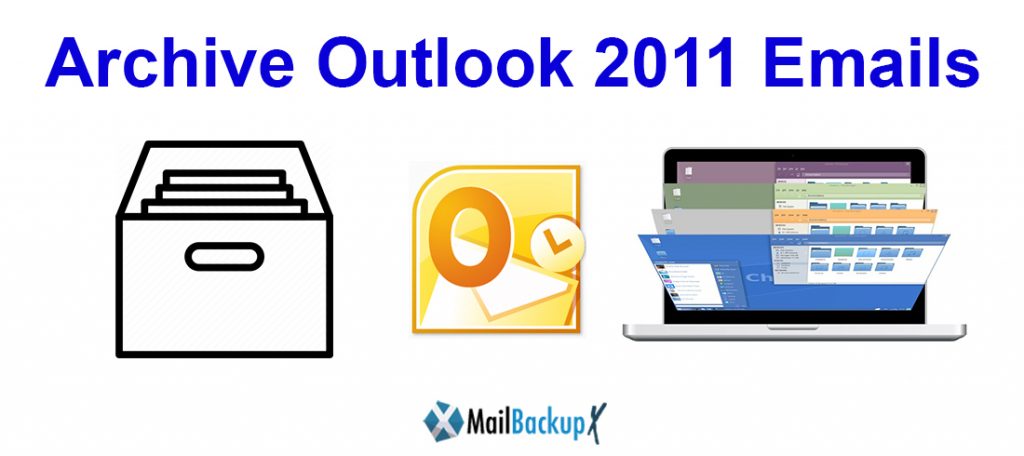
InventPure Software has invented a brilliant product in the form of Mail Backup X! This tool helps the users backup, archive, and convert their email files. The tool is built on advanced technology which gives it an edge over the rest of its counterparts in this market domain. Of course, its uniqueness is also attributable to an amazing mix of features that can be found on this tool.
Let us move forward with the journey to archive Outlook 2011 Mac in an organized manner. This article will help you find details on the following:
The tool that has been selling hot on the market is none other than Mail Backup X. This performance oriented tool certainly helps the users in the task to archive Outlook 2011 email to hard drive. Additionally, its brilliant mix of features, enhance the overall user experience to a great extent.
This tool enriches the overall experience of the users and therefore it is highly recommended. Take home a copy of the tool by clicking on the link below.
For those users who wish to archive Outlook 2011 manually we bring to you a clear list of steps that must be followed to reach the destination. These are:
The process is complete yet there is no guarantee of eternal results with this method. It therefore is no longer taken up by the users, especially, due to the availability of highly advanced tools such as Mail Backup X.
Let’s look at how to archive Outlook mails 2011 with Mail Backup X.
Speed and accuracy is fully guaranteed when Mail Backup X is employed to archive Outlook 2011 folder. Here is how the users can archive Outlook 2011 folder with the help of this tool.
Step 1: Download, install, and launch the tool. Follow the instructions in the setup wizard.
Step 2: Choose ‘Setup a New Backup Profile’.
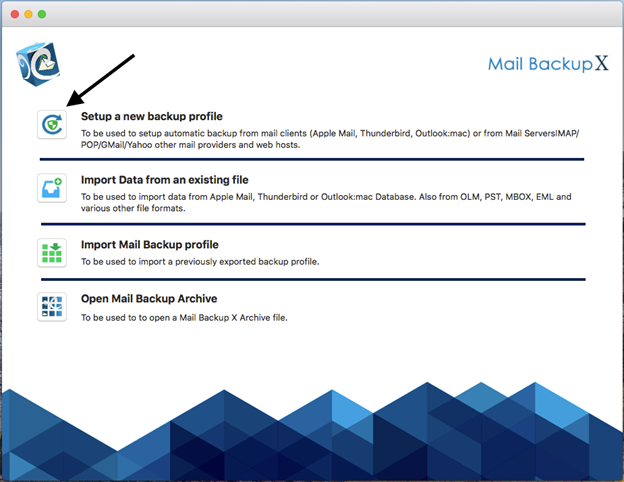
Step 3: Then choose Microsoft Outlook:mac 2011.
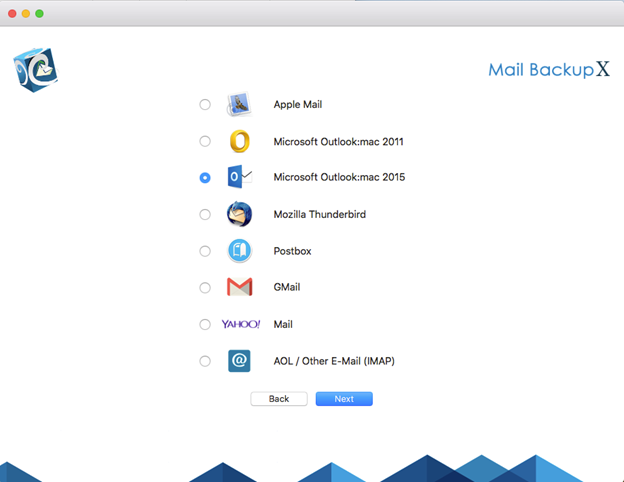
Step 4: Select/deselect the folders from the list of files and folders for finalizing the backup profile.
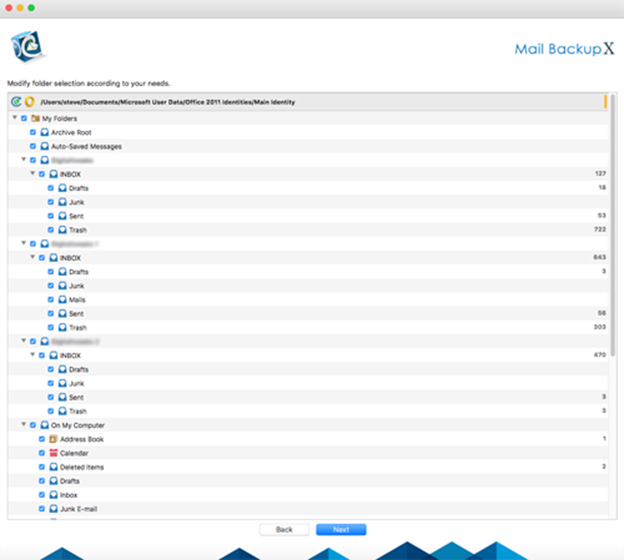
Step 5: Setup the frequency of backup, adjust settings for mirror backup or distributed backup, and activate Auto USB sync.
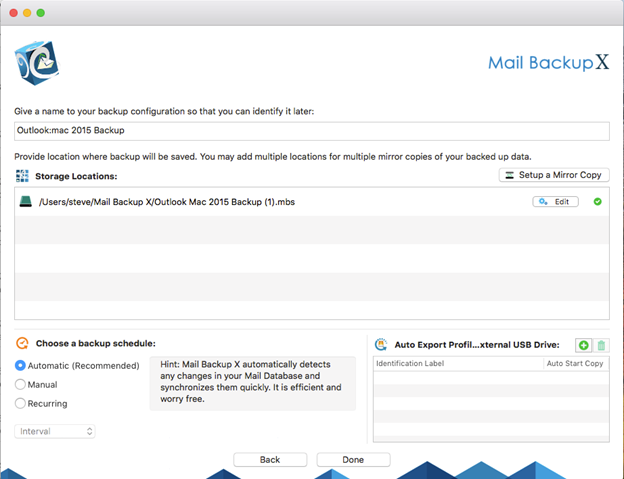
The job is done. The backup is in place and the users no longer need to worry about the safety of the data files. It truly is the best way to archive Outlook Mac 2011.
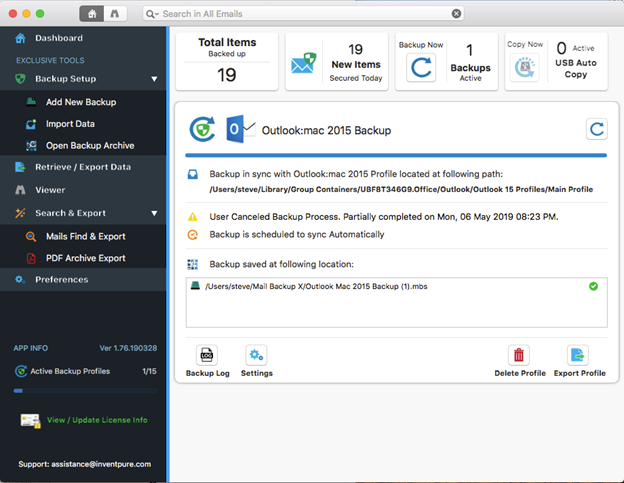
Do take home a copy of the tool to make the best of this exemplary tool.
Mail Backup X offers comfortable pricing that suits the requirements of a wide range of users. There are multiple license keys to choose from. These vary on the basis of the usage limitations. The details of these are:
In addition to these license keys, the users also find an interesting add-on category which can be combined with any of these license keys. The users get to purchase 10 more profiles as a top up with this option.
All of the license keys open unrestrictive access to all the features of this tool. Other than that, these come with free maintenance updates for 1 year.
If you are still dicey on the decision to invest into this tool to archive Outlook 2011 Mac then take home the FREE demo version of the tool first. This version opens access to all the major features of the tool and thus lets the user test it out to their satisfaction.
We promise that this tool is indeed the best way to archive Outlook Mac 2011. The users can leave all their worries behind and rely on this wondrous tool to archive Outlook 2011 Mac without any hassles.
1. I like this tool, how can I buy this?
This tool is incredibly easy to install in since it takes only seconds. Select the package pay the price and click on install, it’s that much easy.
2. Is this tool user-friendly, can I use this with my novice skills?
The user-friendly interface of this tool is incredibly easy to use and you can feel the ease while using this tool.
3. Am I able to clear my queries?
Our support team are available for every user to clear their queries 24*7 even in holidays.
4. What is going to happen if I encounter any risky situation?
There won’t be any quite risks while using, this tool is 100% safe to use.
5. What is going to happen if I got an outsized database?
It doesn’t matter if your database is large or not, this tool is going to facilitate your circumstances.
6. I am a novice in backup field, am I able to use this tool?
Experience doesn’t matter, anyone can use this tool with easiness in their mind.
7. What is the best way to share my archives using this tool?
The simplest way is to convert your archives into PDF format then your files will be ready to share.
8. Is this tool compatible with any OS?
Yes! It’s designed for both mac and windows and you’ll be able to use this tool for various email clients too.
9. Can this tool be used as a converter other than a backup tool?
Yes! You’ll be able to use this tool as a converter once you installed. This tool allows you to convert email items to and from different formats you like.
10. What about the likelihood of lags while using this tool?
There will be no errors or lags or any malfunction while using this tool, since it runs on advanced algorithms your experience with us is going to be really smooth.
The Mail Backup X has 5 star ratings that is given by critics and experts, if you would like to shop for this tool you should make your choice after seeing our ratings and reviews.
“I’ve been using this tool for almost a year and a half, and not even once I felt any discomfort while using it and I’m recommending this to everyone.” – Ramses
“I always wanted a simple way to archive windows 10 emails then I came to understand about this convenient tool through an ad. I’m saving my valuable time by using this tool now and I’m recommending this to you too.”- Bob
The Mail backup X is offering you two various packages
For single users – Professional version is usually recommended
– A user can backup up to 5 mail profiles in the professional package
– Basically can be installed in two computers at a time
– It’s compatible with both mac and windows platforms
– Maintenance updates are free (1 year)
For an organization – Mail backup X Team edition is usually recommended
– Team edition is obtainable for five, 10, 20 and 30 users in this team package
– It’s compatible with both mac and windows platforms
– Top ups are available to increase the amount of mail profiles
– Support and maintenance are free (1 year)
Go on and click on the link below to get your copy of the tool now!
