

The task to archive Outlook is tiresome only till the point where there is confusion and uncertainty in the mind of the user. This bafflement is often associated with the decisions pertaining to how to archive Outlook Mac emails or how to choose the best archive Outlook software! This article aims at firstly clarifying this aspect of the job before moving any further. Of course, it will also introduce you to the best archive Outlook software– Mail Backup X!
If you wish to set a solid foot on the ground in order to create record breaking results in the journey to archive Outlook, take it on in three phases:
Outlook Mac emails are prone to a lot of dangers like data corruption, data inaccessibility, etc. The vulnerable nature of the files often leads the users to take up the journey to archive Outlook emails for easy access to the files in the hour of need.
This journey might also be taken up by the users in case they wish to shift their data to some other mail client service. Yet another reason could be to prudently backup the crucial data files. The bottom line here is that, the users must be able to pin point their requirement to archive Outlook Mac. This leads us to the second phase of choosing the right tool!
It is extremely important to pick the right tool for the task. Any mistakes in this could put the data files in jeopardy. Considering every possible aspect of the task to archive Outlook Mac, a tool that passes all the tests is inventpure Software’s Mail Backup X.
The tool is a unique blend of features that allows it to give out splendid performance that invariably leaves the users fully complacent with the final results.
Undoubtedly, locating the archive Outlook tool is an important achievement; taking the first step towards building a reliable backup is an even bigger responsibility. With Mail Backup X, the users need not worry even one bit. This extremely user-friendly tool makes this journey a cakewalk even for the beginners at the task.
Now that we have learnt about the best way to archive Outlook emails in Mac, it is time to learn more about the task itself.
The first and last lesson to ‘archive Outlook mailbox’ with utmost precision!
The journey to archive Outlook mailbox is extremely simple with Mail Backup X. It just takes basic understanding and a few clicks to setup the backup for the data files. The under mentioned step-by-step guide would make it quite vivid for the users:
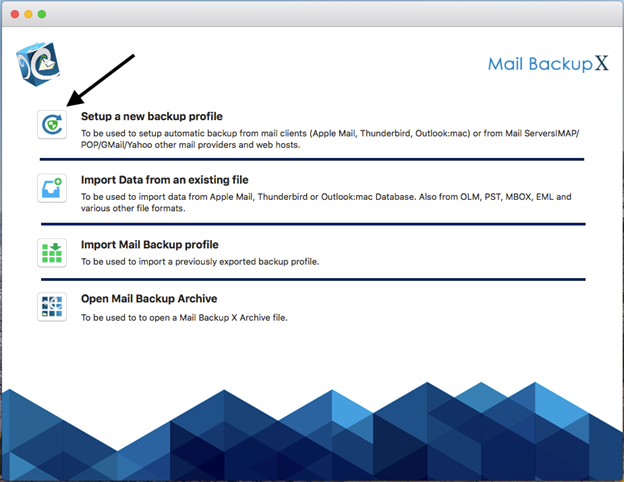
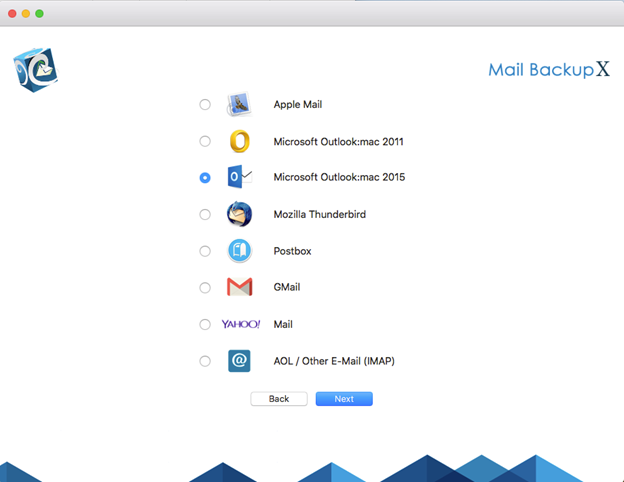
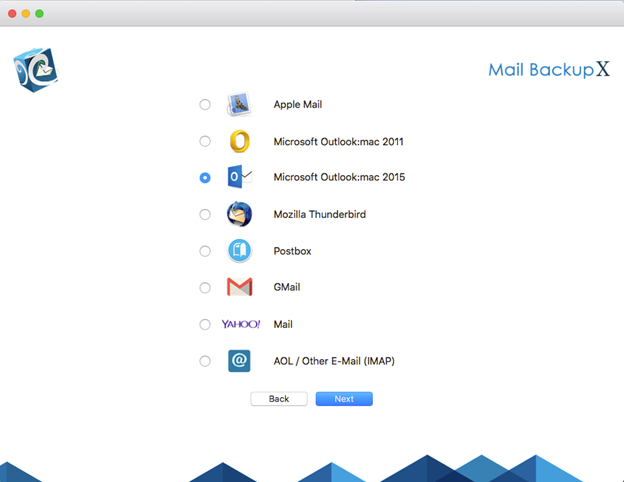
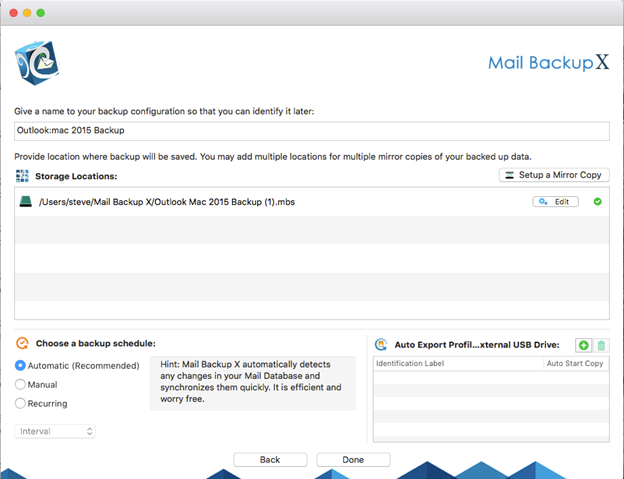
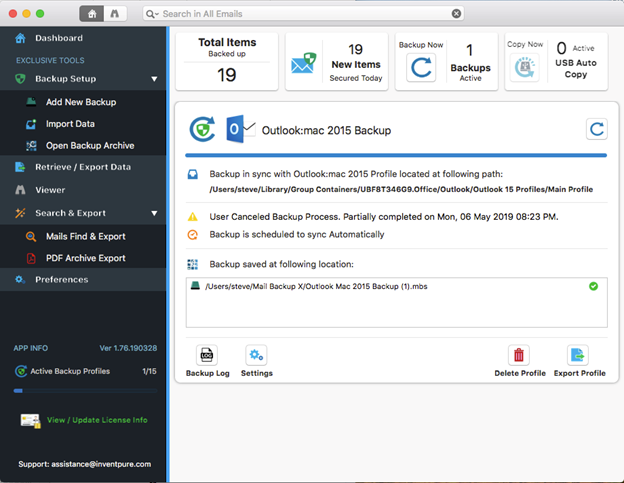
This simple click and proceed process is all it takes for the users to successfully archive Outlook files. If you wish to give it a trial run then do not hesitate to click on the link below to grab a copy of the FREE demo version of the tool.
Mail Backup X has is an impressive blend of features that are unique to it in many ways. The users certainly benefit on those grounds and therefore it never takes time for this tool to become talk of the town.
Amongst other factors, its great feature list is one of the leading reasons for its popularity. Let us discuss them briefly:
The tool works well with both MacOS and Windows. So, you can use the tool on the platform of your choice.
The Mail Backup X is one of the most accurate backup tools. The tool is capable of handling everything ranging from complex data types to large databases.
Yes, the tool easily handles and archives large and complex email databases. This is due to the latest algorithms that the tool runs on.
The Mail Backup X is equipped with a professional conversion engine as well. This helps you in converting email files from one format to another.
The installation of this software application is very easy. All you need to do is download the tool and just follow the instructions. No technical knowledge is required to carry out the installation process.
Yes, using the tool is as easy as the installation process itself. The wizard based interface guides you throughout the process. All you need to do is point and click.
No, the tool supports multiple other email clients as well. You can use the tool to backup email files from clients like Gmail, Yahoo Mail, Apple Mail, Thunderbird, Postbox and IMAP clients.
The Mail Backup X provides you with a seamless backup experience. The tool is free flowing and doesn’t have any lags or errors.
The tool is one of the quickest backup tools around. It is solely because of the algorithms that the tool runs on. They help it to archive a lot of data in less amount of time.
The customer support you get with the purchase of the tool is excellent. They are available 24*7 to help you out with everything that you need.
The Mail Backup X sits at the top of the rating charts. It is a 5-star rated backup solution. It has received praise and admiration from experts all over the world.
“I tired almost every solution in the market but wasn’t able to back up my Outlook emails flawlessly. As I was trying everything, I decided to give Mail Backup X a go. The best choice I made. It is affordable, quick, accurate and to top that all of very easy to use.”- Gunther
“Mail Backup X has been a savior for my data and me. The tool has solved my problem of data loss and errors. The tool runs seamlessly even on a low-end machine and even saves me space by compressing the data without any losses.”- Scarlett
The Mail Backup X offers different editions for different needs. It covers both individual and team users.
If you are still unclear on the decision to pick this tool to archive Outlook database then try it first by way of taking home a FREE DEMO VERSION of this tool. The users can experience all the major features and only after being completely satiated with its performance they must go ahead to purchase any one of the affordable license keys as per their requirement.
Click on the link below to get your FREE copy of Mail Backup X now!
