
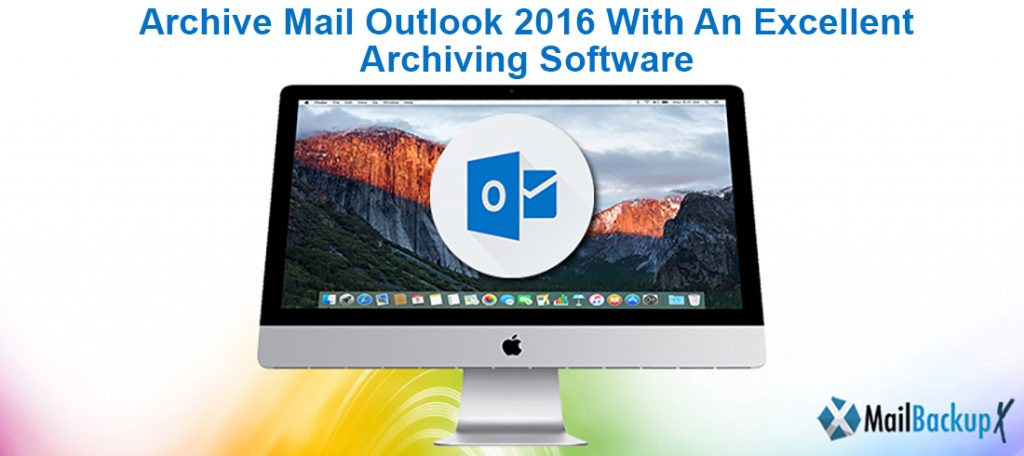
You must have come here to know more about how to archive mail Outlook 2016.
It is recommended that you archive all of your emails. Why? Because if you want to preserve everything, then it would be the best option to archive all of your emails stored on your Outlook 2016 email account. Remember that you should regularly archive your emails so that no email is left out. It is also ideal that you set up automatic archiving to facilitate easy archiving without you having to monitor it regularly.
Some reasons why you should archive all your emails:
Next, let us discuss how you can effectively archive all of your Outlook 2016 emails.
We know you are not short of options when it comes to selecting the archiving software for archiving your Outlook 2016 emails. Type ‘archive Outlook 2016′ and you will get several million results right away! Let us summarize the options that you will eventually be left with:
Which option should you choose? It depends on:
Remember that emails in your mailbox will only increase as time goes by. Hence, you should be clear about what kind of a solution that you are looking for. It would help you to know exactly what you want. However, if you have seriously started to think about archiving them the paid tool would be the best option. This is because it would:
When you are out looking for a paid tool, you will find that there are many out there. We will let you in on an exceptionally amazing archiving software that will help you to archive and back up your emails in the most efficient way possible. Plus, you don’t have to spend a lot! Isn’t that great? You get a great deal all in all!
Mail Backup X by InventPure is the software tool that you should consider when it comes to archiving Outlook 2016 emails. It supports all elements of the Outlook which help it to archive your emails efficiently and in the way that you want your email archives to be. However, it also helps with a continual backup of your Outlook 2016 emails.
Here is what you need to know about this archiving utility:
When you backup and archive your Outlook 2016 emails, it is going to be beneficial for you in the long term as well. Email archiving is one of the most important tasks that you should think about especially when you need the emails for preservation and retention purposes. Reflect on this. What if:
After reading all this, you know that you are perfectly safe when you archive your emails. Whether you want to archive on your Mac or wherever else that seems comfortable, your emails will be safe. That is because all these problems mentioned earlier won’t affect you as much anymore. So start archiving this minute! Stop lazing around!
What better way to start than with the best software ever created in the history of email archiving software? You can even try the trial version of the Mail Backup X on your Mac right now for a trial period of 15 days!
