

Managing IMAP emails efficiently is crucial for everyone who uses email services including entities like businesses as well as individuals. There is no denying the fact that emails are a valuable resource e for communication, sharing information, and saving records. But as the time passes, these emails quickly clutter the inbox. They also become vulnerable to loss due to several reasons including mismanagement. Archiving IMAP emails is a smart way to preserve important mailbox data, organize the mailboxes, and to ensure long term accessibility without risks. In this tool we will explore how IMAP archiving works and the best tool to get it done.
You should backup your IMAP mails because:
You should archive your emails because:
It is important to know how to archive IMAP mailbox as a normal user without any risks and drawbacks because every one cannot be trained for it as that will reduce productivity and put people under too much stress. There should be a simple way that everyone can follow as archiving IMAP mails can be a substantial advantage in the long run for several reasons. By the end of this article you will know how to succeed without risks and hard work.
As more and more people are using email services, the instances of data loss are also increasing. The need to archive IMAP emails has also risen with this. With emails being the main source of communication, it is normal for the mailboxes to be bigger. The need to organize them is more frequent than before. It needs an automatic tool to frequently and efficiently archive mailboxes. Even the Mac users need to archive Mac IMAP emails as they aren’t immune to all the changes and circumstances where data loss or corruption can occur.
You wouldn’t want that your email application starts to lag on account of an overfilled mailbox. We have already seen the numerous benefits one gets on backing up and archiving IMAP emails. With the right method, you will have local as well as remote archiving capabilities which give you offline as well as online access to your data. Both have their place and use in case one needs to view or restore the mailbox data.
After understanding the role that IMAP mail archiving plays in maintaining business continuity and also keeping our personal communication safe, it is time to find out how to do it correctly and successfully. Internet today is a place to look for everything including email management software. It is natural for the users to look for an IMAP archiving tool for Mac online. So m an y options pop up with each one claiming to be better than the other. So, what does one do and how does one decode which one is safe and reliable? To stay safe and really get something which really works, always choose certified IMAP archiving tools so that you have a control over your email data and don’t risk your personal information as well.
Out of all types of methods available for archiving your emails, professional Mac IMAP archiving tools are the best for every type of user. These can be used by home users as well as professionals as they are designed for that end. These have taken away the need to follow complex steps or to repeat the steps for each type of folder which was the case earlier. These also have better safeguards while some even have advanced security settings when storing IMAP mail archives on Mac. Professional software applications also have the much needed support for customers. These are well tested applications that deliver what they claim unlike free or open source tools. The chances of losing data elements or lags reduce greatly with such tools and for some the chances are even zero.
Now that it is evident that other methods pale badly in front of professional email archiving tools, it is time to find the best IMAP Mac archiving tool. Amongst the attributes that it must possess are ease of use; option to archive as well as backup; flexibility to switch between backup options like full backups, incremental backups; affordability; military grade security if it is truly the best; and finally affordability so that it can be accessed by the users without second thoughts.
Generally a single tool won’t have all of these features packed together. But the best one does and with exceptional seamlessness. It is none other than the five star rated and widely compatible Mail Backup X. It’s wizard based process leaves zero doubts and confusion for the users as the swift automation and intuitive interface lend easily to your goals of archiving your IMAP emails. The dashboard has the main options and easy navigation is the highlight of this secure and efficient tool.
You get 100% data safety assurance with this innovative tool which can archive, backup, and even restore your emails swiftly without any lag. The tool does not disrupt the other ongoing tasks in anyway and it is even able to run in the background. If you have never archived emails before, do it with confidence using this flawless and beginner friendly tool. If you are a seasoned user, get this IMAP archiving solution to find an easy way to customise your backup profiles right on Mac.
It isn’t difficult at all to say why do you need this tool to archive and backup IMAP mails. Much research and effort has gone into designing this tool to make it effortless for the users. It is the most secure email management tool out there especially as it works offline and your mailbox data does not go on any external server. A look at its major benefits will give you a clear picture on how this tool helps you preserve your email data in the best way possible with minimal effort and with seamless automation.
This feature enables users to save their IMAP mail archives externally to create a portable database which gives added security against data loss. It is very easy to restore email data from portable backups. You will be able to map your USB drive and then the tool will sync your archive to it.
Storage space can become a huge expenditure if it is not managed well. Old emails cannot be deleted just because the space was running out if those are important mails. This feature is what solves the problem with 3x data compression capability. Your files don’t lose their structure or elements.
The Mac IMAP archiving software has a high speed search engine which allows the users to find an email from a particular sender or on a particular subject. This built-in search module is an important feature.
When archiving emails is not enough and you want a format which makes it easy to share your backups or to print the files, you can use the PDF archiving feature. These are pretty secure files which can be protected using a password which helps in the present day dynamic environment. It lets you effortlessly reap the benefits of universally compatible format.
If you are using multiple email applications, then managing the mails becomes a challenge as you have to view these files in their respective client. But this is no longer a problem with the built-in viewer in this tool that lets you view imported emails from all these clients whenever you want.
When basic security isn’t enough as the archived files have sensitive or critical data, you can use this feature securing files further with a secure password. The files can only be viewed by you as long as you don’t share the password.
This is an attribute all modern day email users benefit from. This tool can backup and archive several email clients. It supports all IMAP email clients. It also supports several services including Mac mail, Windows mail, Thunderbird, Outlook, Postbox, etc.
This isn’t any basic tool but a very advanced and versatile application. It is also an all-in-one email conversion software. You can convert to and from majorvfile formats including MBOX, PST, RGE, OLM, EML, etc.
I find it difficult to archive my emails. Is this IMAP archiving tool as good as it claims to be?
It is understandable that many people find it difficult to archive emails as most methods have very complex steps and sometimes a very lengthy process as well. But Mail Backup X is designed to simplify the process and it also makes the process quite short. Furthermore, this beginner-friendly tool automates the process so that backups are run periodically as chosen by you. No prior experience is needed. No training is needed as well. You can confirm this by trying the free demo version.
What makes Mail backup X tool different from other options?
This tool is different and superior in many ways as first of all this isn’t just a Mac OS IMAP archiving toolbut also an equally phenomenal tool to backup, restore, and convert your emails. It has an intuitive interface. The process is divided into short steps which are very easy. The tool has robust security features and safeguards for a safe process and secure retention of the archives. It also works on Windows giving an unparalleled advantage. This is a lag free tool perfect those large mailboxes and regular backups. You can setup incremental backups which ensures your backup needs are met automatically.
Which is the best feature of this tool?
This tool has many exceptional features and the whole combination makes this a brilliant tool. Although one feature will be difficult to pick but the combination of ease of use and multiple backup options definitely stand out. It becomes important to mention the double layered encryption. Try the demo to explore these and other features to see what benefits you the most.
Can this IMAP archiving tool do anything other than email archiving?
Yes, this is a power packed email management solution that does a lot more than just email archiving for all major email services. This tool is your all-in-one solution to manage multiple mailboxes with advanced backup options, flexible email restore options, email archiving feature, and email conversion that again supports many file formats. Anything related to email management is easily done with this user-friendly tool. The icing on the cake is its cross-platform compatibility that makes it suitable for Mac as well as Windows systems. You can archive on portable external drives, on local drives, and even on Cloud services. The tool supports many Cloud services. Why don’t you try a free demo to see these aspects of this tool?
Does this tool preserve original folder structure for the archived IMAP files?
Yes, the tool is designed to give the best results which is why it also preserves the folder structure. The folder hierarchy is never disturbed thanks to the advanced algorithms. This makes it the finest tool for those working with large mailboxes. Talking about preservation, the tool also preserves the email elements and metadata. It has everything to manage emails well which is why you are going to fall in love with it.
What do experts think about this tool?
Experts think very well and very highly of this tool and so do the existing users. This is considered the best tool to archive IMAP emails on both Mac and Windows OS. It has a five star rating. Reputed organisations depend on this solution for their mailbox management. Try it to find out the reasons why everyone loves it so much.
Where can I find the free version of Mail Backup X?
You can find the free demo for Mail Backup X right here. It is available for both individuals and teams where versions for Mac as well as Windows are available. Trying the free version will give you the kickstart you need as you can try it for 15 days and all the features are unlocked. You can try the free version and directly upgrade from this version to the paid one for unlimited use.
Can I export emails with this IMAP archiving tool?
You can export emails with this tool quite easily. It has some really powerful features to convert emails to and from nearly all major file formats. This is why this tool is perfect for both email archiving and for email conversion. This also makes it quite convenient for you to export your mailboxes to other email applications without the stress of compatibility issues. With this tool in your kitty, you don’t have to buy two separate tools like other people. Do as the experts do and you will soon excel at email management.
How much data can this IMAP archiving tool handle at once?
Mail Backup X isdesigned for sturdiness and longevity. It can pretty much handle everything you want it to handle when it comes to email archiving and backup. It can swiftly archive large mailboxes without errors and lag. It has been tested for files over 50 GB to ensure users with large mailboxes never face any issues while archiving their emails. You have nothing to fear.
What is the best archiving feature in this?
There are so many exceptional archiving features in Mail Backup X. selective archiving, PDF archiving, smart backup and resume are some of the best features. But being able to archive data on multiple sites might be the crucial one as it gives the much needed data protection against loss by overcoming site vulnerability. Users can access online data if local backups are hit or offline backups if online access is unavailable due to any reason. Most of you are aware of sticking to the 3-2-1 rule for best IMAP archiving results.
“Archiving IMAP emails is something that has always given me a bit of anxiety. I was a beginner when I had this task. Thankfully I came across Mail backup X tool when I was almost about to quit. This tool lets me automatically archive IMAP emails and many other email services without any pain. I can just follow the simple user interface and I will get the results I want. I love the fact that I can have my own PDF archives too!”- Brad Gordon
“I almost came to believe that I would not be able to archive my IMAP emails before deleting them to free up space. However, I found Mail backup X in my last web search before hitting the delete button. This tool has saved my life and my time. I can now use it to backup, restore, archive and also export the emails of my choice. I can also choose each item that I want to work with. This tool offers you everything under a single interface and that too at the most affordable prices.”- Mike Olsen
Computer Processor: 1 GHz or Higher
Computer Memory: 2 GB or More
Internet Connection: Cable or DSL
Mac- MacOS X- 10.10 and above
Windows- Windows 8 and Above
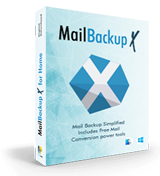
The single user version of this tool has been developed to work specially for the interests of single users who want complete control over their email management practices. You don’t have to worry about any limitations because the single user version can be installed on two computers. Now you can backup up to 5 mail profiles per user. Apart from this, the tool also allows you to get 10 more mail profiles with a simple top up pack.
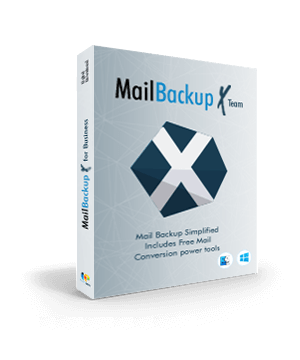
The team version of the tool is offered to different email users in different packages which can be chosen based on requirement. The tool offers packages for 5, 10, 20, 30 users or more. With this version, you can backup up to 5 mail profiles per user. If you need more email profiles to work with, you can upgrade with a simple $20 top up pack which gives you 10 more mail profiles to work with. This version offers you one more benefit which is offered to only the admins of the team version. The admin of the team version can remotely manage email backups for other users.
Don’t miss the free trial of this tool! You should buy your preferred full version package of the tool to enjoy the best email management service released till date. Welcome aboard! Buy now!
The free trial allows you to test the features and the performance of the tool. Whenever you are satisfied, you are welcome to upgrade at a very affordable price. The full version comes in multiple packages which are created according to different user needs and budgets. The full version also gives you free support and free updates for life. Do not miss this opportunity.
Want to test it right now? Click here.
