

You might have come here looking for a Windows email backup tool. You are lucky to be here because here you will find a tool that can backup data from most mail clients. The Mail Backup X converts mailboxes from every email solution provider- it functions offline as well, so it is quite convenient for everyone’s usage. It is not only compatible with all major mail clients; it also provides multiple functions in the form of backup software. Manual backup is unarguably not one of the best ways to backup Windows email. But the automatic way can be quite demanding too, so it is suggested that you try this software out for its luxury features like incremental backup and inbuilt features.
If you want to backup windows emails with Mail backup X, you really don’t need any extra skills or knowledge. This windows email backup tool has been developed in such a way that even complete beginners can backup and archive any emails they want from their choice of email services. You are given a wizard-based interface which guides you through the process. The process is self-explanatory and can be understood by the most basic email users.
Step 1: For the first step, download and install Mail backup X. It is very easy to do so and can be done in just a few clicks without any issues at all. Once the download is finished, launch the tool. Just double click on the tool icon to launch it.
This software can convert mailboxes from all email solution providers. Also, it is capable not only of backing up data but also of archiving them and converting their format whenever needed. Using it not only relieves you of the responsibility of constantly backing up your data but also of providing you respite from various problems involved in it. One also gets one’s share of free inbuilt features like mail converter, ftp client, mail viewer and other facilities. Below is a description of the step-wise process of mail backup with this Windows email backup tool, which you will find quite easy to follow even if you have no prior experience in it.
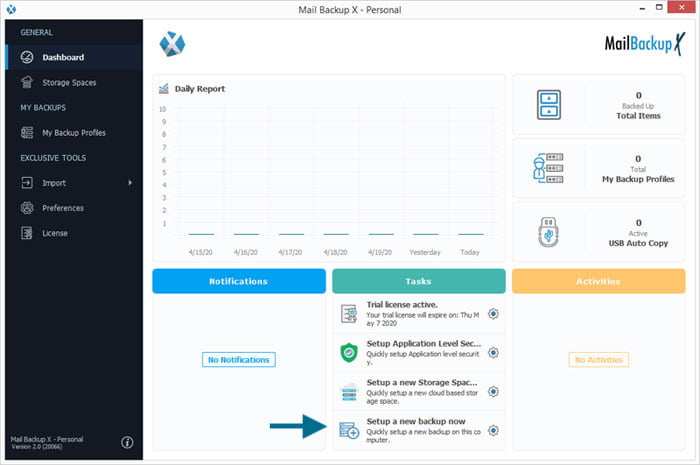
Step 2: In this window, you will get the chance to setup a new backup profile with a single click. You can click on the “setup new backup profile now” to go forward.
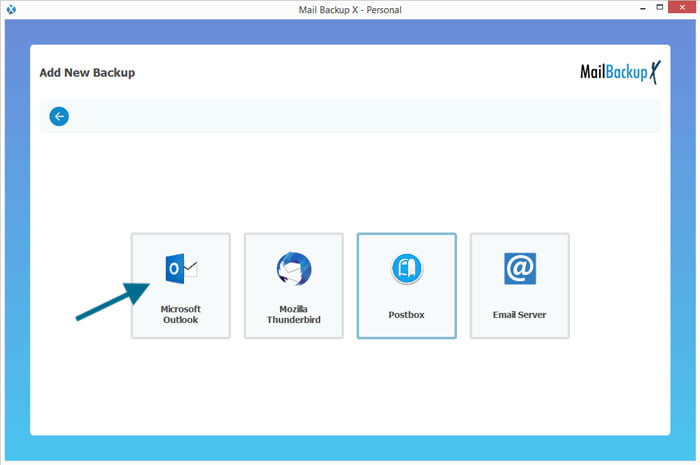
Step 3: You will find yourself on the next window where you will see the email services supported by this windows email backup tool. You have to choose your preferred windows email service. Here, we will be choosing MS outlook since we want to backup MS windows outlook as it is the default email service for windows. Once you have clicked on this, you will be taken to the next window.
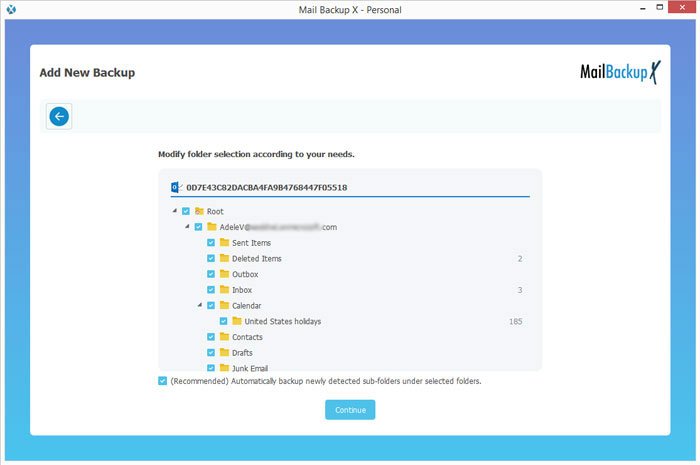
Step 4: Once you are at this window, the tool will bring you all the email folders within your outlook windows mailboxes. You will be able to see all the email folders in a clean and organized manner. Your task is just to choose the email folders and items that you want to include in your backup. You can also de select the email folders or items that you don’t want to include in your windows backup. You can even ignore all empty folders with a single click. Once you have chosen the files that you want, you can click on continue.
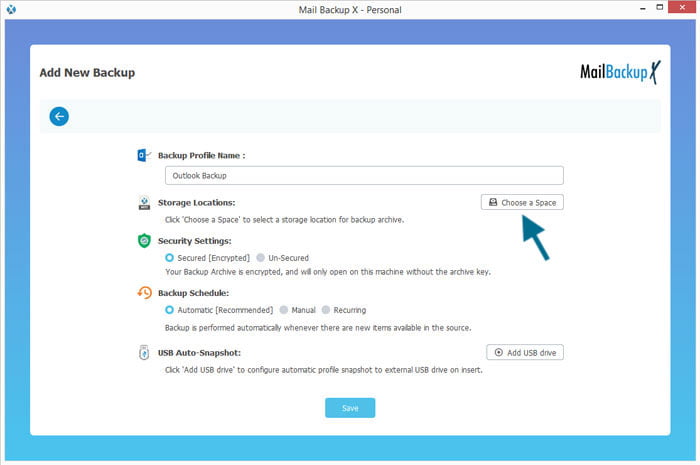
Step 5: This is the most important part of the windows email backup process. This is where Mail backup X offers you all the great features.
Once you have modified the custom settings according to your preference, you can click on next and the process will begin.
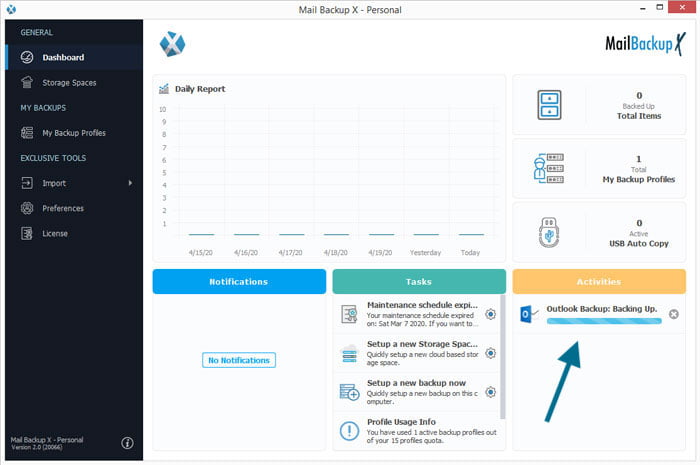
Step 6: Your window email backup process will begin shortly. You can track the progress of the backup under the activities section on the dashboard. You can also see any critical updates or notifications here. You can also switch to any other tasks without interrupting the progress. Once the backup process is done, you can download or view the detailed log report of the process.
You would be amazed to know that backing up your email data with Mail backup X tool has been made so easy that you don’t need any sort of experience. This tool has been created after years of research about what email users need. It has gone through many phases of through testing. We have tested files over 100 GBs in size. The tool has been able to handle large files without breaking a sweat. You can just follow simple instructions and do whatever you want to do with this tool. You don’t have to depend on other tools to manage your email data anymore. You can use this to manage emails from multiple email services. Moreover, you can use it on both windows and macOS. You can enjoy this cross platform compatibility and backup and restore all major email services across mac and windows. You can use this tool to backup, restore, archive and export all major email services. Supported tools include Windows Outlook, Gmail, Apple mail, Thunderbird, Postbox and other IMAP based email services.
If you want to see if this really works, you can check out the free trial version and upgrade it when you want.
You don’t have to worry about not being able to backup Windows emails anymore. This tool has been embedded with a set of powerful features that enable it to do everything a user could wish to do with their emails. Here are the top features of this tool.
This is one of the best features of Mail backup X windows email backup tool. This tool has been created to ensure that you can manage all major email services under one platform. You can use it to backup and restore most of the widely used email services out there. This includes Gmail, Hotmail, Apple mail, Thunderbird, Postbox, Outlook and other IMAP based email services. You can use this tool to set automatic incremental backups that ensure everything is backed up automatically without any interference from your side.
You will be glad to know that you can view emails from different email services in a single platform. You can see all emails in a single place with this interface. Without this feature, you would not be able to view emails from different formats. The cross client compatibility of this tool is great for users who don’t want to keep switching between different clients. You will be glad to find this tool which gives you complete control of all major email services in a single place.
You can use this tool to migrate your emails from one format to another. You don’t have to worry about finding another tool to change the format of your email files anymore. With the built-in email converter feature, you can move your files as and when you want. You can move emails to and from major services including OLM, PST, EML, RGE and MBOX. You don’t have to buy another expensive tool and go through another learning curve. You can use this tool to move your emails any time without worrying about losing your email data.
PDF archiving is something that a lot of email users want in their email service but are unable to find. PDF files are great for archiving because these files are perfect for sharing and archiving. You don’t have to buy another tool to get your files archived. Mail backup X software allows you to archive your emails directly in PDF format. You can protect these PDF files with a strong password. You can even print these files if you want to store these files for later. This feature gives you the confidence to manage your emails in every way you want.
Finding emails in a large database can be a challenging task. This takes a lot of time if your email database has exceeded a certain size. You get a direct feature to find any email files in your mailboxes. You can use this search box to find even a single email in your email mailbox. You can use different features like name of the sender or the subject of the email. You can also use date filters to find the emails that you are looking for. This feature will give you the confidence of knowing that all. Your emails are accessible to you at all times.
You can save up to 3X more storage space in your computer with this feature. Many email users ignore email backup and recovery because of space constraints. If you do not have enough storage space, it is likely that you might not find email backups to be a practical thing for you. Fortunately, you can now store your email backup data in up to 3 times lesser space than usual. This means that you can store up to 3 times more email data in the same amount of storage. This happens with the help of the data compression algorithm. You should know that your emails are safe and none of your files are going to be lost.
You will be glad to know that this tool has an integrated FTP client. This enables you to carry a primary and mirror backup without any effort. You will find that this adds an extra layer of security as more files keep on arriving in the inbox. This feature comes handy for email users who have to work with large amounts of email data like people who work in IT.
Yes, you can now easily create instant and portable email backups with this tool. You can get a USB drive and map it with the tool. Once the tool is configured with the USB drive, you just need to plug it in. As soon as you plug in your mapped USB drive, the tool will automatically store the latest snapshot copy of the latest local backup. The tool gives you the chance to get your emails backed up immediately without any chance of data loss. You will be able to do anything you want with your emails. This is just another feature that makes this tool ideal for all.
Yes, you can check out the free demo version of this tool right now. You can use the free demo version of this tool to check out all the features of this tool without having to spend any money. You can use this free demo version to test all features without any features being hidden from you. This free windows backup tool can be enjoyed for a period of 15 days. You can use all the features for a limited time. Once you are sure that the free demo works and is right for you, you can upgrade to the full license. The full version of this tool is available in different licenses based on your budget and needs.
If you want support, our team is available 24*7 to help you out. Even though the chances of you running into trouble are thin, you should know that you have the option of getting help if you feel lost.
1. What is special about the UI of this tool?
You should know that the user interface of this tool is surprisingly easy to use. This tool has been especially created to be the ideal solution for all users, regardless of their experience. You are going to have no issues with the tool ever. The tool guides you through each step of the process.
2. What kind of customer support do you offer?
You will be glad to know that the tool comes with constant customer support that you can access any time. You get 24*7 support in case you need assistance at any point during the backup and recovery process. You will be able to handle everything that is a part of the process by yourself. For things that you cannot handle, you have a team of friendly experts there to assist you.
3. How can I counter any risk while using this tool?
There are no risks that you can possibly face while working with this tool. All you have to do is follow the instructions given by the user interface and everything will fall into place. You should be glad to know that the tool has been created after eliminating all possible risks. There is no risk of data loss or file modification with this tool anymore.
4. What should I do after buying this tool?
You can install this tool immediately after buying and downloading it. You don’t have to worry about anything else . You can follow simple instructions given by the wizard based user interface. You can simply do what the tool says and you will not have to worry about other things. Everything is automated with this tool.
5. What will happen if I have a large database?
This tool has been designed with expert features that allow you to deal with large amounts of email data without affecting its uniqueness. This tool has been created after testing with huge amounts of email databases. The tool can manage anything that you can throw at it. It has been tested with files of sizes more than 100 GB. You can expect a smooth process for you regardless of the size of your email database.
6. I’ve got absolutely no experience of email management, can I use this tool?
Yes! You can go ahead and use this tool without any issue. This tool has been specifically designed to be the easiest option for email users when it comes to email management. You can use the user friendly wizard based interface of this tool that offers you step by step instructions to backup, restore, archive and export all major email services.
7. What’s the most effective and easiest method to share my email archives with this tool?
The tool gives you a dedicated option to create portable and shareable email archives. You can use this tool with its PDF archiving feature that lets you directly archive all emails into shareable PDF files. You can protect your PDF files with a strong password before sharing them.
8. Is this tool compatible with mac?
Yes! This tool is compatible with both windows and macOS. You can use this tool across different platforms and email services. You don’t have to worry about platform incompatibility anymore. This tool has everything that you need to manage your emails. You don’t need to get another tool to backup or restore your emails.
9. Can this tool really be used as a converter?
Yes! This tool has been embedded with a built-in email converter. You can use this email converter to migrate your emails from one format to another. You can choose any emails you want and migrate them from one folder to another. You don’t have to worry about data loss or file modification with this tool during or after the process.
10. What about the possibility of errors and lags?
This tool has been created after years of research about the common errors that users had been facing. All errors related to email management have been eliminated. You don’t have to worry about any lags or performance issues.
This tool has been given a 5 stars rating by users. This is immensely motivating for all new users. Top experts from all around the world have rated this tool as the best thing ever in the field of email management.
So, if you are worried about not being able to find the right tool, you should definitely try Mail backup X software. This 5-star rated tool gives you everything that you can ask for.
“I was incredibly confused before finding Mail backup X. However, this tool came as a ray of hope for me when I had lost all motivation. I was surprised with the performance and features of this tool. I have never lost a single email file since I got the latest Mail backup X software. – Justin Lang
“I always wanted to have a powerful tool that I could trust. Mail backup X is the perfect choice for all email users regardless of what they know. You don’t have to worry about data loss or file modification. You can easily follow user instructions and everything will be taken care of.”- Tristan Cowell
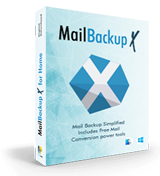
For single users, the individual user license is recommended
– This version allows you to backup up to 5 mail profiles per user
– You can set up the single user version on two computers at a single time
-This license can be used on both windows and mac
– You will get free updates for 1 year with this license
– If you want, you can get a $20 top up to get 10 more mail profiles
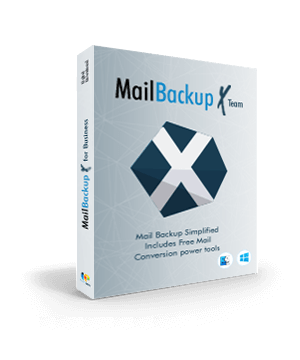
– The team license of this tool has been created to work for 5, 10, 20, 30 users or more.
– This license works perfectly on both windows and macOS
– You can manage up to 5 mail profiles per user with this license
– You can get a similar $20 top up to get 10 more mail profiles
Yes! You can try this tool before you buy it. Don’t be afraid of testing this tool with your emails. You can use the free demo version for 15 days. One you are sure that the free trial works for you, you can automatically update it to the full version of your choice. The free demo gives you access to all the features for 15 days.
You can upgrade to the full license of this tool once you are satisfied with the free trial. The free demo of this tool is good to use for 15 days. The full license can be downloaded in two licenses. You can choose between the single user license and the team license. The details for both have been mentioned before. Choose the package that suits your budget and needs. Get the free trial of the tool to find out more – to try it right now, click here – www.mailbackupx.com/download-mailbackupx/
