
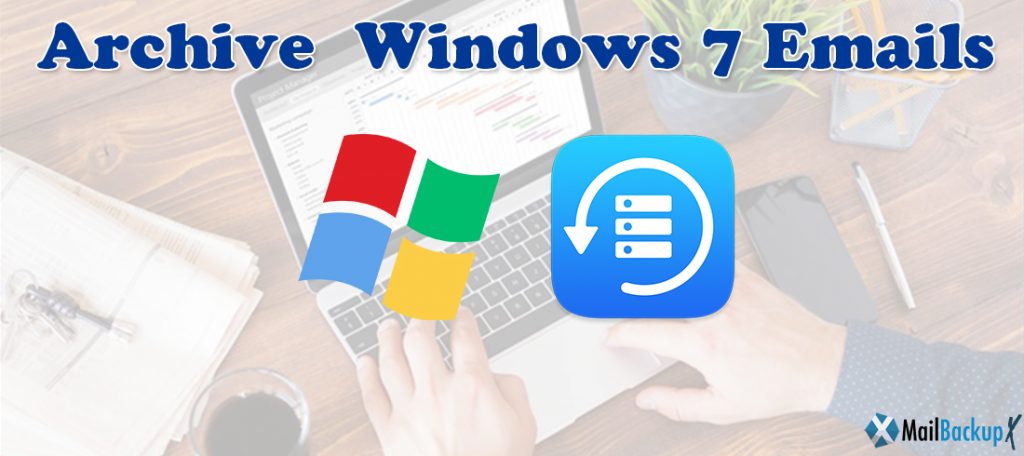
Outlook Windows 7 is a widely used email application world over. It extends great services to the users by acting as a safe house for their email messages, contacts, notes, events, etc. However, becoming complacent with this arrangement surely lands the users in a predicament, sooner or later.
Outlook Windows 7 emails are prone to a lot many issues that necessitate the need to archive Outlook emails Windows 7 almost on an immediate basis. Isn’t it better to prepare beforehand to avoid such distressing situations? Well, at least the expert’s opinion inclines towards this notion. Let us have a look as to what factors lead to the need to take up the task toarchive emails Outlook 2007 Windows 7:
These signs cannot be neglected so easily. If you too have realized the need to take up this task then do not delay it any further.
Read through the next segment to learn how to archive Outlook emails in Windows 7.
Against the common thought that technical tasks such as to archive Outlook Windows 7 remain unachievable for beginners; there are some great tools that work hard to break this stereotype. One such tool is inventpure Software’s Mail Backup X.
Every expert deems it to be the best way to archive Outlook emails in Windows 7 due to its impeccable technology coupled with user-friendly process. Thus, every user, regardless of their technical know-how, gets to achieve 100% success in this task.
The next segment specifically discusses the powerful features that have been embedded onto this tool to capacitate it for the task in entirety.
Mail Backup X is a tool that has been filled to the brim with features so unique that every user gets mesmerized once they get acquainted with this tool. To justify it being the best way to archive Outlook emails in Windows 7, here are its top 10 mind boggling features:
This precious piece of technology can be all yours with just a single click. So go right ahead and bring home your copy today!
Just get the Mail backup X and follow the user interface. You will be guided from the installation till the end results. You don’t need to learn how to archive outlook emails anymore. You can do it naturally as a first time user.
You don’t have to worry about the size of the backup because the backup is stored in a compressed space. The tool comes with an advanced compression algorithm which stores your archive in 3X lesser space.
The tool comes with a search box that allows you to search for any email items that you think you might have missed. Just enter specific search items related to that file and the tool will bring them to you.
This is probably the most common reason why people choose the Mail backup X. You get 100% guarantee of data safety with this tool. No files will be left out from the backup.
The Mail backup X has been created to handle large amounts of data. You don’t have to worry about lags or errors. The tool performs flawlessly at all times.
The tool gives you the chance to archive outlook emails in windows 7 right in PDF format. PDF files can be shared with anyone. They are compatible with most computers and can also be protected with a password.
You can use the Auto USB backup and sync feature of the tool to create portable backups. Just map the USB drive with the tool. When you plug this device, the tool will automatically sync the latest backup and store it in the USB drive.
Apart from being the best way to archive outlook emails in windows 7, this tool also works as an email converter. You don’t have to worry about getting another tool to convert your email files.
We have a 30 day refund policy if the tool fails to work for you.
The Mail backup X is one of the topmost tools to archive outlook windows 7. It has been given a 5 star rating by the top experts from around the globe. Its performance and results speak for itself.
“Whenever anyone asks me how to archive outlook emails in windows 7, I recommend the Mail backup X. This tool works on both mac and windows. It is easy to use and it gives 100% data safety assurance. But wait, there is more! It gives features like portable backups, PDF backups, data compression and search facility etc. What else can you want? Try this at least once.”- Ron Halder
“I was searching the best way to archive outlook emails in windows 7. That is when someone suggested me to the use the Mail backup X. I could not have been any more thankful! This tool works on mac and has been designed especially for simple users like me. I didn’t have to do anything since the tool guides you itself! 100% safety assurance makes it worth it after all. Great recommendation.”- Kylie Brown
Get an affordable top up pack and enjoy 10 extra mail profiles.
You can get 10 extra mail profiles that you can assign to any user. It is an affordable top up which allows you to do that.
What more to expect from the best tool to ‘archive emails Outlook 2007 Windows 7’!
If you still aren’t fully convinced with the product details, here are some more points to consider:
Fully convinced now? So hurry up and get your copy of the tool today!
The users can now secure a chance to archive Outlook emails Windows 7 absolutely free of cost. All the users have to do is download a copy of the FREE demo trial version.
This action would lend a chance to the users to test out all the brilliant features of the tool without spending a single penny on it.
Are you ready for your adventure to archive Outlook Windows 7 with absolute perfection?
Click here to grab your copy of the tool right away!
