
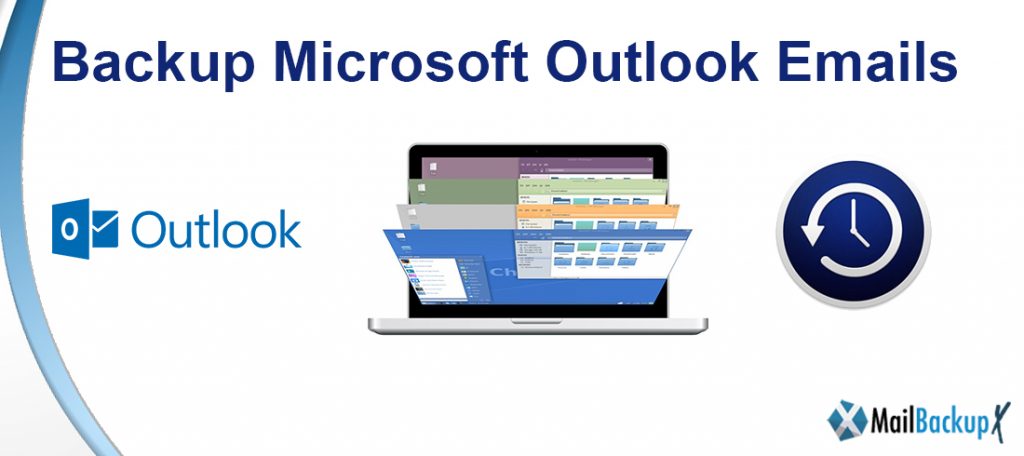
Backup Microsoft outlook emails are always a good idea, because, losing Outlook 2007 PST data files is no longer frustrating. If a disaster or if you suffer from a serious hard drive failure, then you should be able to restore all your Outlook 2007 data as soon as you want it to be recovered. Not you??? Obviously, yes! Indeed, losing years of emails, all your Outlook settings, your contact details of your loved ones, etc. due to hard drive failure or disaster make you anxious! If you haven’t backed up and such a disaster hits then you will have nothing and you have to start from scratch literally! Therefore, never to lose this important data, the outlook Backup calendar items, and other Outlook data from the PST file.
Outlook data backup plug is also required when you want to update Outlook 2007 or reinstall it due to hard drive failure. If you were to uninstall and install your Outlook 2007, imagine how tedious, complicated and time consuming it would be if you had to save the entire Outlook attributes one by one on your hard drive. If the Outlook upgradation process is interrupted due to all the reasons like abrupt system shutdown or sudden power failure then you may find yourself losing all emails and your essential other Outlook data. Therefore, it is essential to make a backup of the entire Outlook data before upgrading Outlook. As you know, Outlook 2007 data file either PST contains the extension. Pst. All your emails and other attributes are stored in this PST file. So, you can make a backup of all your Outlook 2007 articles simply by taking backup of this single file. As a result, the process of restoring Outlook 2007 data becomes extremely simple. It is thebest way to create backup of Outlook archive folder with other important Outlook data.
The backup Microsoft outlook 2010 utility has a few specialized features that set it apart from other backup tools.
Mail Backup X removes the worry of a tedious process and automates the task of backup Outlook Mac 2011 2016 Mails on your Mac. Therefore, you can rest easy as you focus on more important tasks in your day to day life. Mail Backup X not only gives you back up your emails and Outlook Mac attachments but also does compression to save disk space. You can browse and search through the Mail data, you can also configure it to create a mirror backup and synchronize it regularly on a USB drive / FTP server.
Step 1: Download and install the Mail Backup X app on your Mac.
Step 2: Once the installation is complete. Start Mail Backup X from the applications / Quick Start menu
Step 3: you can start running a fully functional 15-day trial or, if purchased, activate the app.
Step 4: you will be presented with an option to configure a new backup profile. Choose configure a new backup profile.
Step 5: you will be given with the mail clients option > choose Outlook Mac 2011 or Outlook Mac 2016 depending on the version you are using and continue with the next step.
Step 6: you will be given with the folder structure of Outlook Mac 2011/2015 mail accounts. Select/deselect the folders you want to back up from Outlook Mac 2011/2015.
Step 7: You are now offered with advanced options such as mail backup frequency (select Automatic as recommended or you can choose the days and time frame for backup), you can also choose to add and configure Mirror locations for multiple backups for extra security. You can also turn on automatic USB synchronization. Therefore, each time you connect the USB drive, it automatically copies and synchronizes a copy of the local backup to the USB disk in the background automatically.
Step 8: The backup profile is configured and now your emails are configured to be backed up according to the options and settings you selected during the previous steps.
You can backup your microsoft outlook right on your windows PC because it is directly compatible with mac.
Yes, it is possible to backup microsoft outlook 2019 on mac because the Mail backup X also comes in a version specially for mac users. The tool comes in two versions, one for mac and one for windows.
Yes, the Mail backup X comes with a feature which allows you to set up a USB drive so that it can store a portable backup instantly.
The Mail backup X is the top choice of beginners because it is incredibly easy to operate and can be used without needing any form of experience. The user can just follow simple steps given by the user interface and get the results they want.
Yes, the Mail backup X lets you customize your backups. You can set up scheduled backups and mirror backups according to your choice. You can also filter the items that you need.
“The fact that I can customize my email backups has given me a great sense of relief. I can ignore empty folders in a single click. The tool allows me to set up scheduled backups, portable backups and mirror backups whenever I want. The Mail backup X has given me so much freedom that I don’t have to think of it as a task anymore.”- Andrew Schrader
“My work requires me to travel for business and sometimes I cannot carry my laptop. Whenever I need to carry my email data with me I make a portable USB backup with the help of the Mail backup X. I just need to set up a USB drive once and the tool lets me plug in the USB drive. As soon as I plug it in, the tool automatically stores the latest backup in the device.”- Norah Lynn
The Mail backup X comes with 5 star ratings which are given by expert professionals from all around the world.
Computer Processor: 1 GHz or Higher
Computer Memory: 2 GB or More
Internet Connection: Cable or DSL
Mac- MacOS X- 10.10 and above
Windows- Windows 8 and Above
The Mail backup X comes in two packages
The personal edition of the Mail backup X is meant for a single user. The single user version can be installed on two computers. You get to backup 5 mail profiles per user. You can get 10 additional mail profiles with an affordable top up pack. You get free support and updates for a year.
The team version is available for 5, 10, 20 or 30 users. It is available in both mac and windows versions. You can backup up to 5 mail profiles per user. You can get a top up and get 10 more mail profiles. You get free support and maintenance for a year.
Do not waste more time in searching for a solution to backup microsoft outlook 2019 emails. Try the free demo of the Mail backup X and then plan ahead. If the tool works well for you, you can upgrade to the full version in a package of your choice.
Do you want to try the free demo right now? Click here.
