

The choice you make to backup Windows 10 emails matters a lot when it comes to archiving and backup task. Mail Backup X for mac is guaranteed never to fail you; such are its features that match with the latest requirements in the field. The features of this software ensure that you never lag behind, that you always have a backup of your data that is maintained regularly and additional tasks too. You will have for instance, not only the facility of mail backup also of archiving and conversion within the provided facilities.
The interface of this software would guide those who are new to mail backup to the right way to keep their data updated without learning the process. It is useful to backup Windows 10 contacts, and to basically backup data from all the major mail clients. The mail service providers this software is compatible with include windows mac, windows outlook, thunderbird, Postbox, yahoo mail, Gmail, Apple Mail etc. It might be tested for free via the demo version which is accessible in the link below.
To simplify and accelerate the process to backup data you should utilize the various facilities that this software provides. You would have access to the features mentioned below free of cost.
Using this software you would be able to backup your data in several ways including incremental backup, mirror backup and distributed backup. The users have the freedom to backup data using whichever method they prefer. The availability of these options means the opportunity to strengthen the security of the data files.
As this software comes with an inbuilt mail converter that is of professional grade, they can change the format of the output files as per their convenience. It supports all the major file formats including PST, OLM, EML, RGE, MBOX and various others. The users can change the format of the files to and from these formats for convenient conversion and backup.
This software is capable of supporting files in the mail archives of the major mail clients. For instance, it supports PST archives of outlook windows and MBOX archive of apple mail.
It is easy for people to work with multiple mail clients as this software supports an inbuilt mail viewer. These embedded features make it easy for the users to view mails from various sources quite easy. Thanks to this facility the users can access all the archived mails without switching between email clients. Basically, one saves time and effort due to the presence of this software.
Apart from backing up the data files, this software also takes care of other aspects of mail archiving. So while the users backup the data, they would also have the comfort of their data arranged automatically. An ordinary tool might leave the files scattered, but not this one. It arranges the folders and subfolders in a systematic manner so that the users do not have to waste any time there.
Coming with an ultra-fast data search module, this software is quite the right choice for those who want to have access to their files faster. By putting in details like name of the sender, the kind of attachment and other such details one can reach whichever file they are looking for. To make the search even faster and smooth one can make use of the and/or operators.
One can make extra storage space automatically when they are using this software. They would be able to save a lot of space, almost three times more than usual as this software compresses the files before saving them. While backing up the data files they are compressed automatically, thus saving space. It is helpful in speeding up the process during the process of upload and retrieval of data.
This software recognizes USB drives and backs up data from them with ease. This eases the task of backup of data as the software can recognize such details as folder names and locations on the USB drives. When the drive is plugged in, it traces back the same and then backs up the data under the same folder names. Thus it makes finding and categorizing data easy.
As an integrated FTP client is available with this software, one gets to have better security for their data. As a FTP client is already installed, one has the assurance that their data is being backed up regularly and that they will be able to restore their data whenever they need to.
This software is available in the offline mode which makes it highly secure for specially mail data that can be quite vulnerable to damage and siphoning. Also, it is available in three licence keys, all three of them quite affordable. Also, there is no additional cost at least for a year as maintenance updates are available for free for that period of time. Also, the abovementioned features can be experienced for free via the free demo version.
There are six simple steps involved in backing up data using this software:
Step 1: This step includes the download, installation and launch of the software on the system. With a double-click on the icon of the software one can backup data using the following steps.
Step 2: Four options would be displayed on the screen. The users have to choose the first one called ‘setup a new backup profile’.
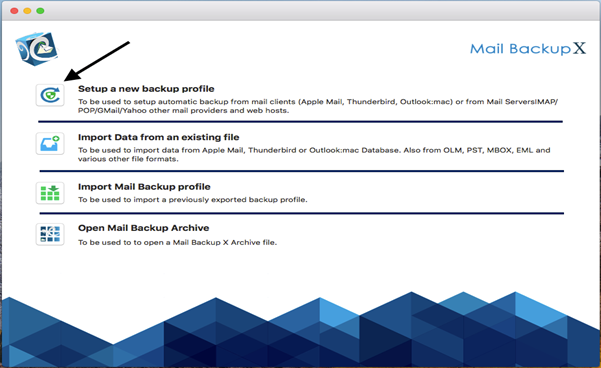
Step 3: Several options of mail clients would be available in this step; the users have to choose the one that fits their need. As in your case, you can choose the outlook profile to continue the process to backup your data.
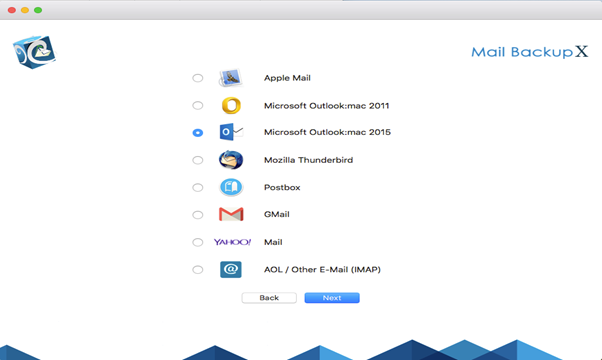
Step 4: This step is the one in which the list of files and folders would be displayed on the screen. Here the users can select and deselect the items as per their requirements and preferences.
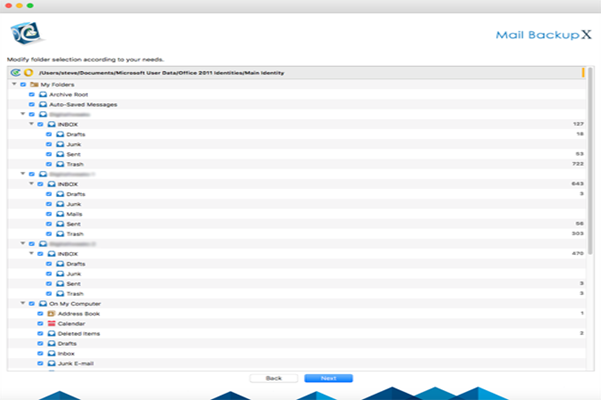
Step 5: At this step the advanced settings pops up. It is here that one gets to finalize the frequency at which they would like to setup the backup profile and mirror locations. Another option one has at this stage is that of auto USB-sync. As soon as the USB drive is connected one would be able to automatically backup data from the drive.
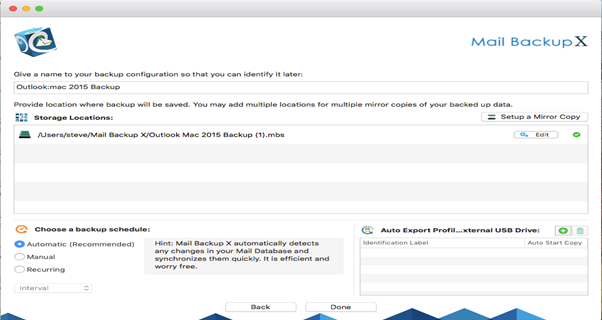
Step 6: Here the user is in charge of the backup, they can get the results as they wish using several options available in here.
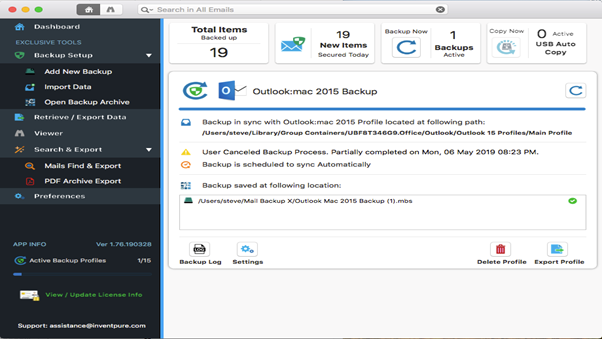
This is the ideal approach to find out “how to backup Windows 10 emails”, one can get the software by clicking on the link provided below. Simply install it on your device after selecting the licence key that you find convenient and at par with your needs. Then all you have to do is to double-click on the icon to begin backing up data.
1. How fast is this tool?
Mail backup X is integrated with advanced algorithms which will be able to provide your results in exactly seconds.
2. I have a huge database, how can this tool be helpful to me?
It can be helpful to you by working with your large databases very easily.
3. Am I ready to use this tool with my novice skills?
Definitely! Skills doesn’t matter while using this tool, its user-friendly interface will command you to the end.
4. How to install this tool in my device?
This tool is incredibly easy to install, all you have to do is solely select the type of subscription and press install.
5. What about the accuracy of my backed up files?
This tool guarantees 100% data accuracy and safety.
6. How to share my archives?
First you have to convert them into PDF and then it will be ready to share.
7. Can I use this tool on both mac and windows?
Absolutely! It can be used in both mac and windows. This tool is also compatible with multiple mac clients like yahoo mail, mac mail, thunderbird, Gmail, proton mail and postbox etc.
8. Can I use this tool as a converter?
Yes! You can use this tool as a converter and this tool allows you to convert email items to and from different formats.
9. What is an USB backup feature?
This feature allows you to take quick portable backups in an USB drive.
10. Explain the customer service availability?
Our customer service is available for 24*7 and we deal with any kind of queries you have.
This tool has 5 star ratings that is given by critics and experts. And you’ll be able to make your choice by seeing our reviews and ratings.
“I found the Mail backup X in google advertisement. I wanted to find out how to archive windows 10 messages in an easier way but didn’t understand the way to archive them. This tool solved all my problems and I hope it will solve yours too.” – Michael
“My friend asked me what was my favourite email backup tool and I replied to him without a second thought that, it’s Mail Backup X. It’s true and I’m recommending this tool to you.”- Jackson
The Mail backup X is offers you a variety of packages
For single users – Professional version is out there
– you will be ready to backup up to 5 mail profiles per user
– This tool works on two computers using this package
– you will be ready to get top up packs to increase mail profiles
– Free maintenance and updates available (1 year validity)
For a company – Mail backup X Team edition is out there
– It works for five, 10, 20 and 30 users in this package
– you will be ready to backup up to 5 mail profiles per user
– You’ll be ready to buy top up packs to increase mail profile capacity which are affordable
– Free support and maintenance available (1 year validity)
Get the free trial by clicking here.
