
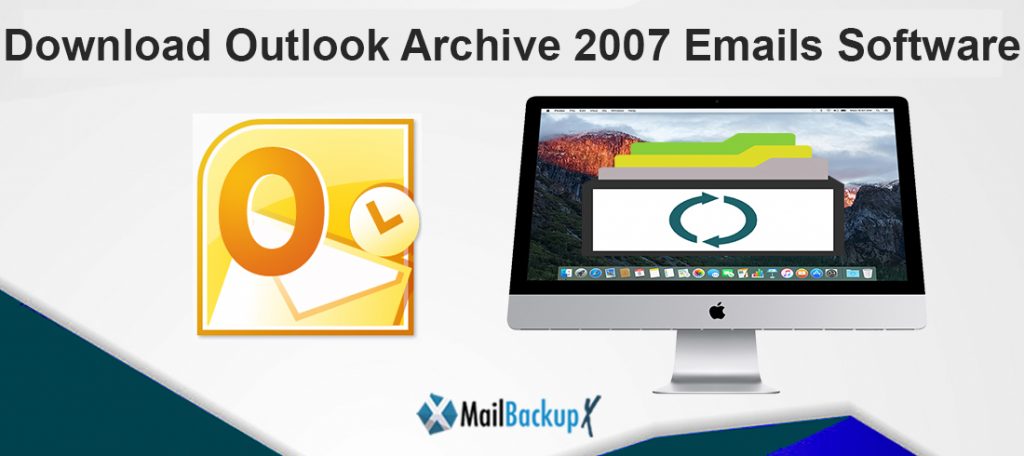
Accumulation of email files in the inbox is quite common for users. Some mailers pertain to day to day communication with peers or business associates while other may contain crucial documents and information. Regardless, these form an essential part of our lives.
In case of Outlook users, accumulation of emails can be a huge burden as these can become vulnerable to situations like data deletion, data loss, inaccessibility due to server crashes, etc. The users, thereby, need to take up tasks such as Outlook archive 2007. And to ensure 100% success in the same, they must do it with the help of InventPure Software’s Mail Backup X.
Mail Backup X is a tool that extends arrant support to the users for Outlook archive 2007 emails process. With this tool, the users get the freedom to archive the emails as per their preferences. There are vivid options offered all through the Outlook archive 2007 process. The USP of this tool lies in offering advanced services in a simplified manner. This means that the interface is extremely intuitive; a convenience that most of the tools fail to provide.
With Mail Backup X,one can, without having any technically complex knowledge in hand, succeed at the task with this tool’s intuitive interface. The process is a quick run through a series of simple steps. The users can also contact the 24*7 customer care services to resolve any sort of confusion they might have.
Let us look into the details of the process of Outlook 2007 archive folder before moving any further.
Mail Backup X lays down an extremely simple process for the users to follow and create Outlook 2007 archive email to hard drive without any flaws. The steps involved in the process have been enlisted hereunder:
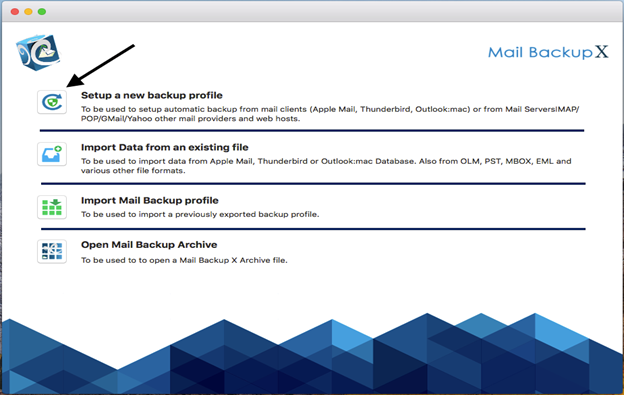
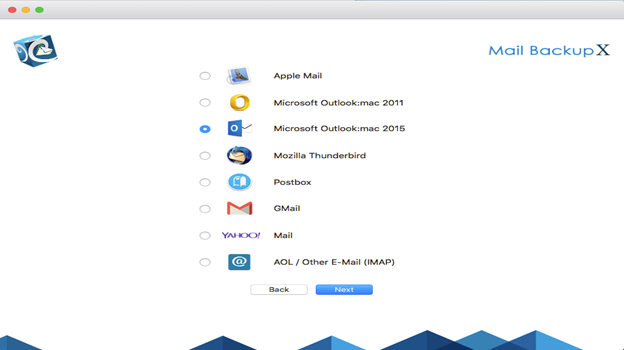
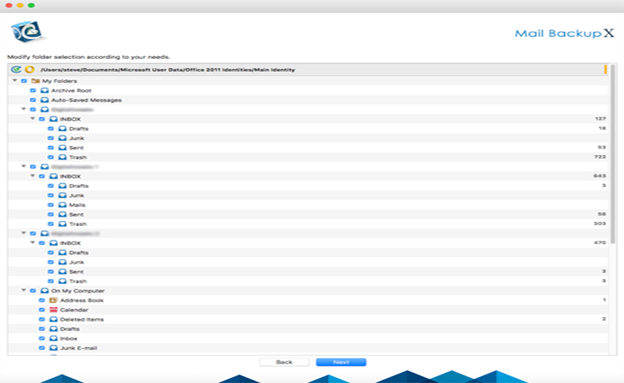
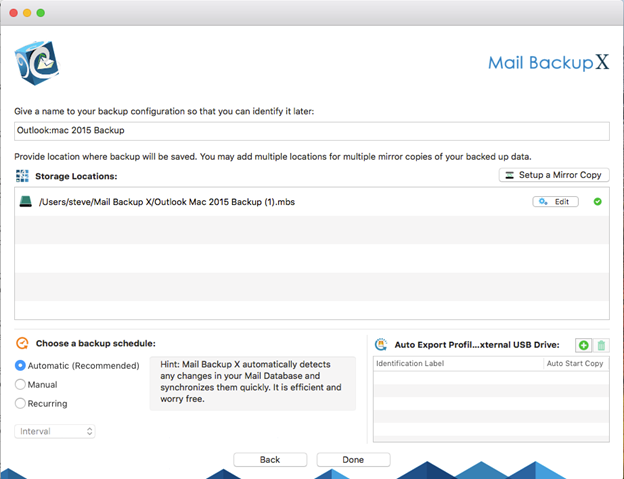
After completion of these steps, the users can easily go ahead with Outlook 2007 archive email to hard. It is simple and efficient. To try it out now, click on the link below.
Mail Backup X is a full-fledged display of modern technology in an understandable language. The users benefit greatly with its brilliant combination of traits that help in creation of fully functional backups efficiently and effectively. Here are a few of the best features on this tool:
This is undoubtedly the best way to Outlook archive 2007 and thus it is time now to own it as well. The users can exercise two ways to procure this tool. These have been discussed in the upcoming segment.
The users can choose to purchase any one of the three license keys that have been offered to the users. These are:
Mail Backup X: Meant for individual use; allows 5 mail profiles; installable on 2 systems.
Mail Backup X for Small Business: Meant for small business units; allows 5 mail profiles per user; installable on 20 systems; protects 20 users.
Mail Backup X for Enterprise: Meant for large enterprise units; allows 5 mail profiles per user; installable on 100 systems; protects 100 users.
These come with free maintenance updates for 1 year. One can also purchase top-up options.
The Mail Backup X provides you with high safety, ease and reliability. It keeps the data safety on top and gives you 100% assurance that your data is safe with the tool.
The tool supports a wide range of email clients. It allows you to back up the data from clients like Postbox, Gmail, Yahoo Mail, Apple Mail, Thunderbird and IMAP clients.
Yes, indeed it does. With Mail Backup X you not only get a backup tool to archive Outlook 2007 but also allows you to convert emails from one file format to another.
The Mail Backup X runs on special ultra-high compression algorithms specially designed to accurately and safely archive your data. The tool saves up to 3X the storage space and allows you to store more data in less space.
With this tool you get a lightning fast search module. It allows you to search files on the basis of special keywords, time frame and even the sender’s name.
With an integrated FTP client, you can easily set up primary or mirror mail backup for additional safety of the data. You can easily transfer the archived data on to the integrated FTP server with the tool.
The Mail Backup X is very intelligently and intuitively designed. It helps in making the process of archiving Outlook 2007 emails easy, quick and accurate.
Yes, the tool is completely free of any kind of risk. You can carry out with your backup process without any concern. The tool provides you 100% assurance for safety of your data.
The performance of the Mail Backup X has been consistent and of top quality. The accurate and precise backup of your data gives you a flawless backup process free of all kinds of errors.
The customer support team is available for your aid 24*7.
The Mail Backup X has received high praise and rating from all the experts around the world. It is a 5-star rated backup solution.
“The Mail Backup X has been the best thing to happen to my backup process. The tool provides you with a seamless experience with your Outlook 2007 emails archiving process. It is simple yet powerful and that is what I like the most about the tool.”- Jerry Rogers
“The Mail Backup X was recommended by a friend of mine. He has been using the tool for a long time and now I know why. The features that the tool provides are exceptional for the price it comes. It a must have if you want to have an exceptional archiving experience without having to burn a hole in your pocket.” – Donovan Matthew
The tool comes in multiple packages. Mail Backup X has something for all kinds of users.
If this does not sit well with the users, they can first get a FREE demo copy of the tool. This version allows the users to test this tool overtly over a 15 day window. The users can go all out on checking the performance of this tool with regards to Outlook archive 2007.
Click here to grab a copy of the tool now!
