
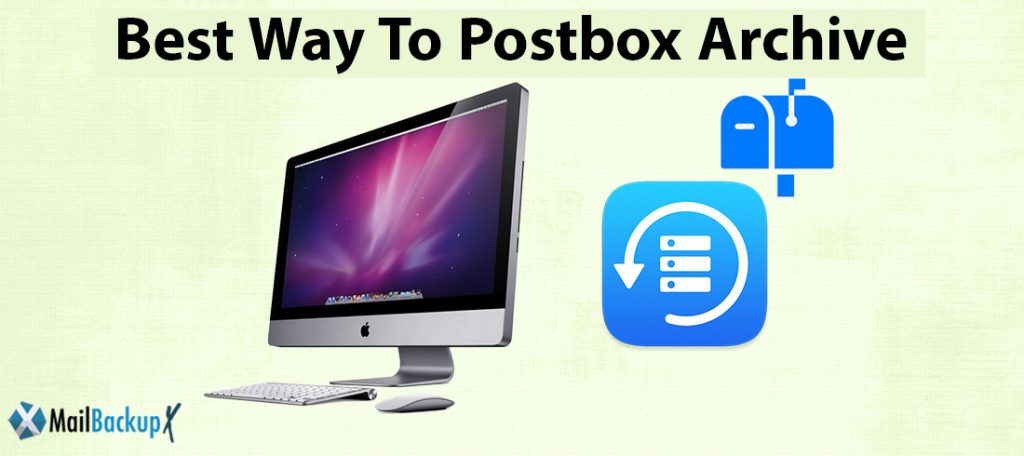
Creating a Postbox archive is much easier than what was previously thought, especially with the introduction of InventPure Software’s Mail Backup X!
Mail Backup X is a tool that has an innate power to capture all the essential aspects of the process of Postbox archive without any exceptions. More importantly, it has a smooth process that has been curated to cater to the needs of each kind of user, beginner to expert. Thus, with this tool in hand, one can expect fully functional backup/archive in place, as and when needed.
The idea behind creation of this software has been to provide the users an option to build an unbreakable shield for the mailing data. Whether it is the text files or the attachments, this tool safeguards every bit of data contained on the files. With its super apt algorithms, this tool rebuilds even the trickiest of the elements namely non-English content, graphics, logos, and the like. Thus, one gets to have backup of the files so refined that even they can’t differentiate between the originals and the archived versions.
The next segment discusses the fundamental use of this tool in the process of Postbox archive folder. Read on to understand why it is utmost important to proactively take this tool home today itself!
Building Postbox archive emails with Mail Backup X ensures that nothing is left behind. With regular methods listed online, the users often experience lapses in the form of partial archives, corrupted files, etc. But with this tool in hand, the users are guaranteed to have absolute archives of the data files in place with 100% information restored. But this is not the only reason which advocates the use of this tool for Postbox archive process.
It is undoubtedly enticing to have such stupendous features in one place.
Click here and grab your copy of the tool right away!
The users, by now, must have made up their minds with regards to picking up this tool for Postbox archive. It, therefore, is time now to look into the steps that lead the users straight to the final results.
This tool has a sophisticated process which is modern and comprehensible at the same time. Even the beginners can succeed at it without any external support. If needed, however, they can directly approach the 24*7*365 customer care services.
Step 1: The first step is to download, install, and launch the tool.
Step 2: The next step is to choose ‘Setup a New Backup Profile’.
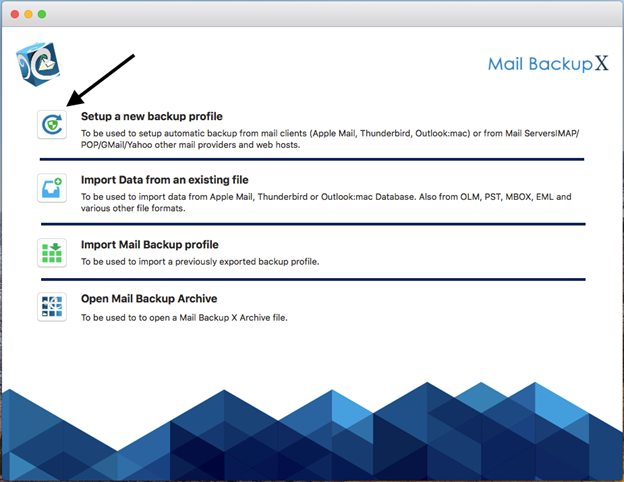
Step 3: The tool will now display multiple mail client names. Choose the Postbox profile.
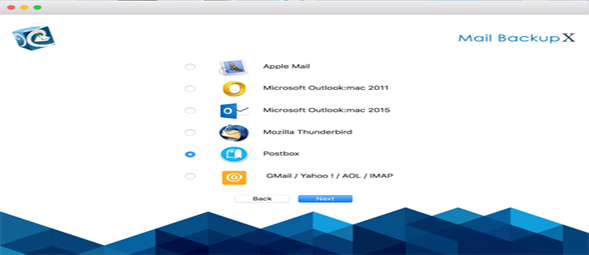
Step 4: Select/deselect the items as per the requirement to backup the email data.
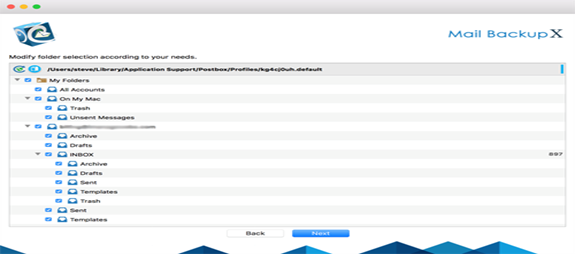
Step 5: Now the users will encounter advanced settings. These relate to the frequency of the backup, backup options such as mirror and distributed backup, and Auto USB sync activation. All of these must be adjusted as per the preferences of the user.
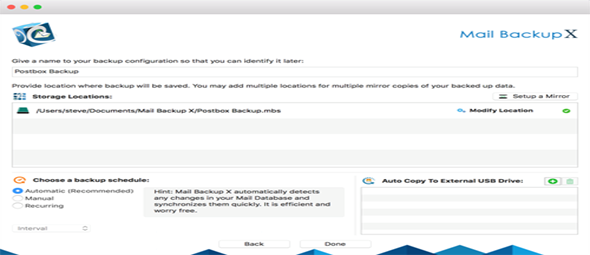
Step 6: The backup is in place and thus the users can go on to build absolutely safe Postbox archive.
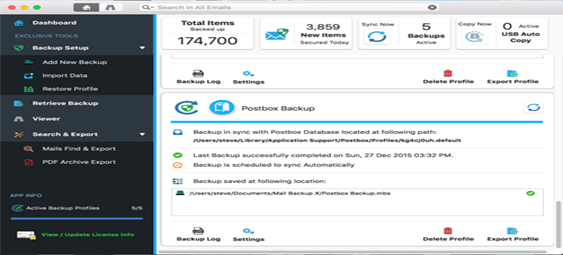
As can be seen, this tool lets the users have the perfect setup for the backup of their Postbox mailing data with minimal botheration. You must certainly try this tool by bringing home the FREE demo version of the tool. We strongly recommend that you wait no longer to personally experience this wonder.
Simply click on the link below and start your Postbox archive journey right away!
The Mail Backup X is one of the easiest to use backup solutions in the business. It is highly reliable and best deal for the price point. It is highly recommended by many experts and long-term casual users.
The algorithms that the tool runs upon are refined to deal with large databases easily. Therefore, the tool easily and accurately backs up the data present in large email databases.
No there is 0% risk involved in using the tool. The Mail Backup X is a completely safe solution. It ensures that nothing happens to your data.
There are no performance issues that you’ll experience while using the tool. It always gives you the best results without any lags and errors.
Data Safety is one of the best features of the tool. It treats your data with extreme care and caution. It ensures that your data is 100% safe all the time.
The Mail Backup X allows you to share the archived Postbox emails in the best organized way possible, through PDF files. The tool lets you to archive your email in the PDF format for easy sharing.
The tool can backup data from multiple email clients. The email clients that the tool supports include Postbox, Thunderbird, Outlook mac, Office 365 for mac, Apple Mail, Gmail, Yahoo Mail and IMAP clients.
Fortunately, you don’t need to do that. The tool offers you the benefits of a converter tool as well. It provides you with an inbuilt email converter that allows you to convert email from one format to another.
With the help of auto USB backup and Sync feature of the tool you can easily set up a USB drive to store your archived Postbox emails. As you plug in the USB device the tool will automatically sync your data to it.
The customer support team is available 24*7 for your assistance.
The Mail Backup X is highly rated by top experts of the trade around the world. In fact, it holds a 5-star rating from all these experts.
“The Mail Backup X has been a life changing discovery for me. The tool helps me in archiving my Postbox data with ease and accuracy. It has made everyday life a bit easier. Go for it.”- William Price
“Honestly I had my doubts about the tool when I started out. But the tool has been a pleasant surprise. It has revolutionized the process of archiving Postbox Emails. Now anyone can have a complete, safe and accurate process without needing any technical assistance.”- Jordan Bresson
The tool comes in two different packages. One is for individual users and other is directed towards organizations.
