
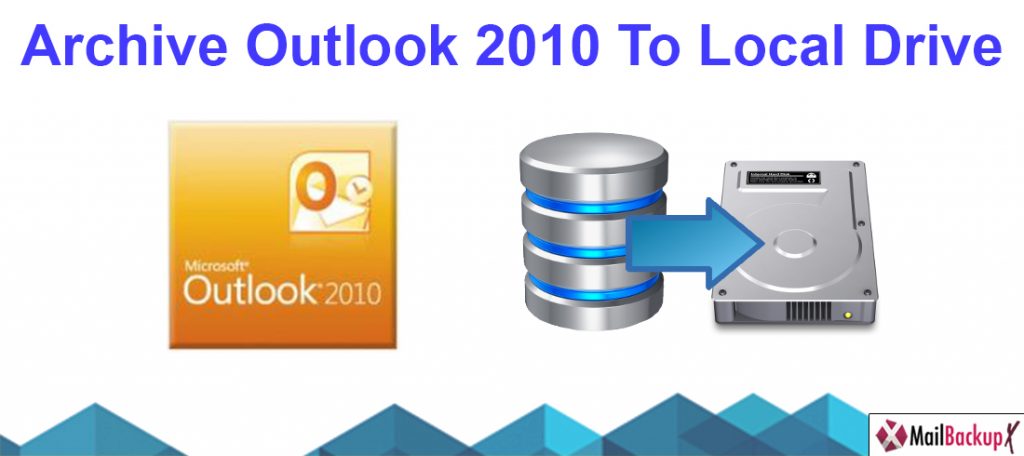
Effectiveness of an email backup process is entirely dependent on the efficacy of the tool that is chosen for the job. It is utmost important that the tool be fully-equipped to handle intricate aspects of the job such as preservation of integrity of files, restoration of all elements, and the like. It is for this reason that the experts recommend tools of high-grade such as inventpure Software’s Mail Backup X!
Mail Backup X, as then name suggests, is a tool for backing up email files. Additionally, the users can also archive and convert their email data with the help of this tool. It’s a user’s delight for several reasons. Let us have a quick look at what these are!
The experts in the field have certainly tested several tools and if they keep rooting for this tool there are well-founded reasons for it. Some of these have been discussed hereunder:
As is evident, this tool offers great perks to the users who wish to archive Outlook 2010 email to hard drive. If you wish to have professional grade results then opting for this tool must be the next obvious step.
The task to archive Outlook 2010 email to hard drive takes longer than perceived when taken up via an ordinary tool. But with Mail Backup X in place, the users glide through the entire task to reach the destination in a jiffy. This happens due to the uninterrupted flow of data boosted by this tool’s advanced mechanisms. Of course, the indefatigable algorithms of this tool advance its flawless course too!
The basic steps that one must follow to archive Outlook 2010 to local drive have been mentioned hereunder:
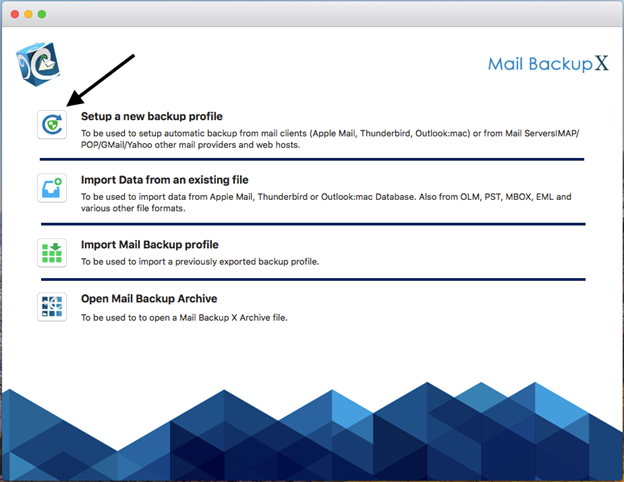
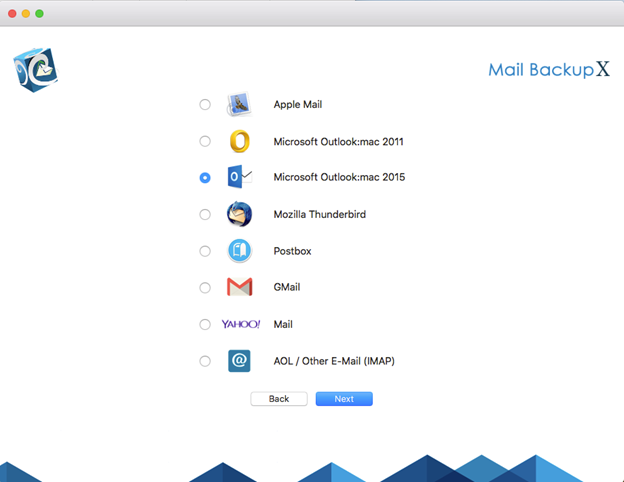
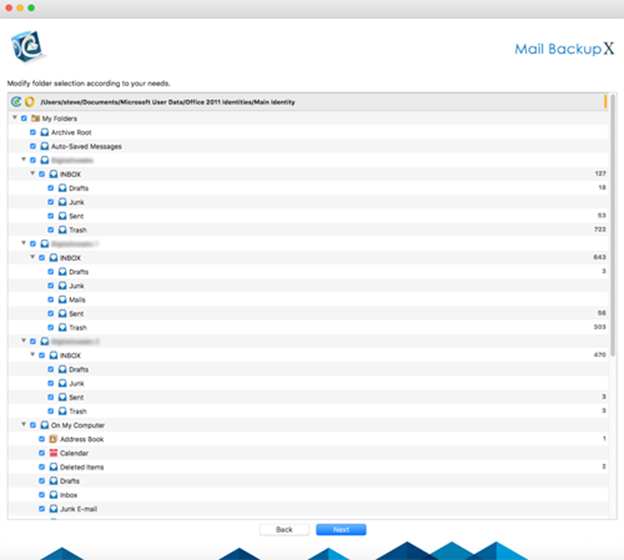
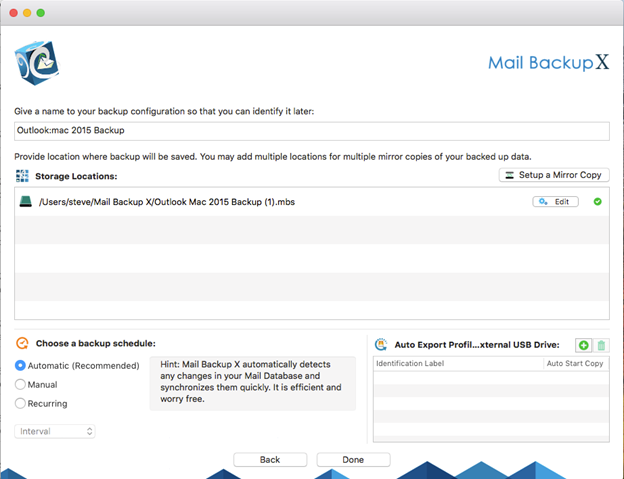
As promised, 5 steps are all it takes to nail the best way to archive Outlook 2010 emails in Mac. Get your copy of the tool here to excel at this simple yet wondrous task!
Now that one has found the best way to archive Outlook 2010 emails in Mac, the next point of concern certainly remains the price of the tool. Fortunately enough, this highly proficient tool has been rolled out at very reasonable prices. There are 3 license keys to choose from. These are:
One can get full access to entire feature-list of this tool with each one of these keys. Free maintenance updates for 1 year are also accompanied. Additionally, the users can purchase 10 more profiles as a top up.
The Mail Backup X is a unique solution. It is unlike anything in the business. It is affordable, easy to use, and reliable and gives exceptional performances every time.
No. The size of your Outlook 2010 databases doesn’t cause any problem to the tool. It runs on modern ultra-refined algorithms which easily back up large sized databases.
There is absolutely no risk involved in using the Mail Backup X. It provides you with a 100% safe and accurate backup process.
The Mail Backup X never has any performance issues and ensures that you have the best experience while archiving your Outlook 2010 data. It neither lags or nor causes any errors.
Data safety is one of the best things about the tool. You can be assured that nothing will happen to your data. The tool provides you with 100% safety assurance and ensures you never lose a file ever again.
The Mail Backup X provides a feature to organize and share your archived Outlook 2010 emails through PDF files. You can directly archive your email archive in PDF format.
There is a wide range of email clients that the tool supports. It helps you with all the versions of Outlook, plus, Thunderbird, Postbox, Apple Mail, Outlook Mac, Yahoo Mail, Gmail and IMAP based clients.
The answer to the question is yes. The tool comes with a professional conversion engine that helps you in converting email items from one format to another.
Yes, you can. Using the auto USB backup and Sync option, you can set up a USB drive to your machine. When you plug in this in, everything will automatically get synced to your USB drive.
You can always reach out to our 24*7 available customer support team.
The Mail Backup X is one of the most widely recommended tools by top experts in the field. It has garnered a 5-star rating on the basis of its exceptional performances.
“The tool was recommended to me by one of my colleagues. It has been an absolute revelation. It is easy to use, fast and accurate. The tool makes the entire process of archiving Outlook 2010 emails a pleasant experience”- Jim Wilkes
“I always struggled with finding the right solution to archive my Outlook 2010 emails. With Mail Backup X I overcame my struggle. The tool helped me overcome all the problems I had with my backup process and take it a notch higher.”- Steve More
The tool offers something to everyone. The Mail Backup X has multiple packages as per your need.
Mail Backup X Team Edition
And if this doesn’t suffice the budget needs right away, the users get to test all the major features of this tool absolutely free of cost via the FREE demo trial version of the tool. It lets the users gauge the capacity of this tool with regards to the task to archive Outlook 2010 to local drive.
Click here to grab a copy of the tool today itself!
