
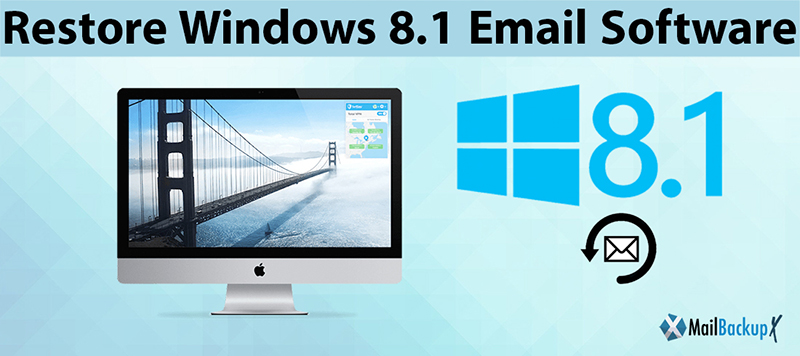
It is not necessary to say that one must backup and archive mail data on a regular basis to keep it safe, we are here to guide you to the best method for it. Mail Backup X is the universal solution to the task to restore Windows 8 messages on its own. It is automated and applicable over a large number of mail clients. Adding to its universal appeal is the presence of several inbuilt features within the software. It is extremely easy to use and convenient for both beginners and regulars; the presence of a user-friendly interface makes things even smoother.
This software is good not only to restore Windows 8.1 email but also in making it regular. Thanks to it one never has to worry about mail backup and archiving again. It would not leave the backup incomplete as it is compatible with various types of data. Its features have been designed around the demands of clients and provide to each of them promptly. The inbuilt tools it comes with justify its price; you always remain updated with the latest technology.
This software is useful to restore Windows 8.1 email as well as for other mail clients. It is applicable for backup and archiving over several mail accounts, the list includes mac mail, outlook mac, office 365 mac, postbox, gmail, thunderbird, yahoo mail etc. This is quite an amazing quality as it means you have a one-stop platform for all of your mail backup needs. Also, it is great from economic point of view too; you end up saving the money you would have to spend to backup files from other mail clients when you needed to.
Along with compatibility with several mail clients, this software also has compatibility with their mail file formats. It can be used to import and export easily mail archive files like MBOX archive (apple mail), .RGE files (thunderbird, postbox), PST (outlook Windows) EML, olm etc.
The mail viewer that has been packed with this software is perfect to work with data from multiple mail clients at once. It can be used to view data from a variety of platforms and not skip between them.
To find a file from the database does not have to feel like having to search a miniscule needle from a haystack. You can search for emails from any particular person or subject just by entering that detail. It can be used to search for emails with specific files types and even carry a complex query using an/and or operator. It can be used for the purpose of searching for an email with attachments with two different file types as well.
This software comes designed with ultra-high data compression algorithm that is designed to save storage space while also keeping the data safe. It compresses the files greatly so that a large amount of storage space is saved as lesser amount of it is needed to store the files.
In addition, we also provide the service of repair recovery record so you do not have to worry about losing data. Even in the case of hardware damage, this software will safeguard your interest when it comes to data safety.
Using this software one can archive the mails in the form of PDF and never worry about losing them. Additionally, it makes the files proof of any damage and makes them more accessible and searchable. Not only that, the files is arranged in a proper hierarchical order, making it especially suited for archiving and printing the data.
The ability of this software of auto-USB backup sync is responsible to keep your mail backup process automated. You do not have to struggle with remembering the folder you backed up your data to in the USB drive. Once you have set up the auto-USB backup sync feature the software automatically learns how to detect when it is plugged in and where to copy the data, the location of the folder.
One needs to change the format of the mail files to easily share them across platforms, which is not the trouble with this software. As mentioned earlier, this software is compatible with several mail clients and their file formats; the mail converter serves as a useful addition. It can be used to change the format of the files to and from formats like .olm, .pst, .eml, .rge and .mbox.
Thus you can change the format of the mail file with you and share it across any platform. It is extremely useful over mail clients like Gmail, yahoo mail, outlook, apple mail, etc.
To make sure that the files of the users of this software remain secure like nowhere else a FTP client service has been added to this software. The user might choose between primary backup and mirror backup. This provides one with the degree of safety they need while uploading files to a network server to avoid siphoning or damage. It is perfect to backup and share large amounts of data, a feature especially useful in places like it techs and firms. It keeps the user in control of the restoration process; they can decide every aspect of it.
As you would have grasped by now, this software is perfect for a wide range of users. From beginners to experts and from large files to small ones, this software satisfies all requirements alongside data backup. It is ready to use over Windows as well as mac os. It has got several client testimonials that you can check to verify whether our claims of greatness are true.
The Mail backup X is loaded with a lot of powerful features which ensure that it performs with 100% efficiency even while working with large files. The user doesn’t have to worry about the performance at all.
The Mail backup X can store the windows 8 email archive directly in the USB drive with its auto USB backup and sync mode. You can it up and the tool will automatically store the archive in the USB when it is plugged in.
Generally, email backups eat a lot of space but this is not the case with the Mail backup X. The tool comes with an advanced data compression feature which allows it to save the backup in 3X lesser space.
The best thing about the Mail backup X is its safety assurance. The tool guarantees that there will be no data loss or file modification at any point during the mail backup process.
This is the most innovative and rewarding feature of the tool apart from mail backup. You get the benefit of two tools in one. You can now easily backup email files from one format to another.
The tool allows you to store the windows 8 email archive right in PDF format.
You can use the search box provided within the tool where you can enter specific search items. The tool searches for search items and then brings them to you.
The Mail backup X is considered to be the easiest tool to operate. You can just follow simple instructions and the tool will guide you to get the results. No need for any complex skills or former experience.
The Mail backup X is also available in a mac supported version. In mac, you can backup and archive Yahoo mail, Gmail, mac outlook, mac mail, office 365 for mac, Thunderbird and Postbox etc.
If the tool does not work for you, you get a 30 day money back guarantee.
People say that do not listen to what others think. It’s the opposite when it comes to any service. Ratings and reviews matter the most when you are buying a product. The Mail backup X comes with 5 star ratings given by experts and professionals from across the world.
“Free tools were the easiest to find. They were also nightmarish when it came to the results. The Mail backup X is a professional tool that even a first time user like me was able to use with ease. It comes for both mac and windows. It also offers 100% data safety. What more can anyone want? It also works as an email converter. I would recommend this to all users who want to learn how to restore windows 8 emails.”- Cheryl Gabbard
“If you don’t know how to restore windows 8 emails and want to find out the best way to restore windows 8 emails, you should go for the Mail backup X. This certified solution works for all users and gives 100% data safety assurance. It comes with a set of exciting features for all users. I think there is no other tool which can match its efficiency so far.”- Jamie Macdonald
The Mail backup X is really affordable for all users and is available in multiple packages
To get more mail profiles you can buy an easily affordable top up package which will give you 10 mail profiles in addition to the ones you have.
It is wise not to spend your money blindfolded and we respect your discretion, which is why we have come up with a trial version. The demo version is available free of any cost and can be used to restore windows 8.1 email right away. You can check out how it backs up mail data by downloading it from the link below. It can be used till you are satisfied of its performance, only then you have to update to the full version of the software.
There are no additional maintenance charges involved for this software, neither are there any hidden cost. Enjoy the premium features by downloading and installing the software now, open it with just a double-click and begin updating your data now.
A full-fledged batch of experts would be available to help you out at the client support if you need it, contact us anytime you need for queries and feedbacks.
To get the free trial, click here.
