

Outlook archive 365 is a task that has become quite commonplace in the recent years. A lot of users have become aware of the importance that this task holds for the safety of the data files and thus there are an increased number of users looking for solutions to Outlook archive 365.
Inventpure Software, a highly recognized and respected company, has come forward with an excellent solution lately. It has created a brilliant product for Outlook archive 365 which is also known as Mail Backup X! This product has had a huge response due to its sheer excellence. It is the talk of the town and if any user wishes to set foot on this incredible journey, they must do so with this tool without second thoughts.
The users often look for that push before investing their hard earned money into any product. Mail Backup X is one tool that justifies the investment and gives the user beyond that as well. Here are top 4 reasons why the users must consider this tool for Outlook archive 365 emails over any other product:
If these reasons do not suffice then there is yet another way to take a concrete decision on whether or not to pick this tool for Outlook 365 archive folder. The users can simply download a FREE DEMO VERSION of the tool which gives access to the major features of this tool.
Using the demo version the users can test it to their satisfaction and only after being completely certain about the abilities of this tool, they may decide to put their hard earned money into this tool.
Click on the link to get a copy of the FREE demo version now!
If you plan to take up this journey with the most fabulous tool (Mail Backup X) then do so by investing the money smartly into any one of the license keys that sit well into your targets. Here is a line-up of the same:
Top up pack: This is an add-on package with which the users can purchase a set of 10 more profiles and it can be combined with any of the above mentioned license keys.
All of these license keys come with free maintenance updates for 1 year and a constant access to 24*7 customer care helpline, if needed.
Choose the one that interests you and set foot on the best way to outlook archive 365. Click here to get a copy of the tool right away!
Mail Backup X is a tool that impresses every user with its stupendous performance. But a big shout out goes to the brilliant features that enable it to perform. Let us have a quick look at some major one of these:
Do not forget to grab a copy of the tool to have the best experience of Outlook 365 archive email to hard drive. Click here to get your copy now!
This vivid and comprehensive tool does not entail any confusing guidelines for the process of Outlook 365 archive email to hard drive. The following process outline will verify the same.
STEP 1: The users must begin with the download and installation of the tool. Once installed, launch the tool on the screen
STEP 2: Choose ‘Setup a new backup profile’ from the given set of options.
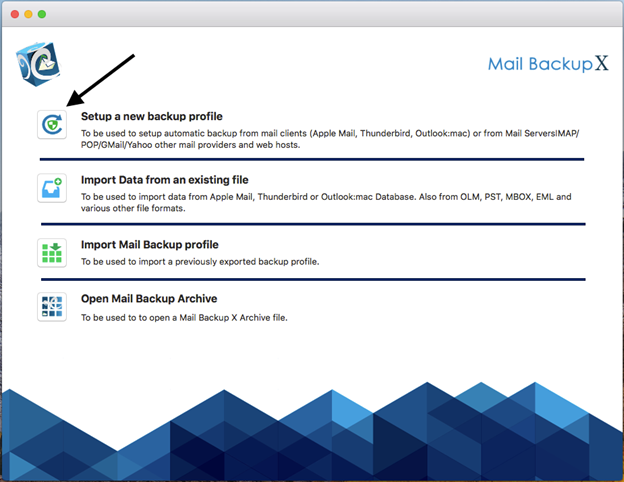
STEP 3: The users must choose Outlook as the email client.
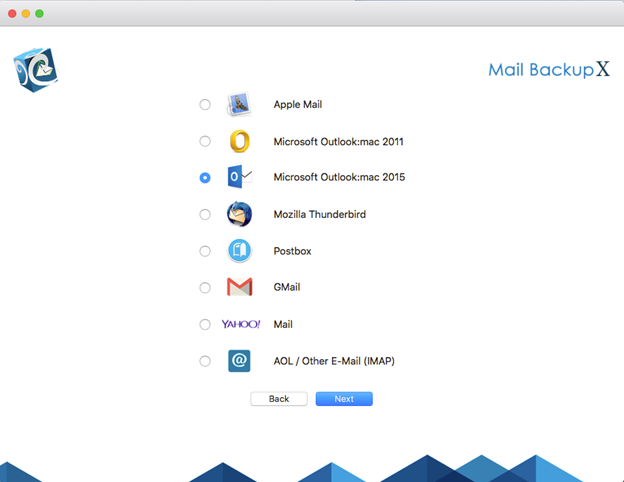
STEP 4: From the list of files and folders of the likes of inbox, notes, etc the users must select/deselect the folder to finalize what needs to be taken forward for the Outlook 365 archive email to hard drive process.
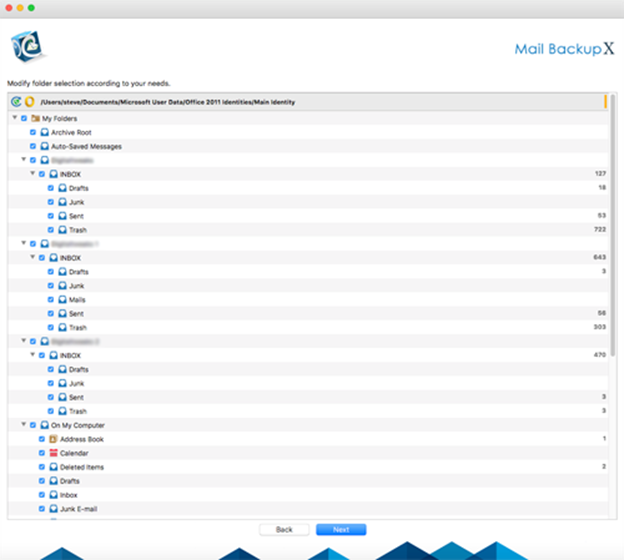
STEP 5: The next step pertains to the setup of the frequency of the backup of files. It is, however, recommended to choose the ‘automatic’ time setup. At this stage the users can also adjust the settings for mirror backup and auto USB sync.
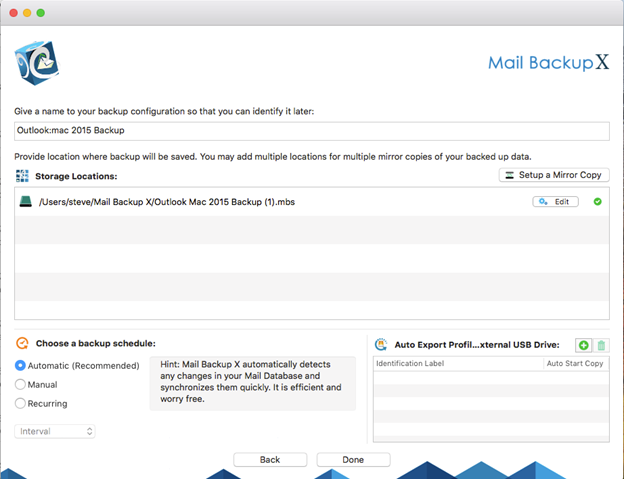
The backup is in place and the users can begin to Outlook 365 archive email to hard drive process. This tool would not disappoint at any stage of the journey.
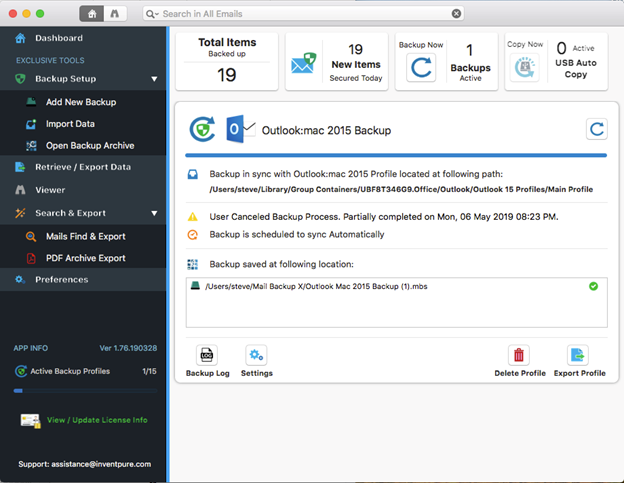
1. I’ve got a Windows PC, am I able to use this tool?
Yes absolutely! It’s compatible with both mac and windows.
2. What packages should I go for?
We have two packages, if you are a single user buy profession version or if you are a corporation buy team edition.
3. Tell me about the UI of this backup tool?
The user-friendly interface of this tool is incredibly easy to use and it can be used by anyone.
4. Will your customer service be available even in holidays?
Our customer support team will be available for every user to clear their queries 24*7 at any time of the year even in holidays.
5. What if I get stuck in a vital moment?
The chances of you getting stuck is basically zero and you won’t be facing any errors and lags too.
6. We are having a big database, can we use this tool?
Yes you can! It can work with any size of database, this tool will facilitate your database regardless of size.
7. I’m a novice, Should I buy this tool?
Anyone can use this tool with easiness in their mind, it’s 100% user-friendly and you must definitely try it out.
8. Will this tool help me in transferring my files?
Yes! You’ll be able to use this tool to convert your archives into PDF format then your files are ready be transferred.
9. Am I able to use this tool as a converter apart from a backup tool?
Yes! You’ll be able to use this tool as a converter once you installed, this tool allows you to convert email items to and from different formats you would like.
10. What if I get lags and error while using this tool?
There will be no errors or lags or any malfunction, since our tool has advanced algorithms which won’t let these things happen.
The Mail Backup X has 5 star ratings that’s given by critics and experts, if you prefer our tool you must see our ratings and reviews and then decide.
“I’ve been using this tool for nearly a year, and not even a single time I felt any discomfort while using it and I’m recommending this to you.” – Candice
“I always wanted to archive windows 10 emails easily then I came to know about this convenient tool through a commercial. I’m saving my valuable time by using this tool now and I’m recommending this to everyone.”- Jonathan
The Mail backup X is offering you two various packages
For single users – Professional version is usually recommended
– A user can backup up to 5 mail profiles
– you’ll be able to use this in two computers at a time
– It’s compatible with both mac and windows platforms
– Maintenance updates are free for an entire year
For a corporation – Mail backup X Team edition is usually recommended
– Team edition is obtainable for 5, 10, 20 and 30 users
– It’s compatible with both mac and windows platforms
– Affordable top ups are available to increase the quantity of mail profiles
– Support and maintenance are free for an entire year
Put your faith into it and click on the link to grab a copy right away!
