
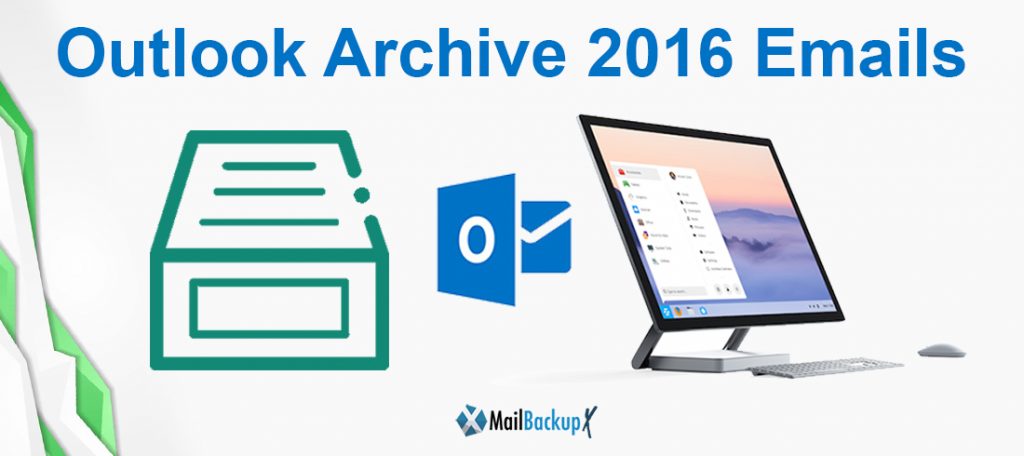
Making mistakes is but human; the problem is in not learning from them. And in today’s fast moving world, it is not only important to learn from one’s own mistakes but also from that of others. Therefore, if any user decides to take up the journey of Outlook archive 2016 then it is imperative that the same be done taking into consideration the following common mistake that land the users in a predicament.
The most recurrent and disastrous errors made by individuals in their Outlook archive 2016 emails journey have been listed down hereunder. Learn from these to eliminate their scope in future:
Taking into consideration these major pointers, the users must act cautiously when choosing a tool to get ahead in the journey of Outlook 2016 archive folder. One tool that can ensure a safe and rewarding journey for the users is inventpure Software’s Mail Backup X.
Certainly, without having basic technical knowledge on the subject, the users do not realize the significance of taking Outlook 2016 archive email to hard drive. To illustrate this fact, let us look at some major reasons for getting ahead in this journey:
The task of Outlook archive 2016 thus is a must on the to-do list of every Outlook user. And the best way to Outlook archive 2016 is Mail Backup X!
Mail Backup X, is an amazing creation which caters to the needs of a wide range of users; in particular from beginners to experts. This tool is this successful due to its consistent exemplary performance which becomes possible due to the skills and features embedded onto it.
You have been lucky enough to have come to this article as it introduces you to Mail Bakcup X– the revolution in the field of Outlook archive 2016 task. Go on and get a FREE demo copy of the tool now.
This tutorial is meant to give the users a quick outline of the process of how to archive emails in Outlook 2016. Read on to get enlightened on the same before setting foot on the journey.
Step 1: Begin with download, installation, and launch of the tool on the system.
Step 2: Choose ‘Set up a New Backup Profile’!
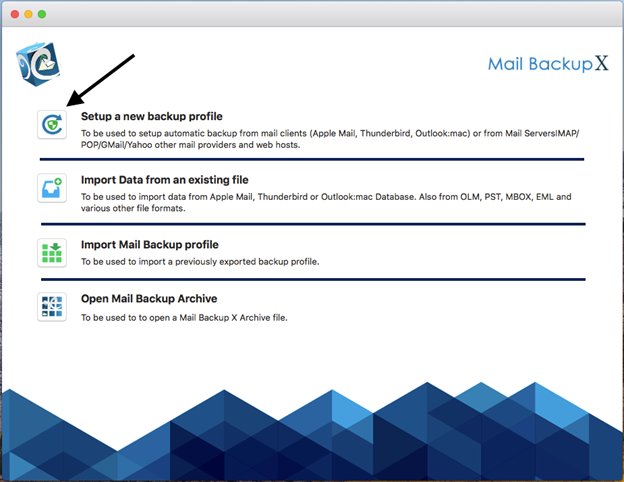
Step 3: Choose Outlook from given email services.

Step 4: Select/deselect files and folders based on what needs to be backed up.
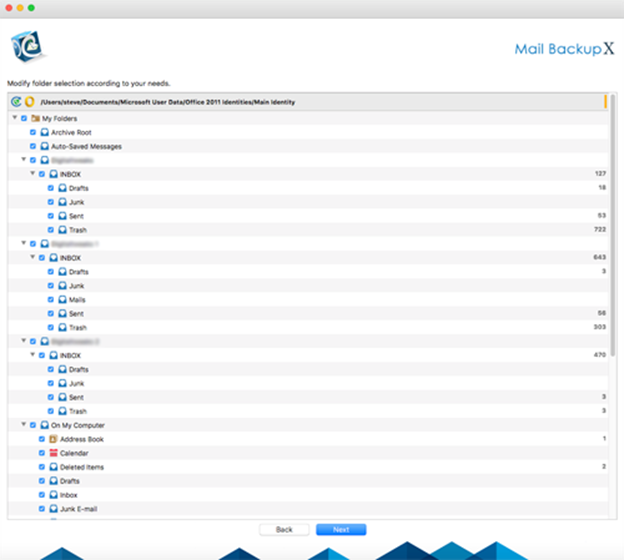
Step 5: Setup frequency, type of backup, auto USB sync settings.
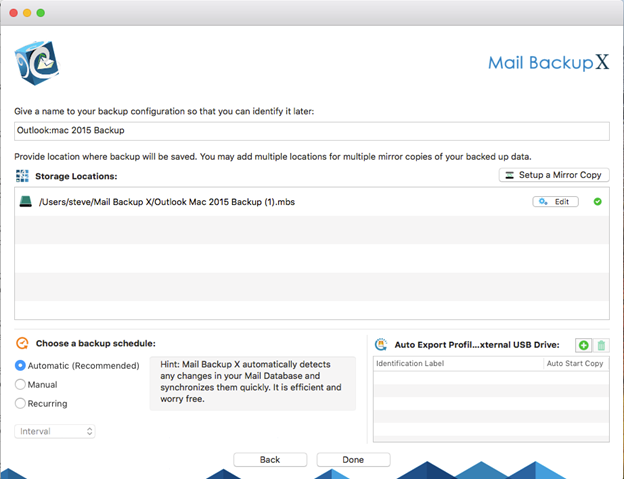
And the job is done. The users from this point on can have Outlook archive 2016 as and when they desire. This is the simplest and the most effective way to get this job done.
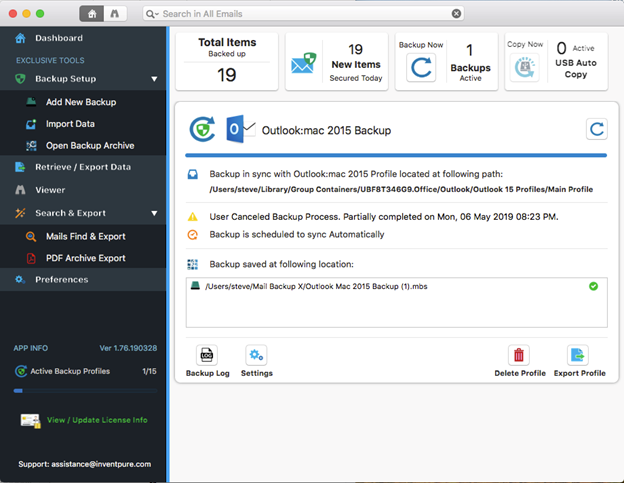
Do give it a try by clicking on the link below for a FREE demo version. Once satisfied, feel free to purchase any one of the 3 affordable license keys for full access to the features.
1. I have a mac PC, can I use this tool?
Yes you can! It’s compatible with both mac and windows.
2. What kind of packages do you have?
We have two packages. If you’re a single user buy profession version or if you’re a corporation buy team edition.
3. Is this tool user-friendly?
The user-friendly interface of this tool is incredibly easy to use and can be employed by anyone.
4. Will your customer service be available throughout the year?
Our customer support team will be available for each user to clear their queries 24*7 at any time of the year.
5. What if I get stuck during an important event?
The chances of you getting stuck within the middle is zero and you won’t be facing any kind of errors and lags too.
6. Will this tool work for my very large database?
It can work with any size of database, this tool will facilitate your database irrespective of size.
7. I’m a novice, Can I buy this tool?
Anyone can use this tool with easiness in their mind, it’s 100% user-friendly and you should definitely buy it.
8. Will this tool help me with sharing my files?
Yes! You’ll be ready to use this tool to convert your archives into PDF format then your files are ready to share.
9. Am I ready to use this tool as a converter other than a backup tool?
Yes! You’ll be ready to use this tool as a converter once you installed, this tool allows you to convert email items to and from different formats you wish.
10. What about the likelihood of errors?
There will be no errors or lags or any malfunction, since this tool runs on advanced algorithms.
The Mail Backup X has 5 star ratings that’s given by critics and experts, if you like our tool you should see our ratings and reviews and then decide.
“I’ve been using this tool for nearly a year, and not even one time I felt any discomfort while using it and I’m recommending this to you.” – Jake
“I always wanted to archive windows 10 emails then I came to grasp about this convenient tool through an ad. I’m saving my valuable time by using this tool now and I’m recommending this to everyone.”- Paul
The Mail backup X is offering you two various packages
For single users – Professional version is always recommended
– A user can backup up to five mail profiles
– You can use this in two computers at a time
– It’s compatible with both mac and windows platforms
– Maintenance updates are free for a whole year
For an organization – Mail backup X Team edition is always recommended
– Team edition is obtainable for five, 10, 20 and 30 users
– It’s compatible with both mac and windows platforms
– Affordable top ups are available to extend the amount of mail profiles
– Support and maintenance are free for a whole year
Hurry up! Click here right now.
