
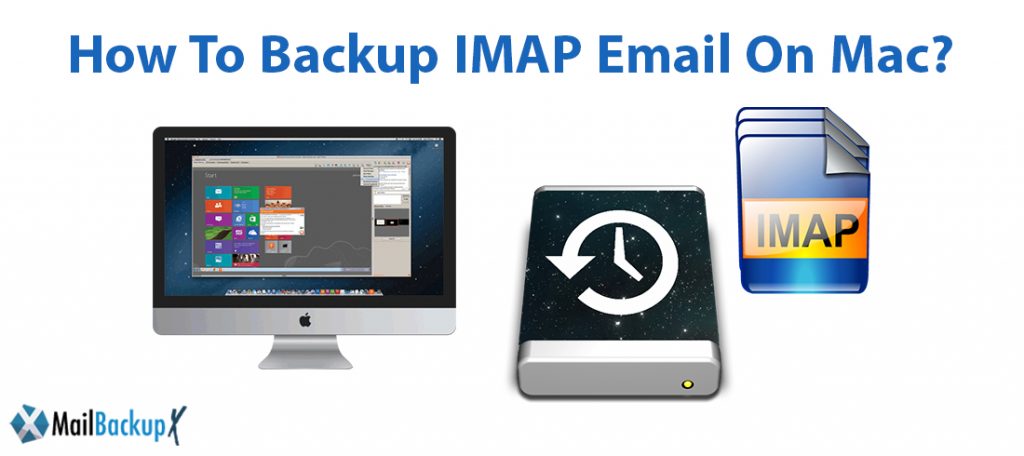
Today you will find out how to backup IMAP emails in a few steps without needing experience. In this fast moving world with emails as the main source of all official and unofficial communication, it is essential to keep a backup of things. If you want to know how to backup IMAP email on mac, you are right where you need to be. If you are an email user who works with a lot of emails, it is imperative that you cannot afford to lose even a single email file. Here is when you need to learn how to backup IMAP email since these days most email servers are cloud based and there is only a cached copy of your emails in the local folders. So if you want to safeguard your IMAP email account, you need to learn how to backup IMAP email folders in order to keep a copy in your hard drive.
If you know how to backup IMAP email account, you will be able to readily backup your IMAP emails in mac whenever you need. In case you want to create more space in your mailbox, you can backup the old emails in your hard drive and make your email application lighter and more responsive. Let us take a look at some additional benefits of the process.
As email users, there are a lot of benefits of backing up IMAP email in mac.
If you are using mac outlook, you can easily backup your outlook email database in your desired location. However, the question is how. There is a manual method and there are automatic methods. The automatic methods seem like a good choice but then there are certain risks associated with them. There are a lot of online and free tools that claim to backup your mac IMAP email account. However, they are not equipped with the necessary safety features which are required to safeguard your sensitive information. Free tools make high claims but there have been cases where users have reported data theft and file corruption. So if your data is dear to you, it is advised to only use professional third party tools to backup IMAP email account with safety.
If you want to know how to backup your IMAP email account manually, you should be aware of the risks associated with it.
The best method is to get a professional email backup tool that works on mac and gives data safety assurance. There are several professional IMAP email backup tools but they have two problems in common. They are either too complex or too expensive for normal mac users to use. This is why mac users have been searching for a safe, affordable and easy to use IMAP email backup tool. An affordable and easy to use tool is rare because professional tools are mostly used by technical users or experts. However, this preconception is now being changed singlehandedly by a professional IMAP backup tool that teaches you how to backup mac IMAP email in a few easy steps with no risk of data loss.
The Mail backup X by InventPure is the perfect solution to learn how to backup IMAP email folders with absolute safety and precision in results. This tool has been created by professioinals who have been deeply invested in creating the perfect and the most powerful IMAP email account back up tool. It has been created according to the needs of first time users who have no experience of IMAP email folder backup and archiving. It is easy to use and so affordable that all mac users can afford it. It is loaded with powerful features which enable it to be the best mac IMAP email backup tool. Other than that, it offers you some innovative features which have been embedded in a mail backup tool for the first time. This will give you an edge over other tools that are being offered at a much higher price.
Whenever there is confusion, it is the best to play it safe and go for the most reliable choice. Since this tool is verified and created by professionals, it is dependable to a great extent. If you really wish to find out how to backup IMAP email account with 100% data safety assurance and no risk of data modification, this is the best choice to make. This tool will become your best companion because it will give you access to back up most of the mac email clients without asking for much. This IMAP email backup tool is fast, easy to use and also very affordable. All you need to do is follow easy instructions and the tool will guide you till the end results. There is no danger of data loss or file modification so that is the best you can expect from any tool. You can also become an expert in IMAP email backup and archiving with this tool. You can download the free trial to find out more and test the tool with your own hands to verify its performance and results. How to backup IMAP account on mac is not a mystery anymore.
If you are curious, you can try the free demo today. The free trial of the tool works for a limited time and ensures that you understand how the tool works. Once you are sure that the tool is right for you, you can upgrade to the easily affordable full version. There are several packages designed according to different budgets and needs of users. The full version comes with free support and free updates for life.
To download the free trial, click here.
