

To backup and restore IMAP email is extremely important for you to keep your email database safe and up to date. There are no disadvantages of using a safe and reliable IMAP email backup solution that works well. A user who has a well backed up database doesn’t have to stay in constant fear of data loss or other accidents. This is why it becomes a necessity to backup mac IMAP email with the help of an IMAP email backup tool. Here you are going to find the best solution that works at high speeds and is totally free of risks. This solution will be able to ensure that you can backup and restore IMAP email in just a few steps without the risk of data loss.
Are you searching for IMAP email backup software that can back up your IMAP email on mac? Emails are saved in POP and IMAP protocols according to their saving destinations. IMAP protocol is the most helpful to retrieve emails from cloud based services. This is why IMAP mailbox backup is in such high demand. If you can get safe and accurate IMAP email backup and restore results, you will be able to have your email data in local access. If you want IMAP email backup, you are going to need an IMAP email backup tool. There are a lot of benefits of IMAP mailbox backup and recovery. Let us take a look at the benefits and then explore the option for IMAP email backup.
– You can store your IMAP email mailbox locally
– You can access the mailbox offline in PDF format
– You can print the previously online mailbox
– You can avoid accidental data loss
– Local IMAP backup can be accessed via different email applications
– You can also import the IMAP email backup to different clients
– You can access the IMAP mailbox backup tool without being connected to the internet
If you want to backup and restore IMAP email mailbox, you are going to need a mail backup and recovery tool. If you plan to do am IMAP email backup manually, you are in for a bumpy ride. To backup IMAP mailbox, you are going to need a third party tool that works on your OS and gives you guaranteed accurate results. There are a lot of online IMAP mailbox backup tools on the internet. However, if you wish to have only safe and accurate results, you are going to need a third party IMAP email backup tool. If you haven’t found the right IMAP mail backup software, you are going to find it right here.
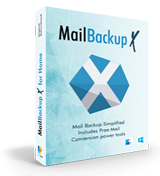
This tool is considered to be the safest solution for mac mail IMAP backup. It is a professional solution especially created to make the process of IMAP email backup easy for all types of mac outlook and other email service users. The Mail backup X by InventPure was created to safely backup and restores IMAP emails from a variety of email applications. It was mainly created to ensure that all mac users are able to backup IMAP mailboxes without worrying about the security of the process and the safety of their email files. Free and online IMAP backup tools are not reliable enough for professional users. This is why all experts suggest using this IMAP email backup and restore software for the said task.
The Mail backup X has been created to backup email mailboxes in just a few simple steps without needing any previous experience. You can be a first time user and get 100% accurate results without any inconvenience. All you need to do is install the tool and follow the instructions given by the user friendly interface. You will be guided to have the best IMAP mailbox backup results from your desired email application. The tool is so user friendly that it is an absolute treat to use it for your IMAP mail backups.
This tool is loaded with a variety of user friendly and powerful features which make it the ideal choice for all IMAP protocol service users, beginners or advanced. These features make this tool the absolute best choice for IMAP email backup and recovery process.
This tool works right on mac and is so easy to use that even first time users are able to backup and restore IMAP email mailboxes in just a few clicks. The user interface of the tool is friendly and interactive. You will not have any inconvenience with the working or performance of the tool.
This IMAP backup tool is specially created for mac users so that they are able to backup their mac mailboxes in mac itself. You can back up and archive from a variety of email applications from mac. There are no lags or errors in the tool.
You can now easily backup and archive from Yahoo mail, Gmail, Apple mail, Mac outlook, Office 365 for mac, Thunderbird and Postbox etc. This way you can have total control over your email backup process till you get the end results. All of this happens with multiple email applications.
You can view email items which are imported from different clients and formats. This helps you ensure that all the files that you are about to back up are in correct form and order. This feature enhances backup safety.
If you are worried that your database is too large and that you cannot confirm any specific email or item, you are in for a treat. With the search box, you can easily search for your desired email attachment or email items in the archived database.
This is the most unique and useful feature of this IMAP backup tool. You can now backup and archive to PDF format. This makes your data shareable with other users so that they can access it via any PDF reader. You can also take a print out of the archive.
You can now set up a USB drive to store your IMAP backup archive. All you need to do is map a USB drive so that the backup is automatically synced with the USB drive. This ensures that you have a portable backup of your IMAP email mailbox.
If you are a professional user who doesn’t `want to lose his or her IMAP mailbox items, you should certainly try this tool. It comes with an assurance of no data loss or file modification. Once you have tested the free trial of the tool, you will understand how well it safeguards your email database.
Yes, there are a lot of tools that offer to backup and restore IMAP emails but most of them are not equipped to safeguard the email database of the user. You should always go for professional tools that are created to safeguard your email data.
The most important thing is that the tool should be safe, easy to use, affordable and reliable. The tool should have the right balance of the necessary features that you want.
Its array of powerful features makes it the best solution to backup mac IMAP emails. It never fails to give the desired results to all users. Its performance and results make it the undisputed champion in the field of email backup and recovery.
There are no risks associated with the Mail backup X. The tool is 100% safe to use. This is one of the main reasons why most of the users choose this tool and even vouch for it.
You can use the Auto-USB backup and sync option to create automatic backups in a USB drive. You can map the USB device with the tool and when you plug in the device the tool will automatically store the archive in the USB drive. This is how you can make instant and portable USB backups.
The Mail backup X gives you a chance to store your email archive directly in the form of PDF files. You can protect these files with a password and share them with anyone you want. PDF files are universally compatible with most operating systems.
The tool gives you a choice to ignore the empty files and folders. You can choose that option and all unnecessary/empty folders will be skipped. This feature is great for all users who are expecting a clutter free application.
The mail backup X comes with a compression feature that stores the email archive in 3X lesser space. This means that you can store a large amount of data in 3X lesser space.
This IMAP email backup software has been created with enhanced features and algorithms that do not allow any lags or errors. You can back up as much as you can.
What can I do if I get lost or confused?
You can reach out to the support team. They are available 24*7 to guide you through the backup process. You can reach out anytime and they will solve your problems.
What are some of the IMAP email backup services that can be backed up with this tool?
This tool can backup and restore different IMAP email services. You don’t have to worry about compatibility issues because the tool is specially designed to be a complete and comprehensive solution for IMAP backup and recovery and more. You can backup all IMAP email enabled email services with this tool without any exclusions.
Yes, you can definitely restore any emails you want with this tool. The restore feature also lets you choose all folders you want. You can restore the emails directly to your live mailbox. This gives you the real freedom to work with your email data like you want. You don’t have to buy another tool for restoring your emails. Everything can be done with this tool without facing any compatibility issues.
Almost all email formats are compatible with Mail backup X tool. This tool comes with an embedded email viewer which can help you view different email formats including OLM, PST, EML MBOX, RGE etc. This ensures that you get overall compatibility with all major email services which are used across the world.
Since the tool has been designed with an intention to eliminate all risks associated with email backup and recovery, there are no risks of data loss or file modification. The tool has been curated specifically with extra security features which ensure that there is no data loss at any point in time. This is why most professional users love to work with this tool. Your files are completely secure and there is nothing to worry about.
Yes, you can use this tool successfully even as a total beginner with no experience of email backup and recovery. This is one of the main reasons why this tool is preferred by all types of users. You don’t have to be an expert to work with this tool. All the features are made available for users with the help of a user-friendly interface. The designers of this tool have spent much time to ensure that there is nothing that confuses the user during or after the process.
Any basic computer can be used to work with this tool. Many users might think that they will need a high-end computer with top end specifications. But this tool has been designed to ensure that you don’t need to get an expensive computer. Any home or work computer can be used to backup and restore emails with Mail backup X.
Yes, this tool is infinitely better than any available options out there. This tool has been developed specifically to make the process of email backup and recovery possible for all types of email users regardless of what they knew about email backup and recovery. This tool is armed with the best features which are essential for preserving the folder hierarchy of your mailboxes. Apart from this, the tool also works as an email converter and archiving solution. This tool is better than other tools because it has all the features and benefits one can need to have in an email management tool.
There are very little chances of you getting stuck with the IMAP email backup process. Even if you are a first-time user, you are given step by step directions through the entire process so that you don’t get stuck anywhere. Once you have understood how the tool works, the process is as simple as it can be. However, if you feel confused, you can just reach out to our support team. Our team of friendly experts are going to guide you and solve your query in the quickest time possible.
Yes, you will certainly get a refund if the tool fails to work for you. The tool is brilliantly designed to work for everyone. However, if you don’t get your backup and we are not able to help you, we will refund your money. This is only fair because no one should pay for something which doesn’t work for them. This is highly unlikely to happen but you should know that you are working with professionals who value trust and integrity.
How can I ensure that this tool is authentic and not just a mediocre tool?
You can ensure that this tool works for you in an authentic manner by testing the free trial of the tool. You can work with the tool like you want and verify that all of its features work like you want them to. Once you have tested the free trial of the tool, you can go ahead and upgrade to the full version. The free trial of the tool allows you to test all the features of the tool for 15 days. This is a golden opportunity for all curious users who want to ensure that they are working with an authentic solution and not a mediocre one.
The Mail backup X has been awarded a 5 star rating by top experts from around the world. These ratings are given by normal users, professional users and software experts.
“I was searching for an IMAP email backup tool but my little experience did not allow me to make a definitive choice. I wanted the best IMAP mailbox backup results with a simple tool that I could use without messing anything up. I was suggested the Mail backup X by a lot of users so I tried it. I was able to instantly backup and restore IMAP emails with this tool. I did not lose even a single file and it even gave me the choice to save the archives in PDF format. You should give it a try.”- Lorie Matthews
“If you want to backup and restore IMAP email data without losing your email files, you should get the Mail backup X. I am saying from personal experience. You don’t have to be an expert to get good results with this tool. It works on both mac and windows and ensures that all mac and windows users are able to backup IMAP emails without worrying about the results. You can get the free trial of the tool today.”- Alexandria
Computer Processor: 1 GHz or Higher
Computer Memory: 2 GB or More
Internet Connection: Cable or DSL
Mac- MacOS X- 10.10 and above
Windows- Windows 8 and Above
Here are the carefully designed packages created for all users
The Mail backup X personal edition is meant for single users
“I have tested many email backup tools but none has even come even close to the potential of Mail backup X. Mail backup X is different from other tools because it is literally the most complete solution to ever have been designed. My data stays as it is and I don’t have to worry about losing files again. It doesn’t lag even with the largest files so I really love working with it.”– Kathy Liggs
“Whenever the topic of email backup and recovery surfaced, I was the one to avoid it. This was because I didn’t know how to take email backups or to restore them. This was something that I never imagined I could do. Mail backup X changed everything and gave me the confidence to backup and restore my emails. Today I can backup, restore, archive and even convert my emails whenever I want. This tool gives me the total freedom to work with my files whenever I want.”– Brook Lewis
Yes, the free demo version of this tool can be downloaded right here. You are offered the free trial of this tool so that you can really test all the features of this tool and understand how they work. Real time performance testing is the most important process of adopting any technology. Once you are confident about working with the free trial of this tool, you can easily upgrade to the full version too. The free trial of Mail backup X by InventPure is the best trial that is offered by any tool. It works for 15 days and gives you access to all the features. Try it today.
The tool is offered to all users in different versions based according to the needs of the user.
The single user version of the tool has been developed to make sure that all single email users are able to backup, restore, archive and also export their emails any time they wish to do. The single user version of the tool lets you work on two computers with a single license. You get to backup up to 5 mail profiles per user. If you want, you can get 10 more mail profiles to work with.
The team version of the tool is meant to be used by small to large teams. You can get the team version in packages for 5, 10, 20, 30 users or more. This version also lets you backup up to 5 mail profiles per user. You can also upgrade this tool by getting an affordable top up pack which gives you 10 more mail profiles which can be assigned to any user. If you are the admin of the team version, you can take remote backups for other users too. The full version is offered in multiple packages offered according to different budgets.
Don’t miss this! Buy it now!
If you feel confused during the backup process, you are free to contact the support team. The support team is available 24*7. They will help you and resolve your problem instantly in the friendliest manner.
You can now test the free trial of the tool whenever you want. Once you are satisfied with the free trial, you can upgrade to the easily affordable full version. The full version is available in many packages designed according to your needs and budget.
To download the free trial of the tool right now, click here.
