
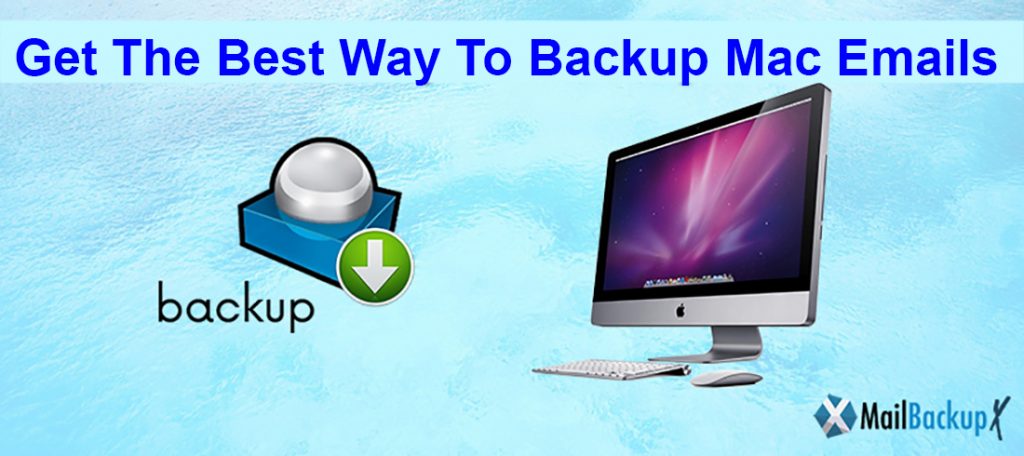
In the initial days, when people understood why they should archive emails, each email was individually backed up. This took up way too many resources as the IT staff had to spend a lot of time archiving their emails. Eventually, software solutions and online solutions were made where people could archive their emails in their mailboxes. Online backup for Mac is one of the many methods of archiving emails from an email client. There are two ways in which online backup can be done; manual online backup and automatic online backup solution. Manual backup is used by only people with technical expertise. The automated online backup solution can be more user-friendly. Hence, it can be used by anyone although this varies from software to software and developer to developer.
There are many online software tools that work by archiving your data online. The online method is a way in which you can simply archive your emails. The benefit of performing archiving in this manner is that you are not required to have an archiving solution on your computer. You can simply go online and then archive your emails. There is no need of downloading an email archiving software. However, there are huge drawbacks too. What if something happens to your data? Are you really comfortable archiving your email data online? What if someone is able to make copies or accessing your data online? How much importance have you attached to your email data? If something were to happen to the emails or the archives, then will you be able to handle it?
The point we are trying to make is that anything online is a risk. You are taking a risk by doing it online. When you archive online, the archiving is done online and you have little control over it. You should never consider free online archivers because they are the riskiest tools. They pose security and privacy issues which mean a data breach can take place and your sensitive information can be exposed to people who should not have access to it. In addition, it is difficult to manage the paid online archiving tools. The developer will need to have uptime so that you can archive your emails when you want. If he doesn’t then the archiving won’t happen timely and your efforts along with precious time will be wasted.
Is there anything such as the best online backup for Mac? No, there isn’t. Online email backup archive tools usually back up your data on the cloud or you might have to download on your Mac. This may sound fine at first but remember that you need a strong Internet connection always. If you don’t then you will have trouble downloading the archives and storing them somewhere. These archiving tools are not as versatile as actual email archiving software tools which makes the former types of tools unreliable. In addition to that, the online backup tools have the tendency to be more time-consuming. There are problems with regards to the actual features too which are limited. However, the biggest concerns when archiving mail data online will always be mail data safety and security.
You must be wondering if online archiving of your emails is not safe then which way of archiving can you choose. Well, you have the option of using an email archiving software tool for archiving your mail data. The safest way of email archiving is to use Mail Backup X software tool which is a professional email backup and archiving software tool. It has been developed by InventPure which has tested this email archiving software thoroughly. This archiving software tool is a paid utility and comes in three different license options. The email backup application has already been used by thousands of businesses of all sizes. Individuals are able to benefit immensely with this email archiving tool as it is an amalgamation of the best features in a single backup software tool.
This tool is much better than manual archiving software tools and online archiving applications. The reason we say this is the best way to backup Mac emails and emails from other clients is that of its versatility. The tool is able to archive and backup emails from all popular email clients. This includes Gmail, Yahoo Mail, Outlook, Mac Mail and many more. This allows you to archive emails from any of the email clients. You don’t need to archive emails from only one email client. The email archiving software tool lets you archive emails from various email accounts. You might have more than one email account in different email clients. InventPure’s tool lets you archive emails from all those accounts with the utmost ease. You can purchase add-ons depending on the number of accounts you want to back up from.
The email archiving software is big on security which makes it a lot better than an online archiving tool. It provides security for your emails in many ways. The first way it provides security is with the help of encryption. As you know, encryption of data ensures only people who are authorized can view the archived mail data. Similarly, the tool archives your emails with encryption so that only you are able to view what each archived email contains. You don’t want anyone else to be able to open and read your emails, do you? You want to be able to view the emails and keep them safe so that no one can modify or do anything to them. Encryption gives you the ease of never having to worry about your archived emails ever again. The tool automatically encrypts and archives your data.
The second way in which the backup software ensures the security of your emails is by letting you automatically archive. When it does so, the procedure takes place with safety. Hence, no other external software can get access to the data being archived. The tool is completely safe to archive your emails from any email client. The automatic archiving procedure works like this. You are required to select this archiving type when you are setting up the archiving of your emails with the tool. You only have to select it and that is all. Anytime that an email comes into your mailbox, the email gets archived automatically. This automatic archiving ensures zero emails are left out from getting archived. This saves your emails as even if you accidentally delete your emails from your mailbox, the email would have already been archived by the tool.
There are more advantages of using the email archiving software such as the follows:
Your emails are guaranteed to be precisely archived as they are. This includes attachments too. The software tool is known for its perfection when it comes to preserving data as it is so that your email archives are flawlessly archived every time.
Your email archives are compressed up to one-third of their original size. This helps manage your Mac storage more easily as you can save three times more archives than with normal archives.
You can easily and effortlessly view your archived emails easily with this software tool. There is a viewer which is accessed through the dashboard. You can view your emails and attachments with it easily.
There is a search tool which is super-fast. You can find all your emails and attachments with the search tool. The search tool can be used for searching through keywords, sender name, attachment type and more.
You can store your emails in the PDF formats. You can store some or all of your email archives from your mailbox in this manner. If you are used to working with PDF then this is great as you will organize your email archives easily.
You can have mirror backups where the email archives are stored exactly in different places. You can store your email archives in the distributed backup format as well. This gives you more freedom to store in different ways.
You can store your email archives in various locations in Mac. You can do that by providing the path to different locations where you want to store your email archives in. This will help you store your archives in many locations.
You can set up the email archiving software such that you are able to automatically store archives from Mac to the device. This will help you keep another set of email archives in the chosen external storage device.
You can easily import your previous email archives from any email client. This gives you the ability to keep all your archived email data together in a single location. It gives you access to your email archives in a centralized fashion.
You can try Mail Backup X for free today on Mac.
