
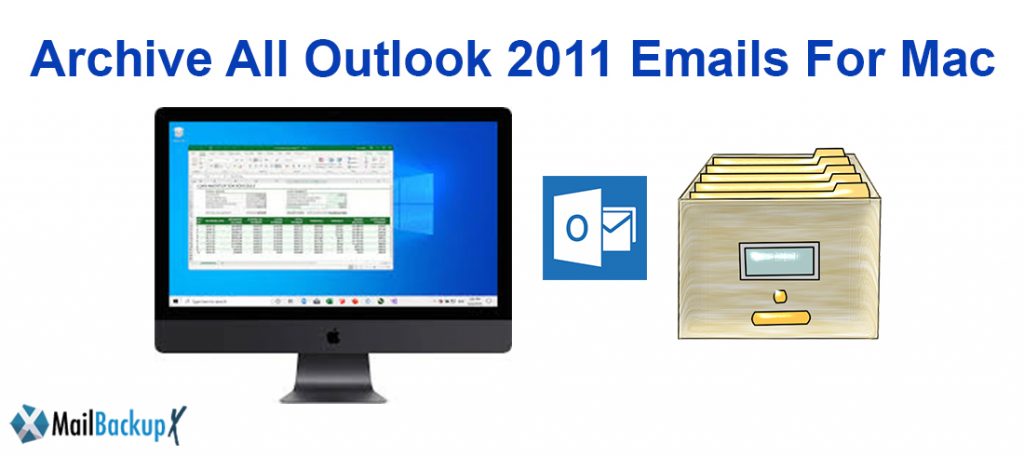
Well, that is if you have a software tool to archive Outlook 2011 Mac! Manual methods are always available if you don’t want to opt for a particular software tool to archive your Outlook 2011 emails. But why torture yourself to set the archiving rules and waste time doing everything when you can easily use a software tool that archives for you instantly on your very own Mac system?
To understand our point of view better, imagine that you have to send a lot of information to someone who is living in another country. Would you rather write all the information then send it to them via post or would you just email everything to them? Of course, the second option is much faster compared to the previous option of sending a letter.
In the same way, finding and using a specific software archiving tool is much more efficient to perform archiving rather than performing manual archiving procedures to archive Outlook 2011 emails. Just because manual archiving can be done without spending any money does not make them better than the software tools that have been specially designed to tackle the issue at hand; archiving.
Now that we have established the basis let us move forward. One of the initial things that many people wonder about is if they should archive every email from their Outlook 2011 emails. Remember, the whole point of archiving is to keep all the email data safely in one place such as your Mac for an indefinite period. So yes, it would be ideal to archive all emails.
That is not to say that you should archive everything including the emails that are not needed. Sometimes, we cannot predict what we might end up needing in the future. So it is up to you. But you should archive all the Inbox and Sent folder emails as well as any other folders where you might have valuable information stored and where important documentation or intellectual property is stored.
You can ignore the Spam folders, but that is entirely your choice. Sometimes, a copy of every single email is regularly made so that a replica is stored in elsewhere apart from only the email server. Essentially the most important emails to store would be all that you have sent (with or without attachments) as well as the emails that you received from other people. This would help you to keep and efficiently store all of the email communication that occurred with you at all times.
Archiving Outlook 2011 emails go beyond just having another copy of all of your emails. Let us tell you some more advantages of archiving Outlook 2011 emails anywhere such as a Mac or any external storage device:
Which paid software should you trust that will archive your Outlook 2011 emails on your Mac? Mail Backup X by InventPure is your buddy. This amazingly wonderful archiving and backup software will make your life so much easier that you will never want to let go of it! Yes, it is that excellent! Let us give you a summary of the most prominent features of this archiving technology:
You can try the Mail Backup X for free right now! Visit the official page of Mail Backup X and install the archiving tool right away. It will be valid for 15 days wherein you will get to use all of the features! But you will get an exact idea about the archiving tool! Don’t miss this! We highly recommend you try it now!
